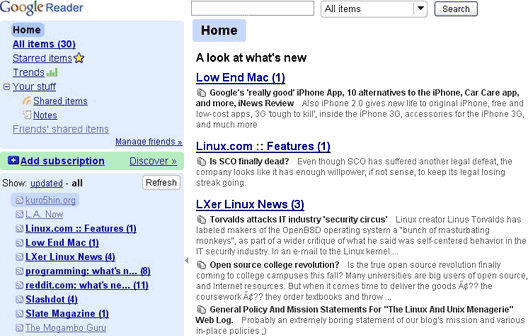There are many ways to browse the Web. If you're an information
addict like me, many of the sites you visit are updated frequently.
Actually visiting each site multiple times a day is inefficient and
slow. Really Simple Syndication (RSS) offers a way to track new content
as it appears, and the Google Reader packs powerful features into a
completely browser-based RSS reader.
RSS Redux
RSS readers are not new. Neither are web-based RSS readers. In fact,
OS X comes with a more than competent RSS reader in the form of
Safari. If you visit any website that publishes an RSS feed - a file
that indexes new content for RSS subscribers - Safari will alert you to
that fact by showing an RSS icon ( ) in the
URL bar. (Most browsers use the standard RSS feed icon:
) in the
URL bar. (Most browsers use the standard RSS feed icon: ) By clicking on the icon, you can view the site content
through its feeds, and even bookmark the feed.
) By clicking on the icon, you can view the site content
through its feeds, and even bookmark the feed.
Although Safari makes a pleasant RSS reader, it is not optimized for
the task. If you are serious news hound, it may not be your best
choice.
Being browser-based, the Google Reader can be accessed from
any computer and any web browser. It uses AJAX (Asynchronous JavaScript
and XML) techniques to highlight news stories as they appear on the
sites to which you are subscribed. It updates RSS news feeds
automatically in the background.
You can see a list of all your subscriptions on the left side of the
window with the number of new articles at each site. On the right side
is a reading pane where article summaries are read (most recent first)
with links to the full articles. In the reading pane, you can see all
articles for all sites, all articles for individual sites, or new
articles from all or individual sites.
The Google Reader also offers a feature to email articles, tag
articles, and share them with friends. Sharing is done through a unique
Google assigned URL that must be provided to friends before they can be
viewed. Finally, there are a couple of handy features like the "Mark
all read" and "Refresh" buttons.
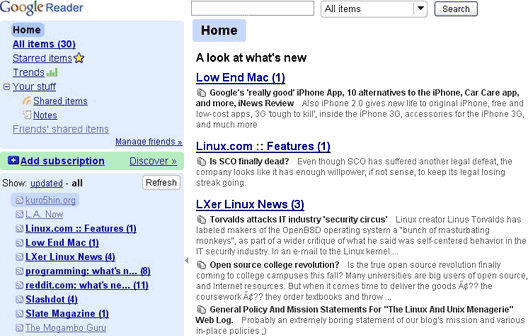
Finding Feeds
Google Reader offers two convenient ways to find and subscribe to
RSS feeds. The first is by using the "Add Subscription" box. You can
either type the URL of the feed directly into the box or enter a search
term and Google will give you list of feeds to select.
The second way is by using the Discover link. The Discover option
provides recommendations for new feeds by comparing your interests with
the feeds of users similar to you. The Discover feature has turned up
some interesting sites for me.
Trends and Statistics
Following the Trends link, you can see how many articles you have
read at each site, the percentage read, how many items read/day and
other metadata about your news habits. You can also see how many items
per day on average are being added to each site, and the "Most obscure"
tab on the Trends page shows how many other users have subscribed to
the each of your feeds.
More News Is Good News
For me the main attraction of Google Reader is the portability and
power of Google Reader, browser independence, and ease of use. When I
first tried it some time ago, it was a little rough, but the hard edges
appear to be gone. It has fed my information addiction steadily for
last couple of months. 
Free RSS Readers for Mac OS X
Most modern browsers have built-in RSS readers, but a freestanding
or web-based RSS reader lets you switch browsers without losing your
subscriptions. Following is just a sampling of freeware RSS apps for
Macs.
Keith Winston is a recent Mac convert after five years of Linux on the desktop. He also writes for Linux.com and created CommandLineMac to focus on the Unix-y power of the Mac. If you find Keith's articles helpful, please consider making a donation to his tip jar.