I am what many people consider an Apple fanboy - even my column
is entitled No Windows for Me.
But I'm also a naturally skeptical person. Is Apple really, truly
better, or have I just accepted as fact what others say about
Apple?
I have decided to perform a 30-day experiment by completely
reversing my computing principles to test this.
Readers, this may shock you, but I am about to use Windows - for a
full month. This begins when the experiment started, February 6, 2008.
It will end one month later, on March 6, 2008.
Parameters
The main point of this experiment is to determine whether or not
Windows is, indeed, unbearably horrid for the average, moderately
skilled user. Plain English: To see if I am really as devoted to Apple
as I think I am.
Readers, do not worry. I shall still be an Apple devotee. The
mission is to see exactly why.
Machines I'm Using
The machines I am going to use for this experiment are both Windows
XP Professional-based laptops.
 The
first machine is a Lenovo ThinkPad T60. Specs on it are a 2 GHz
Intel Core Duo with 1 GB RAM, a 100 GB hard drive, and a 15" 1400
x 1050 LCD.
The
first machine is a Lenovo ThinkPad T60. Specs on it are a 2 GHz
Intel Core Duo with 1 GB RAM, a 100 GB hard drive, and a 15" 1400
x 1050 LCD.
Here it is: (Yes, readers, I made that wallpaper and touched it up
pixel by pixel in MS Paint. Score: Microsoft 0, Apple 1.)
The second machine I will be using is a Sony VAIO PCG-TR3AP. It is
what you'd call the exact opposite of the MacBook air. It has a small
footprint but is 1.25" thick.
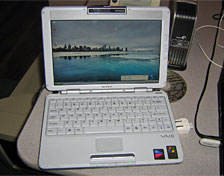 Specs
on it are: 1 GHz Intel Pentium M, 1 GB RAM, 40 GB hard drive,
and 10.6" 1280 x 768 glossy display. It also has, may I note, a
built-in DVD/CD-RW drive. Very impressive for a laptop of that
size.
Specs
on it are: 1 GHz Intel Pentium M, 1 GB RAM, 40 GB hard drive,
and 10.6" 1280 x 768 glossy display. It also has, may I note, a
built-in DVD/CD-RW drive. Very impressive for a laptop of that
size.
Note the ThinkPad next to it and the CD behind it for comparison.
It's really, really tiny.
Software I'm Using
For the most part, I am going reasonably standard.
For Web browsing I use Firefox 2.0.0.12 with the iFox Smooth
theme, to make the UI look more like Firefox. No add-ons except for the
theme.
For my music-listening pleasure, I use iTunes 7.6. It's the best.
For torrents, I use µTorrent. It gets reasonably
decent download speeds, while having a nice, simple user interface and
useful controls, settings, and features.
For typing, note taking, presentation making, and the like, I use
Microsoft Office 2008. It's actually, I hate to admit it, an
improvement over iWork and Office '03 in terms of sheer usability.
For AIM and Jabber chatting, I use Pidgin. It's a really simple, clean
IM app, which runs under GTK+ and can be used in a console window, with
its text-based derivative, Finch.
And, finally, to unzip the most stubbornly stuck files (Ain't I
funny??), I use ZipGenius.
The Mission So Far
Readers, as this column is typed, a Lenovo ThinkPad T60 is humming
away on my kitchen counter being typed on. It is the machine which I
will begin speaking of. Right now, how it's all gone so far.
As for the ThinkPad, I got it with Windows XP Pro installed, and
almost all of the drivers installed, save for the power meter utility.
The internal wireless worked when I got it, as this is a used machine,
thankfully. (I prefer used, readers, because all of the bugs are worked
out by the owner, assuming he's honest.) Installing and setting up all
of the above apps took around an hour and a half.
Installing the drivers was a fairly excruciating process, because of
the individual driver applications. When you install them (luckily, the
only one I had to deal with on this particular machine was the power
meter), they tell you that the file may harm your computer and then
open to a small "wizard" (in Mac terms, a setup app). After it hums
away for a few seconds, the driver thingy installs and prompts you to
restart your computer. Excruciating, actually.
The VAIO was a lot harder. It was originally running Ubuntu as my main Linux machine. I fooled
around with it for a day or so to get the 1280 x 768 resolution working
under Ubuntu but then kinda stopped using it. Anyway, I had to dig up
some XP Pro CDs and install all of the drivers by the same method
described above.
We, by the way, are not talking pedestrian drivers here. These are
15+ MB monsters we're talking about, with such obscure names as
"p961b_fprx32_562ww.exe". Wonderful. They install in the same way, but
these Sony drivers have different functions. All in all, I had to
install about fifteen huge, complicated drivers, plus six fairly large
applications (the above). It took me the better part of four hours,
and, needless to say, I was quite exhausted after I finished.
Enough with setting up? How's the actual usage going so far?
It's going decently, thank you. Things I miss about OS X are
Skitch, iChat, and
Spotlight.
I am also quite fond of Camino.
On the other hand, Leopard on my 1.33 GHz iBook G4 with 1 GB RAM
runs like retarded molasses in Antarctica, so I'm quite pleased with
the overall speed of these Windows notebooks!
I have installed the
somewhat-difficult-to-find-in-a-non-corrupted-download Windows Royale
Noir theme on my machines, which does not cause any negative
performance issues and causes the taskbar and windows to become a shiny
black. So, you could say, one great thing is it's really easy to theme
Windows XP without screwing up your system.
Preliminary Conclusions
I miss OS X. I love how fast XP is on my machine, but there are just
some things you need to sacrifice speed for, like intuitive
drawing/image webposting/screen sharing software, stellar AIM clients,
and lightweight Mozilla-based browsers. Also, who else has a kewl
translucent menu bar and full-size file preview? Didn't think so.
This experiment is not over; this is the preliminary overview with a
smattering of how the first week has gone. Expect two more updates, one
around February 20, and another in the second week of March.
Readers, please, please email me with your thoughts. I am open to
comments, questions, concerns, and even rants.
Stay tuned! 
Read the conclusion in One month
Windows saga: Not all that bad.
Benjamin Zalutsky is a recent Mac convert.

 The
first machine is a Lenovo ThinkPad T60. Specs on it are a 2 GHz
Intel Core Duo with 1 GB RAM, a 100 GB hard drive, and a 15" 1400
x 1050 LCD.
The
first machine is a Lenovo ThinkPad T60. Specs on it are a 2 GHz
Intel Core Duo with 1 GB RAM, a 100 GB hard drive, and a 15" 1400
x 1050 LCD.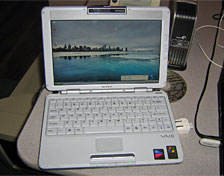 Specs
on it are: 1 GHz Intel Pentium M, 1 GB RAM, 40 GB hard drive,
and 10.6" 1280 x 768 glossy display. It also has, may I note, a
built-in DVD/CD-RW drive. Very impressive for a laptop of that
size.
Specs
on it are: 1 GHz Intel Pentium M, 1 GB RAM, 40 GB hard drive,
and 10.6" 1280 x 768 glossy display. It also has, may I note, a
built-in DVD/CD-RW drive. Very impressive for a laptop of that
size.
