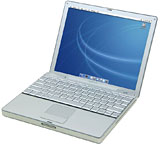 I've been a fan of the 12"
PowerBook for many years and always considered it about the best
balance of size, weight, and function in Apple's history. Of course,I
prefer a larger, higher resolution, and higher quality screen, but
likewise I also prefer smaller cases and less weight.
I've been a fan of the 12"
PowerBook for many years and always considered it about the best
balance of size, weight, and function in Apple's history. Of course,I
prefer a larger, higher resolution, and higher quality screen, but
likewise I also prefer smaller cases and less weight.
That is the dilemma that faces most road warriors, maximizing
function while minimizing size and weight, which are of course mutually
exclusive.
My Solution: 2 Notebooks
So exclusive are they that I long ago settled on a two laptop
workflow, though even that can be limiting. For instance, I need at
least one of my machines to have longer than 8 hour battery life,
preferably much longer. I need one of my machines to weigh as little
and be as tiny as possible for frequent flights, but I need the other
to have a large-enough screen for long workdays.
Often they don't match up right: I prefer the ultra-long battery
life on the tiny machine, but with very few exceptions that just
doesn't work out. At least one of my laptops must be a Mac because of
the instant suspend/resume, though I am equally adept in Windows and
have no loss in productivity when forced to use that less-pleasant
platform.
On Sunday, I had two machines that sort of meet my needs. A 15" MacBook Pro was my
main machine, going to court with me every day because its instant and
reliable suspend/resume, something Windows can never match. My lighter
travel machine was a
14" Lenovo ThinkPad T400 that can weigh as little as 4.9 lb. and
can fit in a considerably smaller case than the MacBook Pro, but it can
be fitted with large batteries that will run it for up to 13 hours away
from AC power, which is just the thing for trans-Pacific flights or
long days in a conference.
The problem is that the MacBook Pro was just too big for its role as
a courtroom machine that I schlep from place to place every day while
the ThinkPad, despite its amazing battery life, is still too big for
frequent travel and lacks the reliable suspend/resume of OS X.
13" MacBook Pro: Almost Perfect
I thought the new 13" MacBook Pro would
be the perfect answer, and with its 7 hour battery life it comes very
close to replacing both of my laptops at once.
Then I looked closer at the new 13" machine. 7 hours is good, but
it's not good enough for my travel or lecture machine. 13" is large,
but it's not large enough for my long workday or entertainment machine.
The 14" ThinkPad - with its high-resolution screen, powerful Core 2
Duo, and 256 MB discreet graphics - is roughly equal to the MacBook Pro
as an entertainment machine and better for long workdays due to its
superior keyboard. A 13" MacBook Pro wouldn't improve on it for those
functions and has barely more than half of the battery life.
So I passed on the 13" MacBook Pro and looked at other options.
Weighing My Options
I could sell the ThinkPad and use the MacBook Pro as the long day
and entertainment machine, then buy an ultraportable with super battery
life, such as the new
ThinkPad X200s. Problem there is that the MacBook Pro is not the
most comfortable machine to type on, at least for me. I find the
palmrests too large, such that the sharp front edge cuts into my
wrists, while the keyboard, nice as it is, isn't as nice as a ThinkPad
for marathon typing sessions. Also - and most significantly - an
ulraportable Windows PC doesn't have the instant suspend/resume I need
for court, which even more than travel is where I want a small and
light laptop.
The other option was an ultraportable Mac, perfect for courtroom
use, and using the ThinkPad in the role of long day or long travel
machine. Too bad Apple doesn't have a 13 hour option for the MacBook
Air; then I could have the best of all worlds. As it is, the 5 hour
MacBook Air is the perfect courtroom laptop, more than adequate for
short-haul travel,and far smaller and lighter than anything else that
is as pleasant to work with. It is compromised, for sure, but then
again, not in any way that matters for courtroom use.
Close-out MacBook Air
With close-out
pricing, the previous high-end 1.86 GHz MacBook Air with its 128 MB
solid state drive (SSD) was reduced from $2,500 to $1,500 at my local
Apple Store, and at that price, its compromises seamed somehow less
compromising. Yes, it still has only one USB 2.0 port. Yes, there is no
FireWire. Yes, the 5 hour battery is not user-replaceable. Yes, there
is no built-in optical drive.
Of course, there also is no 1.5 lb. of extra weight that the 13"
MacBook Pro carries around everywhere it goes.
Those compromises, by the way, only really manifest themselves when
on the road, which is precisely when they really don't matter to me.
For example, I have a powered USB hub on each of my two desks, one at
home and the other in the office, and attached to those hubs are an
external keyboard and mouse. At work there is a 20" monitor and a good
set of external speakers, while at home there is a laptop stand,
another decent set of speakers, and a 19" monitor. At home I also have
the MacBook Air's external SuperDrive, as I frequently watch DVD movies
or play games at home - but never do at work. On the road, of course,
there is just 3 lb. of razor-thin sex-appeal.
Other roles are tougher. Short haul travel is easy. I just take the
Air and load a movie or two to the SSD before I leave. For longer
trips, it depends entirely on whether or not I will need more than 4
hours of battery life. Trans-Pacific flights or all-day lectures press
the ThinkPad into service, while shorter hops have me reach for the
Air. For overnight travel, I always have the option of packing the
external SuperDrive or of traveling light, depending on whether or not
I plan on playing some games or renting movies.
So while I went to the Apple Store to buy the new 13" MacBook Pro,
its size and weight similarity with my PC laptop pushed me back down to
the ultraportable class and the MacBook Air. Had Apple's closeout
pricing not been so aggressive, I wouldn't even have considered an Air,
as I was not interested in the hard drive model, and the SSD at $300
more is a difficult value decision.
One thing is certain, the MacBook Air is even more impressive in
actual use than it ever was in magazine and online reviews - or on
display at the Apple Store. I don't even notice it in my briefcase,
which for the first time in two years is not one designed specifically
to carry a laptop computer. 
Andrew J Fishkin, Esq, is a laptop using attorney in Los Angeles, CA.

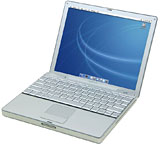 I've been a fan of the
I've been a fan of the 
