Mac notebook and other portable computing is covered
in The 'Book Review, and general Mac
news is in Mac News Review.
All prices are in US dollars unless otherwise noted.
News, Reviews, & Opinion
Apps & Services
Books
Presentation
Protection
iPod and iPhone Deals
These price trackers are updated regularly.
News, Reviews, & Opinion
AT&T Provides Free WiFi Access for iPhone
Users
AppleInsider's
Katie Marsal reports:
"After several false starts, AT&T on Wednesday began sending SMS
messages to iPhone owners announcing that they can now access free of
charge the carrier's nation-leading WiFi network of more than 17,000
hotspots...
"Of those 17,000 hotspots, more than 8000 are located in restaurants
or Starbucks locations, 700+ in bookstores, and another 50+ can be
found in supermarkets. The network is also accessible at 12 airports,
31 hotels, 23 universities, 18 convention centers, and 5 sport
complexes."
Link:
AT&T Announces Free WiFi Access for iPhone Users (Again)
Apple Rejects Opera Mini on iPhone
OSNews' David
Adams reports:
"An interesting
NYT Bits blog entry covers Opera's mobile browser. Buried in the
middle of the article is this quote: 'Opera's engineers have developed
a version of Opera Mini that can run on an Apple iPhone, but Apple
won't let the company release it because it competes with Apple's own
Safari browser.'"
Link:
Apple Not Accepting Opera Mini on iPhone
The Latest on Wireless and Your Health
InternetNews.com's Brian T. Horowitz reports:
"As we mark the 25th anniversary of the first cell phone call in
1983, the handsets, along with technologies such as WiFi, are as
ubiquitous as ever for IT workers and consumers. But are we getting
cooked by the radio waves entering our brains?
"Although current research shows no clear evidence of health risks
from cell phones, Bluetooth or WiFi devices, as a precaution, you may
want to avoid extended use and passing the phones to young children
while the jury is still out.
"Based on information from the National Cancer Institute (NCI), FDA,
FCC and other government agencies, little risk exists as far as
ailments such as brain tumors - at least within 10 years of use, the
NCI reports.
"However, studies are ongoing for terms of more than 10 years and
the effects of wireless radio waves on children, who, due to their
smaller amounts of brain tissue, may be more susceptible to the amount
of radiation in wireless devices, according to the NCI....
"The NCI also has a helpful fact sheet on its site...."
Link:
What's the Latest on Wireless and Your Health?
Hyundai Concept Car for the Ultimate Apple
Lifestyle
t3.com says:
"Call yourself an Apple fanboy? You have to claim to that title
unless you've got one of these....
"RIDES Magazine held nothing back when they transformed the interior
of a Hyundai Genesis sedan into an Apple-inspired, gadget grotto for
the upcoming 2008 Speciality Equipment Market Association (SEMA)
show.
"RIDES' Genesis, despite having a rather plain and ordinary
exterior, looks like Tim Westwood and an Apple Fanboy have had a
Pimp-My-Ride battle to the death, filling the Hyundai with Apple
products in a sometimes over-the-top, slightly pointless and less than
practical manner...."
Link:
Hyundai Concept Car for the Ultimate Apple Lifestyle
Apps & Services
 Google Earth Comes to the iPhone
Google Earth Comes to the iPhone
ReadWriteWeb's
Frederic Lardinois reports:
"Google just released an iPhone version (iTunes link) of its popular
Google Earth desktop mapping application. We have seen a wide range of
interesting iPhone applications lately, but few have been as impressive
as Google Earth on the iPhone. Google has taken the basics of the
Google Earth interface and brought them to the iPhone. The app feels
highly responsive and effectively mimics the desktop application on the
iPhone.
"There is no denying it, Google Earth on the iPhone is a gorgeous
application and thanks to the multitouch interface, it's extremely easy
to use...."
Link: Google
Earth Comes to the iPhone
Box.net Brings Cloud Storage to the iPhone
Cnet's Josh
Lowensohn reports:
"If you're done playing around with Google Earth for the iPhone, you
might be interested in checking out something with some everyday
utility. Last week Box.net dropped its iPhone application on the App
Store. Just like the mobile Safari-friendly version of yore, this lets
you access your cloud-stored files on the go, including documents,
music, and movies.
"The big difference is that this new version takes advantage of your
phone's hardware, letting you upload snapped photos and keep an eye on
any updates."
Link: Box.net Brings
Cloud Storage to the iPhone
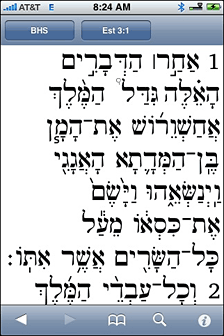
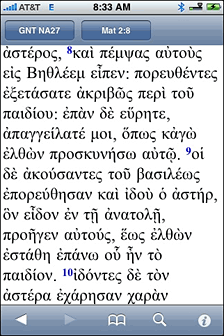 Hebrew & Greek Biblical Texts on the iPhone
Hebrew & Greek Biblical Texts on the iPhone
This Lamp reports:
"Frequent readers of This Lamp will know that I've lamented the loss
of original language biblical texts "in my pocket" ever since switching
from my Palm Treo to the iPhone last year. After a long wait, Olive
Tree comes through with the promise a full replacement, and I have to
admit that the texts look much better here than they ever did on my
former device.
"As you would expect, these texts are fully downloaded to the iPhone
and do not require an internet connection for repeated access.
"While I've got your attention, let me show you a couple of other
things Olive Tree is working on for their Bible Reader...."
Link:
First Look: Hebrew & Greek Biblical Texts on the iPhone (only
available through the
Apple App Store)
QuickVoice Recorder for iPod touch
PR: Rhode Island based nFinity Inc. announces that its
award-winning QuickVoice Recorder is now available for the 2nd
generation iPod touch, adding to its already existing line of voice
recording software for the iPhone, Mac, and Windows PCs. And as a
special promotion, anyone can purchase QuickVoice for just 99¢
simply by making their purchase through Apple's iTunes (This is a
limited time $15 bonus value).
QuickVoice is a professionally designed "touch & speak"
recorder, offering many high-end features typically found only in
dedicated hardware voice recorders. It is a powerful tool and ideal for
business people, educators, students, musicians, and casual users
alike. Conveniently record voice notes, reminders, dictation, meetings,
interviews, shopping lists, to-do lists, and even entire lectures and
multisession seminars.
For iPhone users, QuickVoice iP (for the iPhone) synchs its
recordings with QuickVoice PC on the personal computer (Mac or Windows)
at which point recordings can be voice emailed, added to iTunes,
edited, and a whole lot more. "What we provide that's different from
all others is a complete iPhone-iPod / personal computer recording
solution. Nothing else even comes close to providing all this
capability and value!" says Kerrie-Lynn Corcoran, Business Manager for
nFinity.
QuickVoice is a "Macworld Best Software Under $40" product. Whether
users own an iPhone or iPod touch or not they can purchase the PC
version for just 99¢ simply by purchasing through iTunes and then
sending an email to nFinity to obtain their bonus PC (Mac or Windows)
software.
Link: QuickVoice (only available
through the
Apple App Store)
MileBug Lite for iPhone/iPod touch
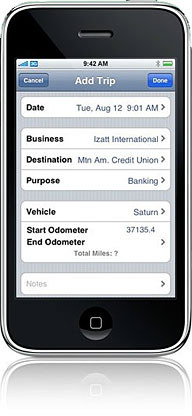 PR:
iZatt has released MileBug Lite, a lite version of the most popular
miles tracking app for the iPhone and iPod touch. MileBug Lite is fully
functional and available for $2.99. The only difference is a
restriction to 10 trips recorded before a report must be sent and the
trip log reset. Then record 10 more. Repeat. MileBug Lite provides the
option to track miles or kilometers, enter custom rates, and include
foreign characters in the reports. MileBug Lite also supports
Spanish.
PR:
iZatt has released MileBug Lite, a lite version of the most popular
miles tracking app for the iPhone and iPod touch. MileBug Lite is fully
functional and available for $2.99. The only difference is a
restriction to 10 trips recorded before a report must be sent and the
trip log reset. Then record 10 more. Repeat. MileBug Lite provides the
option to track miles or kilometers, enter custom rates, and include
foreign characters in the reports. MileBug Lite also supports
Spanish.
MileBug Lite, a lite version of the premier iPhone mileage log
application, is now available for only $2.99 (compared with $6.99 for
Standard). MileBug Lite helps those driving their own vehicles for
business, charity, medical, or other reasons receive their
reimbursement and/or tax deduction. In the US, IRS business rates are
up to 58.5 cents/mile. MileBug Lite for the iPhone/iPod touch helps
people track their miles and provides emailed reports for easy
submission to employers, accountants, and the IRS.
What's New?
- Option for kilometers vs. miles (General Settings)
- Custom deduction rates
- Define multiple business rates (reimbursement vs. deduction)
- "Other" business category for percentage tax filers
- Foreign and other special characters supported in reports
- Notes included in reports
- Spanish version
MileBug Lite answers the call from the many international customers.
Inside the General Settings is now an option to select kilometers
instead of miles. From within the Presets, users can define custom
rates for business, charity, medical, and other categories. If you get
one rate from your employer for reimbursement, and another rate from
the IRS for your side business, you simply create two different
business rates.
As an added bonus, MileBug Lite supports Spanish. Simply select
Spanish as the language of your iPhone or iPod touch in the General
Settings - > International area and restart MileBug Lite. Bienvenido
a MileBug!
Link: MileBug Lite
for iPhone/iPod touch (only available through the
Apple App Store)
The LivingSocial iPhone Application
PR: LivingSocial, an interest-based social discovery network
for sharing reviews of books, music, movies, games, restaurants, albums
and beer, today announced the launch of its application for the iPhone.
Now, LivingSocial's 6.8 million users will have access to more than 98
million catalogued items on the go, and be able to publish reviews and
photos instantly through their iPhones.
Just in time for the holiday shopping season, LivingSocial for the
iPhone is a free, comprehensive mobile resource for gift-givers to get
personalized hints about the books, movies, games, and music most
desired by friends and family.
LivingSocial's iPhone application was developed in collaboration
with BrowserMedia and features most of the same functionality available
on LivingSocial.com, including access to friends, reviews and
recommendations, with the added ability to catalogue items, and publish
reviews and photos while shopping or dining.
The LivingSocial iPhone application features:
- Real time reviewing: publish book, album, or gaming reviews from
anywhere
- Upload photos of delicious dishes or favorite beers from
restaurants and bars
- Access friends' profiles and catalogued items while shopping to get
gift ideas for the holidays, weddings or special occasions
"The debut of LivingSocial's iPhone application is a natural
extension of our viral community, which grew organically on Facebook,"
says Tim O'Shaughnessy, CEO and cofounder of LivingSocial. "Whether
you're at a restaurant or shopping for the holidays, we want to make it
as easy as possible for users to access reviews and lists of family and
friends, or even take photos of their experiences to enhance our
user-managed database."
The LivingSocial iPhone application is now available for download in
the Apple iPhone App store, and has been welcomed with positive
reviews, achieving a 4.5/5 star rating in its first week. Additional
LivingSocial iPhone features will be added in coming weeks.
Once posted on LivingSocial through iPhone or LivingSocial.com,
users' catalogued items and reviews are seamlessly integrated and
easily accessed across top social networks, including Facebook,
MySpace, Bebo, Orkut and hi5.
Link: LivingSocial (only available through
the
Apple App Store)
London Gets the iPhone Treatment
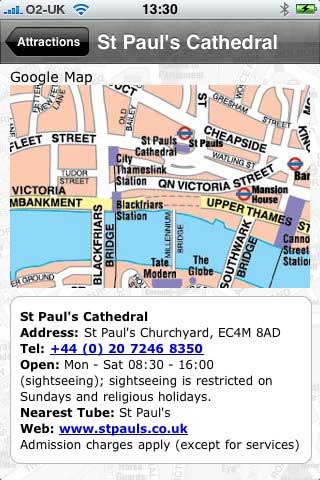 PR: UK iPhone developers
Coolgorilla today launched their London Travel Guide, billed as the
world's most sophisticated and advanced travel guide it sports an
impressive array of useful features. The London Travel Guide neatly
packs a host of impressive features such as ground and aerial video
footage, embedded maps and touch-to-dial telephone links, together with
a 200 page travel guide in one, easy-to-use download.
PR: UK iPhone developers
Coolgorilla today launched their London Travel Guide, billed as the
world's most sophisticated and advanced travel guide it sports an
impressive array of useful features. The London Travel Guide neatly
packs a host of impressive features such as ground and aerial video
footage, embedded maps and touch-to-dial telephone links, together with
a 200 page travel guide in one, easy-to-use download.
Available from Apple's iTunes and App Store portals, the application
is travel friendly in every aspect. For example, the guide doesn't
require an internet connection which means that users can access the
guide whilst on London's underground system or when travelling to
London by air. There are options for the end user to make use of the
iPhone's connectivity with hundreds of Google Map and web links all of
which are entirely optional and clearly marked out.
 Editorially, the London Travel
Guide covers over 50 of London's major attractions along with
restaurant reviews, event listings and transport information. There's
even a section on cockney rhyming slang!
Editorially, the London Travel
Guide covers over 50 of London's major attractions along with
restaurant reviews, event listings and transport information. There's
even a section on cockney rhyming slang!
The London Travel Guide is available to download from iTunes at the
bargain price of just $1.99 and Coolgorilla are already working on
similar travel guides for a number of other destinations due for
release later this year and in 2009.
Coolgorilla is a successful developer of applications for the iPod,
iPhone, and mobile phones. The company has created a variety of travel
related applications including their hugely successful lastminute.com
Talking Phrase Books which have already received over 1 million
downloads since their release in July.
Link:
London Travel Guide (only available through the
Apple App Store)
Recycler iPhone App Makes Recycling Fun and
Portable
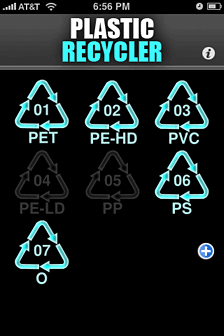 PR: Siavash
Ghamaty introduces Recycler, the first recycling-friendly iPhone
application for free download. "Recycler", by developer Siavash
Ghamaty, untangles those complicated and seemingly arbitrary PEC
plastic codes on the bottom of your recyclables. Acceptable plastic
recycling codes vary from location to location. Recycler allows users
to add their location's codes into an attractive interface that makes a
green-conscious lifestyle easy.
PR: Siavash
Ghamaty introduces Recycler, the first recycling-friendly iPhone
application for free download. "Recycler", by developer Siavash
Ghamaty, untangles those complicated and seemingly arbitrary PEC
plastic codes on the bottom of your recyclables. Acceptable plastic
recycling codes vary from location to location. Recycler allows users
to add their location's codes into an attractive interface that makes a
green-conscious lifestyle easy.
"I created this application to remind myself of what items I can
throw into my recycling and which just don't go," Ghamaty says, "After
using this application for a couple of weeks, I ended up memorizing the
plastic codes and hope other users do the same. It's a win for the land
fills and environmentalists either way."
When asked how this excels over use of a standard notes application
to store this information, Ghamaty replied, "It's not just a Post-It
note or reminder on your fridge that triggers memory, especially for
the Mac-friendly user. Everything must look as good as the iPhone,
visually appeasing and an overall nice experience. I feel I nailed this
on a certain level and hope the audience agrees. Mainly, I just want
people to recycle more."
The App Store features other environmentally friendly tools such as
Green Meter which focuses on fuel consumption. Ghamaty's application is
the first of its kind, blending answers to everyday recycling
challenges with the convenience of the iPhone.
Link: Recycler (only
available through the
Apple App Store)
Books
iPod: The Missing Manual, 7th Edition
PR: Got a new iPod? This new, up-to-the-nanosecond 7th
edition of iPod: The Missing Manual (O'Reilly, $19.99) can help
you get your new iPod out of the box and into your ears in 15
minutes.
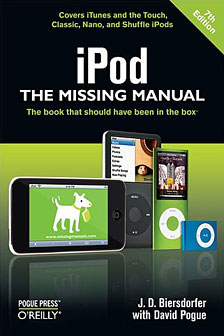 "You'll learn a bit about your particular iPod model and
how to get it whistling sweet tunes in your ear in a minimal amount of
time," notes author J.D. Biersdorfer, who also pens the technology Q
& A column for the New York Times. "If you want more information on
in-depth iPodding or getting the most out iTunes, you can find that
stuff in chapters farther down the road."
"You'll learn a bit about your particular iPod model and
how to get it whistling sweet tunes in your ear in a minimal amount of
time," notes author J.D. Biersdorfer, who also pens the technology Q
& A column for the New York Times. "If you want more information on
in-depth iPodding or getting the most out iTunes, you can find that
stuff in chapters farther down the road."
Written by Biersdorfer and David Pogue, the New York Times'
award-winning tech columnist, iPod: The Missing Manual is as
stylish and satisfying as its subject. Each custom-designed page sports
easy-to-follow graphics, crystal-clear explanations, and guidance on
the most useful things your iPod can do.
Coverage includes:
Out of the box and into your ears. Learn how to install iTunes, load
music on your iPod, and master the basic moves you need to get anywhere
- and find anything - on your pocket player. Bopping around the iPod.
Whether you've got a tiny Shuffle, a Nano, a Classic, or the iPod
touch, you'll learn everything from turning your iPod on and off tobooming its sound all over the house. Special tidbit for iPod owners
with trickster friends: How to reset the iPod's menus to English if
they've been changed to, say, Greek. In tune with iTunes. iTunes can do
far more than your father's jukebox. Learn how to use the brand-new
Genius feature to make instant, inspired playlists, how to move your
sacred iTunes Folder to a bigger hard drive, and how to add album
covers to your collection. The power of the 'Pod. Download movies and
iPod touch applications, play photo slideshows and games, find cool
podcasts, and more: this book shows you how to unleash all your iPod's
power.
Even if you don't buy one of the new iPod models, this Missing
Manual has plenty of information on the latest version of iTunes, the
App Store and a whole lot more about Apple's incredible device.
For more information about how to get the most from your new iPod,
see J.D. Biersdorfer's tips and tricks at <http://missingmanuals.com/ipod_7_biersdorfer_tips2.csp>.
J.D. Biersdorfer is the author of iPod: The Missing Manual
and The iPod Shuffle Fan Book, and is co-author of The
Internet: The Missing Manual and the second edition of Google:
The Missing Manual. She has been writing the weekly computer
Q&A column for the Circuits section of The New York Times
since 1998.
David Pogue is the weekly personal-technology columnist for the
New York Times and an Emmy award-winning tech correspondent for
CBS News. With 3 million books in print, he is also one of the world's
best-selling how-to authors. In 1999, he launched his own series of
complete, funny computer books called Missing Manuals, which now
includes more than 30 titles.
- iPod: The Missing Manual, Seventh Edition
- J.D. Biersdorfer , David Pogue
- ISBN: 9780596522124,
- 300 pages,
- Book Price: $19.99 , £12.50
- PDF Price: $19.99
- order@oreilly.com
- 1-800-998-9938
- 1-707-827-7000
Link: Amazon.com
is currently selling iPod: The Missing Manual, 7th Ed, for
$13.59
Safari Books Online Introduces Apple Mobile
Integration with Safari Bookbag
PR: Safari Books Online, the leading provider of an on-demand
digital library including books and videos for technology and business
professionals, today announced Safari Bookbag, allowing the download of
chapter and full book PDFs to the iPhone and iPod touch. Safari Bookbag
can be installed via the Apple App Store for no additional cost. Safari
Books Online is the first online publisher to open their entire library
to iPhone and iPod touch users.
Safari Books Online chose to integrate with Apple devices as its
first mobile platforms after conducting a survey of its users. Among
the respondents, 50 percent indicated the iPhone or iPod touch was the
mobile device they used. The company plans to continue rapid expansion
of its mobile strategy with other devices and readers in the months to
come.
Bookbag users can sync their Apple devices with the "My Downloads"
section of their Safari Books Online accounts, which houses PDF
versions of books that have been downloaded. To access titles on the
iPhone or iPod touch, users can select the chapter of the book they
want to download by simply tapping on the title of the book. With the
Bookbag application, any iPod touch or iPhone with Internet access
(Edge, WiFi, 3G) can automatically transfer chapters of books from the
Safari library. Once the books are downloaded, the PDFs can be read and
accessed at any time, even without an Internet connection.
"The Safari Bookbag project represented an exciting programming
challenge," said Erica Sadun, lead developer on Safari Bookbag and
author, co-author and contributor to almost two dozen books about
technology. "The iPhone mixes Internet-connectivity with the realities
of palmtop access. We succeeded in making Safari Books Online's Bookbag
intuitively accessible. Between the simple Coverflow-based book
selection screen to the tap-to-download chapters list and the friendly
network access screens, Bookbag brings Safari Books Online into a
native reader that takes Apple's design philosophy to heart."
"As the popularity of portable eBook readers increases, more and
more of the people accessing our digital library are requesting Safari
Books Online content on the go," said Dennis Kilian, vice president at
Safari Books Online. "The technology and design community - a
significant portion of our customer base - are often Apple enthusiasts,
and already use the iPhone and iPod touch on a daily basis. We created
Safari Bookbag to offer another channel for the vast array of materials
in our library, allowing people to create their own portable readers
without having to purchase an additional device."
Link:
Safari Bookbag (only available through the
Apple App Store)
Presentation
Cardboard iPod Speaker Dock Folds Flat, Sounds
Surprisingly Good
 PR: Back in the days before
the iPod was even a glint in anyone's eye, the Boombox was the height
of fashion. Despite being ugly, power hungry, and pretty large,
Boomboxes could be carried around, pumping out tunes on streets, in
parks, at picnics and parties. With the advent of iPods, the Boombox
pretty much fell by the wayside, but now the past has been reinvented
with this cardboard iPod speaker dock in Boombox style.
PR: Back in the days before
the iPod was even a glint in anyone's eye, the Boombox was the height
of fashion. Despite being ugly, power hungry, and pretty large,
Boomboxes could be carried around, pumping out tunes on streets, in
parks, at picnics and parties. With the advent of iPods, the Boombox
pretty much fell by the wayside, but now the past has been reinvented
with this cardboard iPod speaker dock in Boombox style.
Flatpacked, it's easy to assemble, has fully working stereo
speakers, batteries included - it works, and despite its cardboard
construction, this fold-it-yourself iPod speaker dock sounds
surprisingly good. More eco friendly than plastic alternatives, it has
a recessed bay for your MP3 player. It's perfect for parties, rain free
picnics, desktops, bedrooms, the beach - you name it. Great to take on
holiday or travelling.
Note: currently out of stock until Mid-November.
To avoid missing out when they're back in, you can preorder.
Price: £19.99 incl. VAT
This product usually ships within 24 hours. Standard UK delivery
cost is £3.95.
- Product dimensions (width, height, depth): 235 x 150 x 65mm
- Product dimensions in pack: 250 x 300 x 28mm
Works with all iPods including iTouch, iPhone, Nano etc.
Link: Cardboard
iPod Speaker Dock
 Just Mobile Xtand for
iPhone
Just Mobile Xtand for
iPhone
PR: Just Mobile Xtand holds the iPhone vertically or
horizontally, and rotates 360º so that you have your choice of
viewing angles.
Extremely solid aluminum construction, Xtand provides you to access
to all iPhone's features and helps control cable clutter while plugging
in USB cable for charging and synchronization.
Features
- All solid aluminum construction
- 360 degrees rotation
- Adjustable viewing angle
- Cable management
- Non-slip feet
Link: Just Mobile Xtand
for iPhone
Protection
TopSkin for 4th Generation iPod nano
PR: Protect your 4th generation iPod nano with a stylish and
protective PDO TopSkin.
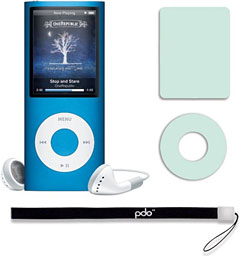 Product Features:
Product Features:
- Stylish and protective
- Open access to the clickwheel
- Easy access to the dock connector and earphone jack
- Sides of the TopSkin have a micro-texture pattern to provide extra
grip
A screen protector, clickwheel protector, and black wrist lanyard
are included.
TopSkin for 3rd generation iPod nano was highly rated by iLounge.
This new TopSkin for 4th generation iPod nano is similarly
designed.
Retail Price: $14.99
Our Price: $9.99
You Save $5 (33%)
Link:
TopSkin for 4th Generation iPod nano
Grantwood Technology Tuneband for 4G iPod
nano
PR: Grantwood Technology, LLC has announced the release of
the tuneband for the 4th generation iPod nano, an armband product
designed to comfortably secure the iPod nano 4th generation in place
during exercise, including Nike+iPod compatibility.
 Each tuneband consists of a comfortable and flexible armband
strap that can accommodate both large and small arms, a durable
silicone skin that allows access to all ports on the iPod nano, and a
low-tack, cut-and-peel screen protector that helps guard against
smudges, moisture, and daily wear-and-tear. The silicone skin of the
tuneband was specifically designed for runners and walkers fully
covering the bottom corners of the iPod, securely holding it in place,
yet allowing access to the USB port and headphone jack. The silicone
skin also does not cover the click wheel to allow it to be used without
interference.
Each tuneband consists of a comfortable and flexible armband
strap that can accommodate both large and small arms, a durable
silicone skin that allows access to all ports on the iPod nano, and a
low-tack, cut-and-peel screen protector that helps guard against
smudges, moisture, and daily wear-and-tear. The silicone skin of the
tuneband was specifically designed for runners and walkers fully
covering the bottom corners of the iPod, securely holding it in place,
yet allowing access to the USB port and headphone jack. The silicone
skin also does not cover the click wheel to allow it to be used without
interference.
"By using the best design features of our previous tuneband
products," states Michael Banks, cofounder and CEO of Grantwood
Technology, LLC, "we made this the best iPod armband for the 4th
generation iPod available at a very competitive price," states Michael
Banks, CEO of Grantwood Technology.
The tuneband is fully compatible with the Nike+iPod Sport Kit,
allowing runners and walkers to enjoy this workout companion.
The tuneband is available in nine colors: black, clear, gray, navy
blue, neon green, pink, purple, red, and teal blue. The colors (except
clear) match those of the Shoe Pouch, another product from Grantwood
Technology that allows runners and walkers to attach the sensor from
the Nike+iPod Sport Kit to the outside of their favorite shoe.
The tuneband retails for $12.99 is available at their website. A
special bundle comprised of the tuneband and Shoe Pouch is also
available.
Link: Tuneband for
iPod


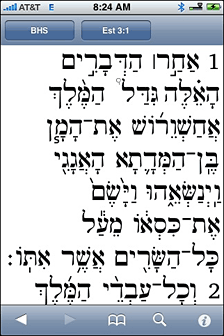
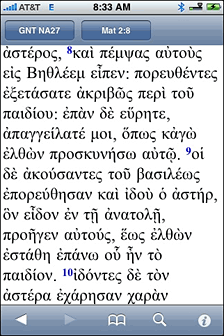
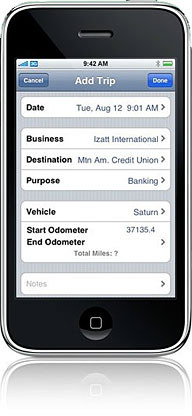 PR:
iZatt has released MileBug Lite, a lite version of the most popular
miles tracking app for the iPhone and iPod touch. MileBug Lite is fully
functional and available for $2.99. The only difference is a
restriction to 10 trips recorded before a report must be sent and the
trip log reset. Then record 10 more. Repeat. MileBug Lite provides the
option to track miles or kilometers, enter custom rates, and include
foreign characters in the reports. MileBug Lite also supports
Spanish.
PR:
iZatt has released MileBug Lite, a lite version of the most popular
miles tracking app for the iPhone and iPod touch. MileBug Lite is fully
functional and available for $2.99. The only difference is a
restriction to 10 trips recorded before a report must be sent and the
trip log reset. Then record 10 more. Repeat. MileBug Lite provides the
option to track miles or kilometers, enter custom rates, and include
foreign characters in the reports. MileBug Lite also supports
Spanish.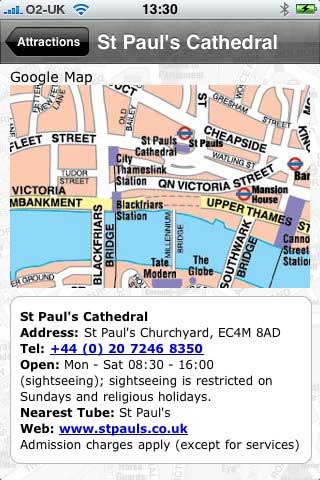 PR: UK iPhone developers
Coolgorilla today launched their London Travel Guide, billed as the
world's most sophisticated and advanced travel guide it sports an
impressive array of useful features. The London Travel Guide neatly
packs a host of impressive features such as ground and aerial video
footage, embedded maps and touch-to-dial telephone links, together with
a 200 page travel guide in one, easy-to-use download.
PR: UK iPhone developers
Coolgorilla today launched their London Travel Guide, billed as the
world's most sophisticated and advanced travel guide it sports an
impressive array of useful features. The London Travel Guide neatly
packs a host of impressive features such as ground and aerial video
footage, embedded maps and touch-to-dial telephone links, together with
a 200 page travel guide in one, easy-to-use download. Editorially, the London Travel
Guide covers over 50 of London's major attractions along with
restaurant reviews, event listings and transport information. There's
even a section on cockney rhyming slang!
Editorially, the London Travel
Guide covers over 50 of London's major attractions along with
restaurant reviews, event listings and transport information. There's
even a section on cockney rhyming slang!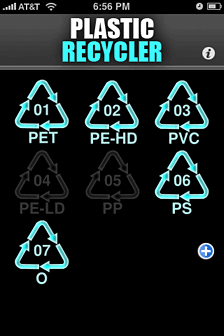 PR: Siavash
Ghamaty introduces Recycler, the first recycling-friendly iPhone
application for free download. "Recycler", by developer Siavash
Ghamaty, untangles those complicated and seemingly arbitrary PEC
plastic codes on the bottom of your recyclables. Acceptable plastic
recycling codes vary from location to location. Recycler allows users
to add their location's codes into an attractive interface that makes a
green-conscious lifestyle easy.
PR: Siavash
Ghamaty introduces Recycler, the first recycling-friendly iPhone
application for free download. "Recycler", by developer Siavash
Ghamaty, untangles those complicated and seemingly arbitrary PEC
plastic codes on the bottom of your recyclables. Acceptable plastic
recycling codes vary from location to location. Recycler allows users
to add their location's codes into an attractive interface that makes a
green-conscious lifestyle easy.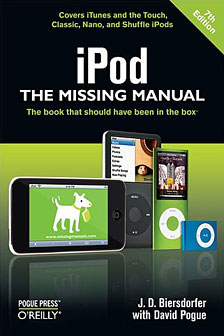 "You'll learn a bit about your particular iPod model and
how to get it whistling sweet tunes in your ear in a minimal amount of
time," notes author J.D. Biersdorfer, who also pens the technology Q
& A column for the New York Times. "If you want more information on
in-depth iPodding or getting the most out iTunes, you can find that
stuff in chapters farther down the road."
"You'll learn a bit about your particular iPod model and
how to get it whistling sweet tunes in your ear in a minimal amount of
time," notes author J.D. Biersdorfer, who also pens the technology Q
& A column for the New York Times. "If you want more information on
in-depth iPodding or getting the most out iTunes, you can find that
stuff in chapters farther down the road." PR: Back in the days before
the iPod was even a glint in anyone's eye, the Boombox was the height
of fashion. Despite being ugly, power hungry, and pretty large,
Boomboxes could be carried around, pumping out tunes on streets, in
parks, at picnics and parties. With the advent of iPods, the Boombox
pretty much fell by the wayside, but now the past has been reinvented
with this cardboard iPod speaker dock in Boombox style.
PR: Back in the days before
the iPod was even a glint in anyone's eye, the Boombox was the height
of fashion. Despite being ugly, power hungry, and pretty large,
Boomboxes could be carried around, pumping out tunes on streets, in
parks, at picnics and parties. With the advent of iPods, the Boombox
pretty much fell by the wayside, but now the past has been reinvented
with this cardboard iPod speaker dock in Boombox style.
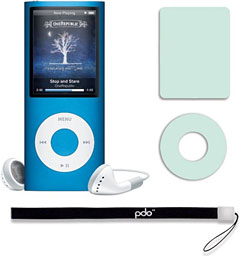 Product Features:
Product Features: Each tuneband consists of a comfortable and flexible armband
strap that can accommodate both large and small arms, a durable
silicone skin that allows access to all ports on the iPod nano, and a
low-tack, cut-and-peel screen protector that helps guard against
smudges, moisture, and daily wear-and-tear. The silicone skin of the
tuneband was specifically designed for runners and walkers fully
covering the bottom corners of the iPod, securely holding it in place,
yet allowing access to the USB port and headphone jack. The silicone
skin also does not cover the click wheel to allow it to be used without
interference.
Each tuneband consists of a comfortable and flexible armband
strap that can accommodate both large and small arms, a durable
silicone skin that allows access to all ports on the iPod nano, and a
low-tack, cut-and-peel screen protector that helps guard against
smudges, moisture, and daily wear-and-tear. The silicone skin of the
tuneband was specifically designed for runners and walkers fully
covering the bottom corners of the iPod, securely holding it in place,
yet allowing access to the USB port and headphone jack. The silicone
skin also does not cover the click wheel to allow it to be used without
interference.
