This week we have a separate section covering the debate over the
legality of jailbreaking the iPhone.
Mac notebook and other portable computing is covered
in The 'Book Review, and general Mac
news is in Mac News Review.
All prices are in US dollars unless otherwise noted.
News, Reviews, & Opinion
Jailbreaking the iPhone
Apps & Services
Accessories
Protection
iPod and iPhone Deals
These price trackers are updated regularly.
News, Reviews, & Opinion
10 Secret iPhone Powers
PC Mag's Logan
Kugler reports:
"Here are 10 tricks that can open up your iPhone's potential.
- Send free SMS messages, or "fake" MMS messages.
- Sync your iPhone's calendar with Google Calendar.
- Make your own ringtones.
- Keep a photoblog.
- Find open Wi-Fi networks.
- Give great speeches.
- Scan documents.
- Take screenshots.
- Slim down your wallet.
- Make it louder!"
Link: 10 Secret iPhone
Powers
Spreadsheet Apps for the iPhone
Macworld's Rob
Griffiths reports:
"Thanks to a suggestion from Macworld reader David Erato, I've spent
the last couple of weeks immersed in spreadsheet applications
. . . no, not on my Mac, but on my iPhone. David was curious
how well the available iPhone spreadsheet applications worked, and
whether or not any of them were worth their cost.
"With some help from David and some digging around in the App Store,
I found five programs that all allow you to not just view, but also to
edit and create, spreadsheets directly on your iPhone. So how well can
a device with limited screen size and without a mouse or physical
keyboard work for editing and creating spreadsheets? In many ways,
better than I would have expected . . . as long as you
realize the limitations going in and don't set your sights too
high...."
Link:
Review: Spreadsheet Editing Apps for the iPhone
Google Docs Adds Spreadsheet Editing from the
iPhone
Insanely Great
Mac reports:
"Google updated its Docs online document application to allow
editing of spreadsheet by mobile devices. Previously, users could only
view documents....
"This adds a new level of mobile interaction for iPhone users. For
example, users could better keep their budgets but adding expenses
during the day. It can also serve as a great way to extend
collaboration away from the desktop, such as in meetings or on the
road...."
Link: Google Docs Adds
Spreadsheet Editing from the iPhone
How to Use Your iPhone as a Wireless Modem
PC World's
Mike Keller reports:
"I travel a lot. And if you're a geek like me, you can't go a full
day sans internet access without experiencing some severe withdrawal
symptoms. Luckily, my iPhone, with all its WiFi and 3G goodness, has
been instrumental in feeding my addiction while on the road. But though
Apple's smartphone provides the best mobile browsing experience out
there, the small screen and touch controls still don't compare to the
pixel real estate and tactile qwerty speed of a laptop. Not to mention
such luxuries as Flash compatibility, page caching, and tabbed
browsing...."
Link:
How-To: Use Your iPhone as a Wireless Laptop Modem
Hacking Apple TV: Adding New File Formats
Register Hardware's Nick Hawkesmoor says:
"Hands-on Apple's Apple TV set-top box supports all the audio and
vidio [sic] file formats that iTunes, iPods and iPhones can handle.
That's plenty for many folk, but for those who favour less mainstream
formats or widespread ones that Apple's not keen on - DivX, for one -
it severely limits the value of the machine.
"Fortunately, once the Apple TV's sealed system has been opened for
access - as we detailed last time - it's surprisingly easy to increase
the number of codecs the machine has access to...."
Link: Hacking
the Apple TV Part Two - Adding New File Formats
How the iPhone Works
How Stuff
Works' Tracy V. Wilson reports:
"In some ways, the iPhone is more like a palmtop computer than a
cellular phone. As with many smartphones, you can use it to make and
receive calls, watch movies, listen to music, browse the Web, and send
and receive e-mail and text messages. You can also take pictures with a
built-in camera, import photos from your computer and organize them all
using the iPhone's software...."
Link: How the iPhone
Works
Jailbreaking the iPhone
Apple Says iPhone Jailbreaking Is Illegal
A Legal Analysis by the Electronic Frontier
Foundation's Fred von Lohmann says:
"Jailbreaking an iPhone constitutes copyright infringement and a
DMCA violation, says Apple in comments filed with the Copyright Office
as part of the 2009 DMCA triennial rulemaking. This marks the first
formal public statement by Apple about its legal stance on iPhone
jailbreaking.
"Apple's iPhone, now the best-selling cellular phone in the US, has
been designed with restrictions that prevent owners from running
applications obtained from sources other than Apple's own iTunes App
Store. 'Jailbreaking' is the term used for removing these restrictions,
thereby liberating your phone from Apple's software 'jail.' Estimates
put the number of iPhone owners who have jailbroken their phones in the
hundreds of thousands.
"As part of the 2009 DMCA rulemaking, EFF has asked the Copyright
Office to recognize an exemption to the DMCA to permit jailbreaking in
order to allow iPhone owners to use their phones with applications that
are not available from Apple's store (e.g., turn-by-turn directions,
using the iPhone camera for video, laptop tethering)...."
Link: Apple
Says iPhone Jailbreaking Is Illegal
Apple and EFF Argue Over iPhone Jailbreaking
AppleInsider's
Prince McLean reports:
"The Electronic Frontier Foundation has filed requests with the US
Copyright Office to exempt activities from legal threats under the
DMCA, one of which attacks Apple's secured software business model on
the iPhone.
"Apple responded with claims that the EFF's exemption would only
stifle innovation, not promote it, and claims that allowing users to
jailbreak the iPhone would really only result in damage to the phone,
its software market, and users' experience...."
Link:
Apple and EFF Argue Over iPhone Jailbreaking
iPhone Jailbreaking Soon to Be Legal?
Cellphones.ca reports:
"Here's some interesting news that could affect the continued growth
and success of Apple's App Store.
"The Electronic Frontier Foundation has proposed to the Copyright
Office that the iPhone be exempt from the Digital Millennium Copyright
Act thus deeming it legal to jailbreak its software. Apple, for their
part, says that by allowing such a proposal to take effect, it will
'destroy the technological protection of Apple's key copyrighted
computer programs in the iPhone device itself and of copyrighted
content owned by Apple that plays on the iPhone.' The EFF, on the other
hand, believes that by allowing jailbreaking more innovation can take
place and more apps will be developed."
Link: iPhone Jailbreaking Soon to
Be Legal?
Threatening Customers Isn't a Good Way to Grow
One's Market
ZD Net's Dan Kusnetzky
reports:
"I was reading the post
Apple: iPhone jailbreaking violates our copyright by Cnet's Tom
Krazit. If Tom's post is correct, it reminds me a bit of the saber
rattling that the SCO Group used early in its campaign to assert
ownership of UNIX....
"After all, who wants to do business with a company that combats
with its own customers in court?
"I'm wondering if Apple may find itself seen in that same
category...."
Link: Apple, Threatening
Customers Isn't a Good Way to Grow One's Market
Mozilla, Skype Join iPhone Jailbreak Fight
The Register's
Rik Myslewski reports:
"Skype
and Mozilla have thrown their weight behind the Electronic
Frontier Foundation (EFF) in that digital-freedom organization's fight
to loosen the Digital Millenium Copyright Act's (DMCA) restrictions on
iPhone jailbreaking.
"In separate filings with the US Copyright Office, VoIP-master Skype
and Firefox publisher Mozilla argue that the DMCA should be amended to
allow mobile-phone users the freedom to modify their handsets to allow
access to third-party applications and services not approved by the
handsets' manufacturer or carrier.
"While Apple's iPhone is mentioned only once in Skype's filing (PDF)
and not at all in Mozilla's (PDF), that überpopular smartphone is
ground zero in this digital dust-up...."
Link: Mozilla,
Skype Join iPhone Jailbreak Fight
Apps & Services
Yahoo! Mobile: Your Starting Point to the
Internet
PR: Yahoo! has announced the upcoming launch of its new
Yahoo! Mobile service - a highly personalized mobile starting point to
the Internet. Yahoo! Mobile will be available on the mobile Web, as an
app developed for the Apple iPhone, and as an app developed for
smartphones from Nokia, RIM, Samsung, Sony Ericsson and Motorola as
well as those powered by Windows Mobile. Yahoo! Mobile initially will
be available today through a managed beta program, with general
availability expected in Q2 2009.
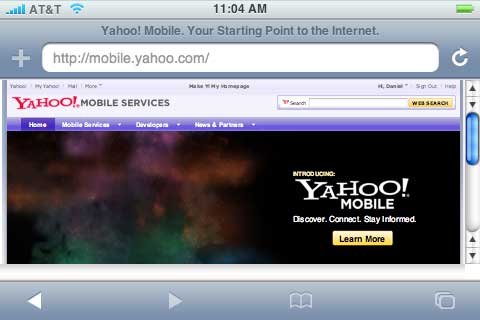
The Yahoo! Mobile home page.
"We believe the new Yahoo! Mobile will transform the way millions of
mobile users around the world will interact with the Internet," said
Marco Boerries, executive vice president, Yahoo! Inc. "Yahoo! Mobile
will enable users to create their own Internet starting point on their
mobile device so they can better discover, connect to and stay informed
about the people and things that are important to them."
With a rich design and interactivity that leverages the capabilities
of today's mobile devices, Yahoo! Mobile will offer an open environment
within which consumers can bring together their favorite content and
services from across the Internet. Consumers will be able to:
- Discover: via results from Yahoo!'s award-winning mobile search,
editor-selected content, and new maps tools.
- Stay Connected: through access to their email and social network
accounts from the most popular Web providers, as well as instant
messaging, address book and calendar tools.
- Stay Informed: by bringing together favorite content - websites,
sports teams, news sources, RSS feeds, weather, stocks, horoscopes and
more - into a single location.
"Yahoo! Mobile represents significant and continued innovation by
Yahoo! around creating a compelling and engaging user experience with
mobile data services, and especially the mobile Internet," notes Scott
Ellison, VP Mobile and Wireless, IDC. "Rich and well-integrated
offerings like Yahoo! Mobile, offered across a broad range of devices,
will play central roles in the rapidly evolving mobile Internet space,"
he added.
Key Features of Yahoo! Mobile
The mobile Web and iPhone versions of Yahoo! Mobile are planned to
include the following features:
Discover
- Yahoo! oneSearch - Yahoo!'s award-winning mobile search service
providing the most current, relevant answers you need.
- Today - The most interesting stories buzzing on the Internet right
now, selected by Yahoo!'s editorial team.
Connect
- Yahoo! oneConnect - Yahoo!'s service designed to provide consumers
everything they need to stay in touch with the people about whom they
care:
- Email - Access to Yahoo! Mail and other popular email service
providers, including Gmail, Windows Live Hotmail and AOL Mail.
- Pulse - Access to their social networks, including Bebo, Dopplr,
Facebook, Flickr, Friendster, Last.fm, MySpace, Twitter and
YouTube.
- Yahoo! Messenger - An upgraded version of Yahoo!'s popular mobile
instant messaging service.
- Yahoo! Address Book - Keeps consumers' contacts always handy and in
sync.
- Yahoo! Calendar - View, add and edit appointments when users are
away from their PCs.
Stay Informed
- Yahoo! News - Breaking headlines across popular topics.
- Yahoo! onePlace - Access and manage your favorite content, all from
one location. Its "Add Anything" functionality is a simple-to-use
search and browse process that helps users find and add what they want.
Consumers can add their favorite interests from a growing selection of
popular categories including news topics and sources, RSS feeds,
weather conditions, sports scores, stock quotes, websites/blogs,
horoscopes and movie theaters.
The smartphone version of Yahoo! Mobile will include the above
functionality, plus:
- Yahoo! oneSearch with Voice - Allowing users to launch searches by
simply speaking.
- Maps - Powerful improved tools that let consumers locate, learn
about and get directions to points of interest.
- Opera Mini 4.2 - An integrated version of the world's most popular
mobile web browser, with easy return to the Yahoo! Mobile app, that
launches when web site access is needed.
- Widgets - Enhanced mobile-optimized experiences for services from
Yahoo! and other brands. Users can browse, add and remove these at
anytime according to their tastes.
A managed beta program for Yahoo! Mobile has started today.
Consumers interested in participating should enter
http://mobile.yahoo.com into their phone's browser.
Details on the upcoming general public release for Yahoo! Mobile are
as follows:
For the mobile Web:
- Launch timing: expected late March 2009
- Devices: those running WebKit-based browsers (e.g. iPhone and iPod
touch, many Nokia Series 60 and Android devices), Opera Mini 4.x,
Windows Mobile devices with Internet Explorer Mobile, and the
BlackBerry Bold and BlackBerry Storm browsers
For iPhone:
- Launch timing: expected late March 2009
For smartphones:
- Launch timing: expected late May 2009
- Devices: hundreds of select models from RIM, Windows Mobile, Nokia
S60 and 40, Samsung, Sony Ericsson and Motorola.
At launch, each version of Yahoo! Mobile is planned to be available
for the US, Canada, UK, France, Germany, India, Indonesia and the
Philippines. Versions for other countries will roll out over the
remainder of 2009.
Yahoo! Mobile will feature Yahoo!'s industry-leading display
advertising from major global advertisers.
Link: Yahoo!
Mobile
Kids Eat Free iPhone App
iphonesavior.com reports:
"Here's an ingenious iPhone app that would have no problem being
approved instantly by Congress. It's the first true economic stimulus
package created for the iPhone. Kids Eat Free ($.99) pays for itself
after only one use. Families will finally have an alternative to fried
Spam sandwiches."
Link:
The First Economic Stimulus App for iPhone
iZen Garden 1.7 for iPhone and iPod touch
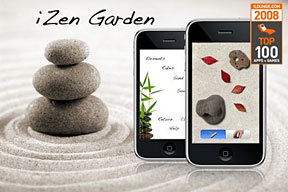 PR:
Random Ideas, LLC, has announced the release of an update to its
popular iZen Garden for the Apple iPhone and iPod touch. iZen Garden
Version 1.7 is available for download for just $2.99 from Apple's App
Store and can be purchased through iTunes, or through the App Store
directly on the device itself. iZen Garden is available in all 62
countries that the App Store services.
PR:
Random Ideas, LLC, has announced the release of an update to its
popular iZen Garden for the Apple iPhone and iPod touch. iZen Garden
Version 1.7 is available for download for just $2.99 from Apple's App
Store and can be purchased through iTunes, or through the App Store
directly on the device itself. iZen Garden is available in all 62
countries that the App Store services.
This latest update to the award winning iZen Garden relaxation
software brings numerous new features and updates. With version 1.7,
iZen Garden now includes over 100 different types of elements that can
be placed in your garden, including stones, plants, seashells, fossils,
and our newest feature, animated butterflies. All of these are
professionally photographed and beautifully rendered to be
aesthetically pleasing.
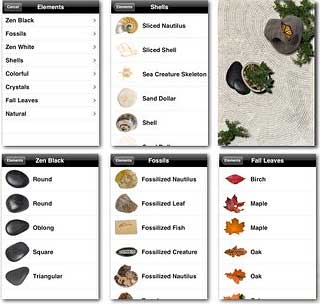 Hundreds of
years before the abstract art movements of today, the Japanese Zen
Garden provided peace and tranquility to its creators and viewers. iZen
Garden brings the beauty of this ephemeral art form to your iPhone or
iPod touch, anywhere, anytime.
Hundreds of
years before the abstract art movements of today, the Japanese Zen
Garden provided peace and tranquility to its creators and viewers. iZen
Garden brings the beauty of this ephemeral art form to your iPhone or
iPod touch, anywhere, anytime.
iZen Garden is a portable Zen Garden in your pocket. In it, you
choose different types of objects to place in your garden and then use
your finger to "rake" the sand into intricate abstract patterns.
Jiva DeVoe, the Company's founder and Chief Software Craftsman said
"We're excited to bring these new features to iZen Garden to celebrate
the beauty of rebirth and spring. Users can now place bonsai trees,
flowers, butterflies, cacti, and succulents into their gardens. We
think customers will really enjoy bringing a fresh new look to their
creations."
iZen Garden is only $2.99 and available exclusively through Apple's
App Store. For art assets, press materials, or review copies please
visit the Random Ideas website contact us via email.
Link: iZen Garden
(available through the
iPhone App Store)
Microsoft My Phone Synchs Information Between Your
Mobile Phone and the Web
PR: Microsoft My Phone synchs information between your mobile
phone and the Web, enabling you to:
- Back up and restore your phone's information to a
password-protected web site
- Access and update your contacts and appointments through your web
account
- Share photos on your phone with family and friends
Back up phone information to a password-protected web site
Microsoft My Phone synchs information on your mobile phone to a
storage space on a web site hosted by Microsoft. If your phone is lost
or stolen, or if you upgrade to a new phone, you can easily restore the
contacts, calendar appointments, photos, and other information that you
stored on My Phone to a compatible new or replacement phone. Most
phones that run the Windows Mobile 6 operating system are compatible
with My Phone service.
Access and update your contacts and appointments on the web
Microsoft My Phone enables you to view and manage phone information
by using a web browser. In your web account, you can add, edit, and
delete contacts and calendar appointments, and the changes will appear
on your phone the next time that you sync.
Share photos with friends and family
Microsoft My Phone makes it easy to view photos on your computer
that were taken with your camera phone. From your web account, you can
save photos to your computer or can e-mail them to family and
friends.
Microsoft does not charge a fee for the My Phone service at this
time. But the data plan you have with your mobile operator may require
you to pay data-transfer charges when you use the service. If you are
unsure of your plan coverage, please contact your mobile operator.
The first time that you run the My Phone application on your mobile
phone, you will be asked to accept or change the recommended settings.
Recommended settings will synchronize contacts, calendar appointments,
tasks, photos, videos, text messages, music, and documents between your
phone and your My Phone web account.
Link: Microsoft
My Phone (available through the
iPhone App Store)
TVEyes First to Offer Realtime TV Search and
Monitoring on iPhone
PR: TVEyes-First-Offer Media monitoring service for industry,
government and political users provides mobile search of TV and radio
as well as instant notification and streaming video
TVEyes Mobile for Apple iPhone enables search for TV and radio
broadcasts, real-time email notification of content that matches
keywords of interest, and immediate playback of clips on the iPhone.
TVEyes is the first and only media monitoring company to provide this
capability.
"TVEyes Mobile provides our full TV and radio search, and real-time
alert capabilities on the iPhone, an ideal platform on which to
inaugurate our mobile initiative," said David Ives, CEO and founder of
TVEyes, Inc. "Business, government and political users must be able to
respond within the current day's news cycle regardless of where they
are, in the US or abroad, and TVEyes Mobile uniquely addresses that
requirement."
TVEyes Mobile provides the same search and alert capability for US
and international broadcast television and radio as TVEyes Media
Monitoring Suite for the desktop. Uniquely among media monitoring
companies, TVEyes delivers video in the format required for video
playback on the iPhone (H.264 or MPEG-4 Part 10). The service is
available immediately, and at no additional cost, to subscribers of the
company's Media Monitoring Suite.
TVEyes Media Monitoring Suite offers real-time tracking and
historical search of US and international broadcast television and
radio via its continuously updated database. Users are alerted and can
search topics based on a Spoken Word Index that retrieves television
and radio clips and presents them for viewing in a Web-based
environment. These clips can be saved in files and/or e-mailed as well
as downloaded. Users can search the database and be alerted against
keywords in English, Spanish, Chinese and Arabic - with real-time
language translation.
TVEyes Inc., headquartered in Fairfield, Conn., provides online,
real-time spoken word search and indexing for television and radio
broadcasts, audio and video search infrastructure for search engines
and broadcast production, and advertising solutions for video and audio
publishing Web sites. Its Media Monitoring Suite is in use by
corporations, professional sports teams, political campaigns, elected
officials and the military to provide up-to-the-second intelligence on
broadcast news, in multiple languages for US and international
markets.
Link: TVEyes
Mobile (available through the
iPhone App Store)
Briefcase 1.2 for iPhone
PR: Hey Mac Software has announced that the second major
update to its popular Briefcase and Briefcase Lite for iPhone software
is now available at the App Store. The full version of Briefcase has
been optimized to provide improved overall performance, better handling
of data-heavy file transfers, and faster start up. Moreover, core
changes to the networking component of Briefcase result in improved
remote login and make the software more compatible with Linux and SSH
distributions available for Windows.
Other enhancements new to Briefcase 1.2 include support in the
viewer for RTF, RTFD, and OpenOffice ODT files transferred from a Mac,
as well for syntax highlighting of source files for the majority of
industry-standard programming languages.
Briefcase Lite users will also benefit from the performance
improvements developed for this update. Both versions of the software
have also undergone a number of bug fixes and include improved error
reporting that will help first time users get started with
Briefcase.
Briefcase and Briefcase Lite
Briefcase gives Mac users a much simpler, iPhone-centric workflow
than other file transfer apps. As such, it requires no cables, no
client software, no switching back and forth between the iPhone and
Mac, and no typing of an IP address. Briefcase is priced at $4.99 and
is available in 10 languages. The software can also be used to transfer
files from Linux and Windows systems to the iPhone provided those
systems are running SSH. Briefcase Lite is a free version of the
software that gives users access to all of the most common features and
functionality of Briefcase.
Link: Briefcase (available through the
iPhone App Store)
MobileMix: Pocket Music Studio for
iPhone/Touch2
PR: The Big Stone Phone company has released MobileMix, their
pocket music studio for iPhone and iPod touch. MobileMix brings
beatboxing to the iPhone. Record and loop as many tracks as you want -
and make as many songs as you like too! Upload tracks and album art to
your desktop. MobileMix lets you record individual tracks and play them
all back at the same time, creating a grand orchestra from just a
single voice. Or pass it around and let friends each layer a track.
Big Stone Phone company has released its innovative new application
for iPhone and iPod touch 2 named "MobileMix" - the portable pocket
music studio. MobileMix brings beatboxing to the iPhone. A loop machine
of sorts, MobileMix lets you record individual tracks and play them all
back at the same time, creating a grand orchestra from just a single
voice. Or pass it around and let friends each layer a track.
"Are you ready to become a first-class hip-hop artist?", inquired
Stone's CEO and Chief Computer Scientist Andrew Stone. "With MobileMix
you can instantly create new songs. Capture ambient sounds and overlay
with your own poetry, singing or raving. Lay down music tracks and you
are a one [wo]man band!"
Start with a beat and get jamming! Go freestyle with your songs or
let MobileMix assist you by clamping each track to the longest
recording. And when you've completed your masterpiece, MobileMix even
lets you upload to a computer. No matter what the occasion, MobileMix
is sure to bring a smile to the room.
Features:
- Beautifully designed UI
- Record as many tracks as you like
- Apply album artwork to your songs
- Label your songs explicit or clean as need be
- Upload to a computer
Introductory pricing: $3.99
If you have a Mac, you can drop the uploaded tracks onto Stone's
Videator and watch a live movie with your song's tracks. For more
information on Videator, visit their website. MobileMix was created by
Geoff Pado of CocoaType and Big Stone Phone's Andrew Stone.
Link: MobileMix (available through the
iPhone App Store)
EditCalc for iPhone: Frames, Footage, and Timecode
Calculator
PR: Brad Brooks has released EditCalc, an iPhone/iPod touch
calculator for film, video and audio professionals. EditCalc handles
frame, footage and timecode calculations and conversions with
simultaneous display of all units. Users can switch between frame
rates, drop frame/non-drop frame or film types with the press of a
button and any previous calculation value or result can be recalled
from the history view with a touch.
Brad Brooks has released EditCalc, an iPhone/iPod touch calculator
for film, video and audio professionals. EditCalc handles frame,
footage and timecode calculations and conversions with simultaneous
display of all units. Users can switch between frame rates, drop
frame/non-drop frame or film types with the press of a button and any
previous calculation value or result can be recalled from the history
view with a touch.
The calculator interface has been streamlined so that users need not
enter separators for timecode or footage values. Additionally, a double
zero key is provided to speed up entry of footage and timecode
values.
Features:
- 23.98, 24, 25, 29.97, 30, 59.94 and 60 FPS modes
- Drop and non-drop frame support
- 16mm, 35mm 3-perf, 35mm 4-perf and 70mm 5-perf film modes for
footage
- Simultaneous display of frame, footage and timecode values
- History view shows previous calculations and allows recall of
values or results with a touch
- No need to enter separators in timecode and footage modes
- Double zero key makes timecode and footage entries faster
System Requirements:
- EditCalc requires the iPhone 2.2 software update
EditCalc for the iPhone and iPod touch is available now for purchase
through the iTunes App Store for 99¢.
Link: EditCalc (available
through the
iPhone App Store)
Accessories
USB Fever Super Travel AC USB Wall Charger
PR: Highlights:
When you are on the go, and you bring so many USB bus Powered
gadgets with you.
How you can make all of them recharged?
Probably you will not plug them all into your PC USB Sockets? Even
so, you may not have enough port because 1 or 2 will be occupied by
Keyboard and mouse.
This Wall A/C Travel Charger has altogether 5 channels (USB A Female
+ 1 Mini USB 5 pin male) for you to charge FIVE devices at the same
time.
 Features:
Features:
- Charger 5 USB Powered devices at the same time
- 4 USB A Female and 1 USB Mini 5 pin male
- High output (altogether 3000mA)
- World voltage Acceptance
- World Plug style acceptance (with US, UK, AU and EU changeable
power plugs)
- Automatically adjusts to the suitable voltage
- Overload protection
- Overheat protection
- Short circuit protection
- LED Charge
- Unique & Ergonomic
- Good hand feel
Safety Approvals:
Specifications:
- Worldwide Voltage acceptance: A/C 100-240V, 0.4A 50~60 Hz
- Output: DC5.4V, 3.0A
- Dimensions: 36x63x68mm
Color: White
Suitable for: (for some devices, an adapter may required)
- HTC smartphones
- Blackberry smartphones
- Nokia phones
- Sony Ericsson Phones
- Motorola Phones
- Samsung Phones
- LG Phones
- iPhone 3G, iPhone, iPod touch, iPod Classic, iPod Video, iPod Nano
4th, iPod Nano 3rd, iPod Shuffle
$25.99
Link: USB
Fever Super Travel AC USB Wall Charger
USB Fever 6-image Lens for Mobile Phones
PR: Highlights:
You can now create special effects with your mobile phone / compact
digital camera.

Features:
- Portable and detachable, you can take photo with your device at any
time
- 6 images in one photo with no photo-editing
- Compact and lightweight
- Crab-like claw to hang on your phone
- Tethers to hang on your phone
- One lens for all or your device (see compatibility below)
How to attach the Lens to your device?
- take away the cover, then push the sticky jelly to your camera /
mobile phone
How to use?
- Remove the lens cap from the adhesive pad
- align the center of this lens to the center of the camera lens
- Confirm the position of the lens on the screen
- Rotate the lens to adjust the position of the images
- Take a picture and see the amazing result
- put the lens cap back in position after each use.
This accessory is compatible with
- any camera's aperture lens under 10 mm diameter
- e.g. iPhone 1st Gen, iPhone 3G (2 Gen), Nokia 6120...
- The 6 image lens will fit most standard phone cameras. However, if
you phone camera has a large aperture lens or if the area around the
aperture lens has an uneven surface, the 6-image lens may NOT be
suitable for. Please check your phone camera prior to purchase.
Specifications:
- Dimensions: inner diameter, 12mm approximately
- Dimensions: outer diameter, 18mm approximately
- Thickness of self-adhesive jelly (Jelly glue): 3mm
approximately
- Lens Construction: 1 element in 1 group
- Weight: 4g
Notes:
- The lens is made of hard plastics and soft jelly glue
- When the adhesive weakens, gently clean it with soapy water
- to be shipped on/before 27 Feb 2009.
$16.99
Link: USB Fever
6-image Lens for Mobile Phones
Phonofone II - Limited Edition Black Passive
Amplification iPhone Speaker
PR: Tristan Zimmermann invented the Phonofone, which is like
a speaker for your iPod, only it uses no power. Through passive
amplification alone, these unique pieces instantly transform any
personal music player + earbuds into a sculptural audio console
 Tristan
Zimmermann's amazing Phonofone has been released in a limited run of
200 pieces available in innocent white, or, if you prefer the darker
side, black.
Tristan
Zimmermann's amazing Phonofone has been released in a limited run of
200 pieces available in innocent white, or, if you prefer the darker
side, black.
Tristan Zimmermann invented the Phonofone, which is like a speaker
for your iPod, only it uses no power. Through passive amplification
alone, these unique pieces instantly transform any personal music
player + earbuds into a sculptural audio console. Without the use of
external power or batteries, the Phonofone II inventively exploits the
virtues of horn acoustics to boost the audio output of standard
earphones to up to 55 decibels. Now let's make this clear, 55 decibels
is not going to entertain your party, but it's fine for the office or
next to the bed or or for a dinner party. But honestly, if you want to
get a great sounding set of speakers that you can crank up and rock out
to, get a set of Bose.
Truly an amazing object, the Phonofone is clever piece of applied
science, a beautiful icon of nostalgia, and an ironic twist on the
insular nature of personal listening devices. It is not intended to be
used as home stereo system. The Phonofone II is constructed entirely
from ceramic. Not only environmentally low impact, ceramics are
inherently rigid and resonant, lending themselves well to this
application.
The fine print on Phonofone:
To fully exploit the amplification potential of your Phonofone the
following considerations are strongly urged:
- MP3 player - The output power of full size Apple brand iPods and
iPod minis (HD size non specific) is ideally suited for powering a
Phonofone. iPod nanos and shuffles are only recommended if used with an
inline headphone amplifier (see point #5). It is also recommended to
override your iPod volume restriction settings before hooking it up to
a Phonofone.
- Headphones - Only Apple Brand earbuds (with the adapters provided
with your Phonofone) are recommended for this application. Be aware
that after prolonged use at loud volumes, the earbuds can start to
degrade in audio quality.
- Types of music - The Phonofone is excellent for amplifying Blues,
Classical and Folk music, but is less ideal for Electronic music and
Rock. This is because the heavy bass associated with both Rock and
Techno can result in clipping (buzzing) when played at its loudest
volume. If clipping is occurring in a song, it can be overridden by
selecting the 'bass reduction' equalizer setting in your iPod or by
playing the song at a slightly lower volume.
- MP3 Quality - Not all music is mastered the same. That is, the
baseline volume of each song can differ from each other significantly
especially if your music library consist of illegally downloaded
material (which we hope it isn't). If you are experiencing a large
degree of variation in the listening volume of your MP3s try adjusting
the gain (volume) of each file accordingly by using free 3rd party
software. We will not assume responsibility for any damages that this
software might incur.
- Headphone Preamplifiers - If you plan on using your Phonofone with
an iPod shuffle or nano, or are simply seeking more volume from this
device, you can purchase a headphone amplifier. A headphone amplifier
is small battery operated device that is placed inline between your MP3
player and your earbuds. This device will increase the power of the
signal to the headphones which will result in a higher volume (and
actually makes the Phonofone sound rather loud). Please note that using
a preamplifier can significantly limit the life of your earbuds and
should be used with discretion. If you hear the earbuds 'crackling'
then it's time to turn the volume down.
Material: Ceramic
Dimensions: 11" x 9.5" x 20" (28 x 25 x 51 cm)
Link:
Phonofone II
Protection
Protect Your Pocketbook from Pricey Technology
Replacements with OtterBox Cases
 PR:
These days budgets are tight and saving money is more important than
ever. After spending hundreds of dollars on an expensive iPhone,
smartphone, iPod or PDA, how can you afford not to protect it from
damage or destruction? OtterBox offers a full line of cases to add
protection and longevity to today's hottest tech devices.
PR:
These days budgets are tight and saving money is more important than
ever. After spending hundreds of dollars on an expensive iPhone,
smartphone, iPod or PDA, how can you afford not to protect it from
damage or destruction? OtterBox offers a full line of cases to add
protection and longevity to today's hottest tech devices.
Apple Devices: Take your favorite Apple device on any adventure with
new cases for the iPhone 3G, iPod touch 2nd generation and iPod nano
4th generation. Silicone skin-style Impact Series* cases and drop and
scratchproof Defender Series** cases are available for all three
devices. Fully waterproof Armor Series*** cases are available for the
iPod touch and coming soon for the iPod nano 4th generation.
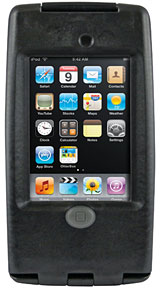 HP iPAQ Devices: Innovative
Defender Series cases are now available for the HP iPAQ 110 and 210
PDAs (for standard and extended battery models) and the HP iPAQ 600
Series smartphone. Take your business on-the-go and safeguard from your
hectic lifestyle. Cases protect against dust, dirt, drops and
scratches.
HP iPAQ Devices: Innovative
Defender Series cases are now available for the HP iPAQ 110 and 210
PDAs (for standard and extended battery models) and the HP iPAQ 600
Series smartphone. Take your business on-the-go and safeguard from your
hectic lifestyle. Cases protect against dust, dirt, drops and
scratches.
BlackBerry Smartphones: New Defender Series cases for the BlackBerry
Curve 8350i, BlackBerry 8700 Series, BlackBerry Bold and BlackBerry
Storm offer users a wide variety of options for their device of choice.
These semi-rugged, fully interactive cases protect against life's
extremes. Also available for the BlackBerry Bold is the new Impact
Series case. Not your average skin, the OtterBox Impact series provides
inner coring for added protection against bump and shock.
Palm Devices: Introducing the first Defender Series cases for Palm
devices, these cases provide trusted OtterBox protection without adding
bulk to the Centro and Treo 800w. Make phone calls, check your email
and surf the net with ease. All device features are accessible through
the case. With innovative cases from OtterBox, you can feel secure
taking your Centro or Treo device anywhere.
A damaged device can lead to lost music, data and contacts, and cost
hundreds of dollars to repair or replace. OtterBox protects expensive
devices, saving you time and money.
Link: OtterBox

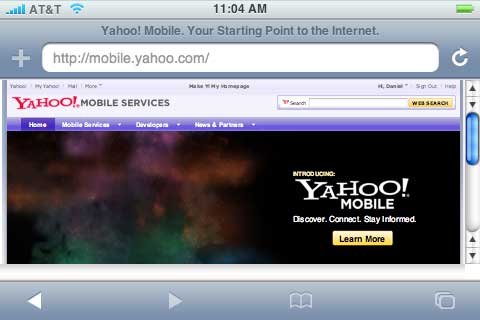
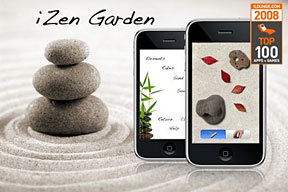 PR:
Random Ideas, LLC, has announced the release of an update to its
popular iZen Garden for the Apple iPhone and iPod touch. iZen Garden
Version 1.7 is available for download for just $2.99 from Apple's App
Store and can be purchased through iTunes, or through the App Store
directly on the device itself. iZen Garden is available in all 62
countries that the App Store services.
PR:
Random Ideas, LLC, has announced the release of an update to its
popular iZen Garden for the Apple iPhone and iPod touch. iZen Garden
Version 1.7 is available for download for just $2.99 from Apple's App
Store and can be purchased through iTunes, or through the App Store
directly on the device itself. iZen Garden is available in all 62
countries that the App Store services.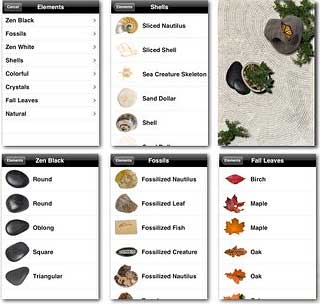 Hundreds of
years before the abstract art movements of today, the Japanese Zen
Garden provided peace and tranquility to its creators and viewers. iZen
Garden brings the beauty of this ephemeral art form to your iPhone or
iPod touch, anywhere, anytime.
Hundreds of
years before the abstract art movements of today, the Japanese Zen
Garden provided peace and tranquility to its creators and viewers. iZen
Garden brings the beauty of this ephemeral art form to your iPhone or
iPod touch, anywhere, anytime. Features:
Features:
 Tristan
Zimmermann's amazing Phonofone has been released in a limited run of
200 pieces available in innocent white, or, if you prefer the darker
side, black.
Tristan
Zimmermann's amazing Phonofone has been released in a limited run of
200 pieces available in innocent white, or, if you prefer the darker
side, black. PR:
These days budgets are tight and saving money is more important than
ever. After spending hundreds of dollars on an expensive iPhone,
smartphone, iPod or PDA, how can you afford not to protect it from
damage or destruction? OtterBox offers a full line of cases to add
protection and longevity to today's hottest tech devices.
PR:
These days budgets are tight and saving money is more important than
ever. After spending hundreds of dollars on an expensive iPhone,
smartphone, iPod or PDA, how can you afford not to protect it from
damage or destruction? OtterBox offers a full line of cases to add
protection and longevity to today's hottest tech devices.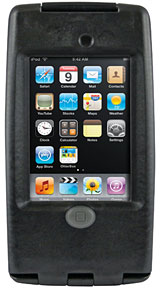 HP iPAQ Devices: Innovative
Defender Series cases are now available for the HP iPAQ 110 and 210
PDAs (for standard and extended battery models) and the HP iPAQ 600
Series smartphone. Take your business on-the-go and safeguard from your
hectic lifestyle. Cases protect against dust, dirt, drops and
scratches.
HP iPAQ Devices: Innovative
Defender Series cases are now available for the HP iPAQ 110 and 210
PDAs (for standard and extended battery models) and the HP iPAQ 600
Series smartphone. Take your business on-the-go and safeguard from your
hectic lifestyle. Cases protect against dust, dirt, drops and
scratches.
