Mac notebook and other portable computing is covered
in The 'Book Review, and general Mac
news is in Mac News Review.
All prices are in US dollars unless otherwise noted.
iPhone 3GS News
News, Reviews, & Opinion
Apps & Services
Accessories
iPod and iPhone Deals
These price trackers are updated regularly.
iPhone 3GS News
What You Need to Know About the iPhone 3GS
Macworld
answers frequently asked questions about Apple's new iPhone.
Link: iPhone
3GS: What You Need to Know
Where Does the iPhone 3GS Get Its Speed?
Cnet's Brooke
Crothers asks:
"So, where does the Apple iPhone 3GS get its claimed '2x faster'
leap in speed? Rumors are rampant that Apple is using a new chip to
crank up the performance."
Link: Where Does the
iPhone 3GS Get Its Speed?
No More Greasy iPhone Screens?
MacFixIt
says:
"Some of the camera enhancements for the new iPhone alone may be
enough to entice people to buy it, such as autofocus, tap to focus, a
built-in macro lens, and the capability for video, all of which will
allow for more versatile ways of sending people you know images of your
day. In addition to this, and also being a tenth of an ounce lighter
than the previous model, the new iPhone's screen contains a
much-desired fingerprint-resistant coating."
Link: No
More Greasy iPhone Screens?
Apple's iPhone 3GS Sports 600 MHz Chip, Oleophobic
Coating
AppleInsider's
Sam Oliver reports:
"One of Apple's wireless partners is confirming Wednesday that the
new iPhone 3GS indeed sports an embedded ARM processor that's 50
percent faster that the one employed by its predecessor. Meanwhile,
Apple has provided its recommendations for cleaning the the handset,
which is finished with an oleophobic coating."
Link:
Apple's iPhone 3GS Sports 600 MHz Chip, Oleophobic Coating
Spotlight on iPhone 3.0's Spotlight Search
Macworld's Rob
Griffiths reports:
"With the release of iPhone OS 3.0, Apple addressed some glaring
feature omissions in the iPhone's operating system. Cut-copy-paste and
MMS have been two of the often-discussed additions, but to me, the
ability to search (using Spotlight) is perhaps the most-important hole
that's been filled."
Link: Spotlight
on iPhone 3.0's Spotlight Search
Apple iPhone 3.0 SDK Now Available via iTunes
Apple iPhone SDK: The iPhone
Developer Program provides a complete and integrated process for
developing, debugging, and distributing your free, commercial, or
in-house applications for iPhone and iPod touch. Complete with
development resources, real-world testing on iPhone, and distribution
on the App Store, you have everything you need to go from code to
customer. The iPhone SDK includes the Xcode IDE, Instruments, iPhone
simulator, frameworks and samples, compilers, Shark analysis tool, and
more.
To access iPhone SDK 3.0 and additional technical resources and
information, log in with your Registered iPhone Developer Apple ID and
password, or sign up as a free Registered iPhone Developer today.
iPhone SDK 3.0
Registered iPhone Developers can download iPhone SDK 3.0, which
includes the Xcode IDE, iPhone simulator, and a suite of additional
tools for developing applications for iPhone and iPod touch.
iPhone Developer Program Members, download the iPhone SDK 3.0 and
follow the steps in the iPhone OS 3.0 Readiness Checklist. Log in
The iPhone Developer Program offers a complete process for
developing and distributing iPhone or iPod touch applications. Learn
More
- Standard Program $99
- Enterprise Program $299
With iPhone SDK 3.0 you can design applications to communicate with
accessories connected through the 30-pin dock or wirelessly using
Bluetooth.
System Requirements: Mac OS X 10.5.4 or later.
Free
Link: Apple iPhone 3.0 SDK
News, Reviews, & Opinion
New ARM Chips Headed for iPhone, Palm Pre?
Cnet's Brooke
Crothers reports that ARM, the company that designs chips for the
world's smartphones including the iPhone, said handset makers will
deliver the first models using more than one processor core next year,
as high-end mobile phones begin to mimic the hardware attributes of
PCs.
Link: New ARM Chips
Headed for iPhone, Palm Pre?
Multicore ARM Chips Bound for Next-gen iPhones
AppleInsider's
Katie Marsal reports:
"Apple's new iPhone 3GS hasn't hit store shelves yet but already
there's talk of next year's models, which are expected to leverage
ARM's multi-core processor designs in giving the touchscreen handset a
significant performance boost while simultaneously increasing battery
life once again."
Link:
Multi-core ARM Chips Bound for Apple's Next-gen iPhones
Share Your iPhone's Internet Connection with Your
Computer
A new Apple Knowledge Base
article says:
"Now you can share the fast 3G connection on your iPhone with your
Mac or PC and connect to the Internet from just about anywhere - no
WiFi required.
"Tethering is not currently offered in the US and some other
countries. See your carrier for availability."
Editor's note: This could also be a great backup for your desktop
computer when your broadband connection goes down. dk
Link: iPhone - Share
Your Internet Connection with Your Laptop
iPhone Users Watch More Video and Are Older than
You Think
Nielsen News reports:
"Upon Apple's announcement of a new iPhone - the iPhone 3GS, slated
to be available June 19 - Nielsen takes a look at iPhone insights on
its users and usage.
"As of April 2009, Nielsen estimates that there are 6.4 million
active iPhone users in the US, up from 2.1 million a year prior....
"The iPhone audience is age-diverse: a device this powerful isn't
just for kids. There are roughly as many iPhone users 55 and older as
there are 13-24."
Link:
iPhone Users Watch More Video . . . and Are Older than You
Think
AT&T's iPhone MMS to Be Free
The Register's
Rik Myslewski reports:
"AT&T has dribbled out a bit more information about its support
for Apple's new iPhone 3.0 software. The good news is that MMS support
will be free. The bad news is that Big Phone hasn't made any changes in
their controversial iPhone 3GS early-upgrade pricing."
Link: AT&T's
iPhone MMS to Be Free
Total Cost of Ownership: iPhone 3GS vs. Palm Pre
vs. Android G1
BillShrink Guy says:
"With the recent release information on Apple's new iPhone 3GS
and Palm's venture back into the market with their highly anticipated
Pre, there are more legitimate smartphone options than ever. How will
you decide on which device you will spend your hard earned money? Below
is a comprehensive cost/benefit analysis of the latest mobile
technologies, analyzing the comparative features of each, along with
the actual price you will pay for the phone and service over the course
of a two year contract."
Link:
Total Cost of Ownership: iPhone 3GS versus Palm Pre versus Android
G1
Rethinking the iPhone's Role in Computing
PCMag's Tim
Bajarin asks
"Is the iPhone a personal computer that just happens to make phone
calls, or a phone that just happens to run apps? And if it's really a
PC that fits in your pocket, does that change how you use it?....
"Apple watchers and those in the smartphone market need to rethink
what Apple is really doing. It's possible that what the company has
built is not a smartphone but something very different
altogether...."
Link: Rethinking the
iPhone's Role in Computing
Israel Officially Gets the iPhone
9 To 5 Mac's
Cleve Nettles reports:
"According to popular Israeli website nana10 (via MacBlogz), Israel
will be getting the iPhone in short order. The tiny nation is chock
full of technology companies and jailbroken iPhones are a dime a dozen
there.
"But until now, Apple hasn't officially partnered with any of the
telecoms...."
Link: Israel Officially Gets the
iPhone
Wolfram Alpha Adds Dedicated iPhone Mobile
Page
Macworld
UK's Nick Spence reports:
"Wolfram|Alpha, the computational knowledge engine that draws on
multiple sources to answer user queries, has launched a dedicated
mobile page for iPhone and iPod touch users."
Link: Wolfram|Alpha
Adds Dedicated iPhone Mobile Page
Apps & Services
MLB At-Bat to Add Live Video Streaming
iPodNN
reports:
"The Major League Baseball At-Bat 2009 app for the iPhone is gaining
live video streaming, its creators say. The upgrade is meant to
coincide with today's iPhone 3.0 firmware release, and will allow
people to watch complete MLB games over a WiFi or 3G connection.
Intermixed with footage will be in-game highlight reels."
Link: MLB
At-Bat to Add Live Video Streaming
Tweet on the Go: All Your Favourite TweetDeck
Features on Your iPhone
 PR: TweetDeck is your mobile browser for staying in
touch with what's happening now on Twitter from your iPhone or iPod
touch. TweetDeck shows you everything you want to see at once, so you
can stay organised and up to date no matter where you are.
PR: TweetDeck is your mobile browser for staying in
touch with what's happening now on Twitter from your iPhone or iPod
touch. TweetDeck shows you everything you want to see at once, so you
can stay organised and up to date no matter where you are.
Create groups, search Twitter, manage multiple accounts and easily
post your tweets or share photos, link and much more. Plus sync your
existing TweetDeck columns between your desktop and iPhone. Nice and
easy.
TweetDeck is your personal browser for staying in touch with what's
happening now, connecting you with your contacts across Twitter,
Facebook and more. TweetDeck shows you everything you want to see at
once, so you can stay organised and up to date.
With TweetDeck anyone can tweet like a Pro. Customise your Twitter
experience with columns, groups, saved searches and automatic updates
helping you to effortlessly stay updated with the people and topics you
care about. See what people are saying about you and join the
conversation by tweeting, sharing photos, videos or links directly from
TweetDeck. We like to think of it as air traffic control for
Twitter.
Connect with your Facebook friends directly from TweetDeck by
updating your Facebook status, following what your friends are doing
and seeing when they're available to chat.
TweetDeck is an Adobe Air desktop application and is currently in
public beta.
 Tweet
directly from your iPhone or iPod touch.
Tweet
directly from your iPhone or iPod touch.- Manage multiple Twitter accounts.
- View notifications for new tweets received.
- Use columns to create your personal dashboard.
- Simply sync to setup
- Continuously updates between your desktop and iPhone.
- Create Groups to easily follow all your friends.
- Follow topics in real-time with saved searches.
- Reply to tweets and send direct messages.
- Easily re-tweet messages.
- Share photos with Twitpic and YFrog.
- Shorten links with your favourite URL shortener.
- Follow and un-follow people.
- Shake your iPhone to refresh columns.
- Tweet directly from TweetDeck and share photos or web links
- Manage conversations with @replies and direct messages
- Create Groups to easily follow friends, colleagues or other
interest groups
- Keep a finger on the pulse with Twitscoop and local trends.
- Follow topics in real-time with saved searches
- Update Facebook and view your friends' status updates
- Preview short URLs from the comfort of TweetDeck
- Manage multiple Twitter accounts easily
- Keep your TweetDeck safe with sync and back-up
- View photo thumbnails directly from TweetDeck
- Record, share and watch video clips within TweetDeck
- Avoid Twitter spam with TweetDeck's spam button
- And many other Twitter favourites including Stocktwits and much
more
Freeware
Link: TweetDeck
for iPhone (available through the
iPhone App Store)
Grocery Gadget Lite for iPhone and iPod touch
PR: Flixoft, the developers of Grocery Gadget unveil Grocery
Gadget Lite, the free counterpart version to Grocery Gadget.
With all the grocery shopping list applications available on the
market today, finding one that best suits your lifestyle can get
costly. For many users, it becomes a question of desirable features.
For others, it's a question of price. Flixoft, the developers of
Grocery Gadget, have simplified the decision-making process with their
recent launch of Grocery Gadget Lite; the free version of their
high-ranking Grocery Gadget Shopping List application for iPhone and
iPod touch.
Along with an appealing price tag, come a surprising number of
similarities to Grocery Gadget. Although Grocery Gadget Lite offers
management for just a single list, Flixoft developers chose to include
the most valuable Grocery Gadget features: Automatic group sync, and
online portal access at grocerygadgets.com.
"We wanted all users to experience the simplicity of the group sync
feature and grocery portal we launched with the Grocery Gadget 1.6
release," says William Anllo, senior developer at Flixoft. "Anyone
who's been curious about Grocery Gadget, can now download the Lite
version for free."
But the available features for Grocery Gadget Lite don't stop there.
As with Grocery Gadget, Grocery Gadget Lite learns product order in the
aisles as you shop, and includes an improvement from Grocery Gadget
1.7; alphabetic and category sorting in prepare mode. Also available,
are editable photos and multiple tax setting options. Grocery Gadget
Lite for iPhone and iPod touch is truly a bargain.
With the new addition to the Grocery Gadget family, Flixoft
continues to simplify the grocery shopping process for everyone. Their
flagship application maintains top ranking within the iTunes
productivity category, and with the free version of Grocery Gadget
Lite, Flixoft is now able to offer cutting-edge shopping list
application technology to a wider audience. Stay tuned for upcoming
developments including recipe integration and intelligent coupons, as
well as compatible versions for other smart phone devices.
Flixoft, Inc. is a US based developer of smart phone applications
specializing in Internet based integrated solutions. For additional
information contact support@flixoft.com
Link: Grocery
Gadget (available through the
iPhone App Store)
ReadSmart Edition Apps for the iPhone and iPod
touch
PR: Language Technologies, Inc., a software developer
specializing in reading technology, today announced the launch of its
ReadSmart Edition applications designed for the iPhone and iPod touch
at the iTunes App Store. The apps, available at the iTunes App Store
via books.readsmart.com, are digital books for download that retain the
look and design of a print book. The apps feature ReadSmart
high-definition typography, which enhance text without changing the
wording and - unlike other e-book formats - also preserve the fonts and
typefaces of print editions while improving reading comprehension,
speed, and enjoyment.
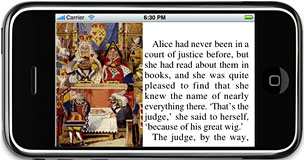 "Our
suite of digital formatting technologies is designed to both improve
the ergonomics of reading and offers publishers the opportunity to
maintain the visual design elements of their work while delivering
content to the iPhone and the iPod touch," said Lee Berendt, president
and CEO of LTI. "We think our technology suite offers valuable
enhancements for technology providers, the publishing and design
communities, and especially to educators and individual readers."
"Our
suite of digital formatting technologies is designed to both improve
the ergonomics of reading and offers publishers the opportunity to
maintain the visual design elements of their work while delivering
content to the iPhone and the iPod touch," said Lee Berendt, president
and CEO of LTI. "We think our technology suite offers valuable
enhancements for technology providers, the publishing and design
communities, and especially to educators and individual readers."
ReadSmart Edition books available immediately for purchase and
download include a selection of classic novels such as Jane Austen's
Pride and Prejudice, Bram Stoker's Dracula, and Lewis
Carroll's Alice's Adventures in Wonderland. Each ReadSmart
Edition book is available as a standalone app and costs from $2.99 to
$4.99, depending on the amount of internal artwork. LTI is also
releasing a free app, ReadSmart Preview June 2009, which will include a
sample chapter of each title being released, as well as The Curious
Case of Benjamin Button by F. Scott Fitzgerald and Heart of
Darkness by Joseph Conrad. The company plans to release additional
book titles for sale monthly as well as a free monthly preview
application.
ReadSmart technology converts typesetting files used by production
designers to digital editions and customizes books for the iPhone and
iPod touch by making intelligent, economical use of the display. As
part of this customization, ReadSmart improves the composition of text
by making subtle changes to word spacing, line endings and letter
width. These patented and patent pending technologies are used together
to create text that is read faster, better understood, and more
enjoyable to read.
"Critically, once a digital book has been created using ReadSmart,
it gives a reader the experience of a book, not of a generic electronic
document, which enhances the overall reading experience. ReadSmart
Edition is the only electronic platform that presents the book as the
designer intended," said LTI's Chief Technology Officer John Maher.
"Although generic e-books preserve content and facilitate distribution,
they remove the unique typographical qualities of books, which
designers carefully craft through typeface choices and other design
elements."
ReadSmart high-definition typography is the result of more than
thirty years of research and development by Thomas Bever, Ph.D., a
central figure in the fields of cognitive science and psycholinguistics
for more than 40 years. Dr. Bever, chairman and founder of LTI and
inventor, leads ReadSmart's development team, which includes
neuroscientist Christopher Nicholas, Ph.D. ReadSmart technology applies
proven scientific research through patented software algorithms that
optimize reading efficiency through the spacing of text into chunks of
meaning most informative to the brain.
"Our ReadSmart Edition apps are a practical example of our intense
commitment to improve reading. We focus on applying today's
neurological, cognitive, linguistic and vision sciences to the
enhancement of everyday reading. Technology today allows us to use
reading science to bring text presentation to a new level, so that
reading can be enjoyed and more productive," said Dr. Bever.
The efficacy of ReadSmart has been tested and proven in a variety of
print media, including textbooks, newspapers, and direct-mail
solicitations. Testing has been conducted in a variety of reading
populations from grade school students to older adults, including
English language learners. Laboratory and field tests have shown that
ReadSmart improves reading speed by up to 10 percent, reading
comprehension by up to 25 percent, and reading persuasiveness and
enjoyment by more than 35 percent.
"Scientists have been studying reading for 75 years and have
discovered many ways to make text easier to read. It's time to apply
these discoveries to the formatting of text, especially now that many
people, especially students, are reading more and more material in
digital format," said Steven Pinker, Ph.D., Harvard College Professor
and Johnstone Family Professor of Psychology at Harvard University and
member of LTI's Scientific Advisory Board, a panel of leading experts
on the science of reading.
Link: ReadSmart
Edition (available through the
iPhone App Store)
FOX Launches 'Freakin' Sweet' Family Guy
App for iPhone
PR: FOX Mobile Entertainment (FME) has announced the launch
of the Freakin' Sweet Family Guy iPhone® application, which gives
fans of the popular FOX show the chance to view up to 20 show clips and
create custom video mixes. The application also includes special
features, such as "Stewie Pin-up" and "Peter Toss," which allow fans to
have some fun with the show's popular cast of characters. The
application utilizes Apple's 3.0 OS for the iPhone and enables fans to
instantly purchase full episodes of Family Guy through an embedded link
to iTunes.
 The Freakin' Sweet Family Guy iPhone application offers
access to 20 video clips at any given time that allow fans to enjoy a
wide variety of classic moments from past Family Guy episodes. The
application also features a video mixer, which enables users to create
their own custom Family Guy video montages. Users can share their
original montages with friends and other fans via email or online at
www.familyguy.com, and can also post them to personal pages on various
social networks.
The Freakin' Sweet Family Guy iPhone application offers
access to 20 video clips at any given time that allow fans to enjoy a
wide variety of classic moments from past Family Guy episodes. The
application also features a video mixer, which enables users to create
their own custom Family Guy video montages. Users can share their
original montages with friends and other fans via email or online at
www.familyguy.com, and can also post them to personal pages on various
social networks.
"We are excited to work with Apple to give Family Guy fans another
great way to interact with this hilarious show and its characters,"
said Andrew Stalbow, senior vice president of Fox Mobile Entertainment.
"With the addition of this application, there's no doubt that the
iPhone just got a lot funnier, and we are proud to make 'Family Guy'
our first, self-published, commercial app for the iPhone."
Prominent features of the new "Family Guy" iPhone application
include:
Video Channels
Four different video channels - Best of Stewie, Brian's World,
Peter's Life Lessons, and World According to Chris - each offering five
classic Family Guy clips from previous seasons.
Video Mixer
 Users can build their own short video mixes by dragging
individual clips and favorite quotes from the show into a timeline in
the Mixer. Mixes can be shared with other users of the application or
with online viewers at www.fox.com/familyguy/iphone.
Users can build their own short video mixes by dragging
individual clips and favorite quotes from the show into a timeline in
the Mixer. Mixes can be shared with other users of the application or
with online viewers at www.fox.com/familyguy/iphone.
Fox Mobile teamed with Rhythm NewMedia, a leader in developing and
monetizing ad-supported mobile video applications, to create and serve
the Family Guy app to iPhone and iPod touch users.
The Freakin' Sweet Family Guy iPhone® application is now
available for purchase through the iTunes App Store for $1.99. The app
is further supported by limited, interactive, pre-roll video
advertising.
Link: Freakin' Sweet Family Guy iPhone
App (available through the
iPhone App Store)
iPhone VoiceSafe Can Just Be Opened by Owners'
Voice
PR: A software company from Munich tells its customers:
"Forget your passwords, it's more secure. Your voice is your passport."
Now the iPhone VoiceSafe has been introduced to the iTunes AppStore.
This mobile safe for personal secrets was developed by the technology
leader for voice authentication VoiceTrust. A free-of-charge version
has been available for testing the software within a four-weeks'
period. As of now, the unlimited version of VoiceSafe for iPhones is
offered for sale.
VoiceSafe stores PIN numbers of credit or debit cards, passwords for
logins and simply secrets of all kinds on the iPhone - including the
birthday surprise for your beloved one. When activating the VoiceSafe
for the first time the user will be asked to record a sentence he/she
would like to use as passphrase (e.g. "My voice is my passport"). The
software then generates a voice profile to doubtlessly differentiate
the iPhone's owner from third party. The personal secrets stored on the
mobile device will be displayed only after the iPhone application has
both recognized the voice and the passphrase.
VoiceTrust is the technology leader with regard to authentication
solutions via voice verification. Having sold far more than 1,500,000
licenses, we have established ourselves as the global market leader in
our industry. Day after day, VoiceTrust provides new impulses in the
field of biometrics and new security standards. Our best-selling
product, VoiceTrust Password Reset, has become an industry standard.
Security, reliability, strength, profitability and powerful partners
make VoiceTrust and its authentication solutions attractive to both
large and medium-sized enterprises. In 2000, Michael Kramer (today the
company's CEO) created the foundation for VoiceTrust. Kramer came up
with the idea to bring a solution to market that uses voice biometrics
to prevent the threat of identity theft. VT Technologies Inc. is the
VoiceTrust sales organization for the USA and Canada.
Link:
iPhone VoiceSafe (available through the
iPhone App Store)
UDR's iPhone App Makes Finding an Apartment as
Easy as Possible
PR: UDR, Inc. a leading multifamily real estate investment
trust (REIT), announced today that it has made it easy to find an
apartment anywhere and anyplace using your iPhone or iPod touch. UDR's
new and free iPhone apartment search application is now available in
Apples' iStore.
The most unique and best-in-class feature of UDR's apartment locator
iPhone application is the ability to reserve and place a hold on an
apartment from anywhere around the world. In a few taps on the iPhone
screen, apartment searchers can choose their apartment home and reserve
it until they visit the apartment for a tour.
In addition to UDR's iPhone apartment search app, UDR has a WAP and
iPhone compatible website. UDR's mobile users during the December, 2008
to May, 2009 timeframe has shown that over 15,000 mobile apartment
prospects are searching for apartments representing 34 countries. The
top five countries looking for an apartment either on UDR's WAP website
or UDR's iPhone compatible website
are from the United States, Canada, United Kingdom, Netherlands, and
Japan.
According to Steve Taraborelli, UDR's V.P. of sales and marketing,
"UDR's apartment finder iPhone app is targeted to a growing smartphone
audience that is replacing their landline and/or home PC because mobile
users are realizing that smartphone's are basically minicomputers in
their pocket." Taraborelli further adds, "The demographic and
technographic data for the mobile market fits perfectly into UDR's
mobile strategy to attract and retain apartment renters who are
becoming more reliant on a mobile device and less reliant on their
personal computers." He further adds, "Not only are we attracting
apartment prospects within the United States, but from around the world
now."
iPhone Apartment Finder App Features:
- Search for UDR apartment locations by State, region, city, price,
bedrooms and bathrooms
- UDR apartment rental locations in WA, OR, CA, AZ, TX, FL, TN, VA,
MD, DC
- GPS activation - the apartment search app knows where the user is
located
- Put the apartment properties into your "Favorites" folder for
easier access later on
- A large assortment of apartment photos, amenities and four-color
floor plans
- Robust mapping and directions to favorite apartment
communities
- Reserve and place a hold on an apartment anytime and anywhere
around the world
- Check apartment pricing that is updated daily
- Ability to call any apartment location 24/7
UDR is a leading multifamily real estate investment trust with a
demonstrated performance history of delivering superior and dependable
returns by successfully managing, buying, selling, developing and
redeveloping attractive real estate properties in targeted US markets.
As of March 31, 2009, UDR owned 44,571 apartment homes and had 2,046
homes under development and another 289 homes under contract for
development in its presale program. For over 37 years, UDR has
delivered long-term value to shareholders, the best standard of service
to residents, and the highest quality experience for associates.
Additional information can be found on the Company's website at:
Link: UDR (app
available through the
iPhone App Store)
FlowerPedia Flower Identification Engine
PR: Muli Mobile Ltd. has announced the release of innovative
flower identification engine and encyclopedia, FlowerPedia 1.0.
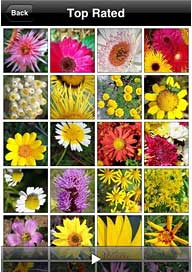 Indulge Your
Senses and Your Intellect
Indulge Your
Senses and Your Intellect
FlowerPedia presents 1,500 flower photos, organised by flower family
and photo rating. View a slideshow of flowers like roses, lilies,
orchids, hibiscus, tulips, daisies and many more.
Rate Photos
Users are given the option to rate each photo according to their own
taste. In FlowerPedia's gallery view users can chose to browse
everything, or just their Top Rated photos.
Flower Encyclopedia
Select a flower picture to see the flower names - common and
scientific; its identifying features, and what family and genus it
belongs to. Gardening tips and medicinal properties are coming soon.
FlowerPedia contains information covering over 100,000 flowering plant
species, including wildflowers, belonging to 500 genera in over 100
families.
Flower Identification - A World First
Use FlowerPedia's flower identification wizard to identify flowers
based on their physical characteristics. The search covers 70-100% of
any North American region's flowering plant species, and up to 90% in
Europe, Asia and Australia.
Email and Set as Background
Each of the 1500 flower photos can be emailed or used as a
background on the iPhone and iPod touch.
No Internet Connection Required
FlowerPedia does not require a network connection, so it can be used
anywhere. It is designed for maximum availability even in low-signal
areas, such as when hiking, bushwalking and trekking. All flower
pictures are included in the application.
Minimum Requirements: iPhone or iPod touch 2.2 or later
Pricing and Availability: FlowerPedia 1.0 is available now on the
iTunes App Store for a special launch price of $4.99.
Link: FlowerPedia (available
through the
iPhone App Store)
Inkiness: Flowing Ink Curves on the iPhone
PR: Inkiness is a notepad tool that gives you a supreme
feeling as if you were writing with a top quality fountain pen. The
script written with your finger will be transformed into smooth curves
just like when writing with real ink. Inkiness can also be of great
assistance when you have to take a note suddenly, such as while you are
on the phone.
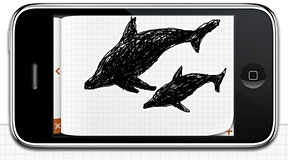 What makes Inkiness so
special?
What makes Inkiness so
special?
Flowing Ink Curves
Inkiness automatically modifies your writing naturally into smooth
lines. It can read your writing patterns and draw natural pen-like
curves.
Real Ink like Texture
Inkiness transforms your onscreen writing into natural ink pen
quality. The program translates the essence of your touch into quality
handwriting. That is why Inkiness lines are so expressive.
 Supreme Feeling of
Real Writing Tools
Supreme Feeling of
Real Writing Tools
Inkiness gives you a supreme feeling as if you are taking a note
with pen and paper. All sorts of features in detail for design,
operation, and sounds are included.
Features
- Write with your finger
- Save/Edit max 80 pages of notes
Scheduled Updates
- Undo
- Colored Ink
- Save to Camera rolls
- The ability to attach to e-mails
Price: $2.99
Link: Inkiness
(available through the
iPhone App Store)
Accessories
My New iPhone from No Starch Press
PR: Getting a new iPhone or iPod touch is a treat - its
glossy curves and beautiful graphics make it the envy of everyone. But
that new iPhone often comes with a bit of worry: How do I use this
thing?
 For those who
have just purchased an iPhone or have been toting one around doing
little more than making phone calls, No Starch Press offers My New
iPhone (June 2009, 464 pp, $29.95, ISBN 9781593271954), an
essential, project-based guide for newcomers to Apple's latest and
greatest gizmo.
For those who
have just purchased an iPhone or have been toting one around doing
little more than making phone calls, No Starch Press offers My New
iPhone (June 2009, 464 pp, $29.95, ISBN 9781593271954), an
essential, project-based guide for newcomers to Apple's latest and
greatest gizmo.
This isn't some dry manual that covers every little option and menu.
Instead, My New iPhone guides readers through 52 simple and fun
projects that show how to get the most out of their new toy. Readers
learn how their iPhone works step-by-step, as they configure and manage
multiple email accounts, transfer music, and sync their computer with
their iPhone. After all, as Brian Chee stated in his review of the
first title in No Starch Press's My New series, My New Mac, "People
just learn better and faster by doing projects rather than trying to
stay awake doing tedious lessons."
"The iPhone has a ton of sweet features," said No Starch Press
founder Bill Pollock, "but the countless options can be overwhelming
for new users. For all of our readers who want to get more from their
iPhone with a minimum of hassle, we offer My New iPhone - a
collection of 52 simple projects that get things done."
Building on the success of his best-selling My New Mac, in
this new book author Wallace Wang shows readers how to harness the full
power of their iPhone, including how to:
- View weather predictions, traffic patterns, flight information, and
stock quotes
- Take notes, send text messages, and browse the web
- Find and install the best new applications and games
- Browse iTunes, listen to music, and watch YouTube videos
- Use Skype to make long-distance calls for free
- Create ringtones and download free podcasts and audiobooks
- Troubleshoot the iPhone's most common errors, like bad network
connections and application crashes
- The iPhone is a lot more than just a phone. For those who want to
get more out of this elegant and powerful device - painlessly - No
Starch Press has the answer in My New iPhone.
For more information, to schedule an interview, or for a review copy
of My New iPhone, please contact Travis Peterson at No Starch
Press (nostarchpr@oreilly.com, +1.415.863.9900, x300).
Link: My New iPhone
(currently available from Amazon.com
for $19.77)
Composite AV Cable with Extra USB & Audio
Sockets for iPhone/iPod (Firmware 2.2.1)
PR: Connect an iPod/iPhone to your TV with the composite AV
Cable, gather up your friends, and watch videos or slideshows together
on the big screen.
 However, if your video is very long that out of your iPhone's
capability of your built-in battery or sometimes you just want to watch
the video without making any sound to others in the same place, what
you can do?
However, if your video is very long that out of your iPhone's
capability of your built-in battery or sometimes you just want to watch
the video without making any sound to others in the same place, what
you can do?
This AV cable is designed for outputting your video/photos in your
iPhone/iPod to a big screen while at the same time you can charge your
iPhone/iPod, then you will have no worries about running out of
battery, or in the case the you want to keep your video private or
don't want to make any noise to others as it has a USB socket for
charging and an audio 3.5mm out audio output
Features:
- Direct Plug, no need to go thru any other media
- Stereo
- Plug and play
- Extra USB socket for charging
- Extra audio socket for earphones
This accessory is compatible with:
- iPhone 3G (or iPhone 2.0) (up to to firmware 2.2.1)
- iPhone 2G (or iPhone 1.0) (up to to firmware 2.2.1)
- iPod classic (6G)
- iPod touch 2nd
- iPod touch 1st
- iPod nano 3rd
- iPod nano 4th
Specifications:
- One end is Dock connector
- Another end is RCA and USB Male connector
- In the middle is the dock for Mini 5 pin connector and Audio 3.5mm
socket
- Total length: 180cm (6 Feet) approximately
Note:
- Pls see the compatibility above
- The USB Connector is for charging only
- The Audio socket is not for answering calls
$19.99
Link: Composite
AV Cable with Extra USB & Audio Sockets for iPhone/iPod (Firmware
2.2.1)

 PR: TweetDeck is your mobile browser for staying in
touch with what's happening now on Twitter from your iPhone or iPod
touch. TweetDeck shows you everything you want to see at once, so you
can stay organised and up to date no matter where you are.
PR: TweetDeck is your mobile browser for staying in
touch with what's happening now on Twitter from your iPhone or iPod
touch. TweetDeck shows you everything you want to see at once, so you
can stay organised and up to date no matter where you are. Tweet
directly from your iPhone or iPod touch.
Tweet
directly from your iPhone or iPod touch.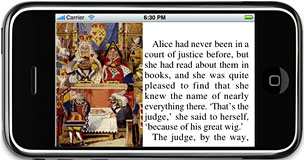 "Our
suite of digital formatting technologies is designed to both improve
the ergonomics of reading and offers publishers the opportunity to
maintain the visual design elements of their work while delivering
content to the iPhone and the iPod touch," said Lee Berendt, president
and CEO of LTI. "We think our technology suite offers valuable
enhancements for technology providers, the publishing and design
communities, and especially to educators and individual readers."
"Our
suite of digital formatting technologies is designed to both improve
the ergonomics of reading and offers publishers the opportunity to
maintain the visual design elements of their work while delivering
content to the iPhone and the iPod touch," said Lee Berendt, president
and CEO of LTI. "We think our technology suite offers valuable
enhancements for technology providers, the publishing and design
communities, and especially to educators and individual readers." The Freakin' Sweet Family Guy iPhone application offers
access to 20 video clips at any given time that allow fans to enjoy a
wide variety of classic moments from past Family Guy episodes. The
application also features a video mixer, which enables users to create
their own custom Family Guy video montages. Users can share their
original montages with friends and other fans via email or online at
www.familyguy.com, and can also post them to personal pages on various
social networks.
The Freakin' Sweet Family Guy iPhone application offers
access to 20 video clips at any given time that allow fans to enjoy a
wide variety of classic moments from past Family Guy episodes. The
application also features a video mixer, which enables users to create
their own custom Family Guy video montages. Users can share their
original montages with friends and other fans via email or online at
www.familyguy.com, and can also post them to personal pages on various
social networks. Users can build their own short video mixes by dragging
individual clips and favorite quotes from the show into a timeline in
the Mixer. Mixes can be shared with other users of the application or
with online viewers at www.fox.com/familyguy/iphone.
Users can build their own short video mixes by dragging
individual clips and favorite quotes from the show into a timeline in
the Mixer. Mixes can be shared with other users of the application or
with online viewers at www.fox.com/familyguy/iphone.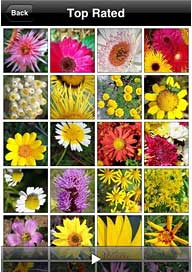 Indulge Your
Senses and Your Intellect
Indulge Your
Senses and Your Intellect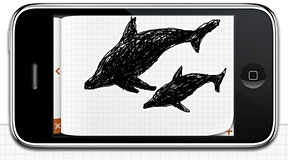 What makes Inkiness so
special?
What makes Inkiness so
special? Supreme Feeling of
Real Writing Tools
Supreme Feeling of
Real Writing Tools For those who
have just purchased an iPhone or have been toting one around doing
little more than making phone calls, No Starch Press offers My New
iPhone (June 2009, 464 pp, $29.95, ISBN 9781593271954), an
essential, project-based guide for newcomers to Apple's latest and
greatest gizmo.
For those who
have just purchased an iPhone or have been toting one around doing
little more than making phone calls, No Starch Press offers My New
iPhone (June 2009, 464 pp, $29.95, ISBN 9781593271954), an
essential, project-based guide for newcomers to Apple's latest and
greatest gizmo. However, if your video is very long that out of your iPhone's
capability of your built-in battery or sometimes you just want to watch
the video without making any sound to others in the same place, what
you can do?
However, if your video is very long that out of your iPhone's
capability of your built-in battery or sometimes you just want to watch
the video without making any sound to others in the same place, what
you can do?
