Mac notebook and other portable computing is covered
in The 'Book Review, and general Mac
news is in Mac News Review.
All prices are in US dollars unless otherwise noted.
News, Reviews, & Opinion
Apps & Services
Accessories
Protection
iPod Deals
These price trackers are updated every month.
News, Reviews, & Opinion
The iPad vs. Everything Else
Technologizer's Harry McCracken poses the rhetorical question: "Can
Apple's much-hyped tablet replace your notebook, e-reader, smartphone,
audio player, magazines, or gaming device?"
McCracken observes that it's a challenge to nail down precisely what
the iPad is, noting that when compared
with netbooks and full-featured notebooks, it doesn't run all Web apps,
or print, or have a file system that lets you get to your documents in
any app - shortcomings that would make the very concept of competing
with PCs laughable were it not for the way its small size, touch
interface, and impressive battery life make it one of the best devices
ever built for consuming content of all kinds, from Web pages to books
to feature films - ergo: a proverbial jack of all trades but master of
none.
McCracken goes on to juxtapose:
- The iPad vs. the PC
- The iPad vs. the Kindle
- The iPad vs. Magazines and Newspapers
- The iPad vs. the BlackBerry
- The iPad vs. the iPod
- The iPad vs. Everything Else
Link: The
iPad vs. Everything Else
iFixit iPad 3G Teardown
 PR: We leisurely got into line around 4:40 today and
were one of the first of 30 people to get an iPad 3G at our local Apple
store! It's great not to have to fly across the world and wait
overnight in line.
PR: We leisurely got into line around 4:40 today and
were one of the first of 30 people to get an iPad 3G at our local Apple
store! It's great not to have to fly across the world and wait
overnight in line.
The iPad 3G definitely shows some interesting differences when
compared to its WiFi-only sibling, mostly due to its additional 3G/GPS
functionality. Check out the highlights below.
Highlights:
- The immediate visible difference is the inclusion of a black
plastic RF window on top of the iPad for better antenna reception.
- The black RF window significantly changes the opening procedure.
You cannot start separating the display using the notches on the top (a
la WiFi version), since that will undoubtedly break the RF window. You
have to start from the right side and gingerly proceed to the top and
bottom of the iPad.
- There are actually five antennas in this iPad:
- Two antennas handle the cell reception - one is in the RF window on
top, the other attaches to the LCD frame.
- A single GPS antenna is also housed in the RF window on top.
- Just like the iPad WiFi, there are two antennas that handle
WiFi/Bluetooth connectivity, one in the Apple logo and another to the
left of the dock connector.
- You heard that right, folks: Apple looks to be using the entire LCD
frame as an antenna!
- Who would've thought: Apple uses the same 3G baseband processor in
both the iPhone 3GS and the iPad 3G.
- The baseband processor in question is the Infineon 337S3754 PMB
8878 X-Gold IC. It was actually white-labeled on the production unit,
but with enough sleuthing we were able to confirm its true
identity.
- The iPad 3G has a Broadcom BCM4750UBG Single-Chip AGPS Solution,
whereas the iPhone 3GS uses an Infineon Hammerhead II package. Big win
for Broadcom!
- Apple did not change any major suppliers between manufacturing the
pre-production unit they provided the FCC and their final production
run.
Kyle Wiens
iFixit CEO
Link: iFixit iPad 3G
Teardown
AT&T Requires Home Address for iPad 3G
Service
It seems that in order to register your iPad 3G with AT&T, you
need a geographical home address, and neither P.O. boxes nor business
addresses will be accepted as credit card billing addresses.
According to AT&T's Website
"Unfortunately, we cannot accept a post office box in
place of your street address. A street address is required by Federal
law to provide a geographic location for each wireless device that can
be associated with the state, county, or city for tax purposes. In
order to comply with the Mobile Telecommunications Sourcing Act (MTSA)
of 2002, AT&T is required to capture and maintain a Place of
Primary Use (PPU) address for all of its customers. PPU is defined as a
valid street (physical) address within the defined licensed service
area for the customer's home market. This address is used only for
taxation purposes, not to determine if a customer can have an out of
market secondary/additional line. In addition, we use your street
address to reduce the risk of identity theft and fraud against you. Our
Credit and Activations policy is to run credit only on a physical
address. Customers can provide a post office box for their mailing
address, but not for billing or place of primary use. A post office box
may be entered after the activation process has been approved. The
billing zip code you provide us needs to match the zip code on your
credit card. Our Credit and Activations policy matches the billing zip
with the zip on your credit card as a way to reduce the risk of
identity theft and fraud."
Link:
Cannot Be P.O. Boxes
16 GB Most Popular 3G iPad
AppleInsider's Katie Marsal reports:
"A survey of customers in line to buy a 3G iPad in New York on
Friday found that more than half planned to purchase the least
expensive 16 GB model, starting at $629, and almost none planned to
have the iPad replace their traditional computer...."
Link:
Survey Finds 16 GB iPad 3G Most Popular, Not Viewed as PC
Replacement
One Month with the iPad: It's Here to Stay
PC Mag's Michael J. Miller says:
"It's now been a month since the iPad came out, and Apple says it
has sold over 1 million of the devices....
"But the biggest question for me remains: Does the tablet form
factor really have staying power for a large audience? Even though I
don't see it as a replacement for a notebook computer, the more I use
the iPad, the more I'm convinced that the tablet is here to stay."
However, he concedes that life with the iPad isn't entirely
sweetness and light.
Link: Living with the
iPad: The One-Month Report
Why the iPad Won't Change Anything
Seeking Alpha's Dean Bubley says:
"...I believe that the iPad is a side-show, albeit a glamorous one.
I also have extremely grave doubts about the mass market viability of
next-generation tablets....
"....[Steve] Jobs clearly believes that people will want a
fully-open computer as well as at least one locked-down device. How
many Macs would he sell, if he prohibited them from running Flash? Or
only allowed apps or content that had been vetted by his censorship
team? Or restricted the use of external media like SD cards?
"....to claim (as some people do) that it either:
- renders netbooks and laptops obsolete, or
- heralds a mass switch-over from print media
sounds ridiculous to me.
"I definitely want a full suite of native applications as well,
which I choose and install myself, not subject to the vagaries of
Apple's appstore. I cannot imagine myself with an iPad writing this -
with my email, streaming music, Skype and Yahoo Messenger running in
the background, working on a number of office files as well....
"There are some fascinating niches . . . But I cannot see
them replacing PCs (or Macs or netbooks), nor making a meaningful dent
in the consumption of newspapers or magazines."
Link:
Why the iPad Won't Change Anything
Lack of Flash Cripples iPad as Travel Device
The Mac Observer's Dave Hamilton says:
"Based on Steve Jobs' open letter today, I can say with
near-certainty that neither the iPhone nor the iPad will ever support
Adobe Flash in any way, shape or form. I now know that, and it's good
to hear it clearly and directly from Apple.
"But it doesn't mean I agree with it - at least not yet. I've been
an iPhone user for two years, and never once did I miss having Flash on
that device. However, it took just two weeks with the iPad for me to
miss it there. To read Steve Jobs lump both together as 'mobile
devices' is lazy and inaccurate (or more probably just marketing
speak). The iPhone, definitely, but the iPad is more than that: it has
the potential to be an über-portable computer and, in many ways,
it already is."
Link:
Lack of Flash Cripples iPad as Travel Device
Jon Stewart Sticks Up for Gizmodo, Calls Apple
'Appholes'
On Wednesday's The Daily Show, self-avowed Apple fan Jon Stewart
weighed regarding Gizmodo's iPhone exclusive and the subsequent police
raid on Gizmodo editor Jason Chen's home. Speaking directly to Apple
and Steve Jobs, Stewart held forth in the vein of "Microsoft was
supposed to be the evil one, but now Apple is busting down doors in
Palo Alto while Bill Gates rids the world of mosquitoes.
Link: Appholes
Link:
Jon Stewart Slams Apple Over Its Handling of Gizmodo Case
Printing from Your iPhone, iPod touch, and
iPad
"To get files, photos, and other content off your device, turn to a
third-party app.," says Macworld's Jeff Merron, observing that:
"Printing from your iPhone, iPod touch, and now your iPad shouldn't
be difficult, but it is. Think about it: all three mobile devices have
built-in WiFi connectivity, meaning that from the start its designers
saw the device being part of a network, whether it was a home wireless
setup or one that you connect to while visiting a café. The
iPhone and iPod touch also come with a set of built-in apps - Mail,
Photos, Notes, and Safari - that would, on a desktop, feature a Print
option as a matter of course. Yet these apps, considered so crucial to
the iPhone OS experience that you cannot delete them, do not allow you
to print."
So if the inelegant workaround of emailing the document or image you
want to print to your real computer doesn't cut it for you, Merron
suggests checking out some third-party apps designed specifically for
printing from your iPhone.
Link: Printing
from Your iPhone, iPod touch, and iPad
Opera Acquires FastMail.fm
PR: Opera Software announced that it has acquired Web-based
email provider FastMail.fm. The
acquisition will enable Opera to expand its current messaging product
portfolio and deliver cross-platform messaging to a wide range of
devices, including computers, mobile phones, TVs and gaming
consoles.
Headquartered in Australia, FastMail.fm has forged a reputation for
responsiveness and reliability. The company already offers some of the
most advanced Web-based email platforms for consumers and small
business customers. It has been lauded for its approach to security,
focus on innovation, and support for open, interoperable standards.
Since the release of Opera 4 in 2000, Opera's desktop browser has
included its own email client module. Following this acquisition, Opera
will be able to offer a consistent email experience across all
products. Opera currently has more than 50 million users of its desktop
browser and more than 55 million users of Opera Mini, a mobile Web
browser that works on almost all handsets available today including the
iPhone.
Opera says that the newest generation of Web users will discover the
Web through a mobile device, and that having world-class messaging
capability alongside a rich and compelling Web experience is essential.
By combining forces, Opera and FastMail.fm can offer messaging on any
device, enhancing the value Opera provides to consumers, while
assisting Opera's operator partners in reducing customer churn,
according to Rolf Assev, Chief Strategy Officer, Opera Software.
Link: Opera Acquires
FastMail.fm
Apps & Services
Beat the Traffic iPad App Reaches Top of the
Charts
PR: Beat the Traffic's brand new application for the iPad,
Beat the Traffic HD, hits the App Store and rapidly reaches position
number 3 of the top free applications available for the device.
Beat the Traffic HD is a Best in Class application that already
earned its place as one of the Featured Apps
The number of downloads skyrocketed since the release date of April
27th, reaching over 40,000 downloads in less than 4 days.
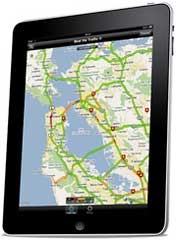 Patented Beat the Traffic forecasting technology allows users
to preview traffic conditions 20 minutes to 2 hours ahead and select
the best time to leave
Patented Beat the Traffic forecasting technology allows users
to preview traffic conditions 20 minutes to 2 hours ahead and select
the best time to leave
Beat the Traffic HD enables commuters to check up-to-the-minute live
traffic maps in their area, along with detailed incidents information
and accurate traffic predictions. The App leverages the device's
location capabilities to center the information on the user's vicinity,
yet other cities can be browsed and searched as well. The innovative
software also provides access to real-time traffic camera pictures from
34 of the top US and Canada cities. Wherever available, live camera
snapshot images are useful to view traffic conditions at selected
points along your route.
"Our Beat the Traffic HD App is a Best in Class application that
already earned its place as one of the Featured Apps," says Andre
Gueziec, C.E.O. and founder of Beat the Traffic. "The number of
downloads skyrocketed since the release date of April 27th, reaching
over 40,000 downloads in less than 4 days. Our patented Traffic
forecasting technology allows users to preview traffic conditions 20
minutes to 2 hours ahead and select the best time to leave."
With an already strong presence on the web via BeatTheTraffic.com,
Beat the Traffic is making our innovative services available on the
leading portable platforms. Along Beat the Traffic for BlackBerry and
for iPhone, the iPad's Beat the Traffic HD App is the latest addition
to the award-winning suite.
Beat the Traffic HD for iPad is available for free on the App Store.
I used the same app on my iphone and I use it now on my new iPad. Great
app, says Neoliteu, an iPad user.
Link: Beat the
Traffic (download
link)
New Catholic App: Rosary Gems for iPhone
PR: A new Catholic Rosary app, Rosary Gems, is now available
in the App Store. The first of a series of Catholic apps, Rosary Gems
is focused on elegance, beauty, and ease of use.
Features:
- Beautiful, gently glowing gems that light up as you progress
- No settings or configurations
- One finger control allows you to keep your eyes shut
- Hold your iPhone with one hand, and advance with a simple
click
- Find where you are in the Rosary with a simple glance if you need
to
- Easy one-button access to the Prayers that always shows the right
Prayer
- Easy one-button access to the Mysteries of the Rosary
- Easy one-button access to the Promises of the Rosary
- No pervasive art
- A subtle, gently glowing interface that doesn't shine too
brightly
- Easy to go backwards, or to any place in the Rosary in one
click
- Encourages memorization of the Mysteries and Prayers
Try Rosary Gems at the App Store if you want a simple, elegant,
digital Rosary to help you pray when you are on the go or at home.
Link:
Rosary Gems (download
link)
Pimp Your Ride with Cars.tomizer Pro
PR: Independent iPhone's app developer, Emir F Samsuddin, has
announced that Cars.tomizer Pro (pronounced as "customizer pro") is
available for sale in the Apple's App Store. The app is created
specifically for the iPhone and iPod touch platform, utilizing the
touch interface.
Cars.tomizer Pro allows users to load a side photo of their own
vehicle (either left or right side) and add parts to it. All the parts
are fully customizable in the sense that users can reposition, mirror,
resize and rotate them. Users can add wheels, brake systems, side
skirts, rear wing, and decals to their vehicles.
In the latest version, Cars.tomizer Pro has been added with better
quality parts. The most recent major addition to Cars.tomizer Pro is
the In-App Vehicles library where users can choose vehicles from inside
the app itself to customize. So, practically anyone can customize a
vehicle with Cars.tomizer Pro!
The best feature is the ability to paint the parts such as the side
skirts, rear wing and brake calipers so that they match to your vehicle
color. For In-App Vehicles, you can paint the vehicles from whole range
of colors. Cars.tomizer Pro will be continuously added with more parts
and more vehicles in the future updates.
Device Requirements:
- iPhone, iPod touch, and iPad
- Requires iPhone OS 2.2.1 or later
- 7.4 MB
Cars.tomizer Pro 1.2 is priced at $1.99. It is available worldwide
exclusively through the App Store in the Utilities/Entertainment
category. For those who would like to try the app's capability first,
there is also a free version of this app called Cars.tomizer Lite, but
with very few parts and vehicles and some functions are not
included.
Link: Cars.tomizer
(download links for
Cars.tomizer Lite and
Cars.tomizer Pro)
Engine Sound Off! for iPhone: A Fun World-First
Driving Simulator
PR: AppKitchen, a collective of developers and car fans based
in New Zealand and the UK, announces the launch of Engine Sound Off!
1.0 for iPhone and iPod touch. Engine Sound Off! pioneers a new
generation of driving simulator games. The players' individual car
engine sound is uploaded seamlessly into the driving simulator, giving
them a more user-generated experience than ever before available.
Engine Sound Off! also scores the uploaded engine sounds that the car
fan can share and also compete online for prizes.
For car enthusiasts, the sound of an engine can literally make the
hairs on the back of their necks stand up. All major car brands
recognise this by tasking their engineers to fine-tune an engines tone
and volume (most recently seen with the Ferrari 599 GTB). This
passionate car enthusiast community is not small - a web search for
'sports car clubs' currently brings 55.3 million unique results. Engine
Sound Off! is for car fans looking for a fun, neutral method to rate
engine sounds, and simulate driving their actual car without turning
the ignition. An absolute must-have for all car enthusiasts:
- World First: 'Engine Sound Off!' instantly rates the Sound of any
car engine. Sound engineers were included at an early stage of
development to assess the iPhone's recording capability and microphone
sensitivity. "Each car engine sings its own song based on its type and
capacity. We found that we could assess any engine against the
expectations for that specific engine type, make and fuel type" Chris
Young, Sound Engineer Consultant for Engine Sound Off!
- World First: 'Engine Sound Off!' simulates driving any car engine.
Chris Baxter, Engine Sound Off Developer, "In the real world the
acceleration, rpm range and power delivery characteristics are quite
different from car to car and if you look closely in the simulator
you'll find that too. So the way the simulator drives, as well as
sounds, should be familiar". The simulator is just as fun when you
upload a dog barking, or a child's laughter or just about anything
else! It turns out that the waveform manipulation used to simulate
realistic engine sounds can create very strange manipulations of
non-engine sounds!
- Realistic and Fun! Engine Sound Off! is the only accelerometer
based driving simulator that lets you accelerate, change gears and
brake! The simulator has a lot of hidden touches, including using the
gear shift sound from a Dodge Viper, and the menu button 'click' is
actually the seat belt clicking sound from an Aston Martin
Vantage.
- $500 Cash Prize! Drawn June 6. A competition is being run to
celebrate the launch of Engine Sound Off! to be drawn 6 June.
Features Highlights:
- World's First app to record your engine sound and turn it into a
driving simulator
- Calibrated for 50 car brands, including Ferrari, BMW and
Chevrolet
- 29 engine types from V8 to 4 cylinder turbo diesel
- Simulator features manual gear changing, braking, speedometer and
tachometer display, and realistic rpm limits for your engine type
- In the simulator, tilt your iPhone forward to accelerate
- Highly sophisticated engineering techniques to rate the sound
quality of any engine
- Includes a Decibel Meter with a display range of 0 dB to 120
dB
- Your recordings and ratings can be shared with your friends
- Free entry to the Global Grid online to compete against other
players
Device Requirements:
- iPhone, iPod touch (2nd generation), and iPad
- Requires iPhone OS 3.1 or later
- 7.2 MB
Engine Sound Off! 1.0 is $1.99 (or equivalent amount in other
currencies) and available worldwide exclusively through the App Store
in the Entertainment category. Promo codes are available upon request.
Let us know who you represent, and your deadline when making your
request and we'll be in touch ASAP. Feature walkthrough video to be
available 5 May.
Link: Engine
Sound Off! (download
link)
Accessories
Marware SportGrip Pro for iPad Shipping
PR: Marware Inc. announces that the SportGrip Pro for iPad is
now shipping. The SportGrip Pro for iPad is a dual-layered silicone
skin that not only provides soft protection for the iPad, but also a
convenient grip solution as well. The inner layer of silicone provides
thin rear and side protection, while the outer layer of silicone offers
design appeal, additional protection for the back and corners of the
iPad, and a convenient hand pocket.
 Simply slide your hand between both layers of silicone, and you
can keep a firm, stable grip on your iPad while using the touchscreen.
With its dual layered design, the SportGrip Pro helps you minimize the
chance of dropping your iPad. The SportGrip Pro also comes with
Marware's Lifetime Warranty.
Simply slide your hand between both layers of silicone, and you
can keep a firm, stable grip on your iPad while using the touchscreen.
With its dual layered design, the SportGrip Pro helps you minimize the
chance of dropping your iPad. The SportGrip Pro also comes with
Marware's Lifetime Warranty.
Features:
- Snug, dual-layered silicone with innovative grip solution
- Inner layer of silicone offers thin profile protection
- Outer layer of silicone offers additional back and corner
protection
- Hand slides between layers for improved grip and handling
- Includes: Silicone skin
The SportGrip Pro is available in black, white, blue, and pink. The
SportGrip Pro retails for $39.99. For more information about the
SportGrip Pro, please visit Marware online. Marware is a leading
provider of software and eco-conscious accessory solutions for Apple
iPhones, iPads, iPods, and Notebooks.
Link: Marware
SportGrip Pro for iPad
Brando Slim Bluetooth Keyboard
 PR: This slim keyboard is a Bluetooth
enabled keyboard. Its portable and slim design can be used for travel,
school, or any other working environment with a Bluetooth enabled
laptop, PC, Windows Mobile, and iPad.
PR: This slim keyboard is a Bluetooth
enabled keyboard. Its portable and slim design can be used for travel,
school, or any other working environment with a Bluetooth enabled
laptop, PC, Windows Mobile, and iPad.
Features:
- 52 keys
- Slim body that save working place
- On/Off button
- Built-in rechargeable battery
- Wireless Bluetooth transfer
- Works in iPad
- Compatible with Symbian S60, Mac OS, Windows Mobile, Window
7/Vista/XP/2000
- Dimensions: 112 x 61 x 13 (approx.)
- Weight: 70g
Price: $37
Link: Brando
Slim Bluetooth Keyboard
Elemente's Hohrizontal 51 Wooden iPhone/iPod touch
Shelf/Dock
PR: This Spartan shelf contains all your traditional
essentials and little else. Speakers, dock, auxiliary out - that's
about it, with the caveat being it's also a wood shelf capable of
supporting about 55 pounds.
 Finite Elemente's Hohrizontal 51 (correct
spelling) is a wooden iPhone/iPod touch shelf/dock that lets you enjoy
music, images, and videos from an iPod or iPhone in an elegant manner,
albeit at a price of entry pegged at $660. It's claimed to offer
powerful bass and room-filling sound from the integrated sound system
with full connectivity, plus you can connect your Hohrizontal 51 to
your TV or plug your computer in.
Finite Elemente's Hohrizontal 51 (correct
spelling) is a wooden iPhone/iPod touch shelf/dock that lets you enjoy
music, images, and videos from an iPod or iPhone in an elegant manner,
albeit at a price of entry pegged at $660. It's claimed to offer
powerful bass and room-filling sound from the integrated sound system
with full connectivity, plus you can connect your Hohrizontal 51 to
your TV or plug your computer in.
Then with the supplied remote control you can cool out with your
favourite movies, videos, and TV shows all with first class Hi-Fi
quality.
Link: Elemente's Hohrizontal
51 Wooden iPhone/iPod touch Shelf/Dock
iPad, iPhone, iPod Dock Extender Cable Clearance
Sale on Whites - $10 Off
PR: We've gotten overloaded with white Dock Extender Cable
inventory and need to free up some space. At $10 off, the white 2-foot
is now $15.95, the white 6-foot is now $21.95. Same great cables,
really awesome prices.
 Dock your iPad, iPhone, or iPod from a distance. This male to
female cable with 30-pin connectors is compatible with all iPad,
iPhone, and iPod models. Choose black or white, in 2 or 6-foot
lengths.
Dock your iPad, iPhone, or iPod from a distance. This male to
female cable with 30-pin connectors is compatible with all iPad,
iPhone, and iPod models. Choose black or white, in 2 or 6-foot
lengths.
The Dock Extender Cable provides a connection for everything except
S-video output, component video, and audio in for recording. It is
constructed from high quality wire for for superior audio quality and
speedy data transfer.
Need another length? Check out the Custom Length Dock Extender
Cable.
Price: $15.95
Link: iPad, iPhone, iPod
Dock Extender Cable Clearance Sale on Whites - $10 Off
Protection
Caze Announces Zero 5 UltraThin Matte Case for
iPhone 3G/3GS
PR: iPhone Caze has released Zero 5 UltraThin Matte case
today, a new addition to its World's Thinnest transparent case for
iPhone 3GS/3G. Zero 5 is currently the thinnest case for iPhone with
wall thickness of 0.5mm. Clear and Black (Smoke) was available when it
was released in 2008. Matte Black is a new member of its Zero 5 family
and it comes with an iPhone stand and two screen protectors.
Zero 5 is currently the World's Thinnest protective case for iPhone
3GS/3G, featuring a maximum thickness of 0.5mm. It's so thin and light
weight, it's almost unnoticeable when installed. This ultra-thin case
is especially suitable for users who wish to show the original iPhone
outlook and shape while receiving the best protection. Zero 5 is
purposely designed to increase the protection by extending the shell to
wrap around the chrome edges and corners of an iPhone.
Customers who buy this product will get a Wallet size iPhone stand,
a Mirror Screen Protector and an Anti-FingerPrint Screen Protector for
free.
iPhone Caze designs and manufactures high quality, fashionable and
unique iPhone cases for iPhone 3G/3GS in a wide assortment of styles
and colors. iPhone Caze offers a variety of cases of different
materials from leather, metallic, fabric, silicone to Swarovski
crystal. Products will be shipped within 24 hours during weekday and 30
Days Money Back Guarantee is provided.
Link: Caze Zero 5
UltraThin Matte Case for iPhone 3G/3GS

 PR: We leisurely got into line around 4:40 today and
were one of the first of 30 people to get an iPad 3G at our local Apple
store! It's great not to have to fly across the world and wait
overnight in line.
PR: We leisurely got into line around 4:40 today and
were one of the first of 30 people to get an iPad 3G at our local Apple
store! It's great not to have to fly across the world and wait
overnight in line.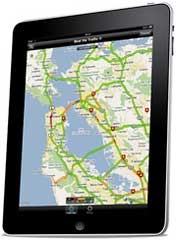 Patented Beat the Traffic forecasting technology allows users
to preview traffic conditions 20 minutes to 2 hours ahead and select
the best time to leave
Patented Beat the Traffic forecasting technology allows users
to preview traffic conditions 20 minutes to 2 hours ahead and select
the best time to leave Simply slide your hand between both layers of silicone, and you
can keep a firm, stable grip on your iPad while using the touchscreen.
With its dual layered design, the SportGrip Pro helps you minimize the
chance of dropping your iPad. The SportGrip Pro also comes with
Marware's Lifetime Warranty.
Simply slide your hand between both layers of silicone, and you
can keep a firm, stable grip on your iPad while using the touchscreen.
With its dual layered design, the SportGrip Pro helps you minimize the
chance of dropping your iPad. The SportGrip Pro also comes with
Marware's Lifetime Warranty. PR: This slim keyboard is a Bluetooth
enabled keyboard. Its portable and slim design can be used for travel,
school, or any other working environment with a Bluetooth enabled
laptop, PC, Windows Mobile, and iPad.
PR: This slim keyboard is a Bluetooth
enabled keyboard. Its portable and slim design can be used for travel,
school, or any other working environment with a Bluetooth enabled
laptop, PC, Windows Mobile, and iPad. Finite Elemente's Hohrizontal 51 (correct
spelling) is a wooden iPhone/iPod touch shelf/dock that lets you enjoy
music, images, and videos from an iPod or iPhone in an elegant manner,
albeit at a price of entry pegged at $660. It's claimed to offer
powerful bass and room-filling sound from the integrated sound system
with full connectivity, plus you can connect your Hohrizontal 51 to
your TV or plug your computer in.
Finite Elemente's Hohrizontal 51 (correct
spelling) is a wooden iPhone/iPod touch shelf/dock that lets you enjoy
music, images, and videos from an iPod or iPhone in an elegant manner,
albeit at a price of entry pegged at $660. It's claimed to offer
powerful bass and room-filling sound from the integrated sound system
with full connectivity, plus you can connect your Hohrizontal 51 to
your TV or plug your computer in. Dock your iPad, iPhone, or iPod from a distance. This male to
female cable with 30-pin connectors is compatible with all iPad,
iPhone, and iPod models. Choose black or white, in 2 or 6-foot
lengths.
Dock your iPad, iPhone, or iPod from a distance. This male to
female cable with 30-pin connectors is compatible with all iPad,
iPhone, and iPod models. Choose black or white, in 2 or 6-foot
lengths.
