Mac notebook and other portable computing is covered
in The 'Book Review, and general Mac
news is in Mac News Review.
All prices are in US dollars unless otherwise noted.
News, Reviews, & Opinion
Apps & Services
Accessories
Protection
iPod Deals
These price trackers are updated every month.
News, Reviews, & Opinion
Android Outselling iPhone in US
Electronista reports:
"Android phones may be outselling the iPhone in the US for the first
time, according to new NPD data. In the first quarter of the year,
Google-based phones like the Motorola Droid and HTC Droid Eris helped
bump Android up to 28 percent of the market where Apple's phone
mustered just 21 percent. RIM's BlackBerries were relatively safe but
dropped to 36 percent, down 6 percent."
Link:
NPD: Android Now Outselling iPhone in the US
Is Android Really Outselling the iPhone?
All Things D's Peter Kafka says:
"Here's a curveball of a data point: Android is now outselling the
iPhone.
"Really? Really, says NPD....
"...NPD is usually considered a reasonably accurate estimator of
retail sales, so the report is worth taking seriously.
"In the 'it's an ill wind that blows no good' department, Kafka
observes that this finding isn't necessarily terrible news for Apple,
with the government musing about a possible federal antitrust
probe."
Link:
Is Android Really Outselling the iPhone?
Did the iPad Kill Netbook Sales Before It
Launched?
Hardware Central's Andy Patrizio reports that a financial analyst
has floated the theory that Apple's iPad
pretty much decimated netbook sales just by showing up, but the
findings are being met with skepticism by the company providing the
supporting data.
In a research note last week, Morgan Stanley analyst Katy Huberty
discussed the netbook market, noting that netbook sales plunged in
January when Apple announced the iPad - and flatlined in April after
the iPad's release. Huberty compared a year-over-year netbook growth
rate of 641% as recently as July 2009, based on Morgan Stanley and NPD
Group data, dropping to 179% in December, plummeting to 68% in January,
and shrinking to a pathetic 5% by April.
On the other hand, Patrizio reports, Steve Baker, vice president of
research at NPD Group, disagrees with Huberty's conclusion, quoted by
InternetNews.com saying: "I think iPads are a direct competitor to
netbooks. But are iPads the reason netbook sales books are slowing? No.
The reason is you are comparing this year's sales, which are relatively
normal, to last year's sales when it was a new product. You can't
maintain that kind of growth. Netbooks are finding their equilibrium."
However Baker doesn't disagree with Huberty's basic thesis that the
iPad could cannibalize netbook sales, noting that there is a lot of
function overlap.
Link:
Did the iPad Kill Netbook Sales Even Before It Launched?
Why Apple Might Regret the iPad
Nick Farrell, of the consistently Apple-critical The Inquirer, says
that the iPad has doomed Apple, according to market analysts who are
expecting the tablet to spell trouble for its maker.
Farrell reports that while some pundits think the company's latest
toy might kill off the netbook, many have perhaps missed the true
implications for Apple if the "oversized iPhone" does succeed as well
as some fanboy media claim it will, citing survey data from Alphawise,
Morgan Stanley's internal research team, and investment bank Piper
Jaffray indicating that the products losing out to the iPad most
profoundly are Apple's own, and that rather than killing off the
netbook, the iPad is harming sales of the iPod and MacBooks, with iPad
buyers opting for the tablet instead of a more expensive MacBook or an
iPod touch "and apparently are clever enough not to do both."
Link:
Why Apple Might Regret the iPad
iPad 'a Clear Victory of Style Over Substance'
Night Hacks' James Gosling finds the iPad neither fish nor fowl,
noting that after a week of iPadding he doesn't get it, observing that
while It's magical, the magic feels more Oz than Dumbledore - more like
a business model looking for a device to express it rather than
something that actually fills a need - "a clear victory of style over
substance."
For example, Gosling observes that the iPad is exactly as easy and
as hard to pack around as a laptop, taking up takes up a hand or
backpack slot - a little lighter, but not enough to make a difference,
and it's a whole lot less useful than a laptop; the onscreen keyboard
is clumsy and causes hand pain, and taking a Bluetooth keyboard along
means you're lugging two objects instead of one, while the lack of
mouse support means the user constantly has to lift hand from keyboard
to touch the screen, which then makes it fall over, to say nothing of
Apple's iPad control-freak's-fantasy-developer-model.
His fantasy: Apple stop treating Mac OS X like abandonware.
Link: I Want to
Like the iPad
3G iPad Doesn't Make Sense for All
Laptop Magazine's Mark Spoonauer says integrated mobile broadband
makes Apple's excellent tablet much more useful on the go, but the
additional expense doesn't make sense for everyone, since some folks
won't use their iPads outside the house all that often, especially if
they own an iPhone 3GS or other smartphone, plus there are other ways
to connect a WiFi-only iPad to the cloud, including devices like the
MiFi and mobile hotspot apps bundled with an increasing number of
phones.
Link:
Apple iPad WiFi + 3G (64 GB)
Yahoo! iPad User Analysis
Y! Mobile Blog's Ginny Hung has posted a graphical statistical
analysis of the the behavior of the first iPad users on Yahoo's
network, which within the classic early adopter profile evidenced a
male skew in the 35-44 age group, with men outnumbering women 2:1. The
first Yahoo! iPad users were 94% more likely to be affluent consumers -
48% of Yahoo! iPad users also own an iPhone.
Link: Apple
iPad User Analysis
iPad Usability: First Findings from User
Testing
useit.com's Jakob Nielsen has posted an assessment of the iPad's
usability in his Alertbox blog, noting that iPad apps are inconsistent
and have low feature discoverability, with frequent user errors due to
accidental gestures, and that an "overly strong print metaphor and
weird interaction styles" cause further usability problems.
Nielsen contends that from an interaction design perspective, the
iPad user interface shouldn't be a scaled-up iPhone UI, for example one
finding from useit's study is that having the tab bar at the bottom of
the screen is much less satisfactory on an iPad than on iPhone, with
the former's much bigger screen obliging users to shift their focus of
vision too far, although the bigger display offers reasonable usability
for viewing regular Web pages.
But then, there's still the "fat finger" problem common to all touch
screens, which Nielsen notes makes it hard for users to reliably hit
small targets.
Nielsen says the findings from this research are only preliminary,
but they are releasing them anyway because the iPad platform is so
different and is expected to attract considerable application
development during the coming months, commenting further that the first
crop of iPad user apps revived memories of Web designs from 1993, when
Mosaic first introduced the image map that made it possible for any
part of any picture to become a UI element. As a result, graphic
designers went wild: anything they could draw could be a UI, whether it
made sense or not, and that while the iPad's typical etched-screen
aesthetic does look good with no visual distractions or nerdy buttons,
the downside is the reemergence of a usability problem users haven't
encountered since the mid-1990s - not knowing where they can click, and
once they do figure out how something works, still can't transfer their
skills from one app to the next since each application has a completely
different UI for similar features. Nielsen offers a number of
suggestions as to how this state of affairs can be improved.
The full 93-page report on iPad usability is available for free
download from a link on the Alertbox blog site.
Link: iPad Usability: First
Findings from User Testing
Hack Supports Bluetooth Mice on Jailbroken
iPad
Redmond Pie's Taimur Asad reports that particularly those who use
their iPads on a desk with the official iPad Keyboard Dock accessory,
you might have found themselves wishing for a mouse to point, click,
and drag with, a mode much more comfortable and convenient than
reaching over the keyboard to use the device's touchscreen with the
machine in upright orientation.
Happily, there's a little free software hack called BTstack Mouse
that can enable Bluetooth mouse support on jailbroken iPads. Asad says
he was pretty impressed with the result, finding that it worked not
only with Apple's Magic Mouse, but also with almost all the other
Bluetooth mice he tried. BTstack Mouse was originally written and
released earlier this year for jailbroken iPhones and iPod touch.
Asad has posted is a video showing a jailbroken iPad being
controlled by Magic Mouse, and a mini-tutorial showing how to get
BTstack Mouse working on your iPad.
Link: Use
iPad with Magic Mouse
Obama on the iPad: 'Information Becomes a
Distraction'
Technologizer's Harry McCracken says that as politicians go,
President Obama has a reputation as a reasonably tech-savvy guy - or at
least an enthusiastic fan of his BlackBerry - but that during the
commencement speech he gave at Hampton University in Virginia last
weekend, the president sounded more like "a technophobic old fogy." In
has address, President Obama is quoted saying:
"You're coming of age in a 24/7 media environment that
bombards us with all kinds of content and exposes us to all kinds of
arguments, some of which don't always rank that high on the truth
meter. And with iPods and iPads; and Xboxes and PlayStations, none of
which I know how to work (laughter) information becomes a distraction,
a diversion, a form of entertainment, rather than a tool of
empowerment, rather than the means of emancipation. So all of this is
not only putting pressure on you; it's putting new pressure on our
country and on our democracy."
Link: President
Obama, iPad Skeptic
Obama Singles Out Tech Industry for 'Harmful
Distractions'
InformationWeek's Paul McDougall says that while former president
George H. Bush's apparent astonishment by a commonplace checkout
scanner in 1992 drew guffaws from his Democratic opponents, it appears
that Luddite tendencies are a bipartisan trait in Washington, with
President Barack Obama conceding over the weekend that he doesn't know
how to use an iPad or even the simple touch screen that controls an
iPod, and that social networking sites like Facebook and Twitter
threaten to cause a massive outbreak of attention deficit disorder.
Link:
Obama Mystified by iPad
Is My iPhone Making Me Dumber?
TUAW's Chris Rawson says:
"I love my iPhone. It goes with me everywhere. Leaving my house
without my iPhone would feel just as unnatural as leaving without my
pants (although I'd probably get fewer stares).
"There are so many things my iPhone is able to do that it's become
an indispensable part of my daily life . . . and that's
actually beginning to worry me. Sometimes I wonder if my iPhone is
making me dumber."
Link: Is My
iPhone Making Me Dumber?
Mercedes-Benz Using iPads at Museum
PadGadget's Cristi reports that German luxury car manufacturer
Mercedes Benz has created a special "iPad Lounge" in its car museum at
Stuttgart, Germany. The Mercedes museum is one of the first museums in
the world to incorporate iPads in an interactive exhibit.
Not traveling to Stuttgart anytime soon? The Mercedes Sports Cars
app will be available for everyone in the iTunes store shortly.
In the meantime, you can check out Mercedes-Benz's iPhone apps
currently available on iTunes: Mercedes-Benz Quartett, Mercedes-Benz
Silver Arrow, and SLS AMG. Happily, the Mercedes' apps don't share the
same high prices their cars do. They're free.
Link: Mercedes
Uses iPads
iPad Camera Connection Kit Supports External
Drives
Gizmodo reports:
"The iPad Camera Connection Kit may be selling itself short with its
name; turns out you can also use it to hook your iPad up to an external
hard drive. Here's how it's done...."
Editor's note: You have to jailbreak your iPad first. dk
Link: Surprise!
Your iPad Camera Connection Kit Supports External Hard Drives
Next Generation iPhone to Get Apple's A4
Processor
The Register reports:
"Apple's ARM-based A4 processor, the CPU that powers the iPad, will
also power the next iPhone.
"Some bright spark in Vietnam managed to get hold of a prototype of
the upcoming handset and not only took snaps of the machine from all
angles, but took the blighter to bits."
Editor's note: You can bet that the next generation iPod touch will
also sport an A4. dk
Link: Fourth
Generation iPhone to Get ARM-Based A4 Processor
A4 Processor in iPhone Prototype Has 256 MB
RAM
AppleInsider's Katie Marsal reports:
"The markings on the processor inside the latest photographed
next-generation iPhone prototype reveal the system-on-a-chip includes
the Apple A4 and 256 MB of Samsung DRAM on two dies."
Link:
Apple A4 Processor in iPhone Prototype Has 256 MB RAM
Apps & Services
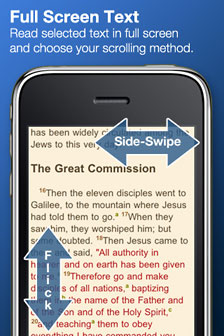 BibleReader Now Supports iPad
BibleReader Now Supports iPad
 PR: BibleReader lets you explore the Bible on your
iPhone or iPad and carry your Bible study library with you wherever you
go. BibleReader offers powerful features for Bible reading and study,
advanced personal customization, 100+ titles for free download, and a
huge catalog available for in-app purchase, including Bible
translations, Greek and Hebrew resources, commentaries, dictionaries,
foreign language titles, and Christian ebooks.
PR: BibleReader lets you explore the Bible on your
iPhone or iPad and carry your Bible study library with you wherever you
go. BibleReader offers powerful features for Bible reading and study,
advanced personal customization, 100+ titles for free download, and a
huge catalog available for in-app purchase, including Bible
translations, Greek and Hebrew resources, commentaries, dictionaries,
foreign language titles, and Christian ebooks.
This application includes the KJV Bible, as well as offering access
to all Olive Tree free titles and letting you make in-app purchases
from the Olive Tree catalog.
BibleReader Features
- Bookmark your favorite verses. Make personal notes. Create files to
sort and store them. A great organizational tool for study, personal
devotions, or sermon preparation!
- Split screen reading lets you view two books at once. You can
compare Bible translations, view study notes, or read commentaries and
reference books side-by-side with Scripture. Sync the windows so they
scroll together for easy reference and comparisons.
- With 3-touch Verse Chooser, you can navigate quickly and easily to
the exact Bible verse you want by touching book, chapter, and
verse.
- Quick, powerful searching lets you find words, phrases, even search
in Greek and Hebrew!
- Scripture and other works are stored on your phone, so you don't
need a continuous Internet connection. You have full access to your
library even when you're in airplane mode or out of WiFi range.
- Copy a verse into notes, email, chat anywhere inside or outside of
BibleReader.
A Library Of Titles
 BibleReader offers the ease of in-app purchases, and even lets
you use iTunes gift cards to purchase Olive Tree books, Bibles, and
Bible study tools. You ll find these resources and more in the Olive
Tree catalog:
BibleReader offers the ease of in-app purchases, and even lets
you use iTunes gift cards to purchase Olive Tree books, Bibles, and
Bible study tools. You ll find these resources and more in the Olive
Tree catalog:
- Popular Bible translations: NIV, NKJV, ESV, NLTse, NASB, The
Message, Amplified, HCSB, NCV, Complete Jewish Bible, JPS Tanakh
- Best-selling study bibles: ESV Study Bible, NLT Study Bible, NIV
Study Notes
- Bibles with deuterocanonical books: Catholic NAB, NRSV and RSV,
Douay-Rheims
- Non-English Bibles: Reina-Valera, Traduccin en lenguaje actual,
Dios Habla Hoy (Spanish), Luther Bibel 1984, Schlachter, and
Elberfelder (German), Louis Segond and La Bible du Semeur (French), and
more.
- Original language Bibles: Biblia Hebraica Stuttgartensia (Hebrew
Old Testament), Greek New Testament (NA27)
- Strong's Dictionaries, and KJV and NASB with Strong's Numbers
- Commentaries and Study Tools: Bible Knowledge Commentary; Ryrie
Study Bible Notes, Jamieson, Fausset and Brown; Matthew Henry's Concise
and Complete Commentaries; MacArthur's New Testament Commentary;
Gray's; Ironside; Treasury of Scriptural Knowledge (cross
references)
- Excellent free resources: John Piper's Collected Sermons (1200+
sermons, indexed for easy searching), Bible in Basic English, classics
by St. Augustine, John Wesley, and Charles Spurgeon
Customize Your Reading
 Make
your electronic reading and study experience just right with
BibleReader's many customizable options.
Make
your electronic reading and study experience just right with
BibleReader's many customizable options.
- Choose where to open notes, Strong's numbers, or search results in
a split screen, the same screen, or a popup window. Customize your
popup windows with colors, transparency, and animation styles.
- Top and bottom toolbars auto-hide for full screen reading.
- Up-down flick scrolling or left-right scrolling gestures your
choice.
- Read vertically or switch to landscape mode for wider pages. Choose
auto-rotation lock to keep the screen in the orientation you've chosen,
even if you move your device.
- Choose from 19 different fonts and pick the right size for easiest
reading.
- Customize your colors for text, background, notes and hyperlinks,
and the words of Jesus. Set separate colors for each reading window or
popup window.
This app is designed for both iPhone and iPad. It sells for
99¢.
Languages: English, German
Requirements:
- Compatible with iPhone, iPod touch, and iPad.
- Requires iPhone OS 3.0 or later
Link: BibleReader (download
link)
iDraw: Drawing and Illustration for iPad
 PR: Indeeo, Inc.
announces the recent release of iDraw!", an exciting new drawing and
illustration application designed specifically for iPad. With support
for vector shapes, brushes, layers, text, images, fully customizable
canvas styles (and much more!), iDraw is the most feature-packed vector
illustration application available on iPad.
PR: Indeeo, Inc.
announces the recent release of iDraw!", an exciting new drawing and
illustration application designed specifically for iPad. With support
for vector shapes, brushes, layers, text, images, fully customizable
canvas styles (and much more!), iDraw is the most feature-packed vector
illustration application available on iPad.
Indeeo, Inc. announces the recent release of iDraw!, a new drawing
and illustration application designed specifically for iPad. Originally
launched with the grand opening of the iPad App Store in early April,
iDraw has already received several significant updates and is currently
at version 1.0.3.
With support for vector shapes, brushes, layers, text, images, fully
customizable canvas styles (and much more!), iDraw is the most
feature-packed vector illustration application available on iPad.
Create stunning illustrations, layouts, diagrams, photo montages -
or any other design you can imagine - using the many built-in drawing
tools.
 Features
Features
- Vector brush and pencil tools for smooth drawing and sketching
- Essential collection of shape creation tools with customization
options
- Powerful Bézier pen tool for creating custom shapes
- Multiple layer support allowing you to create intricate
designs
- Color picker with brightness and transparency
- Multi-stop linear and radial gradient editor
- Multiline text support
- Full-featured font picker
- Text shape clipping
- Drop shadows
- Images (rotate, scale, with alpha transparency)
- Customizable canvas/paper styles
- Snap to grid, arrange and alignment settings
Workflow
- Export designs as vector-based PDF
- Copy designs as PNG images to paste into other iPad
applications
- Save designs to your Photos Library as PNG images
- Share designs with others via email
iDraw started life in 2001 as a powerful, yet easy to use,
illustration application for Mac OS X. At the time Mac OS X was an
exciting new operating system, with few applications taking full
advantage of the platform. iDraw was written from the ground up in
Cocoa and Objective-C, using Quartz rendering and the many new native
technologies in Mac OS X.
iDraw for iPad builds on the original foundation of the Mac version,
but has been completely redesigned and re-imagined to work beautifully
on iPad. With the ease and simplicity of multitouch, and the
work-anywhere mobility of the iPad, powerful illustration has never
been more accessible.
Device Requirements
- Compatible with iPad
- Requires iPhone OS 3.2 or later
- 3.3 MB
iDraw is priced at $8.99 and available worldwide exclusively through
the iTunes App Store in the Entertainment category.
Link: iDraw
(download
link)
BTstack Gives Bluetooth Mouse Support to iPhone,
iPod touch, iPad
PR: Use a standard Bluetooth Mouse with your iPhone/iPod
touch or iPad.
BTstack Mouse uses the MouseSupport extension to actually show a
mouse pointer. Does not work on first generation iPhone and iPod touch.
Works great with BTstack Keyboard.
New in v0.1-23275:
- Really don't require pairing
New in v0.1-23165:
- Don't require pairing
- Less strict device filter
- Rounded app icon
Current Version: 1.0-23275
Author/Maintainer: Matthias Ringwald/BigBoss
Link: BTstack
Accessories
Dexim Introduces Solar-Powered P-Flip Foldable
Power Dock
PR: Dexim, a leading manufacturer of iPod, iPhone, and
BlackBerry accessories, announces the availability of the new DCA199
Foldable Solar-Powered P-Flip for the iPhone 3G and 3GS. Capable of
extending talk time up to eight hours, video or game time up to 15
hours, or audio playing time up to 60 hours; the DCA199 is equipped
with a 2000 mAh lithium polymer battery and two camouflage-colored
solar panels that receive a charge from the sun.
 "We all have a responsibility to do our part for the planet,
and Dexim is proud to offer its consumers solar products as a first
step," said Laconia Cheng, CEO, Dexim. "Solar power is predicted to
dominate the global renewable energy market within ten years, and Dexim
will continue to engage in this and other green initiatives, while
encouraging our consumers to do the same."
"We all have a responsibility to do our part for the planet,
and Dexim is proud to offer its consumers solar products as a first
step," said Laconia Cheng, CEO, Dexim. "Solar power is predicted to
dominate the global renewable energy market within ten years, and Dexim
will continue to engage in this and other green initiatives, while
encouraging our consumers to do the same."
The DCA199 can flip horizontally or vertically for handsfree video
viewing, or fold together for easy storage and carrying. To obtain a
full charge, the DCA199 takes around fifteen hours of exposure to
natural sunlight. Users can also still charge and sync their device
using the included micro USB cable.
Unique to other solar-powered solutions, the DCA199 retails for
$79.95 and is now available online at SkyMall.com.
In addition to the new DCA199, Dexim has also released the DCA152
BlackBerry compatible version of the P-Flip for preorder online at
SkyMall.com for $59.95. Using the included interchangeable cradles, the
DCA152 P-Flip can be used with the BlackBerry Bold 9000, Tour 9630 or
Curve 8900 to extend talk time up to six hours and standby time up to
eighteen days.
Link:
Foldable Solar-Powered P-Flip for iPhone
ClamCase Converts iPad to Laptop Form Factor with
Real Keyboard
 PR:
Improve the Magical iPad experience by enhancing protection, efficiency
and ease of use with the ClamCase the all-in-one: keyboard, case and
stand with a sea of features under its shell.
PR:
Improve the Magical iPad experience by enhancing protection, efficiency
and ease of use with the ClamCase the all-in-one: keyboard, case and
stand with a sea of features under its shell.
Bluetooth Keyboard
- The chiclet style Bluetooth keyboard offers a tactical feedback
allowing you to compose and type quickly.
- Your iPad easily connects to ClamCases wireless Bluetooth
keyboard
- The only physical hardware keyboard solution with a case
- Manual power on and off button with blue LED indicator light and
automatic power save mode.
- Connection to other HID compatible Bluetooth devices such as Sony
Playstation 3, TiVo and HTPC (home theater PC) to give you the ultimate
wireless keyboard experience.
- Bluetooth technology enables the 30-pin dock connector to be free
for charging, synching and other hard wired functions.
360 Degree Case
- The 360-degree torque hinges enable greater flexibility and fixed
angles for featured modes of operation as the simple and sleek design
of the ClamCase™ protects your iPad® from dents and
dings.
- Made of high quality ABS plastic to ensure long lasting
protection.
- Shields against falls and breakage, dust and dirt.
- ClamCase closed position guards against accidental openings and
falls.
- Smooth yet grippy rubberized exterior texture of the 360 degree
hinge provides a more user-friendly hold for confident handling.
Positioning Stand
- Designed to enhance the iPad® experience by providing a
you-decide stand with an endless combination of positions to
accommodate your desired tasks.
- Flip-back keyboard to expose the rubber hinge grip and enjoy your
iPad® in tablet mode.
- Watch movies at the perfect angle with the uniquely designed
ClamCase stand which can position into an infinite number of viewing
angles.
- Manipulate the iPad touch screen and use your favorite apps at just
the right angle.
- The unique positioning of the ClamCase allows users the capability
to display a digital picture frame slideshow in both portrait and
landscape views.
Projected release date between Fall and the Holiday Season. A price
has not yet been determined.
Link: ClamCase
FOOT-stand iPad/iPhone/Notebook Riser
 PR: The
FOOT-stand is a very compact and foldable pair of stands suitable for
use with MacBook, MacBook Air, Windows based laptop PCs and various
other devices.
PR: The
FOOT-stand is a very compact and foldable pair of stands suitable for
use with MacBook, MacBook Air, Windows based laptop PCs and various
other devices.
FOOT-stand is very easy to attach - all you need to do is to remove
the film on the sticky pad that is on it to reveal the sticky surface
and stick it on to the bottom of your laptop. It is foldable and very
compact in design; hence it will not get in the way when storing your
laptop in a bag or a sleeve. It is coated with smooth rubber and will
elevate a side of your laptop from the surface it is on, setting it to
a more comfortable typing position as well as assisting heat
dissipation. When used on your MacBook Air, it will allow you to use
MagSafe adapters.
 This stand can
be use on many other devices. For example, you can use it to stand your
iPod to watch videos - the possibilities are endless. It's up to
you.
This stand can
be use on many other devices. For example, you can use it to stand your
iPod to watch videos - the possibilities are endless. It's up to
you.
Specifications: Size: appr. 19.5 (W) x 34.5 (H) x 6.5 (D) mm
Caution: This Stand can be used on a wide range of devices such as
laptop PCs and keyboard for PCs. Do not push down hard or add
additional pressure to this stand.
$11.99
Link: FOOT-stand
Quirky Cradle: The iPad Lap Desk with a Twist
PR: Love your iPad but hate that you can't comfortably use it
while lounging on your couch or lying in bed? Boom - problem solved.
The Quirky Cradle is a portable, lightweight lap desk for your Apple
iPad.
 Design
features include:
Design
features include:
- A minimalist bent design constructed from Plyboo (bamboo plywood, a
sustainable alternative to wood).
- An integrated circular plate, made from matte, soft-touch plastic,
that allows you to rotate your iPad between portrait and landscape
views.
- A foam cushion with woven covering built into the underside of the
desk, which rests on your lap for added comfort.
- Compact dimensions: 21" wide x 4" tall x 13" deep x 1/4" thick
With all these features, Cradle truly is a lap desk with a
twist.
MSRP $58.00
Preorder sale price: $52.50
Link: Quirky
Cradle
Protection
Caze Classic Leather Folder Pouch for iPhone
3GS/3G
PR: iPhone Caze announces their Classic Folder Pouch for
iPhone 3G/3GS, a new case of its Leather Series. This new Folder Pouch
is a 100% handmade leather case featuring slim and smart design. The
soft suede from the inside keeps your iPhone away from scratches, bumps
and other dirts.
 Caze released a Slim and Classic Folder Pouch for iPhone
3G/3GS. This leather case is made of durable smooth and high quality
leather material, featuring ultra-thin and distinctive style. Classic
look in cool black color, you can personalize your iPhone easily.
Finest leather cover and high quality suede from the inside do not only
provides good hand feeling but also the best protection to the chrome
edges, corners and every part of an iPhone.
Caze released a Slim and Classic Folder Pouch for iPhone
3G/3GS. This leather case is made of durable smooth and high quality
leather material, featuring ultra-thin and distinctive style. Classic
look in cool black color, you can personalize your iPhone easily.
Finest leather cover and high quality suede from the inside do not only
provides good hand feeling but also the best protection to the chrome
edges, corners and every part of an iPhone.
Classic Folder Pouch is suitable for those who are looking for a
non-bulky full protection solution to his/her iPhone. Customers who buy
this new case from Caze will get a Wallet size iPhone Stand, Mirror
Screen Protector, an Anti-FingerPrint Screen Protector and a Microfiber
Cleaning Pouch for free.
iPhone Caze designs and manufactures high quality, fashionable and
unique iPhone cases for iPhone 3G/3GS in a wide assortment of styles
and colors. iPhone Caze offers a variety of cases of different
materials from leather, metallic, fabric, silicone to Swarovski
crystal. Products will be shipped within 24 hours during weekday and 30
Days Money Back Guarantee is provided.
Link: Classic
Folder Pouch for iPhone 3G/3GS
IvySkin Announces Line of iPad Cases
 PR:
IvySkin announces the iPad SmartCase Quattro-T5 and Xylo-T4 cases for
iPad, a brand new addition to the hugely popular Quattro, Xylo, and
SmartCase series.
PR:
IvySkin announces the iPad SmartCase Quattro-T5 and Xylo-T4 cases for
iPad, a brand new addition to the hugely popular Quattro, Xylo, and
SmartCase series.
 The next
evolution in the popular SmartCase line, the new iPad SmartCase build
on the acclaimed protection of the original SmartCase for the iPhone
3G/3GS, adding several key functional enhancements, including newly
designed 3000 mAh battery, for longer battery life. With their advanced
Glass Touch-Thru capabilities, the SmartCase continue to reflect the
original goal of the IvySkin development team - to provide a case that
is second to none in the market, by manufacturing a case with a
built-in glass touch-thru screen, Click-Stand and internal battery,
ensuring that great design and style is reflected in every model in the
Quattro and Xylo cases.
The next
evolution in the popular SmartCase line, the new iPad SmartCase build
on the acclaimed protection of the original SmartCase for the iPhone
3G/3GS, adding several key functional enhancements, including newly
designed 3000 mAh battery, for longer battery life. With their advanced
Glass Touch-Thru capabilities, the SmartCase continue to reflect the
original goal of the IvySkin development team - to provide a case that
is second to none in the market, by manufacturing a case with a
built-in glass touch-thru screen, Click-Stand and internal battery,
ensuring that great design and style is reflected in every model in the
Quattro and Xylo cases.
 100% Solid
Polycarbonate Construction, Advanced Glass Touch-Thru screen and
More
100% Solid
Polycarbonate Construction, Advanced Glass Touch-Thru screen and
More
Key to the high-performance Xylo-T4 and Quattro-T5 cases are their
100% solid shockproof Polycarbonate construction. In addition to making
them virtually indestructible, the patent-pending Unibody housing
protects against vibrations, drops and shocks for the toughest
protection imaginable. Additionally, IvySkin' anti scratch- and
corrosion-resistant soft touch finish is a more durable surface than
TPE, TPU or silicon and ensures that the cases maintain their
attractive styling and brand new look.
 To further
enhance the iPad performance, the SmartCase version comes with advanced
3000 mAh internal battery, featuring patented technologies for accurate
and back-up power, with rigorous OTA testing for maximum signal
transfer and circuit protection. A rugged Touch-Thru glass protects the
screen and withstands heavy-duty use, as well as the foldable click
stand enables a hands free operation of the iPad.
To further
enhance the iPad performance, the SmartCase version comes with advanced
3000 mAh internal battery, featuring patented technologies for accurate
and back-up power, with rigorous OTA testing for maximum signal
transfer and circuit protection. A rugged Touch-Thru glass protects the
screen and withstands heavy-duty use, as well as the foldable click
stand enables a hands free operation of the iPad.
Finally, because proper fit and grip are essential to iPad users,
all IvySkin cases come with special anti-dust soft touch coating. The
custom-designed grips on the Quattro-T5 and SmartCase provide superior
handling. In addition to the added comfort, the SureGrip provides a
natural contour to better handle the iPad. Helping to relieve hand
stress, which greatly improves handling the iPad.
Cases can be pre-ordered at IvySkin online.
Link: IvySkin iPad Cases
Uniea's Omniverse Cases for iPad
 PR: Uniea is getting ready to launch the first in a
series of iPad cases. The Omniverse for the iPad will be Uniea's first
iPad offering, and it will begin shipping in a week or so. Omniverse
for the iPad features the same design, construction, and features as
Uniea's entire line of Omniverse cases, with the exception that this
Omniverse case is not a universal-fit case: it is custom-tailored for
the iPad only.
PR: Uniea is getting ready to launch the first in a
series of iPad cases. The Omniverse for the iPad will be Uniea's first
iPad offering, and it will begin shipping in a week or so. Omniverse
for the iPad features the same design, construction, and features as
Uniea's entire line of Omniverse cases, with the exception that this
Omniverse case is not a universal-fit case: it is custom-tailored for
the iPad only.
Some of Omniverse iPad's features:
Let's face it: because iPads are a handheld device, they're prone to
getting dropped. The corner flaps on the Omniverse allow you to keep
your iPad in the case while in use, giving it the maximum protection
from drops.
 You've heard about NASA-inspired memory foam being used to make
mattresses more comfortable, so why not use it for protecting computers
as well? The key to the Omniverse's ability to protect any-sized 10
netbook is its amazing formfitting memory foam core that conforms to
the exact shape and dimension of your laptop. In addition to offering
total protection, the memory foam also dissipates heat while your
laptop is in use, and even makes for a comfy pillow for an impromptu
nap in the park.
You've heard about NASA-inspired memory foam being used to make
mattresses more comfortable, so why not use it for protecting computers
as well? The key to the Omniverse's ability to protect any-sized 10
netbook is its amazing formfitting memory foam core that conforms to
the exact shape and dimension of your laptop. In addition to offering
total protection, the memory foam also dissipates heat while your
laptop is in use, and even makes for a comfy pillow for an impromptu
nap in the park.
- Corner flaps keep your iPad in place & let you use your iPad
while it is in the case.
- Stowable tote handle can be hidden when not in use, converting it
from a tote to a sleeve.
The Omniverse features a tote handle that can be easily stored
inside the case. This means that you can use the Omniverse as a tote or
as a sleeve.
Full access zipper enclosure - rugged zippers zip open widely for
full access to the iPad.
The Omniverse for the iPad isn't just a sleeve it's a hybrid case
that you can keep on your iPad while you're using it. The zipper
enclosure unzips widely, giving you full access to your iPad.
Rugged Construction
Don't be fooled by the Omniverse's good looks: it's built to last!
Rugged construction and design materials ensure that it ll hold up in
even the most demanding mobile computing situations.
Cool Omniverse Style
The Omniverse for the iPad matches the same look and style as all of
the other Omniverse cases, allowing you to match all of your Omniverse
cases for a great look.
Silk Fiber or Nylon material gives you the style you're looking
for
Available in black, red, or green
- Dimensions: W 243 x H 190 x D 13 (mm)
- Weight: 7.75 oz. (220 gram)
- Material: Silk Fiber
Starting today, Uniea will be offering a preorder sale on the
Omniverse for the iPad. Using the omni-ipad coupon code, customers will
receive $5 off their Omniverse purchase. This offer is available to
customers worldwide.
Omniverse (Silk Fiber) for 9.7 inch iPad - $39.95
Link: Omniverse
for iPad

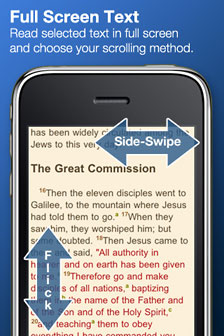
 PR: BibleReader lets you explore the Bible on your
iPhone or iPad and carry your Bible study library with you wherever you
go. BibleReader offers powerful features for Bible reading and study,
advanced personal customization, 100+ titles for free download, and a
huge catalog available for in-app purchase, including Bible
translations, Greek and Hebrew resources, commentaries, dictionaries,
foreign language titles, and Christian ebooks.
PR: BibleReader lets you explore the Bible on your
iPhone or iPad and carry your Bible study library with you wherever you
go. BibleReader offers powerful features for Bible reading and study,
advanced personal customization, 100+ titles for free download, and a
huge catalog available for in-app purchase, including Bible
translations, Greek and Hebrew resources, commentaries, dictionaries,
foreign language titles, and Christian ebooks. BibleReader offers the ease of in-app purchases, and even lets
you use iTunes gift cards to purchase Olive Tree books, Bibles, and
Bible study tools. You ll find these resources and more in the Olive
Tree catalog:
BibleReader offers the ease of in-app purchases, and even lets
you use iTunes gift cards to purchase Olive Tree books, Bibles, and
Bible study tools. You ll find these resources and more in the Olive
Tree catalog: Make
your electronic reading and study experience just right with
BibleReader's many customizable options.
Make
your electronic reading and study experience just right with
BibleReader's many customizable options. Features
Features "We all have a responsibility to do our part for the planet,
and Dexim is proud to offer its consumers solar products as a first
step," said Laconia Cheng, CEO, Dexim. "Solar power is predicted to
dominate the global renewable energy market within ten years, and Dexim
will continue to engage in this and other green initiatives, while
encouraging our consumers to do the same."
"We all have a responsibility to do our part for the planet,
and Dexim is proud to offer its consumers solar products as a first
step," said Laconia Cheng, CEO, Dexim. "Solar power is predicted to
dominate the global renewable energy market within ten years, and Dexim
will continue to engage in this and other green initiatives, while
encouraging our consumers to do the same." PR:
Improve the Magical iPad experience by enhancing protection, efficiency
and ease of use with the ClamCase the all-in-one: keyboard, case and
stand with a sea of features under its shell.
PR:
Improve the Magical iPad experience by enhancing protection, efficiency
and ease of use with the ClamCase the all-in-one: keyboard, case and
stand with a sea of features under its shell. PR: The
FOOT-stand is a very compact and foldable pair of stands suitable for
use with MacBook, MacBook Air, Windows based laptop PCs and various
other devices.
PR: The
FOOT-stand is a very compact and foldable pair of stands suitable for
use with MacBook, MacBook Air, Windows based laptop PCs and various
other devices. This stand can
be use on many other devices. For example, you can use it to stand your
iPod to watch videos - the possibilities are endless. It's up to
you.
This stand can
be use on many other devices. For example, you can use it to stand your
iPod to watch videos - the possibilities are endless. It's up to
you. Design
features include:
Design
features include: Caze released a Slim and Classic Folder Pouch for iPhone
3G/3GS. This leather case is made of durable smooth and high quality
leather material, featuring ultra-thin and distinctive style. Classic
look in cool black color, you can personalize your iPhone easily.
Finest leather cover and high quality suede from the inside do not only
provides good hand feeling but also the best protection to the chrome
edges, corners and every part of an iPhone.
Caze released a Slim and Classic Folder Pouch for iPhone
3G/3GS. This leather case is made of durable smooth and high quality
leather material, featuring ultra-thin and distinctive style. Classic
look in cool black color, you can personalize your iPhone easily.
Finest leather cover and high quality suede from the inside do not only
provides good hand feeling but also the best protection to the chrome
edges, corners and every part of an iPhone. PR:
IvySkin announces the iPad SmartCase Quattro-T5 and Xylo-T4 cases for
iPad, a brand new addition to the hugely popular Quattro, Xylo, and
SmartCase series.
PR:
IvySkin announces the iPad SmartCase Quattro-T5 and Xylo-T4 cases for
iPad, a brand new addition to the hugely popular Quattro, Xylo, and
SmartCase series. The next
evolution in the popular SmartCase line, the new iPad SmartCase build
on the acclaimed protection of the original SmartCase for the iPhone
3G/3GS, adding several key functional enhancements, including newly
designed 3000 mAh battery, for longer battery life. With their advanced
Glass Touch-Thru capabilities, the SmartCase continue to reflect the
original goal of the IvySkin development team - to provide a case that
is second to none in the market, by manufacturing a case with a
built-in glass touch-thru screen, Click-Stand and internal battery,
ensuring that great design and style is reflected in every model in the
Quattro and Xylo cases.
The next
evolution in the popular SmartCase line, the new iPad SmartCase build
on the acclaimed protection of the original SmartCase for the iPhone
3G/3GS, adding several key functional enhancements, including newly
designed 3000 mAh battery, for longer battery life. With their advanced
Glass Touch-Thru capabilities, the SmartCase continue to reflect the
original goal of the IvySkin development team - to provide a case that
is second to none in the market, by manufacturing a case with a
built-in glass touch-thru screen, Click-Stand and internal battery,
ensuring that great design and style is reflected in every model in the
Quattro and Xylo cases. 100% Solid
Polycarbonate Construction, Advanced Glass Touch-Thru screen and
More
100% Solid
Polycarbonate Construction, Advanced Glass Touch-Thru screen and
More To further
enhance the iPad performance, the SmartCase version comes with advanced
3000 mAh internal battery, featuring patented technologies for accurate
and back-up power, with rigorous OTA testing for maximum signal
transfer and circuit protection. A rugged Touch-Thru glass protects the
screen and withstands heavy-duty use, as well as the foldable click
stand enables a hands free operation of the iPad.
To further
enhance the iPad performance, the SmartCase version comes with advanced
3000 mAh internal battery, featuring patented technologies for accurate
and back-up power, with rigorous OTA testing for maximum signal
transfer and circuit protection. A rugged Touch-Thru glass protects the
screen and withstands heavy-duty use, as well as the foldable click
stand enables a hands free operation of the iPad. PR: Uniea is getting ready to launch the first in a
series of iPad cases. The Omniverse for the iPad will be Uniea's first
iPad offering, and it will begin shipping in a week or so. Omniverse
for the iPad features the same design, construction, and features as
Uniea's entire line of Omniverse cases, with the exception that this
Omniverse case is not a universal-fit case: it is custom-tailored for
the iPad only.
PR: Uniea is getting ready to launch the first in a
series of iPad cases. The Omniverse for the iPad will be Uniea's first
iPad offering, and it will begin shipping in a week or so. Omniverse
for the iPad features the same design, construction, and features as
Uniea's entire line of Omniverse cases, with the exception that this
Omniverse case is not a universal-fit case: it is custom-tailored for
the iPad only. You've heard about NASA-inspired memory foam being used to make
mattresses more comfortable, so why not use it for protecting computers
as well? The key to the Omniverse's ability to protect any-sized 10
netbook is its amazing formfitting memory foam core that conforms to
the exact shape and dimension of your laptop. In addition to offering
total protection, the memory foam also dissipates heat while your
laptop is in use, and even makes for a comfy pillow for an impromptu
nap in the park.
You've heard about NASA-inspired memory foam being used to make
mattresses more comfortable, so why not use it for protecting computers
as well? The key to the Omniverse's ability to protect any-sized 10
netbook is its amazing formfitting memory foam core that conforms to
the exact shape and dimension of your laptop. In addition to offering
total protection, the memory foam also dissipates heat while your
laptop is in use, and even makes for a comfy pillow for an impromptu
nap in the park.
