Mac notebook and other portable computing is covered
in The 'Book Review, and general Mac
news is in Mac News Review.
All prices are in US dollars unless otherwise noted.
News, Reviews, & Opinion
Apps & Services
Protection
iPod Deals
These price trackers are updated every month.
News, Reviews, & Opinion
AT&T Kills Unlimited Wireless Data
Gizmodo's Matt Buchanan says:
"Unlimited, all-you-can-eat wireless data was a beautiful thing for
Apple devices on AT&T, delivering streams of Pandora, YouTube
videos, a million tweets, and hundreds of webpages without worry. And
now it's dead.
"AT&T's new, completely restructured mobile data plans (more below) for both iPhones and iPads have officially launched the era of
pay-per-byte data, which we've known was coming. We just hoped it would
take a little longer. It's the anti-Christmas."
Link: AT&T Just
Killed Unlimited Wireless Data (and Screwed Everybody in the
Process)
3G Roaming Ripoffs Follow iPad on Its World
Tour
InfoWorld's Galen Gruman says that while wireless carriers typically
offer roaming for the iPad 3G, prices are exorbitant, and that whether
you're traveling for business or pleasure, a little planning lets you
take your iPad with you without going broke.
Link: 3G Roaming Ripoffs
Follow Apple iPad on Its World Tour
Veteran Mac Fanboy 'Falling Out of Love with
iPad'
The Register's Rik Myslewski says he's had his own "magical and
revolutionary" iPad for nearly two months and is using it less and less
each day - the fading relationship reminding him of a long-ago college
fling with a young lovely. "High anticipation, fervent consummation,
growing familiarization, decreasing fascination, and the inevitable:
'No, hon, it's not you. It's me.'"
Myslewski describes himself as "a fervent fanboi who has used Macs
since literally the first day that the original Macintosh 128K
became available in 1984," who has worked with and enjoyed PowerBooks,
Quadras, Performas, iMacs, Power Macs, MacBooks, Mac Pros, and iPhones,
even a Newton - a whirlwind affair with which he says reminds him most
of his dalliance with the iPad; eagerly anticipating its release,
bagging one as soon as he could, taking it on business trips for
note-taking and email, having no problems with its much-maligned
handwriting recognition, even playing the occasional game on it.
But with the iPad, as with the Newton before it, the novelty wore
off, and the device's flaws moved to the fore, says Myslewski - the
small display, unpocketable form factor, and nonstandard file system
resulting in spending less and less time with it and soon returning to
a real Apple laptop.
Link: Fanboi's
Lament - Falling Out of Love with iPad
Down with the iPad
Journalist Cory Doctorow tells ABC's Dan Harris why he hates Apple
products. The video interview's text preamble notes that the Canadian
blogger and author has been denouncing Apple for years for products he
says are far too restrictive, and as a longtime advocate for the
loosening of copyright laws and an opponent of technologies like DRM
that prevent copying, Doctorow believes that systems like Apple's
iTunes music and app store prevent users from making the most of their
products.
Link: The Conversation:
Down with the iPad (video)
Waiting for the Next iPad
The Telegraph's Simon Heffer says only the second version of the
iPad will be truly worth owning, and while he got his first Mac more
than 20 years ago, he knows that know that until Apple rolls out
version two or three, things will just keep going wrong with the iPad,
so like a dieter at a feast, he's resolved to watch everyone else tuck
in, do themselves harm, and wait until the fat-free version is
available.
Editor's note: Two million
iPad users worldwide seem to think the current iPad is "truly worth
owning". dk
Link: The Hell of
Waiting for the Apple iPad, Mk 2
SquareTrade iPhone Insurance Half as Costly as
AT&T's
AppleInsider's Daniel Eran Dilger reports:
"When the iPhone appeared, AT&T excluded it from its standard
phone hardware insurance plan. Now it appears the company is ready to
launch a plan specifically for the iPhone, at a rather steep $13.99 per
month, significantly higher than third party warranties available from
SquareTrade."
Editor's note: At $144 for two years paid in advance, it's 43% as
much as AT&T's insurance. Apple's less comprehensive
AppleCare for the iPhone costs $69 for two years of coverage.
dk
Link: AT&T's iPhone
Insurance to Cost Twice as Much as SquareTrade
Sick of the iPad's Smudgy Screen?
WSJ's Nick Burns says that while early adopters like to show off and
share their glossy new iPads, one thing rubbing people the wrong way is
the glossy 9.7" touchscreen's vulnerability to smudging and no one
likes a greasy gadget.
Link: Sick of the iPad's
Smudgey Screen? (video)
40% of iPhones Sold to Business Users
AppleInsider's Daniel Eran Dilger reports:
"Ron Spears, AT&T's chief executive of its Business Solutions
unit, told a conference audience this week that 40 percent of iPhones
were being sold to business users and that the enterprise is viewing
the device as secure, powerful, and even as a potential replacement for
laptop purchases."
Link: AT&T: 40
Percent of iPhones Sold to Enterprise Users
84% of Businesses Will Support Personal iPads
The Citrix Blog's Chris Fleck reports:
"This is the most striking statistic that has come out of a current
survey that Citrix is conducting. The 494 respondents so far have
indicated a high adoption rate and anticipation of the iPad as a
business tool. To be clear this is not cross section of all businesses,
rather it is mostly comprised of Citrix customers and those that have
come to our website and have interest enough in the iPad to take a
short survey.
"The high level of support for personal iPads seems to reinforce the
notion that the iPad will be the door opener for BYOC at many
companies."
Some of the other finding from the survey so far include
- 80% will purchase and use the iPad for business
- 84% of organizations will support personal iPads; 50% expect their
organization to purchase for them
- Primary app to be used on the iPad are productivity apps with 87%
response rate
- 90% of respondents will use iPad for business email, closely
followed by the ability to view, edit, and create presentations. Nearly
60% of respondents indicated that they will use iPad for online
meetings and to access critical business information
- Largest benefits: 90% indicated increased mobility to work remote,
at home, or anywhere, 74% indicated improved productivity and
satisfaction
Link: 84% of Businesses
Surveyed Will Support Personal iPads
How to Transfer iWork Files to the iPad
Jumsoft says:
"Now that many of you have that magic device called the iPad, you
naturally want to make the best possible use of it. That includes
easily transferring iWork files from your Mac to the iPad so that you
can take your ultra-slim friend to meetings and presentations. We have
prepared a basic guide to make this task as smooth as possible. In this
way, you can also get your favorite Jumsoft templates and themes for
iWork on your iPad - just save them as ordinary Pages, Keynote, or
Numbers files first."
Link:
How to Transfer iWork Files to the iPad
Link: iPad: About File
Sharing, Apple
iPhone-Sized Apple TV Could Appeal to Gamers
Sci-Tech Today's Adam Dickter says:
"Apple's slow-selling Apple TV may be revamped into a $99
iPhone-sized device that might appeal to gamers. The new Apple TV could
run the iPhone OS and pull in cloud-based content. An analyst said some
games for the iPhone, iPad and iPod touch would work well if Apple
offers a game controller. A new Apple TV could compete with Google's
Smart TV."
Editor's note: If you've watched streaming videos from Netflix on
your Wii, PS3, or Xbox 360, you know how well it works - even with
802.11g WiFi. Imagine a stripped down iPod touch connected to your TV,
and you get the idea. Such a device could use a television as its only
screen or have a built-in screen that can be used as a controller.
Intriguing! dk
Link: iPhone-Sized Apple
TV Could Appeal to Gamers
ChangeWave Smartphone Survey: iPhone a Continuing
Threat to Competitors
PR: ChangeWave's latest New Smart Phone Owners survey focuses
on the impressions of 1,009 new smart phone owners who purchased a
handset over the past six months.
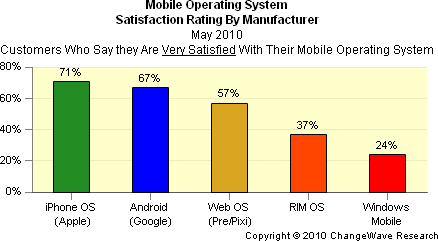 The smart phone market has consistently shown explosive growth
in our ChangeWave surveys - and with manufacturers locked in an arms
race to produce ever sleeker models with the newest technologies and
fastest speeds, which ones are best meeting the nearly insatiable
demands of consumers?
The smart phone market has consistently shown explosive growth
in our ChangeWave surveys - and with manufacturers locked in an arms
race to produce ever sleeker models with the newest technologies and
fastest speeds, which ones are best meeting the nearly insatiable
demands of consumers?
To find out, we asked 1,009 consumers who had purchased smart phones
within the past six months to rate their new models and tell us why
they chose them, how satisfied they are, and what they most like and
dislike about them.
Customer Satisfaction Ratings
First, we looked at customer satisfaction with the new smart phones
respondents had purchased during the past six months.
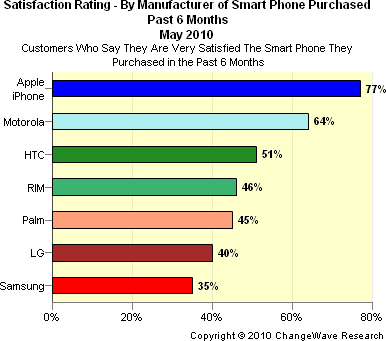 The following chart shows the percentage who said they were
Very Satisfied with the smart phone they'd purchased - broken out by
manufacturer:
The following chart shows the percentage who said they were
Very Satisfied with the smart phone they'd purchased - broken out by
manufacturer:
There are no surprises in terms of the industry leader. As in our
previous surveys, the Apple iPhone outperforms all others in terms of
customer satisfaction - with 77% of new Apple owners reporting they're
Very Satisfied with the iPhone they purchased.
Motorola comes in a strong second, with a highly respectable 64% of
its new smart phone owners saying they're Very Satisfied - well above
the industry average for recent purchasers.
In comparison, half of recent HTC buyers (51%) report they're Very
Satisfied with their smart phone, as do 46% of recent RIM buyers.
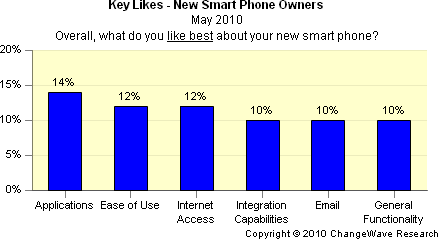 Likelihood of New Owners Returning Their Phone
Likelihood of New Owners Returning Their Phone
Overall, just 14% of new owners reported they're Likely to return or
exchange their new smart phone for a different one (6% Very Likely; 8%
Somewhat Likely). But when we look at the likelihood of returning smart
phones by different manufacturers, we find stark differences.
Apple (7%) and Motorola (12%) buyers were least likely to say they'd
be returning or exchanging their new smart phone for a different
one.
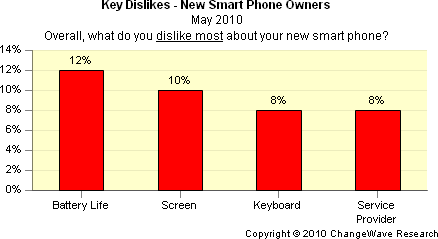 In contrast, Palm buyers (36%) were most likely to say they'd
return or exchange their new smart phone. RIM (21%) also scored worse
than average on this all important measure of customer contentment.
In contrast, Palm buyers (36%) were most likely to say they'd
return or exchange their new smart phone. RIM (21%) also scored worse
than average on this all important measure of customer contentment.
iPhone a Continuing Threat to Competitors
With rumors swirling about the release of a new iPhone that can be
used on Verizon's and Sprint's CDMA cellular network, we asked
respondents whether they'd have still purchased their new smart phone
if the iPhone had been available at their cellular service provider at
the time of purchase.
The results show the continuing threat the iPhone poses to the rest
of the industry.
Nearly one-in-three new smart phone buyers (32%) say they'd have
instead bought the iPhone if it had been available at their service
provider and another 29% said they don't know.
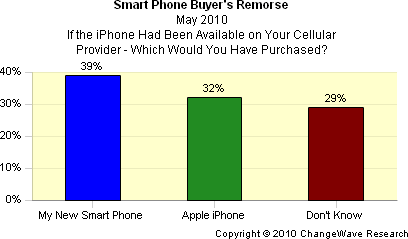 Note that additional ChangeWave Smart Phone findings
include:
Note that additional ChangeWave Smart Phone findings
include:
- Customer Satisfaction Ratings for Top Smart Phone Models including
Apple iPhones (AAPL), the Motorola Droid (MOT), RIM Blackberries
(RIMM), Palm Pre and Pixi (PALM), HTC Smart Phones, and others
- Reasons Why New Owners Chose Their Particular Smart Phone
- Key Likes and Dislikes
- Operating System Satisfaction Ratings
Link: New Smart Phone
Owners Tell Us What They Really Think
Apple iPad: Magical or Mediocre?
Register Hardware reports:
"Apple reckons we'll flock to its "magical" device to use it as a
browsing tool, as a media player, as an ebook reader, as a handheld
games console, as a social media centric communicator and perhaps as
all of the above.
"But it's expensive, and out of the box it's locked down by its
manufacturer, it has a 4:3 aspect ratio display, no webcam, is too
heavy to hold comfortably for extended periods of time and doesn't
multitask worth a damn.
"Magical or mediocre? The Reg wants to hear from you."
Link: Apple iPad:
Magical - Or Mediocre? You Decide
Make Some Unsupported Devices Work with the
iPad
Mac OS X Hints contributor mematron says:
"Some supposedly unsupported devices may still work with the iPad,
for example some USB sticks and SD cards never before used with a
camera. It is possible to then copy image/video files directly from a
Mac or PC to the iPad using the storage media, and not just via a
connected camera."
Link: Make Some
Unsupported Devices Work with the iPad
How to Self-Publish Books for iPad
Inc's Renee Oricchio says:
"The inevitable has finally happened. Apple now has a mechanism to
self-publish through them without the need for even a middleman like
Lulu, much less an agent or a book deal with a real publishing
house."
Link: How
to Self-Publish Books for iPad
Linux Smartphones to Grab 33% Share by 2015
PC Advisor's Lexton Snol reports:
"Linux-enabled smartphones, led by the success of Google's Android,
will comprise 33 percent of the worldwide smartphone market by 2015.
With more than 60,000 smartphones shipping per day, Android has
catapulted ahead of other Linux mobile platforms."
Link: Linux Smartphone
to Beat Entire Market in 2010
Apps & Services
BP Oil Spill App
 PR:
Like many, I was shocked by the explosion, fire, loss of life, and
resulting environmental disaster in the Gulf of Mexico That said, many
of us don't truly recognize and appreciate the magnitude of this
catastrophe.
PR:
Like many, I was shocked by the explosion, fire, loss of life, and
resulting environmental disaster in the Gulf of Mexico That said, many
of us don't truly recognize and appreciate the magnitude of this
catastrophe.
This app shows the massive size of the spill and makes clear the
extent of its reach.
The main screen shows the total amount of oil spilled in real time
from the moment of explosion. Choose your own unit of measurement.
There are three estimates of spill rate to choose from. The first is
from Purdue University's Professor Werely, whose software estimates
flow rate based on video of the leak. The second estimate is from
SkyTruth.org, of WV. They estimate spill rates from radar and satellite
recon images. The third is from NOAA, and while still officially
accepted, is increasingly challenged as too conservative.
There is a second screen with a timeline of events before and after
the explosion. A third screen compares the relative size of this spill
with other notable oil spills. Both screens are accessed via buttons on
the main screen. I will update this application to keep the information
current.
Link: BP Oil Spill (download link)
Oil Reporter App
PR: Oil Reporter enables people to report what they see and
any impact to wildlife due to the Deepwater Horizon disaster in the
Gulf of Mexico that happened on April 20, 2010. Oil Reporter was built
by Intridea for CrisisCommons.
Link: Oil
Reporter (download link)
Oil Spill Response App
PR: This application was developed by NVision Solutions, Inc,
a small, minority, woman-owned, Mississippi business, in response to
the Deepwater Horizon drilling rig oil disaster in the Gulf of
Mexico.
The Oil Spill Response App allows users to report oil incidents that
they find along the coastal regions. They can report oiled shorelines
and wildlife as well as generic reports on oil related damage and oil
related incidents.
Users can upload images along with their reports. If your device is
location aware, geographic positions are transmitted to the device as
well to aid in local response and recovery efforts.
Link: Oil Spill
Response
AT&T Announces New Lower-Priced
Wireless Data Plans to Make Mobile Internet More Affordable to More
People
PR: AT&T has introduced new wireless data plans that make
it more affordable for more people to enjoy the benefits of the mobile
Internet. Customers can pick the new data plan that best meets their
needs - either a $15 per month entry plan or a $25 per month plan with
10 times more data. Current smartphone customers are not required to
switch to the new plans, but can choose to do so without a contract
extension.
"AT&T helps mobilize everything on the Internet - your favorite
websites, TV shows, music, games, and social networks. Virtually
everything previously done while sitting at a computer can now be done
on the go," says Ralph de la Vega, president and CEO, AT&T Mobility
and Consumer Markets. "To give more people the opportunity to
experience these benefits, we're breaking free from the traditional
'one-size-fits-all' pricing model and making the mobile Internet more
affordable to a greater number of people."
Each plan includes unlimited access at no additional charge to more
than 20,000 AT&T WiFi Hot Spots in the US. Customers can also use
unlimited WiFi at home, in the office, or elsewhere if available.
AT&T will also help customers manage their wireless data usage by
sending free text messages after customers reach different usage
intervals and by providing online tools, including a smartphone app
that shows monthly usage information.
The new wireless data plans - including a new tethering option -
will be available beginning June 7. Current AT&T voice and texting
plans are unchanged.
More Choice
The new AT&T plans provide large amounts of data to enable
people to enjoy their favorite online activities:
DataPlus. Provides 200 megabytes (MB) of data - for example,
enough to send/receive 1,000 emails (no attachments), plus send/receive
150 emails with attachments, plus view 400 Web pages, plus post 50
photos on social media sites, plus watch 20 minutes of streaming video
for $15 per month.1
This plan, which can save customers up to 50% off their wireless
data charges, is designed for people who primarily like to surf the
web, send email and use social networking apps. If customers exceed 200
MB in a monthly billing cycle, they will receive an additional 200 MB
of data usage for $15 for use in the cycle. Currently, 65% of AT&T
smartphone customers use less than 200 MB of data per month on
average.
DataPro. Provides 2 gigabytes (GB) of data - for example,
enough to send/receive 10,000 emails (no attachments), plus
send/receive 1,500 emails with attachments, plus view 4,000 Web pages,
plus post 500 photos to social media sites, plus watch 200 minutes of
streaming video for $25 per month.2
Should a customer exceed 2 GB during a billing cycle, they will
receive an additional 1 GB of data for $10 for use in the cycle.
Currently, 98% of AT&T smartphone customers use less than 2 GB of
data a month on average.
Tethering. Smartphone customers - including iPhone customers
- who choose the DataPro plan have the option to add tethering for an
additional $20 per month. Tethering lets customers use their
tethering-enabled smartphones as a modem to provide a broadband
connection for laptop computers, netbooks, or other computing devices.
Tethering for iPhones will be available when Apple releases iPhone
OS 4 this summer.
With the new wireless data plans, pricing for a smartphone voice and
data bundle now starts at $54.99 per month for an individual plan, or
$24.99 per month for an additional line on a FamilyTalk plan, $15 per
month less than the price of the previous entry level bundle.
For new iPad customers, the $25 per month 2 GB plan will replace the
existing $29.99 unlimited plan. iPad customers will continue to prepay
for their wireless data plan, and no contract is required. Existing
iPad customers who have the $29.99 per month unlimited plan can keep
that plan or switch to the new $25 per month plan with 2 GB of
data.
WiFi at 20,000 AT&T Hot Spots
The vast majority of smartphones that AT&T offers have built-in
WiFi, which lets the devices automatically switch from the wireless
network to a WiFi hotspot without prompting, making WiFi even more
convenient and easy to use. This enables customers to use WiFi in the
home, office, and at public locations where available. WiFi will
generally provide consistently fast speeds and does not count against a
customer's monthly data plan usage total. In addition, virtually all
AT&T smartphone customers have access at no additional charge to
more than 20,000 AT&T WiFi Hot Spots in the US.
Monitoring and Managing Usage
To help customers easily check their data usage, AT&T has made
the information readily available in a number of ways3:
- Customer Text Notifications On Data Usage. When customers begin to
approach their monthly usage limit, AT&T will send three text
notifications after they reach 65%, 90% and 100% of the threshold.
Customers will also be sent emails if AT&T has their email
address.
- Data Usage Monitoring. Additionally, customers with iPhones and
other select devices can use the free AT&T myWireless application
to check data usage. The application is available for download in
several smartphone app stores. Also, AT&T customers can call *DATA#
from their wireless phone to check their data usage for the current
billing period. They receive a free text message with their usage
information. Customers can also go online to www.att.com/wireless to
see all of their usage information, past and present.
- Data Calculator. The easy-to-use online data calculator enables
customers to estimate their mobile data usage and get a better sense
for which data plan is right for them. It's located at
www.att.com/datacalculator.
Customers can learn more about the new plans online at
www.att.com/dataplans, by contacting AT&T customer service at
1-800-331-0500, or by visiting an AT&T retail store.
Link:
AT&T Wireless
My New iPad, a User's Guide
PR: My New iPad guides you through dozens of simple projects
that will have you doing useful things with your iPad right away - like
surfing the Internet, sending email, listening to music, taking notes,
reading ebooks, using iWork, and playing with digital photos. Since no
one wants to read a long, dry manual to learn how to use their new toy,
Wang takes a practical approach and keeps the tone light. You'll be
using your new iPad immediately to do cool things you didn't know it
could do.
 The iPad is
cute. It's lovable. It's fun to play with. And it's a bit
mysterious.
The iPad is
cute. It's lovable. It's fun to play with. And it's a bit
mysterious.
My New iPad is your guide to getting more from your new iPad,
Apple's latest magical creation. You'll learn how to do the things you
want to do right now - like surf the Internet, send email, listen to
music, take notes, read ebooks, and play with your photos.
Wallace Wang, best-selling author of My New Mac and My New iPhone,
takes you step-by-step through the iPad's many useful features. You'll
learn how to:
- Find your way using the Maps app and the iPad's compass
- Sync and share photographs, calendars, and contact information
- Set up your email accounts and browse the Web
- Shop on iTunes and the iBook Store for new music, movies, TV shows,
and books
- Customize your iPad by rearranging icons and changing the
wallpaper
- Set parental controls and control privacy settings
- Edit Microsoft Word, Excel, and PowerPoint files
- Get organized with the Notes, Calendar, and Contacts apps
- Discover the hundreds of amazing things your iPad can do with My
New iPad.
Preorder: $24.95
Link: My New iPad (preorder
from Amazon.com
for $16.47)
iLounge Launches iPad Buyers' Guide
PR: Apple's iPad - the hottest gadget on the planet - now has
its own buyers' guide, and as with every acclaimed publication from the
experts at leading Apple web site iLounge, it's packed with surprises!
iLounge's iPad Buyers' Guide has combined with The iPod + iPhone Book 5
to form an impressive 150-page look at all things iPod, iPhone, and
iPad, providing readers with the ultimate resource for buying,
maximizing, and even selling Apple's popular digital devices. Best of
all, it's completely free.
"Millions of people have downloaded our prior iPod and iPhone
Books," explains Jeremy Horwitz, Editor of the Book and iLounge, "so we
wanted to offer readers great new content for this fifth edition.
Starting with our extensive iPad Buyers' Guide and six amazing new
iDesign feature articles, the Book provides a broad, fascinating look
at the world of Apple products, outstanding third-party add-ons, and
the way that they're created."
As the latest edition in the Book series dubbed "the iPod Bible" by
readers, the iPad Buyers' Guide + iPod/iPhone Book 5 consists of three
key sections designed to help prospective and current Apple users get
the most from their iPads, iPhones, and iPods.
- The iPad Buyers' Guide: Whether you're just curious about the iPad
or already an owner, this 40-page section is packed with photos and
easy-to-read information that will help you choose the right model,
data plan, applications, and accessories, all based on iLounge's
extensive comparative testing and research. After sorting through
hundreds of recent releases, iLounge has picked top iPad cases spanning
five different styles, and numerous new video stands, car accessories,
and the iPad Camera Connection Kit are all featured, as well.
- iDesign Addendum: Selected by iLounge's editors for excellence in
industrial and software design, six leading creators of iPhone, iPod,
and iPad products are examined in feature-length articles: Incase,
Speck Products, and SwitchEasy are highlighted for innovative cases and
electronic accessories, while edutainment-focused Duck Duck Moose,
addictive game maker PopCap Games, and tool-maker Tapbots share details
on past and upcoming App Store releases. iDesign explores each
company's historic products, creative processes, and standards,
including revealing iDesign interviews with their key executives and
designers.
- All Things iPod + iPhone: Spread over more than 60 pages, the All
Things iPod + iPhone Guide covers the full lifespans of Apple's media
devices - from purchase and initial connection to use, app downloading,
media acquisition, accessorizing, repair, and eventual sale. Extensive
sections on filling your iPod or iPhone with music, videos, books, and
apps are paired with tips on buying the best Apple-related gifts,
battery maintenance, cosmetic protection, and much more.
The Book also contains beautiful Around The World photographs and
images of globe-trotting iPads, iPhones, and iPods submitted by iLounge
readers, details on the upcoming fourth-generation iPhone, and looks at
the top games for both Apple's devices and game consoles.
"Whether you're thinking of buying an iPad, iPhone, or iPod, or
trying to learn how to maximize the one you already own, you'll want to
grab the iPad Buyers' Guide + Free iPod/iPhone Book 5," says Dennis
Lloyd, Publisher of the Book and iLounge. "Every page has been
formatted for easy viewing on a computer monitor, tablet, or pocket
device. And you can get it from iLounge right now, free of charge."
Downloads of The iPad Buyers' Guide + iPod/iPhone Book 5 in Adobe's
device-agnostic PDF format are available now. iLounge's popular iPod-
and iPhone-focused 2010 Buyers' Guide and past editions of the Book can
also be downloaded from iLounge online.
Link: iPad Buyers'
Guide
Barnes & Noble Introduces Free BN eReader for
iPad
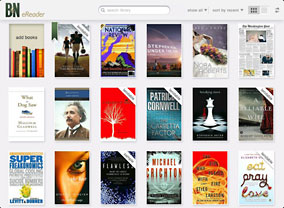 PR:
Barnes & Noble, Inc., the world's largest bookseller, has launched
its free BN eReader app for iPad, offering the most personalized and
easy-to-use eReading experience for Apple iPad owners. BN eReader for
iPad users can customize the way they read with professionally designed
or completely personalized themes, shop more than one million ebooks,
newspapers and magazines in the Barnes & Noble eBookstore, and
access their personal Barnes & Noble digital library, including
most periodicals. BN eReader for iPad is the only eReading app that
offers ebook sharing with friends.
PR:
Barnes & Noble, Inc., the world's largest bookseller, has launched
its free BN eReader app for iPad, offering the most personalized and
easy-to-use eReading experience for Apple iPad owners. BN eReader for
iPad users can customize the way they read with professionally designed
or completely personalized themes, shop more than one million ebooks,
newspapers and magazines in the Barnes & Noble eBookstore, and
access their personal Barnes & Noble digital library, including
most periodicals. BN eReader for iPad is the only eReading app that
offers ebook sharing with friends.
BN eReader for iPad is designed to offer an easy, yet sophisticated,
customizable reading experience. Users can choose from multiple ways to
view their library, including professionally designed themes with
elegant and complementary text and page colors, as well as fonts; and
instantly switch between portrait and landscape views based on personal
preference. BN eReader for iPad users can further personalize their
reading experience with unparalleled options: literally millions of
colors for text, pages, highlights and links; eight typefaces and five
text sizes; and a variety of margins and customizable spacing
options.
"We've designed the most easy-to-use, highly customizable eReading
experience for the iPad. Ours is the only app that enables iPad users
to share ebooks with friends, shop Barnes & Noble's vast catalog of
ebooks and periodicals and access your personal Barnes & Noble
digital library across multiple devices," said Douglas Gottlieb, Vice
President, Digital Products for Barnes & Noble.com. "We believe our
customers will appreciate the book-centric touches we've incorporated
into our iPad app experience - including some extra large text sizes,
ample margins, and line lengths and spacing inspired by classic book
design conventions - along with the opportunity to fully personalize
that experience to enjoy reading books whichever ways they like
best."
Lend to Friends
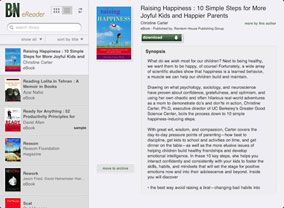 Using Barnes
& Noble's breakthrough LendMe technology, BN eReader for iPad
customers can share eligible ebooks with friends who can enjoy the
titles on a NOOK ebook Reader, iPad, iPhone, iPod touch and PC enabled
with free BN eReader software. Last page read, highlights, notes and
bookmarks will also sync across BN eReader for iPad and PC, and in
early summer, with iPhone and iPod touch, with more to follow.
Using Barnes
& Noble's breakthrough LendMe technology, BN eReader for iPad
customers can share eligible ebooks with friends who can enjoy the
titles on a NOOK ebook Reader, iPad, iPhone, iPod touch and PC enabled
with free BN eReader software. Last page read, highlights, notes and
bookmarks will also sync across BN eReader for iPad and PC, and in
early summer, with iPhone and iPod touch, with more to follow.
The LendMe experience was designed to be seamlessly integrated with
the iPad. BN eReader for iPad users can simply choose an eligible ebook
flagged with the LendMe icon, then access their existing contacts in
iPad's onboard address book, tap the contact and send the lend offer -
all without needing to type a single word. The friend can accept the
offer and enjoy the ebook for up to 14 days, a unique feature offered
only by Barnes & Noble. And BN eReader for iPad users will receive
LendMe offers from friends within the application, showing them the
eBook's cover and the message from their friend.
Additional features available in the BN eReader App for iPad
include:
- Shop the expansive eBookstore: Search, explore and browse through
the Barnes & Noble eBookstore of more than one million ebooks,
magazines and newspapers titles at www.bn.com/ebooks directly by
touching Add Books from the Library. There are more than a half-million
free ebooks available, and free samples are available for all ebooks.
Learn more from thousands of editorial and customer reviews. Pick a
current bestseller, a classic or anything in between and download it
wirelessly in seconds.
- Access your personal digital library: All ebooks and most
newspapers, and magazines purchased through the Barnes & Noble
eBookstore, including those purchased on NOOK, are at your fingertips
in your Library. Customers with large digital libraries will appreciate
the search option that helps them find the desired book quickly.
- Choose from two views: Library Grid view displays big, beautiful
covers that are large and easy to read. Library List view displays a
column with digital content titles and ebook covers next to a second
larger section that provides rich product details for the selected
ebook including the synopsis and more books from that author. Sort by
recently read, author or title.
- Get to your content, faster: The most recently read titles appear
on top to easily get you back to your last great read. And an in-book
search also helps you locate a particular word or phrase.
- Take notes: Bookmark pages, make highlights and write notes. Simply
tap a word or drag your finger across a section to highlight it or make
a note. In addition to appearing on your iPad, your bookmarks,
highlights and notes will also appear on iPad and PC enabled with BN
eReader software. iPhone and iPod touch will be added soon, followed by
other devices.
- Read across multiple devices: Sync the last page read of the last
ebook, magazine or newspaper opened on your iPad with BN eReader
software-enabled PCs. Coming next month, both will sync with BN eReader
enabled iPhone and iPod touch with more devices to follow.
- Learn more: Tap a word on the touch screen and the in-text
dictionary offers you the word's meaning. Want to learn more? Simply
tap one of the options to take you to the Google or Wikipedia page on
that word or term using the Web browser.
- Follows the standard: Read ebooks, magazines and newspapers
formatted in ePub, quickly becoming the industry standard.
The Barnes & Noble Digital Library Advantage
Barnes & Noble's Lifetime Library helps ensure that Barnes &
Noble customers will always be able to access their digital libraries
on a variety of devices as well as on BN.com. In addition, Barnes &
Noble's use of ePub format and Adobe technology allows customers to
read all of their digital content across a growing universe of
devices.
Get Started with Free ebooks
To celebrate the new addition to the BN eReader family, Barnes &
Noble is providing customers who create new BN.com accounts and
download the BN eReader software to their iPad or other mobile or
computing device with another way to get a jump on their next great
read. Barnes & Noble will preload three complimentary Barnes &
Noble Classic Series ebooks - Dracula, Little Women and Pride &
Prejudice - and 10 current bestseller ebook samples in new customers'
digital libraries.
Barnes & Noble is also offering free ebooks from best-selling
authors through its current Fun and Free ebook promotion, running over
the next four weeks. Simply by visiting a Barnes & Noble store,
show a bookseller your NOOK, an iPad, or other device with the BN
eReader and receive a special weekly access code. Booksellers at the
NOOK display in any Barnes & Noble store will gladly help customers
download the free BN eReader software to their computing or mobile
device so that they can enjoy the promotion. Additional information
about the promotion can be found at http://bit.ly/b7wllH
Look at all you get for free:
- Free BN eReader app designed specifically for iPad
- Exclusive LendMe technology that lets you share ebooks with friends
using any of our free BN eReader apps or NOOK ebook readers
- LendMe allows you to grab friends' addresses right from your
existing iPad contacts
- Free safe and secure library keeps your ebooks accessible for years
and years to come
- Ready to read in your library:
- Ten free samples of current best sellers (with new accounts)
- Three free classics
- Free samples of any ebook
- Adjustable font size so you can make the text as big as you want
for reading ( 10 different sizes)
- Multiple font types - so you pick the typeface you prefer
- Background and text color options for easy reading in any
light
- Use our professionally designed themes or create your own
- Tap or swipe to turn pages
- Browse your library visually with big, beautiful color covers or in
iPad style "list view" (like Apple's Mail app)
- Synchronize your notes, highlights and current reading position
with BN eReader for PC (and our forthcoming update to iPhone)
- 24/7 shopping - no waiting
- Free Merriam-Webster's Pocket Dictionary is built right in so you
don't leave the page when looking up a word
The new BN eReader for iPad has been thoroughly tested to ensure an
optimal reading experience. BN eReader for iPad is available through
the App Store.
In addition to iPad, Barnes & Noble customers can enjoy their
Barnes & Noble digital library across a range of devices including:
NOOK by Barnes & Noble, previously announced ebook readers powered
by the Barnes & Noble eBookstore, and a variety of other computing
and mobile devices including iPhone, iPod touch, BlackBerry and HTC HD2
smartphones, HP computers, PC and Mac. Barnes & Noble continues to
enhance its eReader offering and expects to add a BN eReader for
Android next month and update its iPhone app in early summer.
Requirements:
- Compatible with iPad
- Requires iPhone OS 3.2 or later
Get a Free ebook a Week! - Limited Time Offer!
Grab our free app now and then just show it to a friendly bookseller
at your local Barnes & Noble retail store and you'll receive a
special access code, good for that week's hot free best-selling ebook.
You can return each week from now through June 20th to receive an
access code for a different free ebook each week. Redeem your codes
online at bn.com/redeem, where they'll go straight into your Barnes
& Noble Digital Library, then automatically download to your new
iPad! No purchase required - while supplies last.
Link: BN eReader for iPad
(download
link)
London Streetmuseum for iPhone
 PR:
Streetmuseum gives you a unique perspective of old and new London
whether you're discovering the British capital for the first time or
revisiting favorite haunts. Hundreds of images from the Museum of
London's extensive collections showcase both everyday and momentous
occasions in London's history, from the great fire of 1666 to the
swinging '60s.
PR:
Streetmuseum gives you a unique perspective of old and new London
whether you're discovering the British capital for the first time or
revisiting favorite haunts. Hundreds of images from the Museum of
London's extensive collections showcase both everyday and momentous
occasions in London's history, from the great fire of 1666 to the
swinging '60s.
Select a destination from the London map or use your GPS to locate
an image near you. Hold your camera up to the present day street scene
and see the same London location as appears on your screen, offering
you a window through time. Want to know more? Simply tap the
information button for historical facts.
Once you've got the hang of it, use Streetmuseum to create your own
trails around London. At home, on the way to work, or enjoying a trip
to the capital - whatever you're doing, Streetmuseum offers you a
different outlook on London.
 Of course with
thousands of years of turbulent history, London has changed many times
so some streets or buildings may not exist today. Where precise
locations aren't available, relish the challenge of identifying
recognizable landmarks, which may offer you clues as to the current day
site. A street name in the background or a church spire in the distance
may be all you need to find the view. Reading the Museum's descriptions
can also help you locate the right spot.
Of course with
thousands of years of turbulent history, London has changed many times
so some streets or buildings may not exist today. Where precise
locations aren't available, relish the challenge of identifying
recognizable landmarks, which may offer you clues as to the current day
site. A street name in the background or a church spire in the distance
may be all you need to find the view. Reading the Museum's descriptions
can also help you locate the right spot.
Want to continue your journey? Visit the Museum of London's
spectacular new galleries of modern London and discover the story of
what British folks believe is the world's greatest city and its
people.
Link: Streetmuseum
(page uses Flash, which iOS devices do not support)
Hurricane HD for the iPad
PR: Kitty Code, LLC announces Hurricane HD for the iPad in
conjunction with the beginning of their third season of Hurricane
tracking on the iPhone and the start of the 2010 Atlantic Hurricane
Season.
 Released on
April 1, 2010, Hurricane HD was the first hurricane tracking
application created just for the iPad. Hurricane HD is the big brother
to Hurricane, which has been tracking storms on the iPhone since
September 2008. Hurricane was one of the first complex Weather Apps
sold in the iTunes AppStore, and continues to provide excellence, value
and worth to their customers.
Released on
April 1, 2010, Hurricane HD was the first hurricane tracking
application created just for the iPad. Hurricane HD is the big brother
to Hurricane, which has been tracking storms on the iPhone since
September 2008. Hurricane was one of the first complex Weather Apps
sold in the iTunes AppStore, and continues to provide excellence, value
and worth to their customers.
Hurricane 3.3, is the latest release of their leading hurricane and
tropical storm tracker for the iPhone and iPod touch, in the iTunes App
Store.
Hurricane, the most popular and best selling hurricane tracker for
the iPhone and iPod touch, returns with another great update for the
2010 hurricane season.
Hurricane introduced a whole new way to track tropical storm systems
with a new highly detailed, zoomable map covering storms in both the
Atlantic and Pacific oceans. In the 3.2 update, Hurricane has received
mapped, zoomable 3 and 5 day forecast cones. In addition, Hurricane
contains a dynamic information page for each storm which provides you
with animated satellite and radar imagery when available and the latest
plots for active storms. Now in the 3.3 update, Hurricane introduces
world satellites and a refined interface making the information you
need easier to get to than ever before.
"The latest release of Hurricane builds upon the solid framework
that our users have come to know and trust. The mapped forecast cone is
an extremely important part of tracking hurricanes, showing you what
areas could be affected. Hurricane takes this a step further, allowing
you to zoom in on the forecast cone, effectively showing you the exact
extent of the cone of uncertainty. Hurricane remains the only app
performing this function to date on the iPhone and iPod touch and now
Hurricane HD is the only iPad app with this critical feature", said
Ilene Jones, Co-Founder and CEO of Kitty Code, LLC.
 Hurricane has grown a lot in the last few years, and has been
very successful in showing users where storms are, regardless of their
location in the world.
Hurricane has grown a lot in the last few years, and has been
very successful in showing users where storms are, regardless of their
location in the world.
Features included in Hurricane and Hurricane HD:
- Mapped, zoomable 3 and 5 day Forecast Cone
- Animated satellite and radar imagery
- Eastern and Central Pacific Ocean tracking maps to the existing
Atlantic tracking maps
- Eastern and Central Pacific historical tracking data
- Storm information page puts important storm details such as storm
specific animated satellite, radar, and forecast images and text at
your finger tips
- Fully zoomable tracking maps providing a greater level of
detail
- Integrated GPS to inform you of your distance from an approaching
storm
- Satellite images covering both the Atlantic and Pacific
- An enhanced look that makes finding information easier than ever
before
Features exclusive to Hurricane HD:
- News tab featuring storm news and preparedness information.
- Designed especially for the new iPad's size
When asked about the success of Hurricane, Ilene Jones, CEO of Kitty
Code, LLC said "This year Hurricane is celebrating the opening of the
3rd season of tracking the tropics on the iPhone. When we created
Hurricane, we created it for ourselves, because this was the
information we wanted to know while we were not at a computer or in
front of a TV. We have a passion for storms and storm tracking born of
growing up in Florida where the threat of storms is never far from your
mind. We wanted an interactive tracking map to tell us every detail of
every plot, not just a pretty picture. We also wanted it to be useful
all year, not just during the tracking season. Hurricane has been the
leader in hurricane tracking technology on the iPhone since our launch
in September 2008. We have taken the time to refine our interface every
year making it ever easier to get the information you need when you
need it."
When asked about Hurricane HD, and what makes it different from
Hurricane on the iPhone, Jones said "Hurricane HD was released on April
1 which was the launch day of the iPad App Store, three short days away
from the iPad launch. We were able to use the larger screen size to
really create an experience worthy of the iPad, while putting as much
information as possible at the user's finger tips. We completely
redesigned the interface, and are continuing to refine it to create the
best possible experience. Some of the features which are only on
Hurricane HD are the News tab and the newly designed Satellites tab
which is coming in Hurricane HD 1.2. The news page to give more
information about upcoming and recently passed storms in addition to
links on preparedness from the National Hurricane Center and other
sources and the redesigned Satellites tab gives you just about every
possible satellite image right at your finger tips. Hurricane HD truly
is the best and easiest way to track a storm while on the go."
- Hurricane Minimum Requirements: iPhone or iPod touch 3.0 or
later
- Hurricane HD Minimum Requirements: iPad 3.2 or later
Hurricane for iPhone and Hurricane HD are only $3.99 and available
exclusively through Apple's iTunes App Store. More information about
Hurricane for the iPhone and iPod touch and Hurricane HD for the iPad
can be found at the official Hurricane website.
Link: Hurricane HD (download
link)
Halp! The Bad Advice Generator Is Now Free
PR: Sinecure Industries is out to ruin your life. How and
why? Read on to find out. Esteemed humorologist Michael Mizov spent a
year finding people whose lives serve as a warning for others. He
carefully researched why those people ended up in their situation, what
decision caused their train-wreck, what course of action was ultimately
their final one, and carefully summed it up in a single sentence.
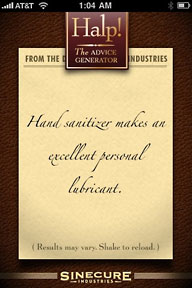 After cataloging over 800
pieces of bad advice, Sinecure Industries put it into this app and is
now serving it up for mass consumption. This advice will more than
likely land you in the hospital, jail or the morgue - use it at you own
discretion. In the event you DO follow the advice, please film it and
upload to YouTube. We will include it on the Sinecure Industries
YouTube Channel - but keep in mind that Sinecure Industries is not
responsible for the outcome - and by downloading this app you agree to
this fact.
After cataloging over 800
pieces of bad advice, Sinecure Industries put it into this app and is
now serving it up for mass consumption. This advice will more than
likely land you in the hospital, jail or the morgue - use it at you own
discretion. In the event you DO follow the advice, please film it and
upload to YouTube. We will include it on the Sinecure Industries
YouTube Channel - but keep in mind that Sinecure Industries is not
responsible for the outcome - and by downloading this app you agree to
this fact.
Coming Soon:
- Facebook and Twitter integration
Device Requirements:
- iPhone, iPod touch, and iPad
- Requires iPhone OS 3.1 or later
- 0.4 MB
Good News! In a fit of altruism and concern over the greater good of
the fate of the human race, Sinecure Industries is now giving this
advice away for free. Halp 1.0.1 is free available worldwide
exclusively through the App Store in the Productivity category.
Link: Halp (download link)
All Cars Catalog: 48,000 Cars Updated and On
Sale
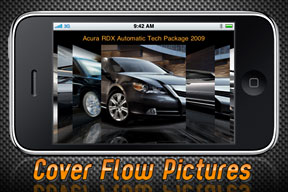 PR:
OOFsource announces that All Cars Catalog - 48,000 Cars 1.1 for the
iPhone is on sale. Compatible with the iPhone, and iPod touch, the
comprehensive app provides full search capabilities of over 48,000
vehicles, including 205 car brands since 1900, over 8,000 color photos,
and detailed specifications for every listing. The app operates in full
screen mode, displays photos in "cover flow", saves photos to the media
library, and is one of the most extensive car catalogs in the App
Store.
PR:
OOFsource announces that All Cars Catalog - 48,000 Cars 1.1 for the
iPhone is on sale. Compatible with the iPhone, and iPod touch, the
comprehensive app provides full search capabilities of over 48,000
vehicles, including 205 car brands since 1900, over 8,000 color photos,
and detailed specifications for every listing. The app operates in full
screen mode, displays photos in "cover flow", saves photos to the media
library, and is one of the most extensive car catalogs in the App
Store.
With a stylish two-tone, black steel mesh motif, the All Cars
Catalog provides instant answers to nearly any car question. The
Catalog opens with four large buttons: All Brands, All Years, All
Categories, and Search! Tap Brands and 205 listings scroll
alphabetically, from AC, AMC, Abarth to Zastava, Zender, Zundapp. The
color logo of each brand appears next to its name. Selecting a brand
takes the user back to the opening Catalog screen, but now the All
Brands button reads the brand selected.
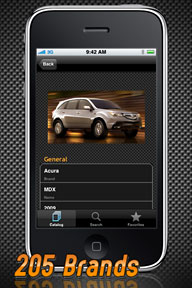 Tapping
All Years brings up the scrolled listing of years from 2009 to 1900.
After choosing a year, the user returns to the Catalog screen to select
from a list of 16 categories, including: cabriolets/sports cars, cargo
vans, large/luxury cars, limousines, midsize family cars, military
vehicles, minibuses, minicars, multipurpose/combi cars, offroad cars,
pickup trucks, prototypes/concept models, SUVs, small city/economy
cars, station wagons/estate cars, vans/minivans. Finally, the user
presses the Search! button and the result(s) are immediately
listed.
Tapping
All Years brings up the scrolled listing of years from 2009 to 1900.
After choosing a year, the user returns to the Catalog screen to select
from a list of 16 categories, including: cabriolets/sports cars, cargo
vans, large/luxury cars, limousines, midsize family cars, military
vehicles, minibuses, minicars, multipurpose/combi cars, offroad cars,
pickup trucks, prototypes/concept models, SUVs, small city/economy
cars, station wagons/estate cars, vans/minivans. Finally, the user
presses the Search! button and the result(s) are immediately
listed.
The app does not require the user to make a selection with all 3
buttons. For example, one can simply choose "limousines" from the
Categories listings and hit Search! to bring up every
manufacturer-offered limo ever made. Having reached his result(s) he
can scroll to select any listing. Each entry begins with a color photo
of the car (if available), and then continues with specifications
neatly arranged under various categories: General; Main Features;
Engine &; Transmission; Speed &; Acceleration, Exterior &;
Interior; Steering, Brakes &; Tires; Dimensions &; Weight; and
Pricing &; Other. All measurements are given in metric and US
systems. There is also a switch at the end of the entry where the user
can select the car as a Favorite, which adds it to the app's Favorites
list.
Feature Highlights:
- A comprehensive catalog of over 48,000 cars and trucks
- Lists 205 brands manufactured from 1900 through 2009
- 8,000 color photos and more than a million specifications
- Complete database search capabilities
- Enlarges photos, and displays photos in "cover flow" as in the
iTunes Store
- One of the most extensive car catalogs in the app store
"All Cars Catalog - 48,000 Cars 1.0 puts more than a million car
facts at your fingertips," comments oofsource owner, Denis Berekchiyan.
"Find the power/weight ratio of the 1991 Ferrari 348 TS Targa in 5
seconds flat."
Device Requirements:
- iPhone or iPod touch
- iPhone OS 3.0 or later
- 20.0 MB
All Cars Catalog - 48,000 Cars 1.1 is 99¢ and available
worldwide exclusively through the App Store in the Education category.
Review copies are available upon request.
Link: All Cars
Catalog (download link)
Porsche Club of America Unveils iPhone App
PR: The Porsche Club of America announced today that the PCA
iPhone App is now available for download on the App Store. The Porsche
Club is the first car club to release an iPhone App. Members can stay
connected with PCA regions, events as well as having PCA/Porsche
related resource information right at their fingertips. Members can
find Porsche dealers and Porsche related service providers using GPS or
zip code, find tracks closest to you using GPS or zip code and much
more.
Together with Blue Whale Web Solutions, Inc., the application has
been accepted into Apple's App Store and is available for download for
$4.99.
 "We are excited about entering into the mobile resource arena
and giving Porsche enthusiasts the ability to take PCA with them
wherever they go. Staying connected with PCA regions, their events and
having PCA/Porsche related resource information at one's fingertips
will be invaluable" said Vu Nguyen, Executive Director, Porsche Club of
America.
"We are excited about entering into the mobile resource arena
and giving Porsche enthusiasts the ability to take PCA with them
wherever they go. Staying connected with PCA regions, their events and
having PCA/Porsche related resource information at one's fingertips
will be invaluable" said Vu Nguyen, Executive Director, Porsche Club of
America.
The PCA iPhone Application has the following features:
- Find Porsche dealers and Porsche related service providers using
GPS or zip code
- Find tracks closest to you using GPS or zip code
- Find out what PCA region you are in using GPS or zip code, then
link to that region's website
- View events happening in PCA's 139 regions
- Store your PCA membership number
- Store your PCA.org login
- Renew your PCA membership
- Join PCA
About Porsche Club of America:
While our cars are very exclusive, our club is not. For over 55
years, the Porsche Club of America has been dedicated to enhancing the
Porsche ownership experience. Social, technical or competitive - no
matter your interest, the PCA has something to offer every Porsche
owner. Membership is open to all Porsche owners, co-owners, or lessees,
who are 18 years of age or older. The Porsche Club of America has grown
to over 100,000 members and 139 Regions throughout the United States
and Canada. The Porsche Club of America offers driving experience,
technical assistance and camaraderie second to none.
Link: Porsche
Club of America App (download
link)
Best Cat Apps for the iPhone
Cnet Crave's Luke Westaway reports:
"As loyal denizens of the Internet we don't have to tell you that
the digital age has been a golden time for the feline race. With the
advent of lolcats we've seen our furry companions hoisted high upon our
shoulders and championed as heroes of the Interweb - whether pawing at
an iPad or riding high on a Roomba, their zany antics capture a
youthful exuberance that has long since departed our own dried-up,
crusty souls.
"No corner of the digital world is safe from cat-mania, and the
iPhone is no exception. Indeed, its portable, quirky interface is the
perfect vessel for cat-based magic. Join us as we take you through some
of the finest cat-based applications ever to grace the iPhone's lovely
screen...."
Link: Best Cat
iPhone Apps
Office iPad App Includes Dropbox Integration
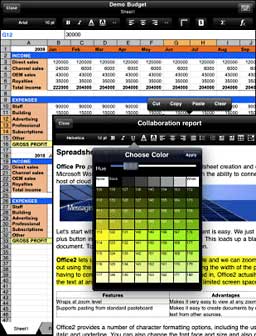 PR:
Byte Squared announces the release and immediate availability of its
office application for the iPad. The product, named "Office2
HD", provides DOC compatible document editing and XLS compatible
spreadsheet editing, including tight integration with Dropbox, Google
Docs, MobileMe iDisk and several other cloud based services.
PR:
Byte Squared announces the release and immediate availability of its
office application for the iPad. The product, named "Office2
HD", provides DOC compatible document editing and XLS compatible
spreadsheet editing, including tight integration with Dropbox, Google
Docs, MobileMe iDisk and several other cloud based services.
Word Processor Features:
- View, create, edit and save documents in Word 97-2003 (.doc)
format. Compatible with Microsoft Word, NeoOffice and any other .doc
compatible word processor
- Character formatting, including text and fill color, bold, italic,
underline, font face and size
- Paragraph formatting including alignment, indenting, bullets and
numbering
- Support for tables, including table creation
- Support for images, including inserting of images from the camera
roll or pasting from other programs
- Searching of text within documents
- Undo and redo, up to 100 undo levels
- Copy and paste within the app in addition to copy and paste of text
and images from other applications, including Safari
- Auto-correction and auto-completion are supported
Spreadsheet Features:
- XLS compatibility with support for multiple worksheets
- Multiple cell types, including Numeric, Date, Time, Date/Time,
Currency, Percentage and Text
- Cell formatting options, including bold, italic, text and
background color, cell sizes and alignments
- Merged cells, text wrapping and freeze panes
- Copy/cut/paste operations
- A range of functions, including date/time, math, statistical,
string and trigonometric functions
Organizing Documents:
- Access documents stored in Google Docs, iDisk and any WebDAV
server, including open, edit, save, delete and rename
- Create or delete folders
- Move or copy documents between folders locally
- Move or copy documents between Google Docs or iDisk accounts and
the local folders
- Move or copy documents within folders in Google Docs or iDisk
accounts
- Email documents as attachments
- Open .xls and .doc email attachments from the iPad Mail app into
Office2 HD
Byte Squared CEO Simon Bates said: "This is the only iPad app to
allow direct editing of document or spreadsheet files stored in Google
Docs, Dropbox or iDisk accounts. Accessing files in the cloud is
fundamental to today's mobile users and we're please to offer the only
app that provides that capability."
Supported Languages:
- US English, Arabic, Chinese, Danish, Dutch, French, German,
Italian, Japanese, Korean, Norwegian, Polish, Portuguese, Russian,
Spanish and Swedish
Device Requirements:
- Compatible with iPad
- Requires iPhone OS 3.2 or later
- 3.1 MB
Office2 HD 3.3.1 is $7.99 (or equivalent amount in other
currencies) and available worldwide exclusively through the App Store
in the Business category.
Link: Office2
HD (download
link)
PocketJustice: Free US Supreme Court Cases iPhone
App
PR: US Supreme Court multimedia website Oyez, in
collaboration with the legal portal Justia, has launched the free
iPhone application PocketJustice.
The application provides hours of audio of the US Supreme Court's
groundbreaking cases. From their iPhones, users can now listen to
Supreme Court nominee Elena Kagan argue her first case as Solicitor
General in Citizens United v. FEC, or hear the questions of the
Justices during oral arguments of such landmark cases as Bush v. Gore
and Roe vs. Wade.
"Our goal at the Oyez Project is to make the work of the Supreme
Court of the United States accessible to everyone," says its director,
Jerry Goldman. "PocketJustice 2.0 brings oral argument recordings
synched to transcripts for iPhone users. Flip. Tap. Listen!"
Justia's CEO Tim Stanley agrees, "It has been rewarding over the
years to work with Jerry Goldman and the Oyez team to bring free US
Supreme Court resources to the Internet community. The PocketJustice
application expands the great work of Oyez and the US Supreme Court to
a new platform. And best of all, the basic version is free."
Along with audio, users who download PocketJustice can also read
biographical sketches of all the justices, access visual
representations of votes of all Supreme Court cases and review
abstracts of the 100 most important US constitutional law cases.
Features include:
- Access to the oral argument audio of the Top 100 Supreme Court
Cases
- Access to the opinion text of the cases
- Summaries of the cases
- Visual representations of the Supreme Court Justices' votes
- Search across all data fields
- Favorite selection identified in table view
- Audio download automatically identified as a Favorite
Auto updating of cases and case data
The Oyez Project is a multimedia archive devoted to the Supreme
Court of the United States and its work. It aims to be a complete and
authoritative source for all audio recorded in the Court since the
installation of a recording system in October 1955. The Project also
provides authoritative information on all justices and offers a virtual
reality 'tour' of portions of the Supreme Court building, including the
chambers of some of the justices.
Justia Inc. is a legal media and technology company focused on
making legal information, resources and services easy to find on the
Internet. Justia provides Internet users with free case law, codes,
regulations, legal articles and legal blog databases, as well as
community resources. The company also provides legal blog and Web
development services for law firms, educational, public interest and
other socially-focused organizations.
Link: PocketJustice
Book Self-Publishing Possible at iTunes
Connect
PR: Apple's iTunes Connect says:
"Use this application to tell us more about yourself and the content
you are interested in distributing. We will contact you with your
application status after we have reviewed it. Due to the high volume of
applications we receive, we may not be able to get back to you as
quickly as we'd like. While we're reviewing your application, it is not
necessary to apply again.
"This application is intended solely for use by persons who either
own or control a catalog of content for digital distribution, or are an
authorized representative of someone who does.
"Select the content type you are interested in applying to
distribute. You can apply for more than one type, but they have
separate applications."
Link: iTunes
Connect
Protection
WaterWear for iPad Water Resistant Sleeve
 PR: WaterWear for iPad/PC Tablet has adopted a
transparent durable material to keep out dust and water that still
allows you to operate your iPad or Tablet PC from the outside.
PR: WaterWear for iPad/PC Tablet has adopted a
transparent durable material to keep out dust and water that still
allows you to operate your iPad or Tablet PC from the outside.
With WaterWare you can enjoy movies and YouTube or other videos on
your iPad, listen to music or browse the Web in the comfort of your
bathroom, kitchen, at the beach, or other places where wetness or grit
may be encountered.
 WaterWear for iPad/PC Tablet protects the device with its
'special triple strong guard mechanism,' behind its specially treated
closure, secured by Velcro.
WaterWear for iPad/PC Tablet protects the device with its
'special triple strong guard mechanism,' behind its specially treated
closure, secured by Velcro.
While inside the WaterWear sleeve, your iPad's touchscreen can be
manipulated while you cook in the kitchen for example, without worrying
about what dirt and water from your hands could do to the machine.
The product comes with removable straps, hooks and a towel rack or
shower bar hanger. The strap can be used to best position the iPad for
convenient viewing and access.
Prospective buyers note well the manufacturer's disclaimer that
WaterWear not a product to ensure waterproof performance.
Link: WaterWear for iPad

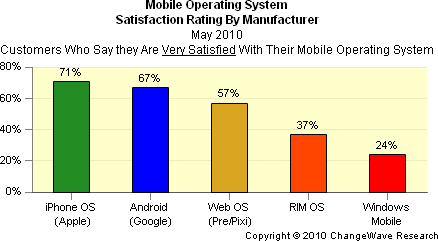 The smart phone market has consistently shown explosive growth
in our ChangeWave surveys - and with manufacturers locked in an arms
race to produce ever sleeker models with the newest technologies and
fastest speeds, which ones are best meeting the nearly insatiable
demands of consumers?
The smart phone market has consistently shown explosive growth
in our ChangeWave surveys - and with manufacturers locked in an arms
race to produce ever sleeker models with the newest technologies and
fastest speeds, which ones are best meeting the nearly insatiable
demands of consumers?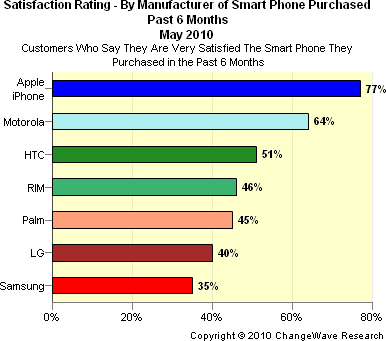 The following chart shows the percentage who said they were
Very Satisfied with the smart phone they'd purchased - broken out by
manufacturer:
The following chart shows the percentage who said they were
Very Satisfied with the smart phone they'd purchased - broken out by
manufacturer: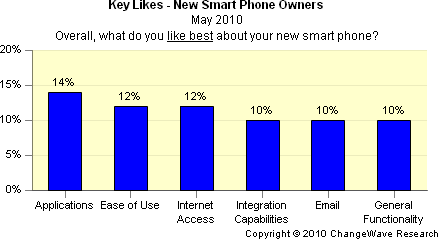 Likelihood of New Owners Returning Their Phone
Likelihood of New Owners Returning Their Phone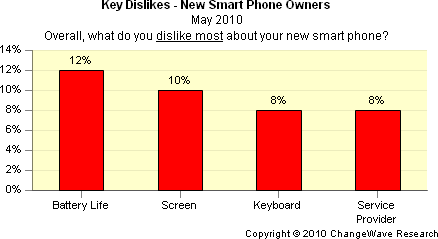 In contrast, Palm buyers (36%) were most likely to say they'd
return or exchange their new smart phone. RIM (21%) also scored worse
than average on this all important measure of customer contentment.
In contrast, Palm buyers (36%) were most likely to say they'd
return or exchange their new smart phone. RIM (21%) also scored worse
than average on this all important measure of customer contentment.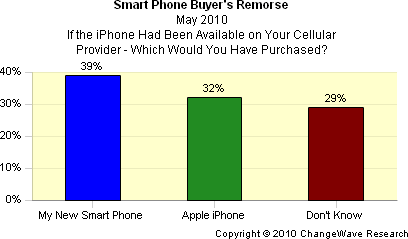 Note that additional ChangeWave Smart Phone findings
include:
Note that additional ChangeWave Smart Phone findings
include: PR:
Like many, I was shocked by the explosion, fire, loss of life, and
resulting environmental disaster in the Gulf of Mexico That said, many
of us don't truly recognize and appreciate the magnitude of this
catastrophe.
PR:
Like many, I was shocked by the explosion, fire, loss of life, and
resulting environmental disaster in the Gulf of Mexico That said, many
of us don't truly recognize and appreciate the magnitude of this
catastrophe. The iPad is
cute. It's lovable. It's fun to play with. And it's a bit
mysterious.
The iPad is
cute. It's lovable. It's fun to play with. And it's a bit
mysterious.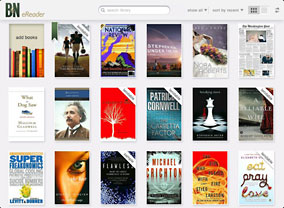 PR:
Barnes & Noble, Inc., the world's largest bookseller, has launched
its free BN eReader app for iPad, offering the most personalized and
easy-to-use eReading experience for Apple iPad owners. BN eReader for
iPad users can customize the way they read with professionally designed
or completely personalized themes, shop more than one million ebooks,
newspapers and magazines in the Barnes & Noble eBookstore, and
access their personal Barnes & Noble digital library, including
most periodicals. BN eReader for iPad is the only eReading app that
offers ebook sharing with friends.
PR:
Barnes & Noble, Inc., the world's largest bookseller, has launched
its free BN eReader app for iPad, offering the most personalized and
easy-to-use eReading experience for Apple iPad owners. BN eReader for
iPad users can customize the way they read with professionally designed
or completely personalized themes, shop more than one million ebooks,
newspapers and magazines in the Barnes & Noble eBookstore, and
access their personal Barnes & Noble digital library, including
most periodicals. BN eReader for iPad is the only eReading app that
offers ebook sharing with friends.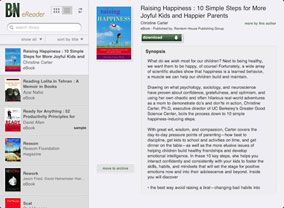 Using Barnes
& Noble's breakthrough LendMe technology, BN eReader for iPad
customers can share eligible ebooks with friends who can enjoy the
titles on a NOOK ebook Reader, iPad, iPhone, iPod touch and PC enabled
with free BN eReader software. Last page read, highlights, notes and
bookmarks will also sync across BN eReader for iPad and PC, and in
early summer, with iPhone and iPod touch, with more to follow.
Using Barnes
& Noble's breakthrough LendMe technology, BN eReader for iPad
customers can share eligible ebooks with friends who can enjoy the
titles on a NOOK ebook Reader, iPad, iPhone, iPod touch and PC enabled
with free BN eReader software. Last page read, highlights, notes and
bookmarks will also sync across BN eReader for iPad and PC, and in
early summer, with iPhone and iPod touch, with more to follow. PR:
Streetmuseum gives you a unique perspective of old and new London
whether you're discovering the British capital for the first time or
revisiting favorite haunts. Hundreds of images from the Museum of
London's extensive collections showcase both everyday and momentous
occasions in London's history, from the great fire of 1666 to the
swinging '60s.
PR:
Streetmuseum gives you a unique perspective of old and new London
whether you're discovering the British capital for the first time or
revisiting favorite haunts. Hundreds of images from the Museum of
London's extensive collections showcase both everyday and momentous
occasions in London's history, from the great fire of 1666 to the
swinging '60s. Of course with
thousands of years of turbulent history, London has changed many times
so some streets or buildings may not exist today. Where precise
locations aren't available, relish the challenge of identifying
recognizable landmarks, which may offer you clues as to the current day
site. A street name in the background or a church spire in the distance
may be all you need to find the view. Reading the Museum's descriptions
can also help you locate the right spot.
Of course with
thousands of years of turbulent history, London has changed many times
so some streets or buildings may not exist today. Where precise
locations aren't available, relish the challenge of identifying
recognizable landmarks, which may offer you clues as to the current day
site. A street name in the background or a church spire in the distance
may be all you need to find the view. Reading the Museum's descriptions
can also help you locate the right spot. Released on
April 1, 2010, Hurricane HD was the first hurricane tracking
application created just for the iPad. Hurricane HD is the big brother
to Hurricane, which has been tracking storms on the iPhone since
September 2008. Hurricane was one of the first complex Weather Apps
sold in the iTunes AppStore, and continues to provide excellence, value
and worth to their customers.
Released on
April 1, 2010, Hurricane HD was the first hurricane tracking
application created just for the iPad. Hurricane HD is the big brother
to Hurricane, which has been tracking storms on the iPhone since
September 2008. Hurricane was one of the first complex Weather Apps
sold in the iTunes AppStore, and continues to provide excellence, value
and worth to their customers. Hurricane has grown a lot in the last few years, and has been
very successful in showing users where storms are, regardless of their
location in the world.
Hurricane has grown a lot in the last few years, and has been
very successful in showing users where storms are, regardless of their
location in the world.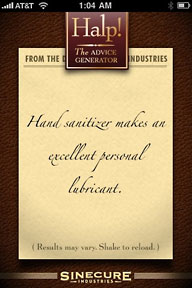 After cataloging over 800
pieces of bad advice, Sinecure Industries put it into this app and is
now serving it up for mass consumption. This advice will more than
likely land you in the hospital, jail or the morgue - use it at you own
discretion. In the event you DO follow the advice, please film it and
upload to YouTube. We will include it on the Sinecure Industries
YouTube Channel - but keep in mind that Sinecure Industries is not
responsible for the outcome - and by downloading this app you agree to
this fact.
After cataloging over 800
pieces of bad advice, Sinecure Industries put it into this app and is
now serving it up for mass consumption. This advice will more than
likely land you in the hospital, jail or the morgue - use it at you own
discretion. In the event you DO follow the advice, please film it and
upload to YouTube. We will include it on the Sinecure Industries
YouTube Channel - but keep in mind that Sinecure Industries is not
responsible for the outcome - and by downloading this app you agree to
this fact.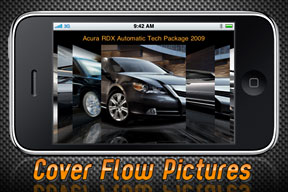 PR:
OOFsource announces that All Cars Catalog - 48,000 Cars 1.1 for the
iPhone is on sale. Compatible with the iPhone, and iPod touch, the
comprehensive app provides full search capabilities of over 48,000
vehicles, including 205 car brands since 1900, over 8,000 color photos,
and detailed specifications for every listing. The app operates in full
screen mode, displays photos in "cover flow", saves photos to the media
library, and is one of the most extensive car catalogs in the App
Store.
PR:
OOFsource announces that All Cars Catalog - 48,000 Cars 1.1 for the
iPhone is on sale. Compatible with the iPhone, and iPod touch, the
comprehensive app provides full search capabilities of over 48,000
vehicles, including 205 car brands since 1900, over 8,000 color photos,
and detailed specifications for every listing. The app operates in full
screen mode, displays photos in "cover flow", saves photos to the media
library, and is one of the most extensive car catalogs in the App
Store.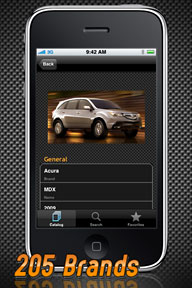 Tapping
All Years brings up the scrolled listing of years from 2009 to 1900.
After choosing a year, the user returns to the Catalog screen to select
from a list of 16 categories, including: cabriolets/sports cars, cargo
vans, large/luxury cars, limousines, midsize family cars, military
vehicles, minibuses, minicars, multipurpose/combi cars, offroad cars,
pickup trucks, prototypes/concept models, SUVs, small city/economy
cars, station wagons/estate cars, vans/minivans. Finally, the user
presses the Search! button and the result(s) are immediately
listed.
Tapping
All Years brings up the scrolled listing of years from 2009 to 1900.
After choosing a year, the user returns to the Catalog screen to select
from a list of 16 categories, including: cabriolets/sports cars, cargo
vans, large/luxury cars, limousines, midsize family cars, military
vehicles, minibuses, minicars, multipurpose/combi cars, offroad cars,
pickup trucks, prototypes/concept models, SUVs, small city/economy
cars, station wagons/estate cars, vans/minivans. Finally, the user
presses the Search! button and the result(s) are immediately
listed. "We are excited about entering into the mobile resource arena
and giving Porsche enthusiasts the ability to take PCA with them
wherever they go. Staying connected with PCA regions, their events and
having PCA/Porsche related resource information at one's fingertips
will be invaluable" said Vu Nguyen, Executive Director, Porsche Club of
America.
"We are excited about entering into the mobile resource arena
and giving Porsche enthusiasts the ability to take PCA with them
wherever they go. Staying connected with PCA regions, their events and
having PCA/Porsche related resource information at one's fingertips
will be invaluable" said Vu Nguyen, Executive Director, Porsche Club of
America.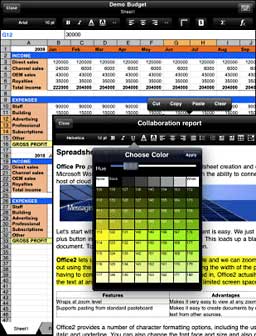 PR:
Byte Squared announces the release and immediate availability of its
office application for the iPad. The product, named "Office2
HD", provides DOC compatible document editing and XLS compatible
spreadsheet editing, including tight integration with Dropbox, Google
Docs, MobileMe iDisk and several other cloud based services.
PR:
Byte Squared announces the release and immediate availability of its
office application for the iPad. The product, named "Office2
HD", provides DOC compatible document editing and XLS compatible
spreadsheet editing, including tight integration with Dropbox, Google
Docs, MobileMe iDisk and several other cloud based services. PR: WaterWear for iPad/PC Tablet has adopted a
transparent durable material to keep out dust and water that still
allows you to operate your iPad or Tablet PC from the outside.
PR: WaterWear for iPad/PC Tablet has adopted a
transparent durable material to keep out dust and water that still
allows you to operate your iPad or Tablet PC from the outside. WaterWear for iPad/PC Tablet protects the device with its
'special triple strong guard mechanism,' behind its specially treated
closure, secured by Velcro.
WaterWear for iPad/PC Tablet protects the device with its
'special triple strong guard mechanism,' behind its specially treated
closure, secured by Velcro.
