Mac notebook and other portable computing is covered in The 'Book Review, and general Mac news is in
Mac News Review.
All prices are in US dollars unless otherwise noted.
News, Reviews, & Opinion
Apps & Services
Accessories
Presentation & Protection
iPod Deals
These price trackers are updated every month.
News, Reviews, & Opinion
NTSB Calls for Nationwide Ban on Phone Use While
Driving
 PR: Following this week's Board meeting on the 2010
multi-vehicle highway accident in Gray Summit, Missouri, the National
Transportation Safety Board (NTSB) called for the first-ever nationwide
ban on driver use of personal electronic devices (PEDs) while operating
a motor vehicle. Ergo: No call, no text, no update when you're behind
the wheel.
PR: Following this week's Board meeting on the 2010
multi-vehicle highway accident in Gray Summit, Missouri, the National
Transportation Safety Board (NTSB) called for the first-ever nationwide
ban on driver use of personal electronic devices (PEDs) while operating
a motor vehicle. Ergo: No call, no text, no update when you're behind
the wheel.
The safety recommendation specifically calls for the 50 states and
the District of Columbia to ban non-emergency use of portable
electronic devices (other than those designed to support the driving
task) for all drivers. The safety recommendation also urges use of the
NHTSA model of high-visibility enforcement to support these bans and
implementation of targeted communication campaigns to inform motorists
of the new law and heightened enforcement.
"According to NHTSA, more than 3,000 people lost their lives last
year in distraction-related accidents", said Chairman Deborah A.P.
Hersman. "It is time for all of us to stand up for safety by turning
off electronic devices when driving. No call, no text, no update, is
worth a human life."
On August 5, 2010, on a section of Interstate 44 in Gray Summit,
Missouri, a pickup truck ran into the back of a truck-tractor that had
slowed due to an active construction zone. The pickup truck, in turn,
was struck from behind by a school bus. That school bus was then hit by
a second school bus that had been following. As a result, two people
died and 38 others were injured.
The NTSB's investigation revealed that the pickup driver sent and
received 11 text messages in the 11 minutes preceding the accident. The
last text was received moments before the pickup struck the
truck-tractor.
The Missouri accident is the most recent distraction accident the
NTSB has investigated. However, the first investigation involving
distraction from a wireless electronic device occurred in 2002, when a
novice driver, distracted by a conversation on her cell phone, veered
off the roadway in Largo, Maryland, crossed the median, flipped the car
over, and killed five people.
Since then, the NTSB has seen the deadliness of distraction across
all modes of transportation.
- In 2004, an experienced motorcoach driver, distracted on his
handsfree cell phone, failed to move to the center lane and struck the
underside of an arched stone bridge on the George Washington Parkway in
Alexandria, Virginia. Eleven of the 27 high school students were
injured.
- In the 2008 collision of a commuter train with a freight train in
Chatsworth, California, the commuter train engineer, who had a history
of using his cell phone for personal communications while on duty, ran
a red signal while texting. That train collided head on with a freight
train - killing 25 and injuring dozens.
- In 2009, two airline pilots were out of radio communication with
air traffic control for more than an hour because they were distracted
by their personal laptops. They overflew their destination by more than
100 miles, only realizing their error when a flight attendant inquired
about preparing for arrival.
- In Philadelphia in 2010, a barge being towed by a tugboat ran over
an amphibious "duck" boat in the Delaware River, killing two Hungarian
tourists. The tugboat mate failed to maintain a proper lookout due to
repeated use of a cellphone and laptop computer.
- In 2010, near Munfordville, Kentucky, a truck-tractor in
combination with a 53-foot-long trailer, left its lane, crossed the
median and collided with a 15-passenger van. The truck driver failed to
maintain control of his vehicle because he was distracted by use of his
cellphone. The accident resulted in 11 fatalities.
In the last two decades, there has been exponential growth in the
use of cellphone and personal electronic devices. Globally, there are
5.3 billion mobile phone subscribers or 77% of the world population. In
the United States, that percentage is even higher - it exceeds
100%.
Further, a Virginia Tech Transportation Institute study of
commercial drivers found that a safety-critical event is 163 times more
likely if a driver is texting, e-mailing, or accessing the
Internet.
"The data is clear; the time to act is now. How many more lives will
be lost before we, as a society, change our attitudes about the
deadliness of distractions?" Hersman said.
Driving while intoxicated is now widely considered socially
inappropriate and intolerable, but a growing body of research indicates
that DWT could become as bad or even worse a public hazard than DWI,
and should be just as socially unacceptable as driving drunk. According
to a UK Transport Research Laboratory study commissioned by the Royal
Automobile Club Foundation, motorists sending text messages while
driving are "significantly more impaired" than ones who drive drunk,
The study showed texters' reaction times deteriorated by 35%, with a
whopping 91% decrease in steering ability, while similar studies of
drunk driving indicate reaction times diminishment of a relatively
modest 12%. By that measure, DWT is three times more dangerous than
DWI, and should logically be treated as severely if not more so, both
under the law and in terms of social censure.
Your editor enthusiastically supports the NTSB's proposed ban, and
would also support regulatory scrutiny of the likely substantial safety
hazards associated with the introduction of more and more in-car
electronic gadgetry like Ford's My Ford Touch (formerly SYNC). I take
driving, and highway safety seriously.
A synopsis
of the NTSB report, including the probable cause, findings, and a
complete list of the safety recommendations, will be available online
after the meeting.
The NTSB's full report will be available on the website in several
weeks.
The National Transportation Safety Board (NTSB) is an independent
federal agency charged with determining the probable cause of
transportation accidents, promoting transportation safety, and
assisting victims of transportation accidents and their families.
Publisher's note: As our own Anne Onymus notes in The Rumor Mill, the
National Highway Traffic Safety Administration (NHTSA) says that 2010
saw the lowest traffic
fatality rate in recorded history, which seems to imply that even
with mobile phone use, we're driving more safely than ever - and 90% of
traffic fatalities are not linked to cell phone usage, which begs the
question, what other things would the NTSB ban (if it could) to make
driving safer? dk
Link: No Call, No Text, No Update
Behind the Wheel: NTSB Calls for Nationwide Ban on PEDs While
Driving
Put Your iPad to Work
Money Magazine's Rik Fairlie says that if you can't justify buying a
$500 tablet simply for entertainment, then take it seriously by making
an investment in some productivity add-ons and getting down to
business.
Suggestions include a case and a keyboard or a combination like
Logitech's Keyboard Case for iPad
2, and with business computing inevitably imposing the necessity of
dealing with Microsoft Word, Excel, and PowerPoint files,
Quickoffice Pro HD lets you create and edit documents in formats
compatible with Microsoft Office or use online services such as Google
Docs and Dropbox.
And since an iPad may not have space for important work files, the
Seagate GoFlex Satellite
portable hard drive holds 500 GB of business and personal files, runs
for five hours on its internal battery, and lets you stream files
wirelessly to as many as three iPads via built-in WiFi, while the
Apple VGA Adapter lets you display anything you can see on your
iPad 2 screen on a projector, monitor,
or flatscreen TV.
Editor's Note: I couldn't justify the expense of buying an iPad, but
like millions of others I bought one anyway. cm
Link: Put Your iPad
to Work
The iPad as a Work Tool and Serious Writing
Machine
Writing for AppleTell, Charles Moore notes that Money Magazine's Rik
Fairlie says (above) that if you can't justify buying
a $500 tablet simply for entertainment, you should take it seriously by
investing even more capital in productivity add-ons. Of course, by the
time you've paid for all that stuff plus the iPad, you're likely
getting within shouting distance of the price of a discounted or
Apple Certified
Refurbished MacBook
Air.
Focusing on the iPad as a serious writing platform, ZDNet's James
Kendrick says he writes thousands of
words a day and finds that the iPad 2 with a keyboard can be a serious
writing machine to get this done. Kendrick maintains that the key (no
pun intended) to getting the volume of writing he produces done on an
iPad starts with a good, touch-typist's keyboard without compromise
that turns the iPad 2 into a workhorse for wordsmiths.
Kendrick also says that in his estimation what makes the iPad 2 and
keyboard combo so effective for his writing is the one-app-at-a-time
nature of the tablet. The running app takes up the entire screen - and
thus his entire focus - with no distractions presented while writing;
just inputting words on the screen, which he finds "liberating for a
writer," saying he can write more, and better, on the tablet system
than on a real computer.
Moore disputes that as a universal analysis, saying he finds the
one-app-at-a-time limitation of iOS restrictive and frustrating rather
than liberating, and he misses the ability to to have several apps open
on the screen simultaneously on his iPad, the way he does on his Macs,
although the much-streamlined app-switching in iOS 5 helps a lot.
Moore also notes that a major distinction between his use of the
iPad for production/writing and that of Rik Fairlie or James Kendrick
is that he's been using the onscreen virtual keyboard rather than an
external Bluetooth unit. While Moore has a Logitech diNovo Edge
keyboard that pairs up with the iPad nicely, he thinks using it
negates the biggest iPad advantage: easy, uncumbersome, comfortable
portability. If you're going to bother with a big external keyboard,
why not just use a laptop?
Happily, says Moore, the text processor
TextKraft and Schreibkraft (below) apps from
INfovole make using the virtual keyboard less of a pain, but it's still
far short of ideal for extended work sessions.
However, he says, for serious writers in particular, who mainly want
to edit text and complain about the iOS user interface's indifferent
and inaccurate cursor navigation, complicated selection of words and
phrases, missing tabs and em-dashes, and other shortcomings, TextKraft
provides an integrated working environment, adding many of the iOS's
missing text editing and navigation features, plus a built-in
dictionary and thesaurus, online research tools, and an intelligent
spelling aid that identifies words the way you pronounce them. It also
comes with Wikipedia full-text search and several online-dictionaries,
text import/export from Macintosh, Windows, Linux, and other iPad apps,
and detailed document information such as word count and file size,
plus a spell checker and cursor keys better than on a real keyboard - 8
keys with 10 functions, Undo/Redo, and gradient functions. Upper and
lower case change buttons, text export via Clipboard, email, and direct
transfer to other iPad apps are also supported as are external
Bluetooth keyboards and cables and printing directly from the iPad.
Finally, it's AirPrint compatible with iOS 4.2 up, offers 9 font styles
to choose from, and has freely selectable text size.
And last week INfovole released a companion app for TextKraft,
Schreibkraft (below), an all-in-one, multilingual
professional text editor for the iPad that shares much of TextKraft's
appearance and functionality
TextKraft sells on the App Store for $7.99, while
Schreibkraft is $2.99. For more information, visit infovole.de.
Publisher's note: Charles W. Moore has been a Mac user since he
began working as a freelance journalist in 1986 with a Mac Plus. He has used Mac notebooks
almost exclusively since acquiring his first, a PowerBook 5300 in 1996. He has used
Macintosh System 6 through OS X 10.6 Snow Leopard, is a
serious multitasker, and has shared his perspective on all things Mac -
especially ones that impact his workflow - since mid 1987, been part of
the Low End Mac team since Sept. 1999, and became an iPad user earlier
this year. dk
Link:
The iPad as a Work Tool and Serious Writing Machine
Why Microsoft Wants Its Software on the iPad
Cnet's Larry Dignan notes that Microsoft has been launching software
for Apple's iPad at a blistering pace lately, creating some
consternation in Windows-centric circles as to whether this is a wise
strategy.
Dignan observes that Microsoft realizes it doesn't dominate
computing anymore - especially in the mobile sector - but another key
fact is that Microsoft applications are everywhere, so releasing iPad
optimized versions is just smart business, with the day of the killer
app on a single platform behind us.
Link: Why Microsoft
Suddenly Wants Its Software on the iPad
Is Microsoft OneNote for iOS a Stalking Horse?
InfoWorld's Galen Gruman warns don't be fooled: With its OneNote for
iPad (below), Microsoft supports iOS and Android only
to encourage use of its cloud and server software.
Gruman suggests that while more than a few bloggers are suggesting
that Microsoft has finally admitted defeat and is embracing the new
operating systems for its flagship office productivity apps, in his
estimation nothing could be further from the truth.
Microsoft's support for iOS devices is only for
services that require a Microsoft backend
He observes that Microsoft's support for iOS devices is only for
services that require a Microsoft backend, noting also that Redmond has
long shipped inferior versions of Microsoft Office for Macintosh,
stripping out features available in the Windows version and making it
perform poorly on the Mac.
He further notes that at $15, OneNote for iOS is an expensive simple
note-taker, with a bit more formatting than Apple's bundled Notes app
provides, and that Microsoft doesn't seem to believe in mobile devices
for doing anything serious, summarizing that just as Google wants you
to live in a Mountain View world and Apple wants you to live in a
Cupertino world, Microsoft wants you to live in a Redmond world, and
they'll respectively support the other platform only where they must
and to the degree they must, no more.
Link: Microsoft's
OneNote for iOS Rings Hollow
Tablet Cellular Connections Losing Out to WiFi
PR: As tablet adoption increases in the US, the rate of
cellular connections is failing to keep pace, according to the latest
research from The NPD Group's Connected Intelligence. Instead, more
tablet owners rely on WiFi-only connections.
The Connected Intelligence researchers note that in April 2011, 60%
of tablet users only connected via WiFi, but 5% of them said they
planned to purchase mobile broadband plans within the next six months.
However, fast forward six months, and the WiFi-only connection base has
grown to 65% of tablet users at the expense of cellular
connectivity.
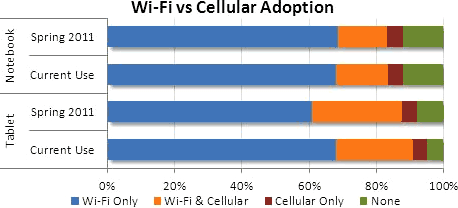
"There are multiple reasons for greater WiFi reliance," says Eddie
Hold, vice president, Connected Intelligence. "Concern over the high
cost of cellular data plans is certainly an issue, but more consumers
are finding that WiFi is available in the majority of locations where
they use their tablets, providing them good enough connectivity. In
addition, the vast majority of tablet users already own a smartphone,
which fulfills the must have connectivity need."
There are also many more tablets hitting the market that do not
provide cellular connectivity, such as the
Kindle Fire. While many early adopters opted for tablets with
embedded cellular primarily as a future-proof play, mainstream
consumers are more likely to choose a lower price point and forgo the
promise of constant connectivity.
"There is a relatively low mobile connection rate for tablet users
today in light of the fact that these were early adopters and therefore
less price conscious than the mainstream," Hold observes. "If there is
not an ongoing need for these early adopters to be always-on, then the
carriers clearly face challenges with the larger consumer audience
moving forward."
Link:
Tablet Cellular Connections Losing Out to WiFi
If Apple Makes iOS Macs, Will They Dominate Like
the iPad Does?
Cult of Mac's Mike Elgan seems convinced that Apple PC's able to run
the iOS are inevitable, noting that because most iPad owners and
prospective owners already have mobile phones and computers, they don't
need an iPad, and observing that there's almost nothing an iPad can do
that can't also be done by a device already owned by the user.
Consequently, the iPad is a pure luxury item, but still Apple is
selling millions of them every month. How come? Elgan thinks it's at
least partly because the iPad is, in his estimation, the best
expression ever of Apple's vision of a "computer for the rest of us,"
even though most people have no idea what they want an iPad for, what
they'll use it for, and what it's good for. They just want that
touchscreen UI.
So what would happen should the iPad's user interface be applied to
a full-powered computer?
Elgan says he can easily imagine Apple achieving a 50% market share
within ten years in markets like the United States, Canada, the EU,
Australia, and Japan, once the magical qualities of the iPad are fully
applied to Macs, and that if a tablet nobody needs is as popular as the
iPad is because of its user interface, just wait until that user
interface appears on a device category that everybody does need.
Sounds plausible, at least.
Publisher's note: The fundamental advantage of the iPad over a PC is
that you can use it anywhere - no need for a lap, a desk, a or
keyboard. The fundamental advantage of a PC of a tablet is that you
have very accurate, precise control using a keyboard and mouse,
trackpad, trackball, or other pointing device. For iOS to encroach on
the desktop, it has go go beyond the keyboard-free touchscreen
interface and support the kind of input desktop and laptop PC users are
used to. Should that happen, Windows and OS X will have a real
battle on their hands. dk
Link: Will iOS Macs
Dominate Like iPad Does?
Apps & Services
Box for iPhone and iPad Upgraded with New and
Expanded Features
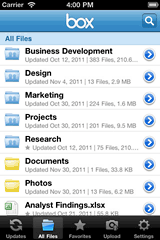 PR:
Box provides simple, secure sharing from anywhere letting you easily
store files online, send big files fast, access content from your
iPhone or iPad and collaborate with others.
PR:
Box provides simple, secure sharing from anywhere letting you easily
store files online, send big files fast, access content from your
iPhone or iPad and collaborate with others.
Box for iPhone and iPad lets you:
- View files directly on your iPhone and iPad
- Share files easily with a link
- Quickly search for files and folders
- Mark files and folders as favorites for easy access to content even
if offline
- Secure content with file-level encryption, a four-digit passcode
and automatic logout when the app is closed
- Upload photos and videos to your Box account
- Open files in other apps installed on your device, like Documents
to Go and GoodReader (iPads only)
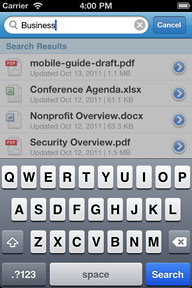 Project
files from Box to a TV, LCD monitor or projector via AV Out (iPads and
iPhone 4S only); wirelessly stream content using AirPlay (iPad 2 and
iPhone 4S only)
Project
files from Box to a TV, LCD monitor or projector via AV Out (iPads and
iPhone 4S only); wirelessly stream content using AirPlay (iPad 2 and
iPhone 4S only)- Wirelessly print to AirPrint-enabled printers (iPads only)
Previously, Box didn't let you upload new content, and finding
specific items among gigabytes of content stored on Box was a
challenge. The new app addresses both of those shortcomings, allowing
you to create new folders, and to upload photos or videos directly from
your iPhone or iPad to Box, or even take photos or shoot videos
directly from the Box app. The upgraded Box iOS app also adds full-text
search capabilities.
The developer claims that 7 million users, including 82% of the
Fortune 500, rely on Box for simple, secure content sharing.
New in Version 2.5.1
- Photo and video upload
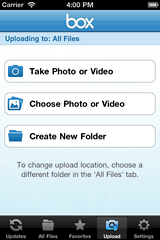 Search for
files and folders
Search for
files and folders- Mark files and folders as favorites for offline access
- Stability and performance improvements
This app is designed for both iPhone and iPad
System requirements:
- Compatible with iPhone, iPod touch, and iPad.
- Requires iOS 4.0 or later.
Link:
Box for iPhone and iPad
Schreibkraft, the All-in-One Mobile Text
Factory for the iPad
PR: The TextKraft text processor app from German developers
INfovole GmbH has proved a game-changer, providing a huge improvement
in the iOS/iPad environment for working with text.
Now INfovole
has raised the bar again with their new Schreibkraft app - an
all-in-one, multilingual professional text editor for the iPad. With
Schreibkraft, users can write, correct, research, and share text,
supported by the app's rapid memories, multilingual dictionaries, word
suggestions, follow-ups, online and offline research tools, and Dropbox
and AirPrint support, and exchange text with Mac, Linux, and
Windows.
"Schreibkraft speaks 10 languages in 14 country-specific flavors,"
says Kathrin Sauerwein, who has a BA in Linguistics and is head of
INfovole's QA department. "There is no need to switch regions or
keyboards on your iPad. The App supports you in all needed languages at
the same time. No more wrong correction bubbles, useless suggestions
and rewriting procedures, just because the auto-correction chose the
wrong words. We have some real innovations, like the magic-button,
which is delivering all diacritical marks at a tap, or the quick
selection and navigation tools. You must try it!"
 "An English text, filled with German terminology, referencing
Spanish events and places? No problem!" says Sarah Tiffany Jackowski,
BA of Multilingual Communication and responsible for INfovole's
localization department. "With Schreibkraft, boundless communication
means no trouble anymore. With my iPad, anytime, everywhere. Studying
foreign languages, language technology, and the world of international
business, I needed such a tool badly"
"An English text, filled with German terminology, referencing
Spanish events and places? No problem!" says Sarah Tiffany Jackowski,
BA of Multilingual Communication and responsible for INfovole's
localization department. "With Schreibkraft, boundless communication
means no trouble anymore. With my iPad, anytime, everywhere. Studying
foreign languages, language technology, and the world of international
business, I needed such a tool badly"
"Since we founded INfovole, we learned a lot about how our customers
handle text on their tablets. Schreibkraft is the result of our vision
to deliver the best tool for professional writers," says Pierre Marcel
Uetzels, INfovole CEO and fan of Douglas
Adams. "We merged the sophisticated import, editing, and export
modules of our top-rated TextKraft App with new intelligent correction
features. The result is very unique, because it is the first real
multilingual text processor. Try the Babel Fish 1.0, try
Schreibkraft."
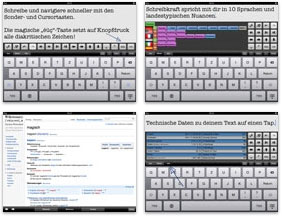 Features:
Features:
- 14 dictionaries.
- The magic-button: It sets all diacritical indications with a push
of a button. German umlauts, French of accents, Danish letters - all no
problem.
- No annoying forcing of the iPad
- Online Wikipedia full text search, dictionaries and translation
possibilities.
- Cursor keys better than on a genuine keyboard! 8 keys with 10
functions.
- Tabulator, genuine hyphen and copyright key.
- Change from large and lower case on depressing the key.
- Undo/Redo and process function for trying out formulations.
- 5 quick-access storages.
- Extensive textual information, among other things number, number of
words and file size.
- Read mode prevents inadvertent keyboard entries.
- Dropbox binding and further exchange possibilities.
- Support for Bluetooth keyboards
Editor's note: Read my recent
review of INfovole's TextKraft. I can't wait to get my hands on
Schreibkraft! cm
Link:
Schreibkraft
Microsoft Releases OneNote for iPad
PR: Microsoft OneNote for iPad is a note-taking app for
capturing ideas and to-dos on the go, brought to you by Microsoft
Office.
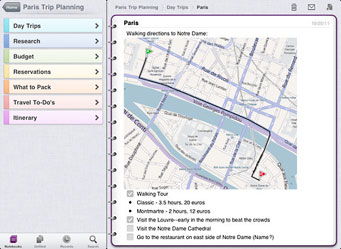 With OneNote you can create searchable notes with text,
pictures and bullets, make and manage to-do lists with checkboxes, then
keep your notes in sync using free Microsoft SkyDrive online storage to
access, edit and manage them from virtually anywhere, from your PC or
almost any web browser. You can also access your notes online at
skydrive.com.
With OneNote you can create searchable notes with text,
pictures and bullets, make and manage to-do lists with checkboxes, then
keep your notes in sync using free Microsoft SkyDrive online storage to
access, edit and manage them from virtually anywhere, from your PC or
almost any web browser. You can also access your notes online at
skydrive.com.
In a Microsoft Office blog entry,
Michael C. Oldenburg says that OneNote for iOS builds on previous
releases with the following new features in version 1.3:
- Support for iPad and iPad 2
- Localization into several new languages and markets
- Tabbed user interface
- Quick note creation in the Unfiled Notes section
- Table rendering
- Improved Windows Live sign-in experience
- Option to sync notebooks only over a WiFi connection
- Integrated upgrade option
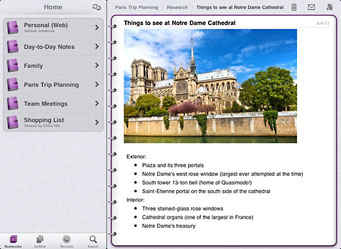 OneNote 1.3 works on the following iOS devices running Apple
iOS 4.3 or later:
OneNote 1.3 works on the following iOS devices running Apple
iOS 4.3 or later:
- Apple iPhone 3GS
- Apple iPhone 4
- Apple iPhone 4S
- Apple iPad
- Apple iPad 2
Free vs. Unlimited Use
OneNote 1.3 is free to download and use for up to 500 notes (the
total of newly or previously created notes). To track your usage, tap
the Settings button in the app and then tap the Upgrade button.
Free Technical Support
 OneNote for iOS is supported free of charge in the official
OneNote forums on Microsoft Answers. You can also reach this site by
tapping the Settings button in the app and then tapping Help and
Support.
OneNote for iOS is supported free of charge in the official
OneNote forums on Microsoft Answers. You can also reach this site by
tapping the Settings button in the app and then tapping Help and
Support.
With the free version of OneNote for iPad you can access, create and
edit up to 500 notes. Once you reach that limit you can still view,
delete, and sync your notes. To continue taking and editing notes, you
can upgrade OneNote for iPad to unlimited use through an in-app
purchase.
When you've reached the limit, you can upgrade OneNote 1.3 as
follows:
- $4.99 for unlimited use on your iPhone
- $14.99 for unlimited use on your iPad
For pricing outside of the United States, visit the iTunes App Store
in your region. OneNote for iOS is currently available in the following
markets:
Argentina, Australia, Austria, Belgium, Bolivia, Brazil, Canada,
Chile, China, Colombia, Costa Rica, Cyprus, Czech Republic, Denmark,
Dominican Republic, Ecuador, El Salvador, Finland, France, Germany,
Greece, Guatemala, Honduras, Hong Kong, Hungary, India, Indonesia,
Ireland, Italy, Jamaica, Japan, Korea, Luxembourg, Malaysia, Mexico,
Netherlands, New Zealand, Nicaragua, Niger, Norway, Panama, Paraguay,
Peru, Philippines, Poland, Portugal, Puerto Rico, Russia, Singapore,
South Africa, Spain, Sweden, Switzerland, Trinidad and Tobago, Turkey,
United Kingdom, United States, Uruguay, and Venezuela.
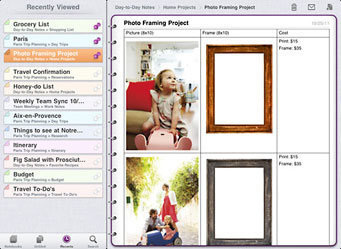 If you choose not to upgrade to the unlimited version, you can
still view, sync, and delete any of your existing notes even after
you've reached the 500 notes limit. However, you will no longer be able
to edit your notes or create new ones on your iPhone or iPad.
If you choose not to upgrade to the unlimited version, you can
still view, sync, and delete any of your existing notes even after
you've reached the 500 notes limit. However, you will no longer be able
to edit your notes or create new ones on your iPhone or iPad.
Requirements:
- iPad must have iOS 4.3 or higher
- A free Windows Live ID is required to use OneNote for iPad - use an
existing one or let OneNote for iPad help you sign up
- Web functionality uses the free OneNote Web App available on
SkyDrive, which requires a supported web browser.
- OneNote for iPad opens notebooks created in Microsoft OneNote 2010
or the OneNote Web App
Free
Find and download the appropriate version of OneNote 1.3 for your
device and country in the iTunes App Store.
Link:
Microsoft OneNote for iPad
Link:
Microsoft OneNote for iPhone
Instantly Access Files from Anywhere with Free
MyNAS App
PR: LaCie has announced the launch of its MyNAS iPhone/iPad
app and remote access capability, which gives users instant access to
files on their home network from anywhere. Compatible with the LaCie
Network Space 2 and Network Space MAX network-attached storage (NAS)
devices, MyNAS is simple and easy to use. A 30-second setup is all it
takes to access music, photos and video while away from home.
The free LaCie MyNAS app for iPhone
and iPad gives convenient, instant access to files stored on a home
network. Users are no longer limited to what is stored on their device;
they now have access to terabytes of files and storage at home, too.
Already filled up an iPhone with vacation photos and still have three
days left on the trip? With the MyNAS app, simply move the files from
the device onto the NAS to free up space.
Access from Any Browser
From within a browser, MyNAS allows the user to download, manage,
upload, and even stream certain types of files from their home network.
This feature offers instant access from any computer, smartphone, or
tablet. It's easy to share photos from the latest family occasion on a
friend's home computer or at work. No need to create accounts with 3rd
party websites, shuffle USB keys back and forth, or burn DVDs in order
to share files.
Easy Setup
MyNAS revolutionizes NAS remote access, delivering the simplest
setup in the industry. Just create a unique name for your network
storage in the NAS dashboard, then access the device on the road with a
simple, easy-to-remember web address: mynas.lacie.com/name. Setup takes
less than 30 seconds, and the user does not even have to leave the
Dashboard.
MyNAS is available for Network Space
2 and Network Space
MAX products as part of the OS 2.1 firmware upgrade.
These features will be available in the coming weeks for d2, 2big,
and 5big NAS products as well.
Link:
LaCie MyNAS
Accessories
iGeek Large Capacity Portable Charger for
iDevices
PR: Imagine yourself at a convention. You've been
up and about since 8 am, and you've consumed enough caffeine to make up
for your lack of sleep. You're tweeting up a storm, snapping pictures,
checking prices on the Internet before you buy stuff in the exhibit
hall. Your battery is slowly withering away and you left your charger
in your hotel room. You'll survive, you think. There's enough left to
get through the night... or is there?
If you have a dead battery, you'll miss the chance to tweet a
picture of yourself drinking with (insert celebrigeek of your choice
here). And you know the rule: pics or it didn't happen. Better get
yourself an iGeek External Battery Pack before you head to your next
con.
The "i" prefix notwithstanding, iGeek External Battery Pack works
for Android, Blackberry, Samsung, Nintendo DS, Sony PSP, and more as
well as Apple devices. If you're tired of hearing the low battery beep
when the night is still young, plug your device into the iGeek for a
shot of new life. With its 9900 mAh capacity, charge it up once and
it'll keep your lifelines alive for over a week.
 Product Specifications
Product Specifications
- Ultra reliable lithium ion battery with 9900 maH capacity at 5v
output voltage. Will easily give you over a week of battery boosts for
your device (with normal use)
- 1 amp & 2 amp ports, charge two devices at the same time! 50
hours of movie time for iPhone, iPod touch or 17 hours movie time for
iPad 2
- Retractable USB cable included
- No iPhone/iPad adapter is included because it works with the one
you already have
- Rubberized black finish
- Batteries: Lithium ion (plug in to recharge)
Compatible with:
- iPhone (3G, 3GS, 4, 4S)
- iPad, iPad 2
- iPod touch, Nano, Classic
- Android
- Blackberry
- Other Stuff (Kindle, Nintendo DS, Sony PSP, and many more -
Standard USB charging cable required)
$61.99
Link: iGeek Large
Capacity Portable Charger
USB to Dock Connector/Micro USB/Mini USB/Card
Reader
PR: This handy dock cable comes with four ports: a dock
connector for data and charging for iPhone/iPod (and hotsync for iPad)
from your PC; it also comes with mini USB and micro USB for charging
(and data hotsync) your other smartphones and a card reader for Ms and
Micro SD (T-Flash) cards.
With this cable, you will no longer need other cables from your PC
for your gadgets.
 Features:
Features:
- LED indicator
- Convenient design
- One cable for all your Gadgets.
This accessory is compatible with:
- all iPads
- mobile phones
- digital cameras
- MP3
- GPS
- all iPhones
- all iPod touches
- iPod classic
- 5G iPod (Video)
- 4G iPod photo
- 3G iPod
- 2G iPod shuffle
- 2G-5G iPod nano
- Samsung Galaxy Note i9220
- Samsung Galaxy i9100
- etc.
Note: The manufacturer recommends that you not have two or more than
two devices connected at the same time.
$9.99
Link: USB to Dock
Connector/Micro USB/Mini USB/Card Reader
Apple Certified Battery Case for iPad 2
PR:
MiLi, specialized in design and development of digital battery and
charging solutions, announces the release of the MiLi Power iBox as of
12/8/11. The iPad 2 battery case has been Apple Certified and will be
showcased at CES 2012 early next month. With MiLi's intelligent design,
Power iBox stays thin and slim while doubling the battery life of the
iPad 2.
Available initially in silver for $139.99, the MiLi Power iBox
delivers an affordable power solution for the Apple iPad 2 in a sleek
protective case.
Power iBox fits like a second skin to the iPad 2 providing
protection and power without adding bulk. Equipped with a 8,000 mAh
lithium polymer battery, the Power iBox packs enough charge to double
the iPad 2s battery life. The iPad 2 battery case's low-profile casing
provides durable protection against drops or mishaps while its silver
finish and stylish design adds personality. In addition to protecting
the back of the iPad 2, the MiLi Power iBox is compatible with the iPad
2 Smart cover. So there is no need for an extra protective bag or stand
for the iPad 2.
MiLi Power iBox features include:
- World's first Apple Certified battery and protective case for the
iPad 2
- 8,000 mAh Lithium Polymer battery capacity doubles the life of your
iPad 2
- Available in five color to match the Smart cover of the iPad 2, in
silver, blue, green, pink, and orange.
- One-year manufacturer's warranty
Link: MiLi Power
iBox
Presentation & Protection
Compact Mac Cover for iPad 2
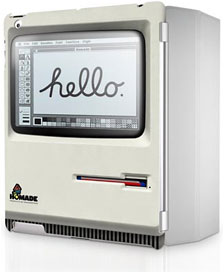 PR: Have fond memories of or nostalgia for the old original compact Mac
computer from the '80s?
PR: Have fond memories of or nostalgia for the old original compact Mac
computer from the '80s?
This whimsical iPad 2 case pays homage.
Features:
- Ultra thin 2.0mm casing, made from strong ABS to protect, and yet
thin enough to go unnoticed.
- Special cutout area designed to fit the iPad Smart Cover (not
included) with precision and for maximum protection
- Easy Touch button access
- Ultra Tough
This accessory is compatible with the iPad 2.
Notes:
- Smart Cover not included
- Just a retro back cover will be shipped.
$36.99
Link: Retro Cover for
iPad 2
USRobotics 360° Rotating Folio Case/Stand for
the iPad 2
PR: USRobotics, a longtime specialist provider of Internet
access and networking products, today announced it will expand its
tablet accessories line with the introduction of an iPad 2 folio
case/stand.
"This versatile case/stand is a
home away from home for your iPad 2," says USRobotics CEO Bruce Swail.
"iPads are used for an array of business, entertainment, and
educational applications and this case is designed to make transporting
and using your iPad 2 more comfortable, productive, and convenient. The
distinctive white stitching accenting the cover gives this case more
style than competing cases, and when the case is closed it is designed
to display the devices Apple logo, letting your iPad speak for
itself."
The USRobotics 360° Rotating Folio Case/Stand for the iPad 2
(Model 5220) is designed specifically for the iPad owners' needs. The
easy-to-grip outer shell securely encases the iPad 2, while the soft
interior lining safeguards the screen from scratches and dings during
transport or storage. The USR's 360 rotation feature allows individuals
to easily transition from portrait to landscape viewing while
simultaneously personalizing their viewing angle. Whether typing with a
wireless keyboard, viewing movies, or presenting a slideshow,
performance will not be limited by inflexible positions. The folio's
straightforward design delivers easy access to all buttons, ports, and
iPad 2 cameras. In addition, the sleep mode magnet quickly powers down
the iPad 2 when the folio is closed, prolonging battery life.
 "It's hard to go anywhere today
without seeing someone using their computing devices," adds Swail.
"When personal computers made the transition to tablets, we became free
to use the same device for both personal and work activities. Now, iPad
2 owners know they can safely transport and easily use their iPads
anywhere they want, in a case that is as stylish as the iPad itself.
Were happy to present a product that conforms to the individual not the
other way around."
"It's hard to go anywhere today
without seeing someone using their computing devices," adds Swail.
"When personal computers made the transition to tablets, we became free
to use the same device for both personal and work activities. Now, iPad
2 owners know they can safely transport and easily use their iPads
anywhere they want, in a case that is as stylish as the iPad itself.
Were happy to present a product that conforms to the individual not the
other way around."
The folio case is the latest addition to the USR Tablet Accessory
family, including Bluetooth keyboards, adjustable stands, and an
iDevice charging stand. The accessories are intended for a wide variety
of mobile devices including tablets, iPhones, iPads, smartphones,
netbooks, and e-readers.
The new USRobotics 360° Rotating Folio Case/Stand for the iPad 2
(Model 5220) is now shipping and will be available soon at a retail
price of $49.99. All USR Tablet Accessories can be purchased from
USRobotics Authorized distributors such as Ingram Micro, Tech Data,
D&H, Synnex, and reseller partners including Amazon, CDW, Peachmac,
Provantage, and Tiger Direct. To learn more call (877)-710-0884.
Link: USRobotics
360° Rotating Folio Case/Stand for the iPad 2 (currently $47.71
at Amazon.com
with free SuperSaver shipping)
New Speck FabShell Cases for iPhone 4 and 4S
 PR: Speck has announced its new lineup of cases for the
iPhone 4S. Speck's attractively designed, elegantly-constructed iPhone
4S cases add functionality and personality to the iPhone, while also
protecting its screen, back, buttons and corners.
PR: Speck has announced its new lineup of cases for the
iPhone 4S. Speck's attractively designed, elegantly-constructed iPhone
4S cases add functionality and personality to the iPhone, while also
protecting its screen, back, buttons and corners.
A colorful new range of Speck FabShell cases are available in some
of the season's hottest colors and patterns. This slim tailor-fit case,
with fabric on the back and sides, is deceptively protective; its
innovative one-piece design has reinforced sides and a rubbery raised
bezel for extra screen protection.
And just in time for the season, there are holiday edition Speck
FabShells. They offer the same great fit and protection, but come in
patterns that conjure memories of holidays past and those special
sweaters from Grandma.
Speck MightyVault is an all-new design that offers the ultimate
in iPhone 4S protection: three tough reinforced layers in a
single-piece design. It features a shock-absorbent inner lining, a hard
outer shell with faceplate, both screen and home button protection, and
a silicone grip band for extra padding. MightyVault even includes a
detachable belt clip holster that doubles as an iPhone 4S stand.
Loved by millions of MacBook users, Speck's Satin finish is now
available for iPhone. Speck CandyShell Satin adds a grippy,
scuff-resistant matte soft-touch coating to Specks award-winning
CandyShell. This stylishly silky iPhone 4S case is co-molded, with a
hard polycarbonate shell for impact protection, and rubberized inner
lining, button covers and raised bezel for shock absorption.
Link: Speck
FabShell Cases for iPhone 4 and 4S
UNIEA Launches 'Perfect Storm' Holiday Sales
Event
PR: UNIEA is also currently offering what it claims to be one
of the best and most outrageous Christmas Holiday sales events in the
entire consumer electronics accessories market. Since there are three
great sales promotions, they're calling it the "Perfect Storm of
Christmas Sales."
First, customers can get 25% off their entire order at uniea.com by
using promo code XMAS11. Plus, all orders feature $5.95 flat rate
shipping worldwide.
Second, customers who spend $50 or more get a free pink/white
U-Feel iPhone 4/4S case (a $19.95
value).
Third, spend $99 or more by 12/18 and get guaranteed express
delivery before Christmas as no extra charge.
Link: UNIEA
UNIEA U-Feel Actor Polycarbonate Shell Case Series
for iPhone 4/4S
PR: Uniea's new U-Feel Actor iPhone 4
case gives you the style, versatility, and protection that you need to
jump from one setting to the next. Constructed of high-quality
polycarbonate plastic, the case is remarkably slim - only 0.8mm thick
and features a stylish finish in a variety of colors.
The U-Feel Actor also features precision cutouts for all critical
ports, buttons, and switches. And like all of Uniea's iPhone 4 cases,
the Actor also features an innovative flash-optimized camera lens
cutout that allows you to take crystal-clear photos every time.
Custom Designed for a Perfect Fit
UNIEA knows every square inch of the iPhone, which is why the U-Feel
is so well designed. A precise, custom fit design protects the bezel
and edges of your iPhone without adding bulk to the device. The case
also gives full access to the front of your iPhone.
- Precise Cut outs that Fit the iPhone 4 Perfectly - The U-Feel
features precision cut outs that allow easy access to buttons and the
headphone jack, while still protecting the top portion of your
iPhone.
- Clear Photos Every Time - If taking pictures is your passion, then
the U-Feel is the perfect case for your iPhone. A flash-optimized
camera lens cut out ensures crystal clear photos. UNIEA was one of the
first case designers to optimize their camera lens cut out to work
perfectly with the iPhone 4.
- Slim Enough For Your Pocket - Remember mobile phone are meant to be
mobile. A bulky case just makes an iPhone harder to carry. The slim,
low profile design of the U-Feel adds minimal bulk to your iPhone 4,
allowing you to easily slip it into your pocket.
- Safe, Secure Docking and Recharging - Docking is a key function of
the iPhone. The U-Feel offers maximum protection to the bottom of your
iPhone while still providing quick and easy docking and charging.
- Comfortable In Any Position - If you have an iPhone 4, then you
know how often you turn it around for viewing photos, movies, and web
pages. The composite design of the U-Feel makes it easy to use your
iPhone in the horizontal or vertical position.
Product Features :
- Glossy PC plastic
- Slim 0.8mm profile
- A tiny hole for Neck or wrist strap
- Flash-optimized camera lens cutout
- Slim profile, custom designed
- Cutouts for ports and switches
- Material: PC - Polycarbonate
- Size: 10.5 6.2 1 (cm)
- Weight: 10 Gram/ 0.01 kg
$19.95
Link: U-Feel Actor
iPhone 4 Case

 PR: Following this week's Board meeting on the 2010
multi-vehicle highway accident in Gray Summit, Missouri, the National
Transportation Safety Board (NTSB) called for the first-ever nationwide
ban on driver use of personal electronic devices (PEDs) while operating
a motor vehicle. Ergo: No call, no text, no update when you're behind
the wheel.
PR: Following this week's Board meeting on the 2010
multi-vehicle highway accident in Gray Summit, Missouri, the National
Transportation Safety Board (NTSB) called for the first-ever nationwide
ban on driver use of personal electronic devices (PEDs) while operating
a motor vehicle. Ergo: No call, no text, no update when you're behind
the wheel.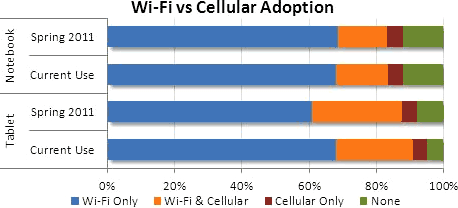
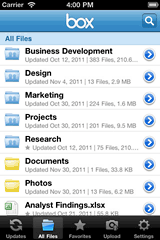 PR:
Box provides simple, secure sharing from anywhere letting you easily
store files online, send big files fast, access content from your
iPhone or iPad and collaborate with others.
PR:
Box provides simple, secure sharing from anywhere letting you easily
store files online, send big files fast, access content from your
iPhone or iPad and collaborate with others.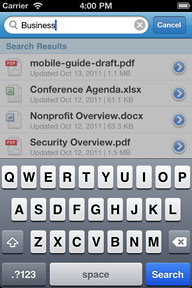 Project
files from Box to a TV, LCD monitor or projector via AV Out (iPads and
iPhone 4S only); wirelessly stream content using AirPlay (iPad 2 and
iPhone 4S only)
Project
files from Box to a TV, LCD monitor or projector via AV Out (iPads and
iPhone 4S only); wirelessly stream content using AirPlay (iPad 2 and
iPhone 4S only)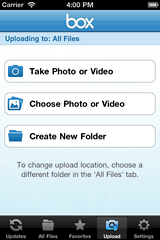 Search for
files and folders
Search for
files and folders "An English text, filled with German terminology, referencing
Spanish events and places? No problem!" says Sarah Tiffany Jackowski,
BA of Multilingual Communication and responsible for INfovole's
localization department. "With Schreibkraft, boundless communication
means no trouble anymore. With my iPad, anytime, everywhere. Studying
foreign languages, language technology, and the world of international
business, I needed such a tool badly"
"An English text, filled with German terminology, referencing
Spanish events and places? No problem!" says Sarah Tiffany Jackowski,
BA of Multilingual Communication and responsible for INfovole's
localization department. "With Schreibkraft, boundless communication
means no trouble anymore. With my iPad, anytime, everywhere. Studying
foreign languages, language technology, and the world of international
business, I needed such a tool badly"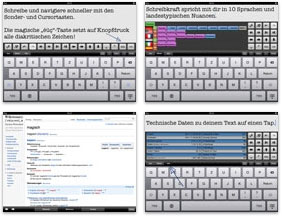 Features:
Features: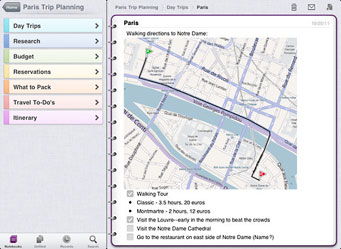 With OneNote you can create searchable notes with text,
pictures and bullets, make and manage to-do lists with checkboxes, then
keep your notes in sync using free Microsoft SkyDrive online storage to
access, edit and manage them from virtually anywhere, from your PC or
almost any web browser. You can also access your notes online at
With OneNote you can create searchable notes with text,
pictures and bullets, make and manage to-do lists with checkboxes, then
keep your notes in sync using free Microsoft SkyDrive online storage to
access, edit and manage them from virtually anywhere, from your PC or
almost any web browser. You can also access your notes online at
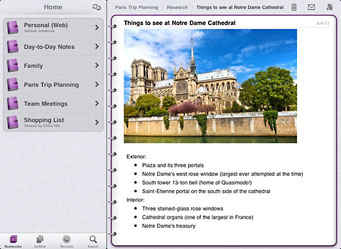 OneNote 1.3 works on the following iOS devices running Apple
iOS 4.3 or later:
OneNote 1.3 works on the following iOS devices running Apple
iOS 4.3 or later: OneNote for iOS is supported free of charge in the official
OneNote forums on Microsoft Answers. You can also reach this site by
tapping the Settings button in the app and then tapping Help and
Support.
OneNote for iOS is supported free of charge in the official
OneNote forums on Microsoft Answers. You can also reach this site by
tapping the Settings button in the app and then tapping Help and
Support.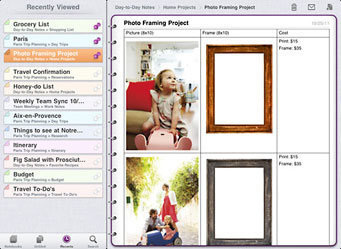 If you choose not to upgrade to the unlimited version, you can
still view, sync, and delete any of your existing notes even after
you've reached the 500 notes limit. However, you will no longer be able
to edit your notes or create new ones on your iPhone or iPad.
If you choose not to upgrade to the unlimited version, you can
still view, sync, and delete any of your existing notes even after
you've reached the 500 notes limit. However, you will no longer be able
to edit your notes or create new ones on your iPhone or iPad. Product Specifications
Product Specifications Features:
Features: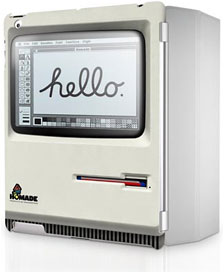 PR: Have fond memories of or nostalgia for the
PR: Have fond memories of or nostalgia for the  "It's hard to go anywhere today
without seeing someone using their computing devices," adds Swail.
"When personal computers made the transition to tablets, we became free
to use the same device for both personal and work activities. Now, iPad
2 owners know they can safely transport and easily use their iPads
anywhere they want, in a case that is as stylish as the iPad itself.
Were happy to present a product that conforms to the individual not the
other way around."
"It's hard to go anywhere today
without seeing someone using their computing devices," adds Swail.
"When personal computers made the transition to tablets, we became free
to use the same device for both personal and work activities. Now, iPad
2 owners know they can safely transport and easily use their iPads
anywhere they want, in a case that is as stylish as the iPad itself.
Were happy to present a product that conforms to the individual not the
other way around." PR: Speck has announced its new lineup of cases for the
iPhone 4S. Speck's attractively designed, elegantly-constructed iPhone
4S cases add functionality and personality to the iPhone, while also
protecting its screen, back, buttons and corners.
PR: Speck has announced its new lineup of cases for the
iPhone 4S. Speck's attractively designed, elegantly-constructed iPhone
4S cases add functionality and personality to the iPhone, while also
protecting its screen, back, buttons and corners.
