Mac notebook and other portable computing is covered in The 'Book Review, and general Mac news is in
Mac News Review.
All prices are in US dollars unless otherwise noted.
News, Reviews, & Opinion
The Competition
Apps & Services
Accessories
Presentation & Protection
iPod Deals
These price trackers are updated every month.
News, Reviews, & Opinion
What Were 15.4 Million iPad 2 Buyers Thinking?
Motley Fool's Rick Aristotle Munarriz is gobsmacked that more than
15 million people bought iPad 2's in
the recent holiday quarter, with it pretty widely anticipated that an
iPad 3 (or 2S) will land in March, a phenomenon that he says is really
stunning the market, and a sucker punch to the gut of every Apple
cynic.
Munarriz notes that prior to the release of Apple's fiscal Q1
earnings report this week, analysts had been scaling back iPad sales
projections in recent weeks, it being difficult to see Apple moving as
many tablets with Amazon.com's Kindle Fire selling robustly and deep
discounts on RIM's BlackBerry PlayBook
Given the markdown madness, he says you have to wonder what the 15.4
million buyers of iPads at $499 or higher were thinking, with the the
iPad 3 rolling out sometime between February and April of this
year - at the same price of an iPad 2 - why rush into an
iPad 2 purchase just months or weeks before it's obsolete?
Would it have hurt these 15.4 million new iPad 2 owners to wait a
couple of months for either a better price on their own gadget or at
the very least a chance to spend the same amount on something
better?
"I'm not asking iPad buyers to think different," he says, "as
much as just to think, period."
Link: What Were 15.4
Million Apple Fans Thinking?
Apple and the American Economy
An essay in The Economist says the macroeconomic discussions
that Apple's success prompts tend to be very curious things - a company
that's been phenomenally successful, making products people love and
directly creating nearly 50,000 American jobs in doing so, is
criticized for not locating its manufacturing operations in
America.
All told, the physical production of Apple's
products accounts for hundreds of thousands of manufacturing jobs.
It isn't enough for Apple to have changed the world with its
innovative consumer electronics; it must also rebuild American
manufacturing, and not just any manufacturing: the manufacturing of
decades ago when reasonable hours and high wages were the norm.
Or so goes one increasingly prevalent trope.
Reality is that as the New York Times recently cited the late
Steve Jobs telling President Obama at a sit-down dinner in Silicon
Valley last February, those jobs aren't coming back. Americans simply
won't work 12 hour days six days a week for $17 a day like the folks
who build iPhones and iPads in China currently do.
The Economist points out that Apple does continue to capture
most of the value added in its products, with the most valuable aspects
of an iPhone, for instance - its initial design and engineering - still
being done in America.
That, however, doesn't address the problem of America's growing
income inequality, and The Economist says that it's worth asking
how the American government might alter its policies so as to make life
better for middle- and low-skill workers in America at reasonable cost,
noting that jobs matter, but whether they matter enough - and
specifically whether these low-skill manufacturing jobs matter enough -
to undertake major and costly government interventions in the economy,
in the process potentially harming the effectiveness of America's
innovative businesses, is the question with which American workers and
leaders are now wrestling.
Much food for thought in this piece.
Link: Apple and the
American Economy
Why a Kindle Replaced My iPad for Reading
Books
Cnet's Scott Stein says that while there's a case to be made for
convergence devices - and the iPad, in many ways, has been that device
for him - he still I bought a
Kindle, the $79, no-touch, ad-supported version. Why? The e-ink screen. Stein says that
the more he read digital books on the iPad, the more he became aware of
eye fatigue, and that began to worry him.
Consequently, part of the Kindle's attraction was its no-refresh,
natural feeling and the lack of pixel blur on full-page text. He also
says he admires the single-use intent of a book, and Kindle comes
closest to approximating that goal.
Stein further observes that while Apple's been focusing on merging
media with books via iBooks 2 and the iPad, he's been starting to find
himself moving in the opposite direction: basic text, no colors, and
when digging into a 1,000-page novel, he prefers a Kindle.
Link: How the Kindle
Replaced My iPad . . . for Book Reading
Tablet and Ebook Reader Ownership Nearly Double
Over the Holiday Period
PR: Pew Internet's Lee Rainie reports that the share of
adults in the United States who own tablet computers nearly doubled
from 10% to 19% between mid-December and early January, and the same
surge in growth also applied to ebook readers, which also jumped from
10% to 19% over the same time period. The number of Americans owning at
least one of these digital reading devices jumped from 18% in December
to 29% in January.
Rainie notes that these findings are striking, because they come
after a period from mid-2011 into the autumn in which there was not
much change in the ownership of tablets and ebook readers. However, as
the holiday gift-giving season approached, the marketplace for both
devices dramatically shifted. In the tablet world, Amazon's Kindle Fire
and Barnes & Noble's Nook Tablet were introduced at considerably
cheaper prices than other tablets. In the ebook reader world, some
versions of the Kindle and Nook and other readers fell well below
$100.
These metrics come from ongoing surveys by the Pew Research Centers
Internet & American Life Project aimed at tracking growth in the
ownership of both devices. A pre-holiday survey was conducted among
2,986 people age 16 and older between November 16 and December 21,
2011, and has a margin of error of ± two percentage points.
Telephone interviews for the pre-holiday survey were conducted in
English and Spanish, by landline and cell phone.
The post-holiday data come from the combined results of two surveys
one conducted January 5-8 among 1,000 adults age 18 and older and
another conducted January 12-15 of 1,008 adults. The January surveys
were conducted on landline and cell phones. They were conducted only in
English. The combined surveys have a margin of error of ± 2.4
percentage points.
For more information, see the Methodology section of this
report.
Link: Tablet and Ebook
Reader Ownership Nearly Double Over the Holiday Gift-Giving
Period
Market Force: 100% of Surveyed Consumers Bought an
Electronic Device over the Holidays
PR: Electronics were at the top of everyone's shopping list
over the holidays. In a new consumer electronics study by Market Force
Information, 100% of survey respondents reported purchasing a consumer
electronic device for themselves or others during the holiday season.
Video games and gear were the most popular items, followed by TVs.
The survey of more than 4,200 consumers by Market Force, a worldwide
leader in customer intelligence solutions, was designed to uncover
which electronics were most popular among holiday shoppers in 2011,
what factors influenced their buying decisions and where they made
their purchases.
Brick-and-mortar dominates for CE
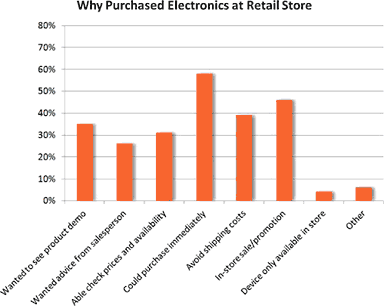 Surprisingly, more holiday shoppers got into their
cars than logged into their computers to shop for electronics. Of those
surveyed, only 35% said they bought an electronic device online, while
100% said they bought at least one device from a retail store.
Surprisingly, more holiday shoppers got into their
cars than logged into their computers to shop for electronics. Of those
surveyed, only 35% said they bought an electronic device online, while
100% said they bought at least one device from a retail store.
Why brick-and-mortar and not online? More than half said they bought
from a retail location because of the immediacy of the purchase, and
46% were lured by special in-store promotions. Another 39% wanted to
avoid shipping costs, while 35% wanted an in-person demonstration of
the device.
Best Buy was the most popular retailer for pricey consumer
electronics, followed by Walmart and Target. Wireless phone stores,
Apple Stores, Staples and GameStop were also called out, although none
received more than 5% of the mentions.
Sales associates wield retail power
The survey also discovered that retail sales associates wield
enormous clout during the electronics buying process. More than
three-quarters of shoppers said they were helped by a sales person, 44%
received a specific product recommendation from the associate and, of
those, 85% bought the product that was recommended.
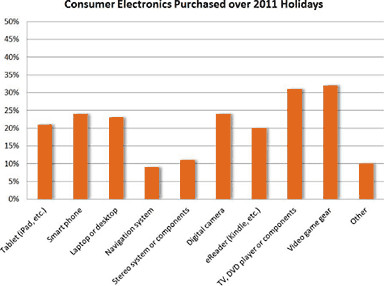 We discovered that the human factor in the
retail process is incredibly powerful when consumer electronics are
concerned, said Janet Eden-Harris, chief marketing officer for Market
Force. Not only do shoppers value and trust the opinions of electronics
salespeople, they also tend to follow their advice, which tells us this
role carries more weight than in other industries.
We discovered that the human factor in the
retail process is incredibly powerful when consumer electronics are
concerned, said Janet Eden-Harris, chief marketing officer for Market
Force. Not only do shoppers value and trust the opinions of electronics
salespeople, they also tend to follow their advice, which tells us this
role carries more weight than in other industries.
Game on for holiday electronics sales
In the blazing battle of consumer electronics dominance, the video
game industry proved victorious. 32% of survey respondents reported
buying gaming gear for themselves or others, just edging out the 31%
who bought TVs, DVD players and other TV components. There was a tie
for third between smart phones and digital cameras, each with 24%,
while 23% bought a computer. Despite the hype, tablet computers like
iPads and e-readers like Kindle were only purchased by 21% and 20%,
respectively.
Market Force conducted the consumer electronics survey in January
2012. The pool of 4,206 survey respondents ranged in age from 18 to
more than 65, and reflected a broad spectrum of income levels, with
half reporting household incomes of $25,000 to $50,000 a year. 72% were
women, the primary household consumer purchasers. More than two-thirds
are married.
Link:
100 Percent of Surveyed Consumers Bought an Electronic Device over the
Holidays
Apple Playing 'Second Fiddle' in Electronic
Textbooks
Halifax Chronicle-Herald Business Reporter Bill Power reports
that when Apple Inc. announced the company's entry into the brave new
world of digital textbooks last week, there were a few knowing winks
around the struggling Nova Scotia pulp mill town of Port
Hawkesbury.
Port Hawkesbury native, Harvard graduate, and former Apple executive
Matt MacInnis is CEO of San Francisco's Inkling Systems, Inc. (see
press release below), which entered the digital textbook market
more than two years ago.
"Tell those guys at Apple they're playing second fiddle," John
MacInnis, father of Inkling's founder, told Power in an interview
Friday, also noting that the younger MacInnis applauded Apple's
official entry into digital textbooks when contacted, anticipating that
Cupertino's foray into digital textbooks will create a large and
accepting market for the sort of experience Inkling is promoting.
Link: Apple Playing
'Second Fiddle'
Brother Color Inkjet All-in-One Units Now Support
AirPrint
PR: Brother International Corporation has recently launched
several color inkjet all-in-one products that support AirPrint.
AirPrint is a wireless technology that allows users to print from their
iPad, iPhone, or iPod touch without having to first install a printer
driver. The supported models include the MFC-J280w,
MFC-J430w,
MFC-J625dw,
MFC-J825dw,
and MFC-J5910dw.
(Links are to Amazon.com.)
In July, Brother released a new line of small office/home office
inkjets that now support AirPrint. AirPrint is a convenient feature for
busy small business owners who need immediate access to high-impact
images and on the go information, such as realtors, event managers, and
architects. All future Brother wireless printers will feature AirPrint
support.
Link:
Brother Color Inkjet All-in-Ones
The Competition
HP to Commit webOS to Open Source by Fall 2012
HP has announced that it's begun executing its plan to deliver an
open webOS by committing to a schedule for making the platforms source
code available under an open source license.
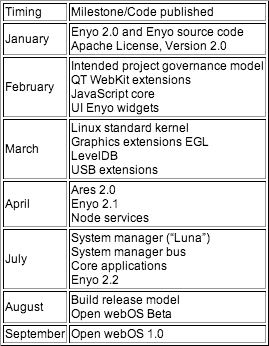 The company
aims to complete this milestone in its entirety by September.
The company
aims to complete this milestone in its entirety by September.
HP also announced it is releasing version 2.0 of webOS's innovative
developer tool, Enyo. Enyo 2.0 enables developers to write a single
application that works across mobile devices and desktop web browsers,
from the webOS, iOS, and Android platforms to the Internet Explorer and
Firefox browsers and more. The source code for Enyo is available today,
giving the open source community immediate access to the acclaimed
application framework for webOS.
By contributing webOS to the open source community, HP unleashes the
creativity of hardware and software developers to build a new
generation of applications and devices.
"HP is bringing the innovation of the webOS platform to the open
source community," says Bill Veghte, executive vice president and chief
strategy officer, HP. "This is a decisive step toward meeting our goal
of accelerating the platforms development and ensuring that its
benefits will be delivered to the entire ecosystem of web
applications."
The webOS code will be made available under the Apache License,
Version 2.0, beginning with the source code for Enyo.
Over the first half of the year, HP will make individual elements of
webOS source code available from core applications like Mail and
Calendar to its Linux kernel until the full code base is contributed to
the open source community by September.
Enyo 2.0 and Enyo source code
Enyo 1.0 made it simple to write apps that worked on a variety of
webOS form factors. Version 2.0 extends this write once, run anywhere
capability to a range of other platforms, including mobile and desktop
web browsers.
Link: Welcome
to webOS Open Source
Link: Enyo
Apps & Services
 Inkling
Interactive Electronic Textbooks for iPad
Inkling
Interactive Electronic Textbooks for iPad
PR: Inkling Systems, Inc.'s Inkling is a platform for
interactive textbooks, built from the ground up for iPad. It turns
paper-based textbooks into engaging, interactive learning experiences
while staying compatible with the print book for classroom use.
Inkling is a completely new way to learn. It includes:
- Shared Notes that make it easy to collaborate with friends in
realtime
- Integrated interactive media in every textbook title, such as
videos, 3-D objects, and guided tours
- A simple and powerful user interface that makes it easy to
study
- Interactive quizzes that help you immediately gauge your level of
understanding
- An intuitive search engine that predicts your search as you
type
 And while it's entirely new,
it also keeps the things you love about the print book:
And while it's entirely new,
it also keeps the things you love about the print book:
- All the content of the print edition, and a lot more
- Page numbers you can jump to directly
- Digital media you'd otherwise get online with a "code," integrated
directly
Inkling's developers note
When we set out to design Inkling, we thought about the assumptions
people make, usually unconsciously, each time they create or consume a
book.
Take the concept of a page, for example. A page is a block of
content divided by what "fits" into a given physical space. If you've
ever done an essay for a course, you've probably changed the amount of
content on a page by changing the line spacing or changing the font
size. But the page itself rarely represents a semantic break in the
content. That is, a page is a page not because it makes sense for the
content itself, but because that's just what happened to fit.
 Enter iPad. There's no such
thing as a page. There's a 1024 by 768 screen that can change in
response to your fingers. There's a display instead of ink. There's
memory instead of paper. There's a world of new opportunities, and
whole new set of constraints.
Enter iPad. There's no such
thing as a page. There's a 1024 by 768 screen that can change in
response to your fingers. There's a display instead of ink. There's
memory instead of paper. There's a world of new opportunities, and
whole new set of constraints.
Guess what! The iPad isn't a book
Publishing in this new era will cast aside the constraints of the
printed book and embrace the opportunity of multitouch devices and
their impressive computing power. It will generate content that
responds to the user, and it will engage people in new ways that
television, newspapers, magazines, and websites never could.
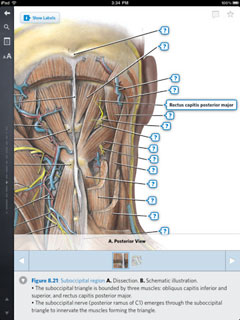 Inkling is the realization of
that potential. It's a flexible, interactive publishing platform where
the human is at the center of the creative process, not the book. Where
the iPad is the canvas, not paper. And as people start to grasp the
power of the platform, you're going to see ever more exciting content
inside.
Inkling is the realization of
that potential. It's a flexible, interactive publishing platform where
the human is at the center of the creative process, not the book. Where
the iPad is the canvas, not paper. And as people start to grasp the
power of the platform, you're going to see ever more exciting content
inside.
System requirements:
- Compatible with iPad.
- Requires iOS 4.2 or later.
Free
Link: Inkling
(iOS
app)
NoteLedge Note Pad and Navigator
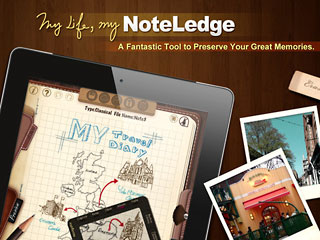 PR: NoteLedge is a
robust note-taking application that combines handwriting, typing, audio
and video recording all in one package. What distinguishes NoteLedge is
its patented feature, Navigator, a gadget that enables you to crop the
selected contents in your own way and paste them anywhere within the
notes. NoteLedge makes an ideal tool for making a scrapbook, composing
a brief memo, keeping a daily diary, writing a travel journal, and
recording brainstorming results.
PR: NoteLedge is a
robust note-taking application that combines handwriting, typing, audio
and video recording all in one package. What distinguishes NoteLedge is
its patented feature, Navigator, a gadget that enables you to crop the
selected contents in your own way and paste them anywhere within the
notes. NoteLedge makes an ideal tool for making a scrapbook, composing
a brief memo, keeping a daily diary, writing a travel journal, and
recording brainstorming results.
NoteLedge features:
- Powerful Editing Tools:
- Realistic handwriting and drawing experience.
- Drag the text box anywhere within the note page to your
liking.
- Take notes and record at the same time. Add multiple video/audio
recordings to create richer content.
- Rest your palm while writing or drawing with a stylus.
 The One and Only
Patented Navigator
The One and Only
Patented Navigator
- The Navigator allows you to crop and copy your texts, pictures and
drawings in your own way and paste them wherever you like within the
active area.
- A collection of built-in stamps are available.
Customize Your Notes:
- Choose among the blank, graph, ruled, or loose-leaf note templates.
You could also customize a template with your own photo.
- Create your note covers with pictures from your photo library.
- WOW others with your one-of-a-kind E-cards.
- Support various photo filters including Lomo, Black and White,
Gothic, Sharp Color, and more.
Keep Everything Organized:
- Manage your notes under the calendar view.
- Back up you notes, retrieve saved works, and fine-tune your
masterpieces anytime and anywhere.
- Use the file clone feature to create a copy of your files.
- Password protection supported.
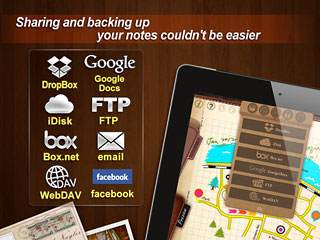 Share Your Life the Easy
Way:
Share Your Life the Easy
Way:
- Facebook your notes/travel journals.
- Email your notes in either JPG or PDF format within a matter of
seconds. NoteLedge also allows you to easily back up notes to a wide
range of cloud storage sites including Dropbox, iDisk, Box.net, Google
Docs, FTP and WebDAV.
New in Version 1.2:
- Various fonts/colors/sizes supported
- Resizable text boxes supported
- New writing/painting tools available: a pencil, a crayon and three
types of brushes
- Magnifying mode
- Slideshow mode
- Canny edge filter supported
- File information provided
- Flexible cropping (photos and images)
Price: 99¢
System requirements:
- Compatible with iPad.
- Requires iOS 4.0 or later.
Link:
NoteLedge (also available,
NoteLedge Lite, which is free)
Free Epson iProjection App for Wireless Projection
from iPad, iPhone, and iPod touch
PR: Epson has introduced iProjection, its first projection
app for wirelessly displaying documents and photos to Epson projectors,
allowing mobile professionals and educators the freedom to present
content wirelessly with ease. Available for free in the App Store,
iProjection enables wireless projection from most iOS Apple devices
running iOS 4.2 or later, including the iPad, iPhone and iPod touch.
iProjection is also cloud-ready, supporting cloud files services such
as Dropbox or various email applications.
"As tablet and smart phone popularity continues to grow, both
business users and teachers are in need of an intuitive and easy-to-use
application that will allow them to leverage content from their Apple
iOS devices and project it wirelessly," says Brian Savarese, product
manager, Epson America, Inc. "Whether presenting on the road or in the
classroom, iProjection expands iOS device's wireless capabilities for
collaboration with larger than life images on wireless Epson
projectors."
iProjection allows mobile users to present to any Epson wireless
projector from mobile Apple iOS devices such as an iPad, iPhone and
iPod touch, and is ideal for business users who need to travel light
yet maintain the capability of presenting with a full-featured
projector. In addition, as more teachers integrate mobile content into
their lesson plans, iProjection is beneficial in a classroom
environment, allowing teachers the flexibility to move about the
classroom while simultaneously sharing larger than life content. This
versatile app also allows teachers and business professionals to access
files through the cloud, offering the ability to display documents and
files not residing on the mobile device. The app is compatible with
Microsoft Word, PowerPoint, Excel, Apple Keynote, Adobe PDF, and JPEG
and PNG image files, as well as cloud services such as Dropbox and
email applications such as Gmail.
iProjection is currently available for free download in the App
Store.
Link:
Epson iProjection
Cellphone-Repair-Shop.com Offers a Full Range of
Apple Products and Services Nationwide
PR: Cellphone-Repair-Shop.com has announced the expansion of
their product line which now offers a full selection of Apple products
and services. Through the site, consumers are able to order the Apple
repair parts they need, retrieve helpful information for do-it-yourself
Apple repair and fix their own Apple product. Better yet is the option
to purchase a repair service for their out of warranty Apple product
and send their unit in, to be professionally repaired and receive a
warranty on the work done.
Apple iPhones, iPods and iPads are constantly susceptible to
becoming damaged, broken or simply to stop working. Many people find
that they utilize their Apple products daily for work, personal use or
both. The more the device is used, the more opportunity there is for
something to go wrong or accidental breakage. When this happens,
Cellphone Repair Shop is the only trusted source which offers a
complete range of Apple products and services.
Many consumers are taking the do-it-yourself approach which allows
them to save money on labor costs. For these consumers,
Cellphone-Repair-Shop.com offers a complete line of Apple repair parts
including the newest iPhone 4 and iPhone 4S parts, iPod touch 4th
generation parts and even the newest iPad 2 parts. All cellphone parts
sold on the site are guaranteed to be of the highest quality and are
quality tested. For more information on iPhone repair parts or any
other Apple replacement part, visit Cellphone-Repair-Shop.com
For the non tech-savvy consumers the company offers Apple repair
services which include anything from a cracked glass screen on iPads
and iPod touch all the way to broken charge ports and iPhone water
damage repair. Finding the repair service that is needed is quick and
easy due to the detailed explanation of each repair service, provided
by the company. There is even an other Apple repair service, for all
Apple repair services that do not fall under a specific section under
each of the devices. So if you are not sure what iPhone repair service
you need, you can simply choose this one.
To round out the companies Apple products and services, Apple iPhone
unlocking is also available for older iPhones such as the iPhone 3G all
the way to the newest iPhone 4. As new unlocking solutions are released
for the newer iPhone 4S, Cellphone Repair Shop will add these services
so that consumers have the option to do what they wish with their Apple
iPhones and move around to different cellphone service providers if
they so wish. Cellphone Repair Shop can even jailbreak your iPhone,
iPod touch or iPad so that you have the freedom to add Apps which have
not yet been approved for the Apple App Store.
For more information on Apple products and services offered by
Cellphone Repair Shop, locally in California and nationally through
their state of the art website, please visit Cellphone-Repair-Shop.com
or contact Cellphone Repair Shop at Toll Free (877) 288-4488.
Link: Cellphone-Repair-Shop.com
Accessories
iPad Users and Others Risk Pinch Grip Syndrome -
EyeGrip Tablet Holder Deemed Medically Advisable Option
PR: Introduced by Capsicum Sports, the new EyeGrip tablet
accessory provides users with a simple, ergonomic alternative for
holding tablets while lowering the risk of developing this
condition.
 EyeGrip is a single-hand tablet holder with a built-in
universal tripod mount. The understated, low profile handle and tripod
mount is designed to not compromise the original sleek design of the
iPad or other tablets, and is easily detachable for regular desktop
use, using a patent pending design. Prior to the EyeGrip, there were
few inexpensive options available for mounting a tablet to a tripod for
photography, video and presentation purposes.
EyeGrip is a single-hand tablet holder with a built-in
universal tripod mount. The understated, low profile handle and tripod
mount is designed to not compromise the original sleek design of the
iPad or other tablets, and is easily detachable for regular desktop
use, using a patent pending design. Prior to the EyeGrip, there were
few inexpensive options available for mounting a tablet to a tripod for
photography, video and presentation purposes.
Tenosynovitis is a painful inflammation of the tendons on the thumb
side of the wrist. Although this inflammation is commonly due to
repetitive motion such as knitting, playing an instrument, or chopping
with a knife, it can also be caused by little or no motion at all. The
mere act of pinching an object with sufficient force for a prolonged
period of time has been shown to cause this disorder.
Dr. Randall West D.O. of Folsom, California, has recently diagnosed
a number of patients with DeQuervain's Tenosynovitis. In all cases,
they appear to be related to the continuous pinching force required to
hold an electronic tablet.
"Recent cases have appeared that have been diagnosed as being caused
by holding an electronic tablet using a pinch grip with one hand while
typing with the other. The forces exerted by the thumb required to
counteract the cantilevered mass of the tablet, coupled with the
downward pressure from typing with the opposite hand, are quite
significant. An alternate means of supporting the tablet is preferred
over using the pinch grip," explains Dr. West.
"The EyeGrip product is a medically advisable option for users of
tablet devices to prevent this disorder, which can be painful and
debilitating," adds West.
EyeGrip Features:
- Single hand tablet holder with built-in tripod mount.
- Compatible with iPad and other electronic tablet devices.
- Eliminates "Pinch Grip" hand fatigue.
- Installs in seconds. Simple and secure.
- Detachable strap holder/tripod mount.
- Ultrathin base supports landscape and portrait orientations.
- Adjustable Velcro strap.
- Includes four polyurethane corner bumpers.
- Compatible with the iPad Smart Cover.
- Patent Pending Design.
The EyeGrip is compatible with nearly all electronic tablets and has
proven to be a useful tool in the workforce, especially to those who
have taken their business mobile. Real estate agents, sales reps,
medical personnel, retailers and athletic coaches are just a few of the
many professionals that have already embraced the simple functionality
of the EyeGrip. Manufactured in the USA, the EyeGrip retails for $19.95
and is now available online (free shipping and handling).
Link: EyeGrip
USB OTG Cable for iPad/iPad 2
 PR: With this USB OTG adapter cable, it is easy to
transfer data files from devices with USB interface like digital
camera, digital audio device, USB keyboard, or memory card reader to
your iPad.
PR: With this USB OTG adapter cable, it is easy to
transfer data files from devices with USB interface like digital
camera, digital audio device, USB keyboard, or memory card reader to
your iPad.
Features:
- Support standard photo formats, including JPEG, RAE (Not support
for iPhone 3G, but it supports external keyboards)
- Supporting external input when connect normal USB keyboard to
iPad
- Supporting external input when connect to digital audio device with
standard USB interface
- Compatible with USB Camera that support Picture Transfer Protocol
(PTP) or mass storage class devices
- Just plug it into the dock connector port on your iPad then attach
your digital camera or iPhone using a USB cable.
- Your iPad automatically opens the photos after you making a
connection. which lets you choose the pictures you wanted to import.
When you sync iPad to your PC or Mac, the photos are added to your PC
photo library.
This accessory if compatible with:
Specifications:
- Use for pendrive, digitizer cabera, or mouse keyboard
- White color;
- With chipset inside;
Color: White
Note: iPad only reads data (graphics files) from devices / Memory
cards with a folder "DCIM".
$8.99
Link: USB OTG Cable for
iPad
Presentation & Protection
Kami Origami Folio Case for iPad 2 Features
Foldable Creases to Convert to Stand
 PR: IPEVO, Inc. has announced the release of Kami
Origami Folio Case. Designed for Apple's iPad 2, Kami is a slim case
whose cover can be folded to convert the case into a stand. Kami is now
available for purchase through IPEVO's online store.
PR: IPEVO, Inc. has announced the release of Kami
Origami Folio Case. Designed for Apple's iPad 2, Kami is a slim case
whose cover can be folded to convert the case into a stand. Kami is now
available for purchase through IPEVO's online store.
Taking inspiration from origami, the traditional Japanese art of
paper folding, Kami's cover features creases which can be pinched and
folded inward by the user. The resultant triangular support can then be
used to prop up the iPad 2 for either a 20° or a 70° viewing
angle, depending on orientation. The folding action requires no
fasteners, Velcro, or similar, and can be accomplished in a few
seconds.
 When unfolded, Kami's cover along with the case serve to
protect iPad 2 from everyday wear and tear and superficial damage. The
light gray case is made from microfiber, which is sturdy yet soft to
the touch. This microfiber, an alternative to the leather common with
many iPad cases, is moisture- and stain-resistant, including resistance
to fingertip acid. The material may be spot-cleaned.
When unfolded, Kami's cover along with the case serve to
protect iPad 2 from everyday wear and tear and superficial damage. The
light gray case is made from microfiber, which is sturdy yet soft to
the touch. This microfiber, an alternative to the leather common with
many iPad cases, is moisture- and stain-resistant, including resistance
to fingertip acid. The material may be spot-cleaned.
At 4 millimeters thick, Kami is among the slimmest and lightest iPad
2 cases on the market. The iPad 2 fits snugly into Kami, and cutouts
keep the controls, camera lens, charging port and speakers exposed,
such that the user does not need to remove the iPad 2 from Kami.
Special magnets in the cover of Kami cause the iPad 2 to enter Sleep
Mode when the case is closed, resulting in more efficient power
management and a longer average per-charge device life.
 "Kami is our answer to customer demand for a lighter, less
bulky case," says Royce Hong, CEO and big head of design of IPEVO.
"iPad underwent a slimming down from the first to second generation,
and we approached Kami with the same mentality. Kami also addresses a
'leather fatigue' among some iPad users who are tired of leather cases.
Microfiber is an attractive alternative, and the fact that the case
doubles as a stand through its unique origami design adds practical
utility, which is unusual for such a slim case."
"Kami is our answer to customer demand for a lighter, less
bulky case," says Royce Hong, CEO and big head of design of IPEVO.
"iPad underwent a slimming down from the first to second generation,
and we approached Kami with the same mentality. Kami also addresses a
'leather fatigue' among some iPad users who are tired of leather cases.
Microfiber is an attractive alternative, and the fact that the case
doubles as a stand through its unique origami design adds practical
utility, which is unusual for such a slim case."
Kami Origami Folio Stand is now available exclusively through
IPEVO's online store.
Price: $49.95
Link:
Kami Origami Folio Stand
WaterField Designs iPad Travel Express and iPad
Wallet Take the Backache Out of Student Life
PR: With Apple's new iBooks 2 and iTunes U, the iPad will
become students' digital course hub for everything from studying texts
to taking notes. With a WaterField Designs protective case, iPads can
withstand the inevitable student use-and-abuse.
 WaterField Designs, a San Francisco manufacturer of custom
laptop sleeves, bags and cases for digital gear, offers the iPad Travel
Express and the iPad Wallet - svelte and highly-protective, all-in-one,
iPad carry solutions.
WaterField Designs, a San Francisco manufacturer of custom
laptop sleeves, bags and cases for digital gear, offers the iPad Travel
Express and the iPad Wallet - svelte and highly-protective, all-in-one,
iPad carry solutions.
"Finally students can unload heavy course books and get some back
relief," notes WaterField Designs owner, Gary Waterfield. "The iPad
Travel Express and the iPad Wallet have protective pockets for the iPad
with room for other student necessities - a wireless keyboard, mouse,
charger, keys, phone, and wallet. Toss either in a backpack or opt for
the shoulder strap and they're ready for class, the library or anywhere
- minus the backache.
iPad Travel Express
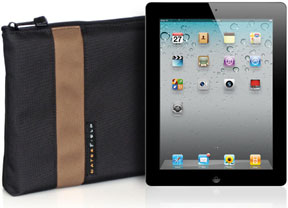 Horizontal, lightweight and protective, all-in-one iPad
messenger bag
Horizontal, lightweight and protective, all-in-one iPad
messenger bag- Black ballistic nylon with bold stripe in choice of six vibrant
colors
- iPad-specific, scratch-free pocket for the iPad, iPad 2 or iPad 2
with Apple Cover
- Apple Wireless Keyboard slides into main compartment
- Scratch-free inside pockets for cables, adapter, cell phone, keys,
wallet, cafeteria card, etc.
- YKK zipper opens case along top and side panel for easy access to
contents
- Two impact-resistant plastic inserts protect screen and
accessories
- Toss it in a backpack or opt for D-rings & a strap to wear as a
stand-alone bag
- Colors: Black Ballistic with a bold stripe in Black, Copper, Flame,
Green, Pine, or Pearl
- Dimensions: 12 x 9 x 1.5 inches.
- Weight: 10.5 oz.
iPad Wallet
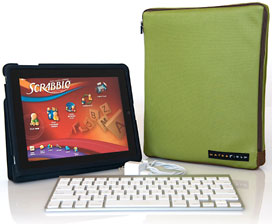 Vertical,
lightweight and protective, all-in-one iPad shoulder bag
Vertical,
lightweight and protective, all-in-one iPad shoulder bag- Choice of six colors each flanked by eco-friendly, distressed,
brown leather
- iPad-specific, scratch-free pocket for the iPad, iPad 2 or iPad 2
with Apple Cover
- Designated, scratch-free, Apple Wireless keyboard pocket
- Soft pockets, foam lining, and impact-resistant plastic inserts
separate the two devices
- Lightly padded internal pockets plus a stretchy outside back pocket
to stow cables, cell phone and other necessities
- YKK self-locking zippers along the top and side of case for easy
access
- Use it in another bag or add the optional strap to wear it on a
shoulder or across the chest
- Colors: Black, Copper, Pine, Green, Flame and Pearl - each with
brown distressed leather trim.
- Dimensions: 11.5 x 9 x 1.5 inches.
- Weight: 15 oz.
Pricing
- iPad Travel Express Price: $69
Optional add-ons: D-rings, $5; Simple Shoulder Strap, $12; Suspension
Shoulder Strap, $22
- iPad Wallet Price: $79
Optional add-ons: D-rings, $5; Simple Shoulder Strap, $9; Suspension
Shoulder Strap, $19
Link: iPad
Travel Express
Link: iPad
Wallet
 Predator Zero
Carbon Fiber iPhone 4/4S Case
Predator Zero
Carbon Fiber iPhone 4/4S Case
PR: The carbon fiber components found on the world's most
exclusive supercars get translated into an exquisite protection case
for iPhone 4.
PredatorZero features a uniquely built-in Iridium chassis, with zero
signal interruption and zero flashlight interference.
- snap-to-fit hard grip cover
- compatible with all iPhone 4 and iPhone 4S
- zero iridium coating
- zero signal interruption
 reinforced chassis
reinforced chassis- new elastic formula polycarbonate plastic
- ultra-slim protection without adding bulk
- moir-free / antiglare screen protector included
Comes in Gold, Black, Silver, Copper, Cobalt Blue, Violet, and
Cherry.
$69.99
Link: Predator Zero
Carbon Fiber iPhone 4/4S Case
Crimson Announces New Colors and Finishes Added to
Its Aluminum Frame Case for iPhone 4/4S
PR: Crimson has announced an exciting expansion to its
Aluminum Fame Case (AFC) product line for the iPhone 4/4S.
Available online and the through the Crimson Amazon store, and
coming soon to a growing list of resellers around the globe, the AFC is
a touted as a secure, jewel-like enclosure that delivers extremely high
levels of protection and aesthetics, worthy of the iPhone 4/4S
itself.
 "When we first launched the AFC, we thought we'd have a winner
on our hands. But the response from both users and the press has been
virtually overwhelming," says Ben Yang, CEO of Crimson. "So, we did
what comes naturally to us. We took a great product and made it even
better. Based on feedback from our users and resellers, we have
expanded the AFC line . . . not just with new colors, but
with new finishes as well including Chrome and an absolutely beautiful
24K gold-plated edition that has to be seen to be appreciated."
"When we first launched the AFC, we thought we'd have a winner
on our hands. But the response from both users and the press has been
virtually overwhelming," says Ben Yang, CEO of Crimson. "So, we did
what comes naturally to us. We took a great product and made it even
better. Based on feedback from our users and resellers, we have
expanded the AFC line . . . not just with new colors, but
with new finishes as well including Chrome and an absolutely beautiful
24K gold-plated edition that has to be seen to be appreciated."
Weighing in at only 19 grams and CNC machined from aircraft-grade
aluminum and engineering-grade resin, the AFC provides much needed
protection without adding significant weight or bulk. The frames of the
case cover the edges of the front touch screen and back glass plate of
the iPhone 4/4S which, when combined with robust resin corner guards
and integrated shock absorption, means that it is fully protected. Best
of all, the AFC provides this protection while revealing not concealing
the beautiful design and engineering of the iPhone 4/4S itself, leaving
the camera, as well as all ports and buttons, open and fully
accessible.
The Inevitable Antenna Question
The AFC provides its protection without touching the sensitive,
side-mounted antennas of the iPhone 4/4S. Blocking of these antennas is
so often the source of reception loss encountered with other aluminum
case designs.
The AFC for iPhone 4/4S is immediately available in a variety of new
colors and finishes:
- Anodized Silver
- Anodized Black
- Anodized Red
- Anodized Orange
- Anodized Purple
- Anodized Pink
- High-gloss, Polished Gold
- Chrome
- 24K Gold Plate
What's Included:
- Aircraft-grade anodized aluminum frame case with stainless steel
Allen head screws
- Engineering-grade acetyl resin corner guards
- Two (2) spare stainless steel Allen head screws (just in
case!)
- Allen driver for installation
- Microfiber cleaning cloth
- Installation instructions
- Each AFC includes a bonus set (front and back) of Crimson Film
Surface Protectors (Anti-fingerprint)
Prices
- Anodized (Red, Black, Silver, Orange, Pink, Purple): $39.95
(MSRP)
- Polished (Gold): $39.95 (MSRP)
- Chrome: $59.95 (MSRP)
- 24K Gold Plate: $69.95 (MSRP)
The AFC for iPhone 4/4S is available now for purchase at select
retailers worldwide and at the Crimson Online Store.
Link: Aluminum
Frame Case for iPhone 4/4S

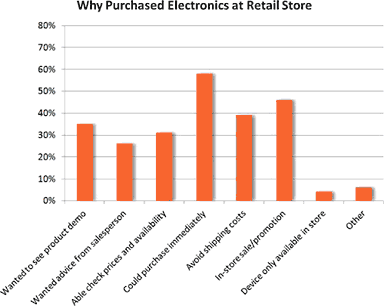 Surprisingly, more holiday shoppers got into their
cars than logged into their computers to shop for electronics. Of those
surveyed, only 35% said they bought an electronic device online, while
100% said they bought at least one device from a retail store.
Surprisingly, more holiday shoppers got into their
cars than logged into their computers to shop for electronics. Of those
surveyed, only 35% said they bought an electronic device online, while
100% said they bought at least one device from a retail store.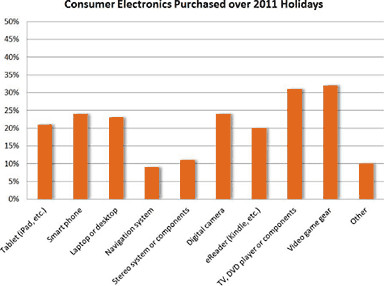 We discovered that the human factor in the
retail process is incredibly powerful when consumer electronics are
concerned, said Janet Eden-Harris, chief marketing officer for Market
Force. Not only do shoppers value and trust the opinions of electronics
salespeople, they also tend to follow their advice, which tells us this
role carries more weight than in other industries.
We discovered that the human factor in the
retail process is incredibly powerful when consumer electronics are
concerned, said Janet Eden-Harris, chief marketing officer for Market
Force. Not only do shoppers value and trust the opinions of electronics
salespeople, they also tend to follow their advice, which tells us this
role carries more weight than in other industries.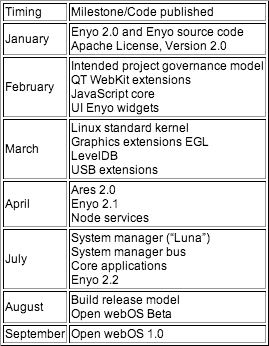 The company
aims to complete this milestone in its entirety by September.
The company
aims to complete this milestone in its entirety by September.
 And while it's entirely new,
it also keeps the things you love about the print book:
And while it's entirely new,
it also keeps the things you love about the print book: Enter iPad. There's no such
thing as a page. There's a 1024 by 768 screen that can change in
response to your fingers. There's a display instead of ink. There's
memory instead of paper. There's a world of new opportunities, and
whole new set of constraints.
Enter iPad. There's no such
thing as a page. There's a 1024 by 768 screen that can change in
response to your fingers. There's a display instead of ink. There's
memory instead of paper. There's a world of new opportunities, and
whole new set of constraints.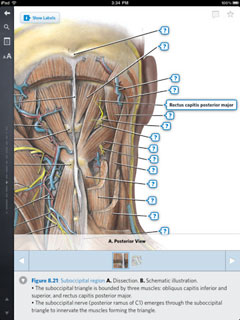 Inkling is the realization of
that potential. It's a flexible, interactive publishing platform where
the human is at the center of the creative process, not the book. Where
the iPad is the canvas, not paper. And as people start to grasp the
power of the platform, you're going to see ever more exciting content
inside.
Inkling is the realization of
that potential. It's a flexible, interactive publishing platform where
the human is at the center of the creative process, not the book. Where
the iPad is the canvas, not paper. And as people start to grasp the
power of the platform, you're going to see ever more exciting content
inside.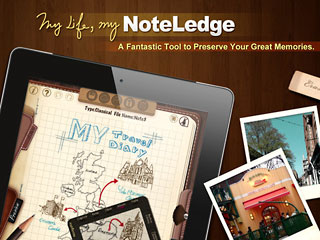 PR: NoteLedge is a
robust note-taking application that combines handwriting, typing, audio
and video recording all in one package. What distinguishes NoteLedge is
its patented feature, Navigator, a gadget that enables you to crop the
selected contents in your own way and paste them anywhere within the
notes. NoteLedge makes an ideal tool for making a scrapbook, composing
a brief memo, keeping a daily diary, writing a travel journal, and
recording brainstorming results.
PR: NoteLedge is a
robust note-taking application that combines handwriting, typing, audio
and video recording all in one package. What distinguishes NoteLedge is
its patented feature, Navigator, a gadget that enables you to crop the
selected contents in your own way and paste them anywhere within the
notes. NoteLedge makes an ideal tool for making a scrapbook, composing
a brief memo, keeping a daily diary, writing a travel journal, and
recording brainstorming results. The One and Only
Patented Navigator
The One and Only
Patented Navigator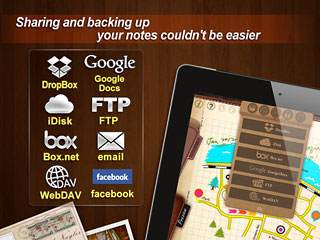 Share Your Life the Easy
Way:
Share Your Life the Easy
Way: EyeGrip is a single-hand tablet holder with a built-in
universal tripod mount. The understated, low profile handle and tripod
mount is designed to not compromise the original sleek design of the
iPad or other tablets, and is easily detachable for regular desktop
use, using a patent pending design. Prior to the EyeGrip, there were
few inexpensive options available for mounting a tablet to a tripod for
photography, video and presentation purposes.
EyeGrip is a single-hand tablet holder with a built-in
universal tripod mount. The understated, low profile handle and tripod
mount is designed to not compromise the original sleek design of the
iPad or other tablets, and is easily detachable for regular desktop
use, using a patent pending design. Prior to the EyeGrip, there were
few inexpensive options available for mounting a tablet to a tripod for
photography, video and presentation purposes. PR: With this USB OTG adapter cable, it is easy to
transfer data files from devices with USB interface like digital
camera, digital audio device, USB keyboard, or memory card reader to
your iPad.
PR: With this USB OTG adapter cable, it is easy to
transfer data files from devices with USB interface like digital
camera, digital audio device, USB keyboard, or memory card reader to
your iPad. PR: IPEVO, Inc. has announced the release of Kami
Origami Folio Case. Designed for Apple's iPad 2, Kami is a slim case
whose cover can be folded to convert the case into a stand. Kami is now
available for purchase through IPEVO's online store.
PR: IPEVO, Inc. has announced the release of Kami
Origami Folio Case. Designed for Apple's iPad 2, Kami is a slim case
whose cover can be folded to convert the case into a stand. Kami is now
available for purchase through IPEVO's online store. When unfolded, Kami's cover along with the case serve to
protect iPad 2 from everyday wear and tear and superficial damage. The
light gray case is made from microfiber, which is sturdy yet soft to
the touch. This microfiber, an alternative to the leather common with
many iPad cases, is moisture- and stain-resistant, including resistance
to fingertip acid. The material may be spot-cleaned.
When unfolded, Kami's cover along with the case serve to
protect iPad 2 from everyday wear and tear and superficial damage. The
light gray case is made from microfiber, which is sturdy yet soft to
the touch. This microfiber, an alternative to the leather common with
many iPad cases, is moisture- and stain-resistant, including resistance
to fingertip acid. The material may be spot-cleaned. "Kami is our answer to customer demand for a lighter, less
bulky case," says Royce Hong, CEO and big head of design of IPEVO.
"iPad underwent a slimming down from the first to second generation,
and we approached Kami with the same mentality. Kami also addresses a
'leather fatigue' among some iPad users who are tired of leather cases.
Microfiber is an attractive alternative, and the fact that the case
doubles as a stand through its unique origami design adds practical
utility, which is unusual for such a slim case."
"Kami is our answer to customer demand for a lighter, less
bulky case," says Royce Hong, CEO and big head of design of IPEVO.
"iPad underwent a slimming down from the first to second generation,
and we approached Kami with the same mentality. Kami also addresses a
'leather fatigue' among some iPad users who are tired of leather cases.
Microfiber is an attractive alternative, and the fact that the case
doubles as a stand through its unique origami design adds practical
utility, which is unusual for such a slim case." WaterField Designs, a San Francisco manufacturer of custom
laptop sleeves, bags and cases for digital gear, offers the iPad Travel
Express and the iPad Wallet - svelte and highly-protective, all-in-one,
iPad carry solutions.
WaterField Designs, a San Francisco manufacturer of custom
laptop sleeves, bags and cases for digital gear, offers the iPad Travel
Express and the iPad Wallet - svelte and highly-protective, all-in-one,
iPad carry solutions.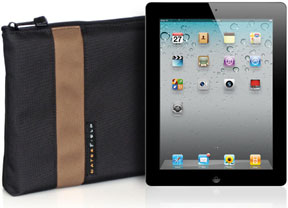 Horizontal, lightweight and protective, all-in-one iPad
messenger bag
Horizontal, lightweight and protective, all-in-one iPad
messenger bag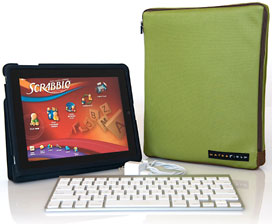 Vertical,
lightweight and protective, all-in-one iPad shoulder bag
Vertical,
lightweight and protective, all-in-one iPad shoulder bag
 reinforced chassis
reinforced chassis "When we first launched the AFC, we thought we'd have a winner
on our hands. But the response from both users and the press has been
virtually overwhelming," says Ben Yang, CEO of Crimson. "So, we did
what comes naturally to us. We took a great product and made it even
better. Based on feedback from our users and resellers, we have
expanded the AFC line . . . not just with new colors, but
with new finishes as well including Chrome and an absolutely beautiful
24K gold-plated edition that has to be seen to be appreciated."
"When we first launched the AFC, we thought we'd have a winner
on our hands. But the response from both users and the press has been
virtually overwhelming," says Ben Yang, CEO of Crimson. "So, we did
what comes naturally to us. We took a great product and made it even
better. Based on feedback from our users and resellers, we have
expanded the AFC line . . . not just with new colors, but
with new finishes as well including Chrome and an absolutely beautiful
24K gold-plated edition that has to be seen to be appreciated."
