News, Reviews, & Opinion
Rumor Roundup
The Competition
Apps & Services
Accessories
iPod Deals
These price trackers are updated every month.
Mac notebook and other portable computing is covered in The 'Book Review, and general Mac news is in
Mac News Review. Older Macs are
covered in Vintage Mac News. All
prices are in US dollars unless otherwise noted.
Purchases made through links to Amazon.com and
Apple's iTunes/iBook/App/Mac App Store support Low End Mac.
News, Reviews, & Opinion
iPhone 5 Tops Time's Top 10 Gadgets Category for
2012
Time's Top 10 Everything of 2012 feature surveys the highs and lows,
the good and the bad of the past 12 months in 55 wide-ranging
lists.
Number 1 in the Top 10 Gadgets category is Apple's iPhone 5, with
compiler Harry McCracken commenting that Apple fusses over tiny little
details other companies ignore, making the iPhone 5 one of the most
artfully polished gadgets anyone has ever built, and that when it comes
to melding hardware, software, and services so tightly that the seams
fade away, Apple has no peer.
Link: Top 10 Everything
of 2012: Tech
Former Mac Evangelist Guy Kawasaki Now a
Thoroughgoing Android Fan
ReadWrite Mobile's Dan Lyons reports that Guy Kawasaki, who back in
the "beleaguered" days of the mid-to-late '90s was Apple's official
Chief Evangelist, responsible for spreading the Mac gospel, is now a
thoroughgoing Android fan who no longer owns any iOS devices and who
declares in his latest book APE: Author, Publisher, Entrepreneur How
to Publish a Book that "real men use Android."
Lyons cites Kawasaki explaining that he switched to Android about a
year ago, noting, "People are kind of amazed, but I don't use any iOS
products, none at all. I fell in love with Android on the smartphone,
and then I got a Nexus 7 and started using Android on the tablet
as well."
He likes the 7" Nexus tablet size but says he wasn't tempted to
switch to an iPad mini, noting, "If there was something compelling
about the Mini I would switch in a second, but what's compelling? Why
switch? . . . I think Android is better."
Better how? Things like support for NFC, true multitasking, the
ability to see all of his apps in alphabetical order, and no stupid
proprietary cable.
Lyon notes that Kawasaki has done work with Samsung, which helped
sponsor his last book, What The Plus!: Google+ for the Rest of
Us, but says Kawasaki insists that's not what caused him to switch
platform allegiance - and it's not because Android is cheaper; he's not
getting demo units for free or paid to use or to promote Android.
Link: Shock and Awe:
Apple Legend Guy Kawasaki Has Become a Hardcore Android Fan
Writing on the iPad Is Qualitatively Different
Macworld's Jason Snell recalls that 20 years ago, an illness put him
flat on his back for two weeks with only a pen and paper to write with,
and he found himself intrigued to note that the writing process felt
appreciably different from typing, and more carefully considering every
sentence and every word choice simply because he couldn't just
effortlessly delete it and rephrase or revise. The result, Snell says,
was some of the best writing he'd done up to that time, although upon
recovering he immediately went back to the keyboard.
Fast-forward two decades, Snell finds himself on the road with only
an iPad to write with and a deadline looming, and reminded of his
years-earlier experience with writing longhand on his sickbed. He
observes that while he can type on an iPad much faster than he can
write with pen on paper, it's nowhere as fast as the 120 words per
minute he can achieve on a MacBook keyboard - the iPad slowing him down
and getting him to think about what he was writing in a way that he
never would using a standard keyboard.
He also theorizes that he's not only taking more time to choose his
words on the 'Pad, but actually using different parts of his brain when
he writes that way, so not only does the actual act of writing feel
different, but the end result feels different to him as well.
Link: Why I'm Writing on
the iPad
Some Fundamental iOS 6 Complaints (Besides
Maps)
Macworld's Lex Friedman has posted a review of his iOS 6 gripes (no,
Maps isn't among them). He focuses on grievances common to those of us
who try to use iOS devices as productivity platforms, contending that
Apple now needs to focus not just on shiny new features, but on
improving some of the system's core foundational elements.
Particularly in need of improvement is text selection, noting that
you tap, you hold, you use the magnification loupe, and almost
inevitably you have to futz around.
He's too kind. Text selection in the iOS is lame, horrid, and
hair-tearingly frustrating for anyone partial to the positive precision
and stability of mouse or trackpad-driven cursor navigation and
selection. It is probably the worst aspect of using the iOS for
production work, making simple tasks take many times longer than they
would on the Mac.
Copying and pasting via tedious contextual popover menus with no
keyboard shortcuts constantly slow workflow down.
Then there's the iOS home screen that's crippled and cumbersome
compared with, say, Windows Phone's searchable, alphabetical list of
all your apps, or even the Android home screen.
Friedman notes that organizing apps on iOS is painful, whether you
try to do it on your device or from iTunes on your Mac, while Windows
Phone uses a single, vertically-scrolling screen for organization.
He also observes that sharing data and documents between apps in iOS
stinks, since apps can't directly share documents with other apps in
iOS, which is unintuitive, clunky, and frustrating, which of course
brings us to Apple's stubborn and perverse refusal to give the iOS a
user-accessible file system, making it necessary to make do with a
third-party workaround like Dropbox.
Then there's multitasking, which your editor regards as one of the
primary raisons d'etre for using computers. And iOS doesn't
support it in any substantive sense. Dogged adherence to a full screen
app motif makes functional multitasking impossible, and I agree with
Friedman that a Mission-Control-inspired interface, showing screens
from your recently opened apps, would be an improvement.
As Friedman observes, as we iOS users continue to encounter
competitors' operating systems in the wild - with their occasionally
superior features - don't be surprised if you find your eye starting to
wander in their direction.
Link: A Few Fundamental
iOS 6 Complaints
Samsung and Apple Surge Ahead in Consumer Brand
Preference
PR: Consumers have given a huge vote of confidence in both
Samsung and Apple according to the latest consumer brand preference
rankings just released by Strategy Analytics'
ConsumerMetrix service.*
Over the past six months, Samsung has improved its score by 4.4
points, extending its leadership over Sony to 17 points. Apple's rating
increased by 2.3 points, and it leapfrogs HP into third place.
Panasonic and Asus both scored marginal improvements, but all other
technology brands saw declines in preference rankings.
Mobile-centric brands have performed the worst over the past
half-year. Blackberry's score fell by nearly ten points, while both
Motorola and Nokia saw declines of more than four points. More than
6,500 respondents in the US and Europe were asked to consider how
likely they would be to choose each of more than twenty global brands
when buying technology products such as computers, mobile phones, TVs,
and related products.
"These survey findings suggest that the 12-month outlook for both
Samsung and Apple remains rosy," says David Mercer, Principal Analyst
at Strategy Analytics. "By contrast, most rivals are struggling to
improve consumer support and urgently need to improve mindshare."
Apple has now overtaken Samsung as the number one preferred brand in
the highest income segment. Apple still suffers, however, in France and
Germany, where its ratings are still significantly lower than in other
markets.
The top 17 brands in order of preference are Samsung, Sony, Apple,
HP, LG, Panasonic, Dell, Nokia, Philips, Toshiba, Acer, Sharp, Asus,
Motorola, Sanyo, Blackberry, and Lenovo.
* Strategy Analytics conducted an online survey, the ConsumerMetrix
Survey fielded in October 2012. The sample consisted of 2,285
individuals in the US and 4,268 in Europe ages 15-74. Strategy
Analytics weighted the data by country, age, gender, and Internet use
to represent the US and European populations of Internet users,
respectively.
For Apple, Repairability Rules Don't Apply
MacNewsWorld's Chris Maxcer says that because of the genius of Steve
Jobs, Apple is a little psychotic about the internal design of its
products - not only must they be functional, they need to be beautiful,
and if you can't actually ever see it, no big deal. In fact, it's
better if you don't. The nastiest move Apple made in this regard has to
be the tamper-resistant and proprietary pentalobe screws for the
iPhone 4.
Maxcer notes that Apple's iPods and iPhones never had (conveniently)
user-replaceable batteries. Then Apple took away the removable
batteries in its MacBook line and hard-soldered their RAM to the logic
board (MacBook Air and MacBook Pro with Retina Display only at this
point). He observes that each time Apple squishes a product to a new
level of thinness, users lose some tinkering option or ability. Maxcer
says these choices suck, since he can't remember the last time he owned
a Mac and didn't need to upgrade the RAM after two or three years, and
he's replaced four out of his last five Mac notebook hard drives with
larger and/or faster units, sometimes twice in the same Mac - and what
if a piece of an expensive gadget breaks?
Maxcer notes that with each new Apple product he buys, he can see
how each one is harder and harder to get into, how they are harder to
fix, and how if he doesn't don't pony up the extra cash for an
AppleCare warranty, he might end up with a paperweight that's a pain in
the butt to safely recycle.
Then there's the new iMac, in which upgradability and repairability
have taken another major hit - its iFixit repairability score dropping
from a 7 out of 10 to a 3 and 2 out of 10 for the 27" and 21" models
respectively.
Maxcer outlines the Macaholic's abiding dilemma; he wants easy
repairability, and to be able to upgrade a unit easily, yet he also
want the svelte creations that are carved from the mind of AppleDesign
guru Jony Ive.
And so it is for many of us.
Link: For Apple,
Repairability Rules Don't Apply
Rumor Roundup
Analyst Expects iPhone 5S in June 2013
DailyTech's Tiffany Kaiser says your iPhone 5 is already old news,
with a colorful iPhone 5S is coming in about six months.
That's according to American global investment bank and
institutional securities firm Jefferies analyst Peter Misek, who Ms.
Kaiser cites predicting that the iPhone 5S will be released in June
2013, likely to be available in six to eight different colors that
could include green, pink, yellow, and blue, plus an IGZO screen for
Retina+, a super HD camera/screen, NFC capability, 128 GB of storage
and a longer battery life.
Link: Analyst: iPhone
5S Due Out in June 2013
Apple to Enhance Resolution of Next iPad mini
DigiTimes' Julian Ho and Alex Wolfgram report that Apple's
next-generation iPad mini will focus
mostly on enhancing the device's display resolution, according to
Taiwan-based backlighting industry sources.
If the iPad mini uses Apple's current Retina Display technology, it
would have a 2058 x 1536 resolution and 326 ppi.
Ho and Wolfgram's sources also say that Apple will restructure the
full-sized iPad's backlighting from two LED light bars to one in order
to decrease overall weight.
Link: Apple to Enhance
Resolution of Next-generation iPad mini - Insider Sources
(subscription required)
The Competition
The Best Tablets for Christmas?
The Register's Alun Taylor says "Thank God for Microsoft," because
without it and its new Surface tablet, writing this review would have
been nothing more than him running around having an Android versus iOS
argument with himself, but thankfully, as with smartphones, the arrival
of Windows 8, here in its RT incarnation, has saved mankind from a
bipolar tablet OS nightmare.
More importantly, Taylor observes, Redmond's first tablet offers
something genuinely different to what's on offer from Apple and Android
which, for good or ill, are both smartphone operating systems draped
across a tablet landscape.
By comparison, he asserts that with the iPad mini Apple is just
playing catch-up.
Editor's note: Maybe so, but let's come back and review relative
holiday sales performance in January. That said, I don't disagree with
Taylor's recommendation that (at least if the Mini's size is not its
primary virtue for your purposes) if you want do an iPad, it's well
worth ponying up the extra $130 for the new iPad 4, whose combination of excellent battery
life, 9.7" IPS LCD screen, and a new, more powerful processor, makes it
a hard device to dislike. cm
Link: The Best Tablets
for Christmas
Almost No One Wants to Buy Microsoft's Surface
BGR's Brad Reed reports that consumers just aren't that interested
in Microsoft's Surface tablet, according to an Ipsos poll conducted for
Thomson Reuters last week showing that just 4% of people in the United
States interested in buying a tablet were considering buying a Surface,
compared with 42% of prospective tablet buyers who were interested in
an iPad mini, 16% who wanted a Kindle Fire and 14% who were interested
in one of Samsung's Galaxy tablets.
Link: Poll Finds
That Almost No One Wants to Buy the Surface
Microsoft Surface Generates Only 0.13% of All
Tablet Web Traffic
PR: Chitika Insights notes that two of the biggest players in
computing space - Microsoft and Google - recently launched their most
ambitious efforts yet in the tablet marketplace. Microsoft's Surface
was launched on October 26th as the flagship tablet for Windows 8, with
a more powerful Pro edition debuting in January. Google released its
Nexus 10 on November 13th - a larger sibling to the company's Nexus 7
tablet, which was recently updated from its original model unveiled
earlier this year.
While both Microsoft and Google both offer a $499, 32 GB version of
their tablet, the Nexus 10 has a 16 GB version for $100 less while the
Surface can only be upgraded to 64 GB. A 16 GB version of the Surface
would be impractical because the Windows 8 System itself occupied about
that much memory capacity.
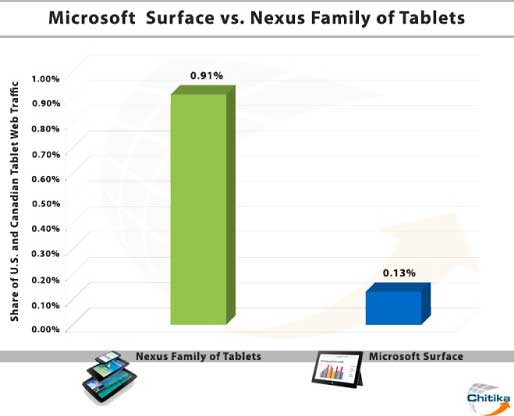 Chitika Insights conducted a study to see which tech
giants tablet offering is emerging as the most popular, based on tens
of millions of tablet impressions from the Chitika ad network in the US
and Canada from November 12th to November 18th 2012.
Chitika Insights conducted a study to see which tech
giants tablet offering is emerging as the most popular, based on tens
of millions of tablet impressions from the Chitika ad network in the US
and Canada from November 12th to November 18th 2012.
They report that domestically, Google Nexus tablet users are
generating more than seven times the Web traffic that Microsoft Surface
is, although an important qualification is that the original
Nexus 7 had a head start back in July. With time, Chitika suggests
that it would seem likely that this gap will narrow as Surface sales
grow.
Microsoft will need these usage figures to improve in order to
attract substantial levels of developer interest for the Surface and
broaden its app ecosystem. However, a clearer picture of the devices
longer-term prospects will emerge following Christmas day, as tablets
purchased for the holiday, including the Surface Pro, are put into
use.
Link: Room for
Growth: Microsoft Surface Only Generates 0.13% of All Tablet Web
Traffic
Is Microsoft's Surface Already Flatlining?
Gizmag's Will Shanklin, commenting on the recent Chitika report
(above) finding that Microsoft's Surface tablet was
only generating 0.13% of all tablet web traffic in mid-November, which
translates to 13 out of every 10,000 tablet ad impressions.
Shanklin acknowledges that Surface is still a new product but notes
that this is hardly the start Microsoft wanted after spending months
hyping its new tablet. He suggests that Microsoft priced Surface too
high and initially sold the tablet exclusively through its physical and
online retail stores, although it just announced that it will soon
begin selling Surface at additional retailers.
Other factors could be a complicated operating system, a sparse app
library, and a display, battery life, and cameras that are all inferior
to the iPad. Shanklin also observes that Nexus 7 and 10 combined,
plus the Surface, only cumulatively account about 1% of tablet web
traffic, while the iPad dominates with 88% of all tablet web traffic.
He notes that Microsoft was reaching for the sky with Surface, but the
first battle has been a failure, leaving it to play the long game in
hope its Windows 8 Pro Surface (due in January) will fare better, but
with a $900 starting price, what are the odds?
Link: Is Surface
Already Flatlining?
Microsoft Surface Pro's May Be Too Costly to Be a
Hit
International Business Times' Lisa Eadicicco notes that Microsoft's
Surface for Windows RT hasn't gotten off to a stellar start, with sales
for this quarter expected to be fewer than 1M units, lower than initial
predictions of between 1M and 2M, and Microsoft planning to introduce
an even more expensive Surface Pro tablet next year.
Ms. Eadicicco says analysts have attributed weak sales of
Microsoft's Surface to its hefty price tag, and the Surface Pro will do
little to alleviate this burden on users pockets - the device listing
for $899 for the 64 GB model and $999 for the 128 GB edition - more
than the price for many midrange Windows 8 hybrid laptops which sell in
the $600-$800 bracket, and that it's also worth noting that the 64 GB
edition of Apple's iPad with Retina Display, WiFi and cellular runs
users $820, which is $70 less than cheapest Surface Pro's price. And
while some argue that the Surface Pro is more likely to compete against
lighter laptops such as the MacBook Air, the 11" MacBook Air with 64 GB
of storage costs the same as Microsoft's entry level Surface Pro
She summarizes that basically, it all boils down to Microsoft's
Surface Pro not seeming impressive enough as a tablet or a notebook to
compete, and its lofty price tag doesn't help its case.
Link: Is Microsoft
Surface Pro's Price Too High? New Tablet May Be Too Costly to Be a
Hit
Apps & Services
Google Maps for iOS 6 Launches
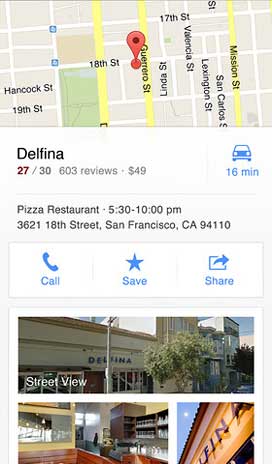 PR: Navigate your world with free Google Maps, now
available as a freestanding app. for iPhone, including iPhone 5. Get
comprehensive, accurate and easy-to-use maps with built-in Google local
search, voice guided turn-by-turn navigation, public transit
directions, Street View and more. Use Google Maps to discover great
places to eat, drink, shop and play, with ratings and reviews from
people you trust. Sign in to save your favorite places and quickly
access all your past searches and directions from your computer, right
on your phone.
PR: Navigate your world with free Google Maps, now
available as a freestanding app. for iPhone, including iPhone 5. Get
comprehensive, accurate and easy-to-use maps with built-in Google local
search, voice guided turn-by-turn navigation, public transit
directions, Street View and more. Use Google Maps to discover great
places to eat, drink, shop and play, with ratings and reviews from
people you trust. Sign in to save your favorite places and quickly
access all your past searches and directions from your computer, right
on your phone.
Google Maps Features
Search
- Find addresses, places and businesses around the world with Google
local search.
- Discover places to eat, drink, shop and play, with ratings and
local reviews.
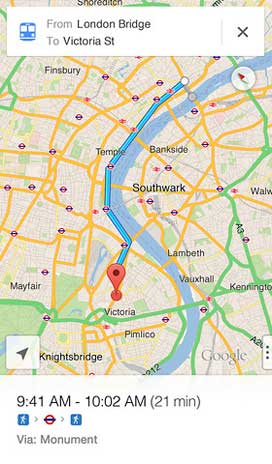 Sign
in to sync your searches, directions, and favorite places between your
computer and your phone.
Sign
in to sync your searches, directions, and favorite places between your
computer and your phone.- Get voice guided, turn-by-turn driving directions.
- Find your way by train, bus, subway or walking directions.
- Access live traffic information in cities across the world.
Street View and imagery
- View 360° panoramas of places around the globe with Street
View.
- See inside more than 100,000 businesses worldwide.
- View high resolution satellite imagery of locations around the
world.
 Simple and easy to use
Simple and easy to use
- An entirely new Google Maps experience on your iPhone.
- Newly designed and streamlined interface for even easier navigation
of your world.
- Use gestures to explore the map and browse results
System requirements:
- Compatible with iPhone 3GS, iPhone 4, iPhone 4S, iPhone 5, iPod
touch (3rd generation), iPod touch (4th generation), iPod touch (5th
generation) and iPad (not optimized for iPad)
- Requires iOS 5.1 or later
- This app is optimized for iPhone 5.
Free
Link:
Google Maps
Minipedia 3.0 Free Offline Encyclopedia and
Wikipedia Reader for iOS
PR: Minipedia has announced Minipedia 3.0-Offline
Encyclopedia free for iOS, a major update to its Wikipedia Reader app
that supports 10 different languages. The app is completely
self-contained and requires no WiFi connection. The update includes a
fully reworked user interface focused on usability and simplicity, plus
optimal display and navigation on iPhone. The app has appeared in
What's Hot (Reference) in 36 App Stores.
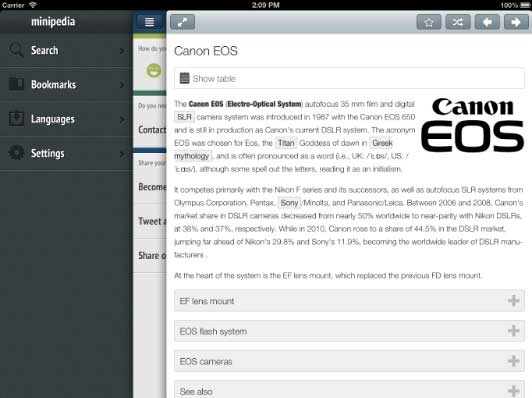 Minipedia employs an
algorithm that selects only Wikipedia's most frequently accessed
articles for its database, minimizing storage requirements. The update
includes a wholly reworked user interface focused on usability and
simplicity, plus optimal display and navigation on iPhone. The app has
been cited by Apple in What's Hot (Reference Category) in 36 App Stores
worldwide.
Minipedia employs an
algorithm that selects only Wikipedia's most frequently accessed
articles for its database, minimizing storage requirements. The update
includes a wholly reworked user interface focused on usability and
simplicity, plus optimal display and navigation on iPhone. The app has
been cited by Apple in What's Hot (Reference Category) in 36 App Stores
worldwide.
Just as iOS includes a built-in dictionary, iDevice users can now
refer to their own offline encyclopedia, Minipedia. The reference app
is always available, whether a WiFi connection is possible or not. Even
when users can access the Wikipedia site on their mobile device,
Minipedia offers search, navigation, and viewing features that make it
the preferred Wikipedia Reader. Each article displayed in Minipedia
includes useful hyperlinks, including: other offline articles, online
references, and the corresponding online Wikipedia entry.
Feature Highlights:
- Supports 10 different languages
- Easy to use Wikipedia Reader
- Articles are all offline
- Search as you type intelligent searching
- Optional expanded databases
Minipedia, with a database of articles much smaller than the entire
online Wikipedia, provides intelligent searching based on the
popularity of the article. For example, a search for "Mark" on
Wikipedia returns "Marketing" as the first item in the dropdown results
list. A search for "Mark" on Minipedia returns "Mark Zuckerberg" as the
top result, a more relevant answer for most users. Minipedia's
intelligent search returns both results that begin with and results
that contain "Mark," (e.g., Mark Zuckerberg, Mark Wahlberg, Denmark,
Affiliate Marketing, Marketing, Mark Twain, Mark Hamill, Mark Ruffalo,
and Trademark). Searches frequently end before the entire word has been
entered. By comparison, Wikipedia provides these more proper, but less
relevant results: Marketing, Mark Twain, Market, Market Town, Mark
Antony, Marks & Spencer, Mark Knowles, and Mark Woodford.
Very few Wikipedia Readers have the capability of correctly
displaying math formulas, nor do they include Wikipedia tables (the
images and fact summary in a column on the right edge of a Wikipedia
web page). This feature can also be a great time saver, as users can
quickly extract the necessary information from the table, rather than
reading the article.
Minipedia offers free Language Packs of 1,000 or 10,000 articles,
which serve as the app's database. Larger offline databases of 25,000,
50,000, and 100,000 articles are available as an in-app purchase.
Language Packs can be downloaded in any of 10 languages, including:
English, Dutch, French, German, Italian, Japanese, Korean, Portuguese,
Russian, and Spanish. There is no limit to the number of databases the
app can access, providing a multi-language reference encyclopedia.
"With more than 200,000 downloads worldwide and a cumulative rating
of 4.25 stars, Minipedia has been praised by reviewers and users
alike," commented Robert Richter of Minipedia. "We are very proud of
the new Minipedia 3.0, and I invite every iDevice owner to download
this wonderful, free reference app."
Language Support:
- English, Chinese, Dutch, French, German, Italian, Japanese, Korean,
Norwegian, Polish, Portuguese, Russian, Spanish, and Swedish
Device Requirements:
- iPhone, iPad, or iPod touch
- Universal app optimized for display on all iOS devices
- Requires iOS 5.1 or later
- 4.7 MB (English Language Package of 1,000 articles, 34 MB; 10,000
articles 250 MB)
Minipedia 3.0 - Offline Encyclopedia (Wikipedia Reader) is free and
available worldwide exclusively through the App Store in the Reference
category. Optional medium (25,000 articles), large (50,000 articles),
and extra large (100,000 articles) Language Packages are available as
an in-app purchase for $1.99, $3.99, and $5.99, respectively.
Link:
Minipedia
Quo - The Most Popular Expressions of Civilization
App
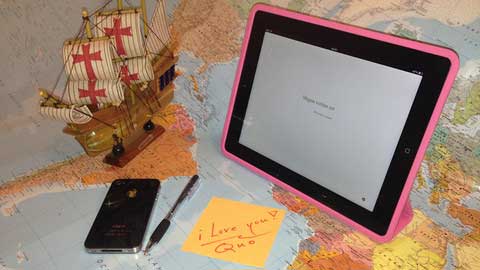 PR: Belgium-based
Slavamax b.v.b.a. has released Quo 1.0, an app that shows the most
popular expression of civilization: the Bible and Latin quotes. The Quo
app is a screensaver, an inexhaustible source of wisdom from wise
expressions, like a textbook of classic Bible and Latin phrases, a hint
of ideas from classic aphorisms, helpful to cultivate cultural literacy
and eloquence.
PR: Belgium-based
Slavamax b.v.b.a. has released Quo 1.0, an app that shows the most
popular expression of civilization: the Bible and Latin quotes. The Quo
app is a screensaver, an inexhaustible source of wisdom from wise
expressions, like a textbook of classic Bible and Latin phrases, a hint
of ideas from classic aphorisms, helpful to cultivate cultural literacy
and eloquence.
What is the Quo app?
- Inexhaustible source of wisdom from wise expressions
- Something like textbook of classic Bible and Latin phrases
- An aesthetic composition: The name of App and Icon looks like
"Vase" or "Wineglass"
- Hint ideas from classic aphorisms
- A screensaver that shows the most popular expressions of
civilization
- Regulated frequency of quotes
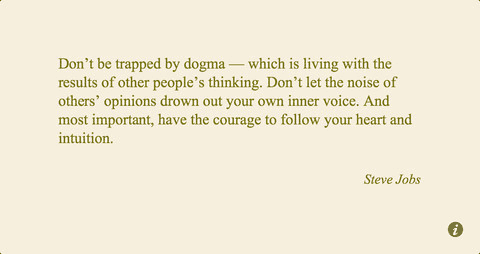 What does
the Quo app show?
What does
the Quo app show?
- Full Bible text quoted by 30,000 verses
- More than 1,500 Latin Quotes
- One own phrase
- And at least one from Steve Jobs
Tips:
- Try for free
- Tap to change a quote
- Set the frequency by Pulse = 3600 sec (1 hour per quote)
- Move the slider for settings and tap on the Pulse to fine tune
- Evolution (Pulse) stops automatically for Own quote
- Stop the evolution to freeze the current quotation
- Share the quote by copy or email
- Clever settings of theme and frequencies
Language Support:
Device Requirements:
- iPhone 3GS/4/4S/5, iPod touch (3rd/4th/5th generation), and
iPad
- Requires iOS 4.3 or later
- Universal app optimized for display on all iOS devices
- 5.5 MB
Quo 1.0 is free and available worldwide exclusively through the App
Store in the Lifestyle category.
Link:
Quo
Accessories
Go Commando and Protect Your iPhone & iPad
with a Military-grade, Crystal Clear Screen Protector
PR: Nothing is worse than that split-second between dropping
your phone and it hitting the floor. Now those occasions, along with a
myriad of others, will no longer cause your stomach to drop thanks to
the 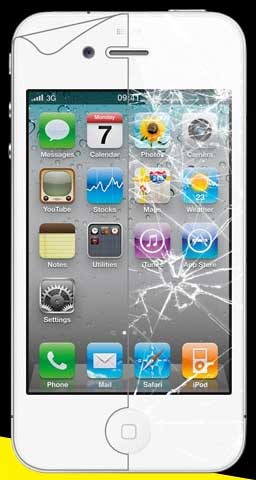 Commando screen
protector from Lifeworks. For $29.99 for iPhone 4, 4S and iPhone 5;
$34.99 for the newly announced iPad Mini, or $39.99 for iPad 2, 3 &
4, you can essentially forget about accidentally damaging your Apple
device from a sudden impact or scratch.
Commando screen
protector from Lifeworks. For $29.99 for iPhone 4, 4S and iPhone 5;
$34.99 for the newly announced iPad Mini, or $39.99 for iPad 2, 3 &
4, you can essentially forget about accidentally damaging your Apple
device from a sudden impact or scratch.
Seeing Is Believing
Lifeworks has released a video showing just how tough the Commando
screen protector is under extreme conditions such as getting hit with a
hammer or blasted by an electric drill: http://www.youtube.com/watch?v=Vuz_JignsdU.
The Commando screen protector from Lifeworks is made up of a
military-grade urethane film that was developed by the US Army during
the Gulf War to protect helicopter rotor blades from the abrasive
desert sand. It is an adhesive-backed protective cover film that
consists of four protective layers. The top layer resists scratches,
while the next two layers serve to dissipate and absorb shock. The
final layer is the dry adhesive layer which makes applying and removing
the protector a breeze.
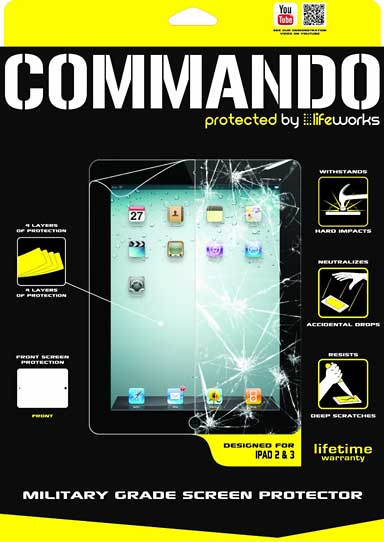 Key
Features
Key
Features
- Anyone who has ever tried to apply a screen protector has been
frustrated with either properly aligning it or dealing with air
bubbles. The Commando's dry adhesive allows you to remove it and
reposition it until its perfect. And the Commando will automatically
make itself bubble-free in 24 hours.
- Unlike the bulk of the screen protectors currently available, the
Commando guarantees crystal clear clarity after its applied. No grainy
distortion or fuzzy areas to play havoc on your eyes.
"To simply call the Commando a screen protector is to put it in the
category of lesser products with limited functionality," says Jonathan
Freeman, Director of Marketing for Lifeworks. "Originally designed by
the military, the Commando not only protects against almost absurd
abuse certainly more than you'll face in everyday life it is
tremendously easy to apply and the clarity is perfect."
Lifeworks Commando screen protector is available now at Amazon.com.
Link: Commando Screen Protector

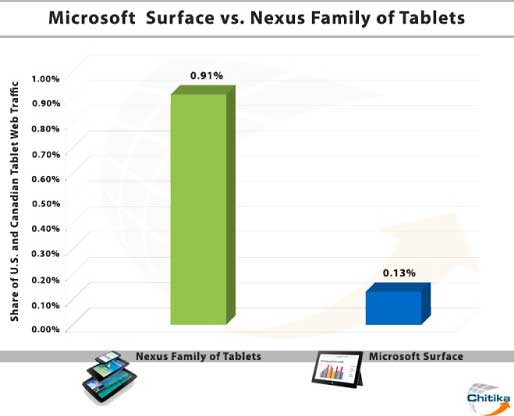 Chitika Insights conducted a study to see which tech
giants tablet offering is emerging as the most popular, based on tens
of millions of tablet impressions from the Chitika ad network in the US
and Canada from November 12th to November 18th 2012.
Chitika Insights conducted a study to see which tech
giants tablet offering is emerging as the most popular, based on tens
of millions of tablet impressions from the Chitika ad network in the US
and Canada from November 12th to November 18th 2012.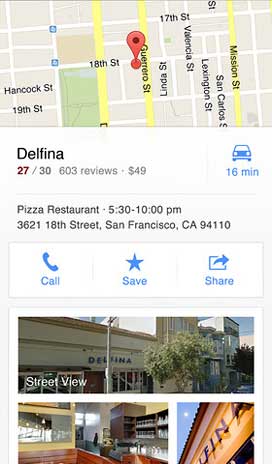 PR: Navigate your world with free Google Maps, now
available as a freestanding app. for iPhone, including iPhone 5. Get
comprehensive, accurate and easy-to-use maps with built-in Google local
search, voice guided turn-by-turn navigation, public transit
directions, Street View and more. Use Google Maps to discover great
places to eat, drink, shop and play, with ratings and reviews from
people you trust. Sign in to save your favorite places and quickly
access all your past searches and directions from your computer, right
on your phone.
PR: Navigate your world with free Google Maps, now
available as a freestanding app. for iPhone, including iPhone 5. Get
comprehensive, accurate and easy-to-use maps with built-in Google local
search, voice guided turn-by-turn navigation, public transit
directions, Street View and more. Use Google Maps to discover great
places to eat, drink, shop and play, with ratings and reviews from
people you trust. Sign in to save your favorite places and quickly
access all your past searches and directions from your computer, right
on your phone.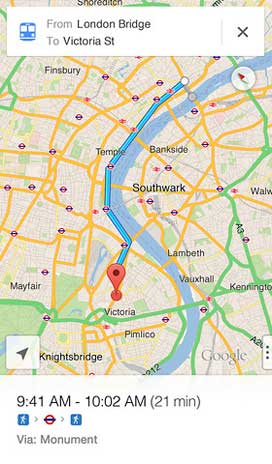 Sign
in to sync your searches, directions, and favorite places between your
computer and your phone.
Sign
in to sync your searches, directions, and favorite places between your
computer and your phone. Simple and easy to use
Simple and easy to use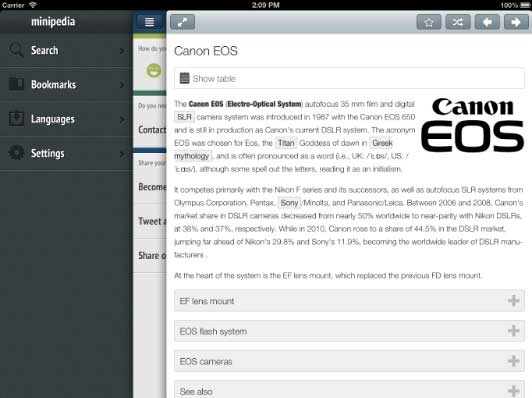 Minipedia employs an
algorithm that selects only Wikipedia's most frequently accessed
articles for its database, minimizing storage requirements. The update
includes a wholly reworked user interface focused on usability and
simplicity, plus optimal display and navigation on iPhone. The app has
been cited by Apple in What's Hot (Reference Category) in 36 App Stores
worldwide.
Minipedia employs an
algorithm that selects only Wikipedia's most frequently accessed
articles for its database, minimizing storage requirements. The update
includes a wholly reworked user interface focused on usability and
simplicity, plus optimal display and navigation on iPhone. The app has
been cited by Apple in What's Hot (Reference Category) in 36 App Stores
worldwide.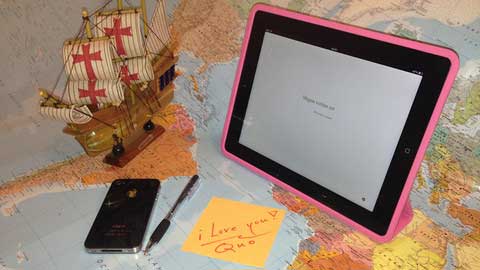 PR: Belgium-based
Slavamax b.v.b.a. has released Quo 1.0, an app that shows the most
popular expression of civilization: the Bible and Latin quotes. The Quo
app is a screensaver, an inexhaustible source of wisdom from wise
expressions, like a textbook of classic Bible and Latin phrases, a hint
of ideas from classic aphorisms, helpful to cultivate cultural literacy
and eloquence.
PR: Belgium-based
Slavamax b.v.b.a. has released Quo 1.0, an app that shows the most
popular expression of civilization: the Bible and Latin quotes. The Quo
app is a screensaver, an inexhaustible source of wisdom from wise
expressions, like a textbook of classic Bible and Latin phrases, a hint
of ideas from classic aphorisms, helpful to cultivate cultural literacy
and eloquence.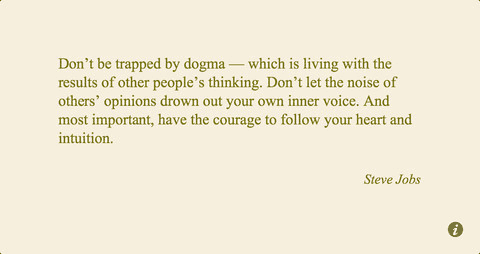 What does
the Quo app show?
What does
the Quo app show?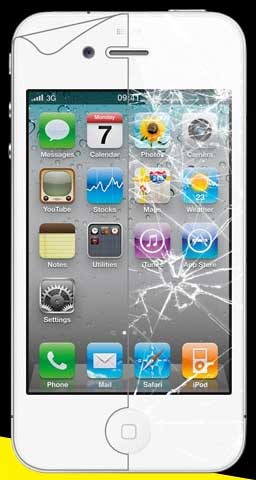 Commando screen
protector from Lifeworks. For $29.99 for iPhone 4, 4S and iPhone 5;
$34.99 for the newly announced iPad Mini, or $39.99 for iPad 2, 3 &
4, you can essentially forget about accidentally damaging your Apple
device from a sudden impact or scratch.
Commando screen
protector from Lifeworks. For $29.99 for iPhone 4, 4S and iPhone 5;
$34.99 for the newly announced iPad Mini, or $39.99 for iPad 2, 3 &
4, you can essentially forget about accidentally damaging your Apple
device from a sudden impact or scratch.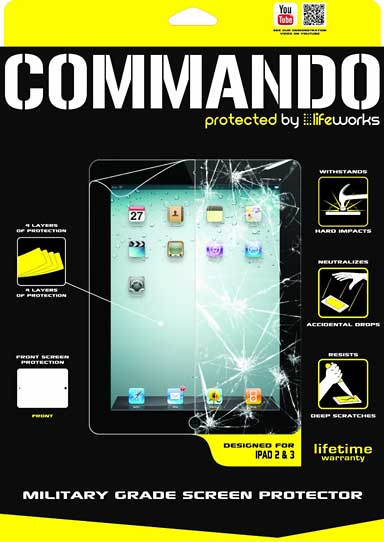 Key
Features
Key
Features
