Compiled by Charles Moore
and edited by Dan Knight
- 2005.03.18
PowerBook,
iBook, iPod, and other portable computing is covered in The 'Book Review, and general Apple
and Mac desktop news is covered in The Mac News Review.
How the iPod Ran Circles around the
Walkman
NEWS: The New York Times'
Randall Stross says:
"....At first glance, digital music is the field in which Sony's
considerable assets seem best suited, with a little rearrangement,
for a comeback. On one side, Sony has 50 years of experience in
producing portable music players, beginning with transistor radios
in the 1950s and extended by its Walkman franchise that has sold
more than 340 million players. On the other, it owns one of the
world's largest music labels to supply content. Yet in the iPod
era, Sony's headstart counts for nothing. It's as if the company
were the Sony Graphophone and Wax Record Company."
Fit More Songs on iPod shuffle
NEWS: Apple eNews
notes:
"If you're after the highest quality tunes and regularly import
songs at bit rates higher than 128 Kbps, iTunes offers you the best
of both worlds, letting you keep your high-quality songs in iTunes
while exporting leaner versions of the songs, sized just right for
iPod shuffle."
"Here's how: Connect iPod shuffle, open the iPod Preferences
dialog, and click the iPod tab. Click the check box next to
'Convert higher bit rate songs to 128 kbps AAC for this iPod.' Then
click OK."
"The next time you Autofill iPod shuffle, iTunes will
automatically convert songs to 128 Kbps as it exports them to iPod
shuffle. The original versions in your iTunes collection,
meanwhile, will remain in your library at their higher encoding
rate."
Hack Your iPod Into a Monster Super
Music Bank
NEWS:
tonytalkstech.com reports:
"Here is a hack for those who aren't faint at heart at
electronic customizations. Hack A
Day has found information that will allow you to take your
iPod to the 75000 song capacity mark..."
The "iPod Super" uses a 3.5" hard drive. You'll have to come up
with your own enclosure and battery.
Restoring an iPod to Factory
Settings
NEWS: A new Apple
Knowledge Base Article says:
Learn how to restore iPod to factory settings.
First, it is important to understand the difference between
"update" and "restore."
"Update" simply updates the software that controls iPod and may
also update the firmware for the hard drive. Update does not affect
the songs and files stored on iPod's hard disk.
"Restore" erases the hard disk and restores iPod to its original
factory condition. Because Restore erases all of the songs and
files on the hard disk, make sure to back up your songs and files
first.
You use the iPod Software Updater application to update or
restore your iPod. You can download it from the iPod Download page.
From time to time Apple expects to release versions of this
application that have newer versions of iPod software. These later
versions may include new functions or improvements to existing
features.
How to Recover a Partitioned iPod
NEWS:
macosxhints.com says:
"A friend of mine decided he wanted to partition his 4th gen 40
gig iPod for some reason. After doing it, he was getting the
missing OS error image: a flashing folder with an exclamation on
it. Despite his excellent skills with Google's advanced searching,
he could find no helpful info on the web. All he found were people
saying to NEVER do this.
"He tried running the iPod Updater and doing a Restore. The
first time, it started, then quit with an error message: '05
error'. After that, the Updater greyed out the buttons and would no
longer recognize his iPod. Further Googling proved fruitless. He
sent an email to Apple Support, but got no response other than an
RMA box. Fortunately, his wife forgot to tell him about the box
until I had a chance to help him."
Motorola Postpones iTunes Phone Debut
NEWS: AP Business Writer Matt
Moore reports:
"Motorola Inc. postponed plans Thursday to unveil a cell phone
that can buy and play songs from Apple Computer Inc.'s iTunes
download service, a sudden decision which may reflect tensions with
cellular companies who also want to sell music to mobile phone
users.
"The company briefed reporters on the new offering earlier in
the week and planned to unveil the phone at the big CeBIT
technology show here. Motorola's two-story exhibition booth
included a display of iMacs running iTunes, but the new phones
weren't there.
"Motorola spokeswoman Monica Rohleder said in Chicago that the
company remains in discussions with a number of wireless carriers
regarding the first iTunes phone and will announce it 'when it's
ready to go,' close to its expected release time this summer."
Logitech Unveils Affordable Speakers for iPods,
MP3 Players
PR: Logitech have announced it is giving iPod and mobile
music enthusiasts an alternative way to listen to their digital
music: out loud. At CeBIT, the company unveiled the
Logitech mm22 portable speakers, which produce
high-quality sound at an affordable price.
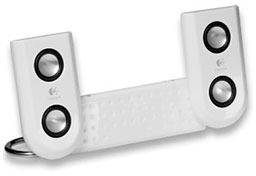 The system is Logitech's first product targeted at iPod
users and the rapidly growing mobile music market. Technology
market research firm IDC forecasts that more than 95 million
portable compressed audio players will be shipped worldwide in
2006, up 70 percent from 2004.
The system is Logitech's first product targeted at iPod
users and the rapidly growing mobile music market. Technology
market research firm IDC forecasts that more than 95 million
portable compressed audio players will be shipped worldwide in
2006, up 70 percent from 2004.
The Logitech mm22 portable speakers complement the sleek design
of the much-celebrated iPod - but also work with any portable music
player or notebook PC that features a 3.5 mm jack. Whether it's at
the office or on the road, the one-piece system gives digital music
lovers the freedom to listen to their favorite tracks without
wearing a headset - and allows them to share their music out loud
with a group of friends.
Logitech, a leading manufacturer of multimedia PC speakers,
designed the speakers with portability, quality and affordability
in mind. The Logitech mm22 portable speakers will be available for
a suggested retail price of $79.99 in the U.S. The system includes
a total of four neodymium micro drivers - two on each side - that
produce rich, smooth sound with tremendous depth for their size.
When it's time to hit the road, the Logitech mm22 portable
speakers, which weigh only 12 ounces including batteries, fold
neatly into a deluxe traveling case that's about the size of a hard
cover book (9.8" x 5.9" x 2.0").
"People everywhere are using portable audio players to listen to
music, but one thing has been missing: the ability to listen to
their collection out loud, without spending a fortune for
high-quality sound," said Ray Weikel, director of product marketing
for Logitech's Audio Business Unit. "Other portable speakers on the
market are either very expensive, or sound like an old clock radio.
Logitech developed the mm22 portable speakers to provide people
with a compelling mid-range product that combines quality and an
affordable price."
The Logitech mm22 portable speakers include three custom cradles
to fit any size of hard drive-based iPod and many other portable
music players. The speaker system can be used anywhere and anytime,
because it can be powered by either batteries or the included AC
adapter. The traveling case holds the speakers, the international
power adapter (100-240V), two speaker cables: a 10-inch cable for
connecting the speakers to the portable audio player, and a 24-inch
cable to connect the speakers to a notebook, and is also roomy
enough to store the iPod or other portable music players of similar
size.
The Logitech mm22 portable speakers will be available in retail
stores and online at the end of March throughout the U.S. and
Europe.
"iPod On Wheels'' Next Big Thing for
Automotive Aftermarket
NEWS: As anticipated by market intelligence firm ABI Research, 2004 was a
blockbuster year for the portable navigation aftermarket. Most
aftermarket navigation devices are based on small computers with
large storage capacity to hold map databases, so the next step is
to store music, and video and to provide Internet connectivity.
ABI Research believes that 2005 will be an even bigger year for
aftermarket navigation, as vendors expand its functions by bringing
the music library into the car (an "iPod on wheels"). As part of
its "Aftermarket Navigation, Infotainment, and Telematics Research
Service," ABI Research identified the leading market
differentiators for this year as real-time traffic and digital
media playback. Since from a hardware perspective a connected
navigation system is not very different from a connected PDA, why
not allow users to run some of their own software?
Although the market is still in its infancy and many solutions
are custom-built for individual vehicles, there is hope for the
future in the shape of a new generation of tiny computers such as
Apple's Mac Mini, which fit quite well in the dashboard.
"Automakers are generally afraid of offering something too
complex, which is why they would rather connect to an iPod-type
device rather than circumvent it," states ABI Research Senior
Analyst, Dan Benjamin. "Head units with computing capabilities,
large hard drives and even Internet access can help aftermarket
vendors distinguish their products from the stock components that
come with a vehicle."
The latest edition of the Service discusses many upcoming
product offerings for the remainder of 2005 in the navigation,
telematics and infotainment space. This quarter, it also adds a
vendor matrix for North American navigation products. It details
and compares every product offering in the competitive environment,
discussing features, usability, price-points, distribution channels
and marketing. Regional market forecasts for navigation,
telematics, video players, and digital radio are provided through
2010.
Founded in 1990 and headquartered in New York, ABI Research
maintains global operations that support annual research programs,
intelligence services and market reports in automotive, wireless,
semiconductors, broadband, and energy.
How to Make a Cardboard Case for Your iPod
shuffle
NEWS: AppleMatters.com's C. K.
Sample III says:
"Craft time! For iPod and iTunes Hacks, I wrote a hack about how
to create a cardboard case for your iPod. This was easy. Apple
provided a measurement guide for case developers (which has been
updated since I wrote that article), but unfortunately, there are
no such diagrams live yet for an iPod Shuffle case. On the other
hand, the iPod Shuffle's spec page provides us with the rough
dimensions: 3.3 x 0.98 x 0.33 inches.
"Why cardboard? Cardboard is cheap, strong, impact resistant,
easily replaceable, bendable, and although it can be rigid, it
still has some give. Perhaps most importantly, you can probably
find a very suitable piece of cardboard for this project lying
around your house or place of work. If you screw up, it won't cost
anything to start over. After you've gone through these
instructions with cardboard, you can try designing your own case
out of other materials."
MaxPod Podcast 0.9.9b5 for News &
Weather on Your iPod
PR: You can daily listen to news and weather on your iPod
using MaxPod - get
daily news, weather, and email and/or save to audio file.
Auto mode can automate file syncing between ipod and local
drives Music mode lets you backup your music and can rename music.
Add/modify/backup notes, maps, and lyrics on your ipod
The Registered version gives the following:
- Save multiple watermark setups
- No Nag window
- Excellent Support
System requirements: Mac OS X 10.3 or higher
MaxPod sells for $16.50.
iPod.iTunes 2.7.4 iPod Track &
Playlist Sync/Transfer
PR: Unlike other iPod copy tools, iPod.iTunes
provides real synchronization of MP3, AAC, Protected AAC and
Audible tracks and even playlists from your iPod(s) to your
Mac(s).
iPod.iTunes saves your time because it automatically only copies
those tracks which are missing in the iTunes library, excluding
duplicates. If you wish, it provides also an option to show a list
of tracks which are not in iTunes and to copy only desired tracks
from that list.
iPod.iTunes can be used to
- Keep music and playlists on different Macs up to date
- Do a full restore of tracks and playlists - i.e. after a hard
disk failure
- Revert accident deletion of tracks and/or playlists, if these
are still on your iPod
- Clone an iPod
- Transfer an entire music library from one Mac to another via
the iPod
Tracks and playlist entries can be synchronized together or
separately. If the tracks on the iPod are already in the iTunes
library and you only want the iPod playlists, you can use the
playlist synchronization alone.
For every track synchronization iPod.iTunes creates a
date&time stamped iTunes playlist containing the tracks which
were transferred. This gives the option to easily add those tracks
to existing playlists or to create new playlists from the
transferred tracks.
System requirements:
- iPod.iTunes 2.7.4 supports:
- Mac OS 10.2 up to 10.3.8
- iTunes 3.0.1 up to 4.7.1
- Mac/PC-formatted iPod with firmware 1.0 up to 4.0. Does
currently not work with the iPod shuffle.
- iPod2iTunes 1.8.1 supports:
- Mac OS 10.1.2 up to 10.1.5
- iTunes 2.0.4 up to 3.0.1
- Mac-formatted iPod with firmware 1.0 up to 1.2.2
New in this version: Compatibility for the latest iPod firmware
updates.
System requirements:
- Mac OS X 10.2 or higher
- iTunes 3.0.1 or higher
- iPod
iPod 'Squeaks' Betray Software
Secrets
NEWS: NewScientist.com' Will Knight
reports:
"Computer enthusiasts have worked out how to reprogram Apple's
iPod music player with their own code using an ingenious acoustic
trick.
"They adapted the component that generates clicks - or 'squeaks'
- as a user scrolls through the on-screen menu in order to extract
vital information from the latest generation of the device. This
allowed them to install an alternative operating system and make
their iPods run games and other new programs.
"The project began when Nils Schneider, a 17-year-old computer
science student from Germany, received an iPod for Christmas.
Unlike most new iPod owners, he decided to install Linux - a freely
available computer operating system not used as standard in iPods -
on his device.
"The existing version of Linux for the iPod would not install
easily, however, as the latest generation of player features new
hardware. Undeterred, Schneider decided to figure out how these
components worked by himself. He found he could control some parts
of the device but not those containing details about the way the
unit starts up, which is vital to getting Linux installed."
Tunewear Announces iPod Case with Price,
Color, and Material You Can Choose
PR: Tunewear announces the new
PRIE series "PRIE Classic","PRIE Lux" and "PRIE Pearl",
carry cases for Apple's iPod 4G/photo and iPod mini digital music
player. The new PRIE series 4G and mini will both be available at
the end of march 2005.
New PRIE series lineup consists of 3 products. The "PRIE
Classic", made of highest quality leatherette, The "PRIE Lux", made
of high quality genuine leather and the "PRIE Pearl" which is made
of exquisitely smooth sheepskin. Each PRIE series is available in a
choice of colors.

The new PRIE series is available in a range of colors:
- The "PRIE Classic" comes in, key lime, ruby pink, canvas gray,
and jet black.
- The "PRIE Lux" is available in black, brown, green, and
cream
- The "PRIE Pearl" comes in pearlblue, pearlviolet, and
pearlbronze
The PRIE series comes in two shapes, one for the iPod mini and
the other for the iPod 4G. The 4G model comes equipped with an
internal spring that ensures a snug fit for the iPod 4G 20GB/40GB,
iPod U2 Special Edition and iPod photo 30GB/40GB/60GB.
The Classic Face design of the PRIE series covers the whole body
of your iPod and allows easy access to the screen and Click Wheel.
With the flip cover closed the PRIE provides excellent protection
for your iPod 4G/photo and iPod mini against dirt and scratches.
The twin snap-button design is easy to open and close but will not
fall open in your bag, offering even more protection for your
iPod.
The PRIE series includes two straps, one long and one short,
that clip onto the the sides of the case. The long strap can be
used to hang PRIE around your neck or shoulder while the short
strap can be used to attach the PRIE Classic to a bag, purse, or
almost anything else that suits your style.
The PRIE series has been designed so it allows you to connect
all sorts of gadgets to your iPod, without taking it out of it's
case, so it is incredibly functional. Of course, the hole in the
top of the PRIE allows you to connect headphones and a remote
control. There is also an opening in the bottom of the PRIE series
that allows you to access the Dock Connector so you can sync in
style.
PRIE features
- Highest quality smooth case material
- Choice of colors
- Classic Face design offering complete protection and access to
controls
- One long strap and one short strap included
- Full access to headphone jack and dock connector
- Flip cover for access to headphone jack, hold switch and Click
Wheel
- Interior slot for holding a credit card or business cards
- Highest quality tailored cut, shape and stitching
- Easy to open and close twin snap-button design
- PRIE mini series fits all iPod mini models.
- PRIE 4G series fits all iPod 4G and iPod photo models due to
the internal spring design
PRIE Classic
Material: highest quality leatherette
Price: US$24.95 SRP (both 4G and mini model)
PRIE Lux
Material: high quality genuine leather
Price: US$34.95 SRP (both 4G and mini model)
PRIE Pearl
Material:
Exquisite smooth sheepskin
Price: US$44.95 SRP (both 4G and mini model)
iPed: iPod Stand
PR: i•Ped•es•tal n. (pd-stl) 1. An architectural
support or base, for an iPod. 2. A foundation for display and cable
control. 3. A position of high regard or adoration for the ultimate
digital player.
 iPed
features:
iPed
features:
- Designed to enhance ALL 3G and 4G iPods
- Professional appearance enhances your desktop following the
wake of the iMac G5 / Cinema Display
- Take back control of your desktop. Your FireWire and or USB
cable will no longer be loose and sliding off your desktop when
disconnected from your iPod, thanks to anti-pull thru grommet
design. more info.
- Robust 11 gauge formed Alloy Steel Construction
- Hard Powder Coat - iconic matching Gloss Bright White, Off
White or Gray
- EPDM Rubber Seating to protect your iPod from scratching.
- EPDM rubber sole footing for proper desktop compliancy
Gloss Bright White, Off White, Gray - $25.99 Plus $3.99 USPS
S&H for U.S. and Puerto Rico
 Also iPed
"2"
Also iPed
"2"
For iPod 3G, 4G and iPod mini - All with or without cases and
skins. Use with your PocketDock too.
Features:
- Technically designed to enhance ALL iPod 3G and 4G including
the iPod mini and more.
- Skin and case protectors will not impede the iPeds setup
function allowing for various iPod sizes and setup configurations.
May also setup with more electronic gagets you own.
- Take back control of your desktop. Your FireWire and or USB
cable will no longer be loose and sliding off your desktop when
disconnected from your iPod, thanks to anti-pull thru grommet
design. more info
- Variable holder for the right viewing position.
- Compatible with all PocketDock connectors.
- Professional looking desktop, following the wake of the iMac G5
/ Cinema Display.
- Robust 11 gauge formed Alloy Steel Construction
- Hard Powder Coat - iconic matching Gloss Bright White
- EPDM rubber seating to protect your iPod from any
scratching.
- EPDM rubber sole footing for proper desktop compliancy
Gloss Bright White - $39.99 Plus $3.99 USPS S&H for U.S. and
Puerto Rico
Designed to enhance and integrate boldly with the iPod Shuffle
principle of simplicity
Professional appearance enhances your desktop following the wake of
the iMac G5 / Cinema Display
Features:
- Robust 11 gauge formed Alloy Steel Construction
- Hard Powder Coat - iconic matching Gloss Bright White
- USB 2 compatible
- Thumb Drive Compliant
- Eliminates possible USB port blocking. Plugging the Shuffle
into some systems with multiple USB ports will result in blocking
open adjacent ports.
- Take back control of your desktop. iPed Shuffle stand
eliminates the troublesome loose desktop cable that you need to
find and secure all the time providing excellent control and
organization.
- 3 foot cable for minimum desktop clutter. (extensions
available)
Bright White - $17.99 Plus $3.99 USPS S&H for U.S. and
Puerto Rico
Run Linux on Your iPod
NEWS: ExtremeiPod's Patrick
Norton says:
"The crew behind the iPodLinux Project have ported Linux to the
iPod's hardware, at least first, second and third generation
models. (iPodLinux doesn't run on fourth gen, mini or photo models
yet.)
"What do you do with iPod Linux?"
Apple's Dual-Sourcing Strategy for iPod
Tech
NEWS:
Forbes reports:
"Bear Stearns upgraded Synaptics to 'outperform' from 'peer
perform' saying vital customer Apple Computer is likely pursuing a
dual-sourcing strategy rather than ending its relationship with the
touchpad technology firm. The upgrade comes just one month after
Bear Stearns downgraded Synaptics to 'peer perform' on fears that
Apple would begin developing its own technology for the ubiquitous
iPod music players, despite no official comments from either
company."
iPod Deals
For current iPod prices from a variety of sources, see our
Best iPod Deals.

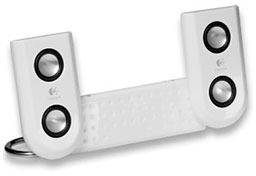 The system is Logitech's first product targeted at iPod
users and the rapidly growing mobile music market. Technology
market research firm IDC forecasts that more than 95 million
portable compressed audio players will be shipped worldwide in
2006, up 70 percent from 2004.
The system is Logitech's first product targeted at iPod
users and the rapidly growing mobile music market. Technology
market research firm IDC forecasts that more than 95 million
portable compressed audio players will be shipped worldwide in
2006, up 70 percent from 2004.

 Also
Also 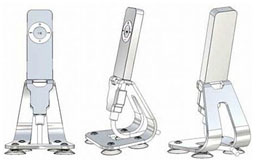 iPed Shuffle
iPed Shuffle
