Compiled by Charles Moore
and edited by Dan Knight
- 2005.05.27
This Week's iPod News
PowerBook,
iBook, iPod, and other portable computing is covered in The 'Book Review, and general Apple
and Mac desktop news is covered in The Mac News Review.
News and Comment
Tips
Products and Services
News and Comment
Free iPod No Free Lunch
Bankrate.com's Larry Getlen says:
"Free product solicitations on the Internet are as pervasive as
porn spam. The question is whether they're believable.
"Surprisingly, some offers are not rip-offs, and can land you a
slew of free stuff. Unsurprisingly, others are just as dubious as
they sound. As with anything else, the general rule is that buyers
should beware, and that 'free' is never as free as you think.
"Still, there are sites out there offering free merchandise that
actually deliver what they promise. If you have patience,
perseverance and some willing friends, you can eventually load up
on cool tech goodies including iPods, digital cameras and
flat-screen TVs."
iPod the 'Only Device That Matters'
Macworld UK reports:
"Predicting that subscription-style services will have a long
battle ahead as they try and win market from Apple, Jupiter
Research analyst David Card said: 'There's only one device that
matters, and you can't use it with Yahoo's music service.'"
WinAmp Plug-In Sets iPod Free
Wired's Katie Dean reports:
"iPod users are raving about a plug-in that makes the WinAmp
digital jukebox a better way to manage the iPod than Apple's
iTunes.
"The plug-in, called ml_iPod, allows iPod users to bypass iTunes
and manage music collections in WinAmp instead. The iPod is
supposed to work with iTunes only. A new version of the software
was released Monday."
2006 Scion tC Offers iPod
Connection
MacNN reports:
Toyota's Scion car division has announced its retail prices
(MSRP) for the 2006 Scion tC, its top-rated sports coupe (in its
segment in initial quality) and new iPod-integration option on all
models. Due at Scion dealerships next week, The 2006 Scion sports
coupe comes with additional interior standard equipment as well as
a new audio upgrade. All tCs will now have a new three-spoke
steering wheel with integrated audio controls and a redesigned
Pioneer AM/FM/CD audio head unit as well as an optional iPod
compatible audio upgrade from Pioneer that integrates the iPod with
the car's sound system, including music navigation, power and
display."
High School Graduates Get Free iPod
Gear
Florida Today's Erika Pesantes reports:
"In a spiritual and spacious setting, 34 Merritt Island
Christian School graduates, clad in navy blue gowns, filled the
first four pews of the First Baptist Church of Merritt Island
Friday night.
"The Rev. Byron Cutrer gave students practical advice and
assured them they'd remember their commencement day always.
"Each student received a free 'iPod,' a pocket-sized digital
jukebox.
"Cutrer defined 'iPod' as an acronym for 'individuality,'
'passion,' helping 'others' and a lifetime of 'doing.'"
iPods, Anthropologists, and Accretion
Disks
typepad.com's tingilinde says:
"Walk into an AppleStore these days and you see a crowd of
teenagers hanging around the iPod section foraging through iPod
accessories. A bit of observation on the street shows the younger
crowd is expressing themselves through their iPod belts, holders,
modified jeans and jackets, armbands and headphones. During a
recent walk through Chelsea in Manhattan I saw any number of exotic
iPod holders and a store that offered products that would work with
leather and chains to very distinctive holders for runners.
"I mentioned this to an anthropologist who works as a trend
spotter. She said the iPod has become powerful enough that the
accretion disk (she knows I have a physics background - I have no
idea if anthropologists talk about accretion disks) of related
products has become large. The trend setters are still using iPods,
in fact more so than last year, but the player is not the center of
their statement. They are making their statements through
accessories and they can be creative or buy someone else's
creativity. In many cases some of these things have become objects
of lust (Prada cases, $250 custom milled stainless steel holsters,
etc. . . . even the lowly Shuffle has accessories that
cost more than it does)."
iPod Lights the Way for IT
ZD Net UK reports:
"General purpose computing is starting to get a bad name in IT
circles as complexity gives way to dreams of Blackberrys and
iPods
"What do the iPod and the BlackBerry have in common? Each has
managed to succeed where general purpose handheld PCs have failed,
even though there is nothing they can do - in theory at least -
that a general purpose device cannot.
"General purpose handheld PCs can pick up your email. They can
play music too. But after the excitement began in the late 90s with
the promise of a handheld computing device that can organise your
life, deliver your email and even play your funeral dirge, sales
have lately been tailing off.
"Not so with BlackBerrys and iPods. What we are seeing here is
the start of a move away from general purpose devices crammed with
every conceivable application and towards devices that do one job
supremely well."
The Next Round of iPod Accessories
Macsimum News reports:
"Now that so many vendors have added products for iPods of all
varieties, we thought that it might be a good opportunity to have a
fresh look at the best of the old and bring in the new with a
roundup of some of the great products to dress up, protect and
enhance your shuffle, photo, U2 or audio iPod.
"Saying that there is something for every taste, style,
preference or need is an understatement when you consider the range
of designs out there. Ultraconservative to ultra-freaky, if you
want to personalize your iPod by adding some kind of protection to
your peripheral, now is the time. Given the huge variety of
products, we'll simply highlight a few notable items (for better or
worse. If you aren't sure if it is for your model or style of iPod,
each company has several offerings and it may only take a few
moments to navigate around their web site to find what you
want.
"Clearly, there are many more products available than those
listed here. This is just a look at some of what caught our
attention in the pursuit of the one (or more) perfect accessories
for your iPod that combine interesting form and function."
DVForge Cancels PodBuddy Due to Threat
from DLO
PR: DVForge, Inc. announces that it is not going to be
able to launch and sell the previously announced PodBuddy product,
because of a disagreement with DLO (Digital Lifestyle Outfitters)
over a patent that they hold.
The CEO of DVForge, Inc., Jack Campbell, provided the following
statement.
"We have been informed by DLO that they consider our PodBuddy to
be an infringement of their company's U.S. patent #6,591,085, and,
that they will file suit against us, if we launch the
PodBuddy."
"We disagree with DLO's claim, and, we believe that our PodBuddy
is so utterly different from their company's TransPod product that
there can be no question of infringement. But, we are not able to
fund the sort of protracted legal battle that would be required to
prove our point in court. So, we are forced to kill the
PodBuddy."
"I want to let the many thousands of customers who have
contacted us since January about wanting a PodBuddy that I have
asked Jeff Grady, the owner at DLO to produce the product for you.
And, I have offered him all of our development work, prototypes,
production tooling, intellectual property releases, several
purchase orders we have here from national buyers, and, our entire
list of email inquiries from folks like you. Our price to Jeff?...
only the $23,000 we have invested in just the hard injection mold
tooling. His answer?... No way. He is not interested."
"My statement to Jeff was that the PodBuddy would likely sell
about five times as many units as his TransPod. And, that, if we
can't build it, then he should build it. After all, he's the one
using a patent to keep a better, more desirable competitive product
off the market. It seems to make sense to just let the guy have it,
if he's so scared of the PodBuddy walloping his TransPod in the
marketplace. I would rather do that than have thousands of our
customers disappointed, and, see such a terrific product just
die."
"I suggest that anyone who thinks that the PodBuddy should be
produced to contact Jeff Grady at DLO at their company email
address at customerservice@everythingipod.com and express your
opinion on this situation."
"At this stage, the only way that the PodBuddy will see the
light of day, is if Jeff Grady chooses to manufacture the product.
I cannot afford to fight his patent claims. And, it's obvious that
he won't listen to me. Maybe he will listen to you."
Tips
44 Fun Things To Do with Your iPod
Lawtech Guru's Jeff Beard says:
"There's no question when it comes to portable music players:
There are iPods, and then there are all others. In my humble
opinion, no single line, not even the famed Sony Walkmans, have
created an entire accessory economy coming even close to that still
growing with iPod users. Just peruse iPodLounge's considerable
listings and reviews if you need any convincing. The funny thing is
that iPods aren't even the most fully featured devices, despite
their good looks and nice interfaces. Like where's the built-in FM
receiver? Naturally, this leads us to exploring additional ways to
get what we want from them.
"So you have an iPod? Even if you've tried podcasting, whether
just listening or even broadcasting, you've just scratched the
surface. If you really want to push the envelope, check out "50 Fun
Things To Do With Your iPod" (it's only 44, actually). The list
ranges from the conventional (FM transmitters) to the highly
creative, such as making a RAID array from Shuffles, or using your
iPod as a universal remote via a clever sound-to-IR converter."
iPod shuffle Battery Tips
An updated Apple Knowledge Base Article says:
"If you're looking to get the most out of your iPod shuffle
battery, here are some tips that can help optimize performance with
each charge.
Update your software
Make sure that you have the latest iPod shuffle Software.
Turn iPod shuffle off
When you're not using iPod shuffle, turn it off instead of
pausing. This will keep iPod shuffle from accidentally waking from
sleep and playing songs if its buttons are pressed while in a
pocket or bag.
Use iPod at room temperature
The battery works best when you use iPod shuffle at room
temperature, generally around 68° F (20° C), but you can
use iPod shuffle at temperatures anywhere between 32° to
95° F (0° to 35° C). If you've left iPod shuffle out in
the cold, let it warm up to room temperature before waking it from
sleep or turning it on. Otherwise, a low-battery indicator may
appear when you check battery status, and the device won't wake
from sleep until it warms up.
Charging
iPod shuffle fast-charges the battery to 80-percent capacity in
2 hours. However, it can take 4 hours to fully recharge the
battery.
iPod: About Compatible Song Formats
An updated Apple Knowledge Base Article says:
Learn the different song formats (codecs) and sample rates that
work with iPod.
Compatible codecs
iPod can play songs encoded with these codecs:
- MP3 (from 32 Kbps to 320 Kbps)
- MP3 Variable Bit Rate (VBR)
- AIFF *
- WAV (with no compression)
- The following require iPod software 1.3 or later:
- M4A AAC *
- M4P AAC (Protected) *
- M4B AAC (iTunes Music Store Spoken Word files) *
- The following require iPod software 2.2 or later or iPod mini
1.1 or later:
* Requires iTunes 4 or iTunes 4 for Windows. AAC files also
require the most recent update to the iPod software.
Compatible sample rates
iPod can play songs with the these sample rates, and with all
compatible codecs:
- 8 KHz
- 11.025 KHz
- 16 KHz
- 22.050 KHz
- 32 KHz
- 44.1 KHz
Audible Spoken Word files
iPod Software 1.2 and later can play Audible spoken word files
in formats 2, 3, and 4. These files have the filename extension,
".aa".
iTunes 4 and iTunes 4 for Windows work with Audible spoken word
files.
iPod shuffle: Compatible Audio Formats
An updated Apple Knowledge Base Article says:
"iPod shuffle can support a variety of audio formats. Here's a
list of compatible and incompatible formats.
"Compatible audio formats (codecs)
- AAC (M4A, M4B, and M4P up to 320 Kbps)
- MP3 (up to 320 Kbps)
- MP3 Variable Bit Rate (VBR)
- WAV
- AA (Audible spoken word, formats 2, 3, and 4)
"A song encoded in AAC or MP3 format has near CD-quality sound,
but takes up much less space than a song encoded in AIFF or WAV
format. When you import music from a CD using iTunes, songs are
converted to AAC format by default.
"Using iTunes for Windows, you can convert non-protected WMA
files to AAC or MP3 format. This can be useful if you have a
library of music encoded in WMA format."
Some Songs in Your iTunes Library Aren't
Copied to Your iPod
An updated Apple Knowledge Base Article says:
If you have your iPod configured to be updated manually, there
are several possible reasons you might not be able drag some songs
from your iTunes library to your iPod:
Software needs to be updated
Download the latest version of the iPod Updater and then update
the iPod.
After the update is complete, download and install the latest
version of iTunes.
iPod can't play the type of file
If you're not sure what file types iPod can play, click
here.
Song file can't be found
Double-click the song in your library and show iTunes where it
is.
Song not authorized to play on your computer
Double-click the song in your library and enter your account
name and password.
Too many accounts
There is already music from five other iTunes Music Store
accounts on the iPod.
If your iPod is configured to be updated by iTunes
automatically, songs may fail to be sent to the iPod for any of the
reasons listed above. The latest version of iTunes explains most of
the reasons why some song files aren't sent to the iPod when your
iPod is updated automatically.
How to Manually Put iPod in Disk
Mode
A new Apple Knowledge Base Article says:
"When troubleshooting an issue with your iPod, it's sometimes
helpful to manually put it into Disk Mode. If you're not sure which
iPod model you have, click here. After manually placing an iPod
into Disk Mode, you will have to reset iPod in order to return it
to its normal operating state."
Products and Services
 TuneStage Connects iPod to
Stereo via Bluetooth
TuneStage Connects iPod to
Stereo via Bluetooth
Playlist's Peter Cohen reports:
"Belkin Corp.'s new TuneStage for iPod connects an Apple iPod to
your stereo or home entertainment system wirelessly through
Bluetooth. Coming in late July, 2005, the US$179.99 TuneStage
consists of a Bluetooth transmitter that attaches to any iPod with
a dock connector.
PodFreq mini Combine Most Popular Accessories
in Sleek Package
PR: Sonnet Technologies has introduced PodFreq mini, the
premium FM transmitter, integrated dock and protective case for
iPod mini. PodFreq mini broadcasts tunes to any nearby car, home,
or portable FM radio. It improves upon all the features and
functionality of the original PodFreq, Macworld Magazine's 2004
Best iPod Accessory Eddy Award winner, and delivers them in a
sleek, compact case. With the included car charger, car cradle, USB
2.0 cable and soft carrying pouch, buying PodFreq mini is the best
way to get all the most popular iPod mini accessories in one
package.
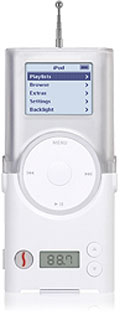 Designed for the audio
enthusiast, PodFreq mini connects to iPod mini through its dock
connector to take advantage of the consistent-level, line-out
signal, and then feeds the audio through high-quality stereo
broadcast components to produce noticeably better sound. With no
software required, users can quickly tune and broadcast to any
clear station between 88.1 and 107.9 MHz using up and down tuning
buttons and the built-in, backlit display. Additionally, the
telescoping antenna transmits a clear signal for a longer
distance.
Designed for the audio
enthusiast, PodFreq mini connects to iPod mini through its dock
connector to take advantage of the consistent-level, line-out
signal, and then feeds the audio through high-quality stereo
broadcast components to produce noticeably better sound. With no
software required, users can quickly tune and broadcast to any
clear station between 88.1 and 107.9 MHz using up and down tuning
buttons and the built-in, backlit display. Additionally, the
telescoping antenna transmits a clear signal for a longer
distance.
To create a dock, PodFreq mini includes a flip stand and
integrates FireWire® and mini-USB 2.0 ports. Users can connect
to their computer to sync and transfer files, and even charge their
iPod mini without needing to remove it from PodFreq mini. The top
half of PodFreq mini protects the display, leaving accessible the
click wheel, hold switch, and headphone jack. Like the original
PodFreq, the mini version requires no batteries, drawing a minute
amount of power from iPod mini - it even turns on and off
automatically. In the car, PodFreq mini can be conveniently located
by attaching the included cradle to any car mount system. Just plug
in the car charger and drive away.
"Sonnet engineers strived to create an elegant design that
complements iPod mini's smart look," states Robert Farnsworth,
Sonnet CEO. "When you see PodFreq mini, I believe you'll agree they
succeeded." In addition to creating a product with great design and
superior sound quality, Sonnet created more value for the iPod mini
owner. "As its popularity has grown, the number of accessories
bundled with iPod mini has been reduced," states Steve Garceau,
Sonnet Product Manager. "To fully utilize iPod mini, enthusiasts
are purchasing a case, dock, FM transmitter, car charger, and car
cradle, which combined are fairly expensive - PodFreq mini changes
all that - in one sleek package you get it all."
PodFreq mini is compatible with all iPod mini models.
PodFreq mini (Part number FMT-IPOD-MINI) will be available in
July 2005 with a retail price of USD $99.95.
iPod Cases Made Using Old Hot Tub, Bike
Parts
tuaw.com's Laurie Duncan reports:
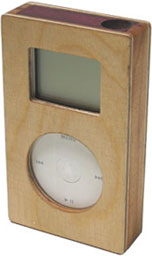 Check out these William
Gibson-inspired designs by Peter Kinne. The Music Box iPod case is
made from wood that's been recycled from old hot tubs and tables,
and stainless steel from salvaged bikes. You can buy one for $40 +
shipping, which is a pretty good deal, if you ask me. He also
custom designs PowerBook cases, such as this PowerBook G4 built
from oak, maple, and brass wooden laptop case [via Boing
Boing].
Check out these William
Gibson-inspired designs by Peter Kinne. The Music Box iPod case is
made from wood that's been recycled from old hot tubs and tables,
and stainless steel from salvaged bikes. You can buy one for $40 +
shipping, which is a pretty good deal, if you ask me. He also
custom designs PowerBook cases, such as this PowerBook G4 built
from oak, maple, and brass wooden laptop case [via Boing
Boing].
Wooden iPod Cases
Gizmodo reports:
"This appeared up last week by we were too busy tearing up our
hardwood floors and building our own wooden iPod case to post it.
Our own, homebrew version looks like an orange crate with an iPod
in it, but these are much better.
"Peter Kinne design makes wooden iPod and laptop cases out of
discarded wood and polishes them up all purdy. Just don't start
scrolling wheeling willy nilly, however. You'll get splinters."
Aluminium Clipwear for Shuffle
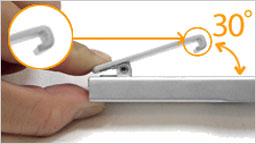 PR: Aluminium
Clipwear for Shuffle is a beautiful, durable, and lightweight
holder for iPod shuffle. Aluminium Clipwear for Shuffle also
provides maximum protection for your iPod shuffle. It is a work of
art, each carved out from a solid block of aluminum by computer
programmed and guided drill, and laser etched with the Tunewear
logo.
PR: Aluminium
Clipwear for Shuffle is a beautiful, durable, and lightweight
holder for iPod shuffle. Aluminium Clipwear for Shuffle also
provides maximum protection for your iPod shuffle. It is a work of
art, each carved out from a solid block of aluminum by computer
programmed and guided drill, and laser etched with the Tunewear
logo.
Aluminium Clipwear is simply elegant and rugged and provides
protection for the iPod shuffle. It is so coooool you have to see
it to believe it.
The clip opens up to a 30° angle, and can hug belts, pants,
and bags. The hook on the end of the clip makes sure it does not
slip off.
iPodBackup Backs Up Your Home Folder to Your
iPod for Free
PR: iPodBackup is a shell-script-turned-application (via
Platypus) that backs up your home folder to your iPod using the
open source backup utility called rsync. You can back up to a plain
folder to an encrypted disk image or a regular disk image.
You can also customize a list of items to be excluded. By
default, the Music folder, as well as certain cache folders, are
skipped in order to prevent duplicating your music and because
caches are a kind of stupid thing to back up.
A note for first-time users: The first backup takes quite a
while, especially if you use an encrypted disk image! If you think
there's something wrong, open the log and see if progress is being
made.
New in this version:
- Now gives option to revert to the old rsync in the event of
failure due to bugs in Tiger's rsync
- Revamped preference handling system
- Fixed bug in "manual_os_version" setting
- Fixed mixed up buttons in compaction setting dialog
New in 1.5:
- Confirmed to work on Tiger
- Uses the system-supplied rsync on Tiger. This should fix the
exploding log problem, and provide support for Tiger's metadata and
ACLs.
- Now offers a choice when multiple iPods are found, with an
option to always prefer one particular iPod
- Disk images now Journaled by default
- Ownership is now automatically enabled on the destination
volume
- No longer forces you to redo the entire settings wizard when
backing up to a new iPod
- Better qualified for OS X 10.2
- Slight speed improvements, code tweaks
- Built with Platypus 3.1
- Slick new icon by Kenichi Yoshida
System requirements: Mac OS X 10.2 or higher
iPodBackup is freeware.
PlayPod: Powerful, Easy to Use Mac Podcast
Client
PR: PlayPod is a new Cocoa RSS-podcast client for
browsing, listening, and downloading podcasts (the audio equivalent
of blogs). It integrates with iTunes and .Mac accounts and offers
basic RSS news feeds support. Podcasts are like TiVo for your iPod.
The revolution is coming and use PlayPod to get on board. Download
it and check it out!
Some Major Features:
- Scheduled downloads
- Feed Groups
- Backup/Restore to .Mac
- Integrated Directory
- iTunes Integration
- Convert files to bookmarkable AAC format
New in this version:
- Improved parsing of some feeds
- Improved refreshing of iTunes playlist on launch
- Improved genre setting in iTunes
System requirements: Mac OS X 10.3 or higher
PlayPod is $16.99 shareware.
iBar 1.0: Bartending Tool for iPod
PR: iBar turns your iPod into the ultimate bartending
tool. Bring your iPod anywhere you will be mixing a drink and
impress with your bartending savvy! From mastering essential mixing
techniques, to stocking your own bar, to learning the history of
alcohols, to mixing over a thousand classic and contemporary
drinks. iBar will surely make you the talk of the party or give you
the knowledge to mix drinks professionally. From learning the
history of Gin, to mixing an Alabama Slammer, to saying cheers in
German ("Prost!"), iBar is as fun as it is entertaining.
The perfect drink
Each drink recipe comes with ingredients, instructions for
mixing, proper garnishing and advice on which glass to use. Many
drinks even come with a fun audio feature, where you can listen to
anecdotes about the origin of the cocktail as well as instructions
on how to mix it.
Organized
You can find drinks in a many ways. We have chosen our 450
favorite drinks and organized them by main ingredient, as well as
by other fun categories such as "Ladies Night" for sweeter drinks,
"Designated Driver" for nonalcoholic drinks or "Old School" for the
classic standbys. And you can find drinks by ingredient as well as
in the 1100 drink A-Z drink encyclopedia.
Tips, Tricks
iBar includes an extensive section on bar setup as well as
discussions of bar lingo, definitions of different spirits and
dozens of other tips to help you become a classy barkeep We have
also included a measurement reference guide that teaches you
essentials measurement techniques.
Histories and toasts
iBar fun audio recordings that include: the history of
prohibition, the cocktail itself, Gin, Vodka, Whiskey, Scotch,
Tequila, and many, many more. And with the press of the play button
iBar also teaches you how to say cheers in languages from around
the world.
System requirements:
- Mac OS X 10.2 or later OR Windows 2000 or XP
- iPod with dock connector on the bottom (including the iPod mini
and the Click Wheel iPod).
- Not compatible with the iPod shuffle or any iPod that was
purchased before May 2003. This includes any iPod that has a wheel
that physically moves or a direct FireWire connection on the
top.
- 50 MB free space on the iPod
- iTunes (version 4.7 or later required)
iBar is $29.95 shareware.
iPod It Personal Information Manager
PR: Who needs a PDA when you have an iPod?
Transfer your PIM data to your iPod or iPod mini so it's
available whenever you need it; iPod It supports transferring
information from Entourage, Stickies, Mail, Address Book, and iCal.
You can even download weather forecasts and news headlines directly
to your iPod.
Features
- Transfer all or a subset of your Entourage events, contacts,
messages, notes, and tasks to your iPod.
- Select Entourage information by category (or folder for
messages).
- Transfer all or a subset of your Stickies, Mail messages,
Address Book contacts, and iCal calendars.
- Includes all of your Calendar and Contact information. Fields
not supported by the iPod (e.g., meeting locations and IM
addresses) are included within the event/contact notes.
- Advanced filtering to control the information that gets
transferred. Examples include date ranges for events, flagged
contacts, unread (and/or flagged) messages and tasks based on
whether or not they have a due date.
- Download weather forecasts and news.
- Subscribe to Internet published iCals for direct download and
transfer to your iPod.
Supports all versions of iPod and iPod mini software:
- For version 2.0 iPods messages, notes/stickies, tasks, news and
weather forecasts can be transferred into your iPod's Notes. The
information is organized by type and category to allow for easy
navigation to all of your information. Notes longer than 4 KB
are split into multiple notes. Notes are organized and linked to
allow for easy navigation while reading.
- Events, tasks, weather forecasts and iCals can be transferred
into your iPod's Calendar. Your calendar information will be
organized into separate calendars based on category. Tasks can also
be transferred to the To Do list found on 2.0 iPods.
- For version 1.x iPods, iCal To Do items can be transferred as
entries in a "To Do" calendar.
- For version 1.x iPods, Contacts, messages, notes, tasks, news
and weather forecasts appear as Contact entries. Long entries are
logically split into multiple contacts.
Sync all (or a subset) of your information to your iPod with a
single click. Uses your filter settings to determine what
information gets synced.
Automate the syncing of your information by selecting automatic
syncing on launch and automatic exit following a sync. Use iPod
Launcher and connecting your iPod is all you'll ever have to
do!
Provides for manual exporting of information if you need more
control over what gets transferred to your iPod.
Locates your iPod and transfers information to the correct
location within your iPod without asking you where it should
go.
Clean your iPod of all information within given iPod It
categories.
System requirements: Requires Mac OS X 10.2 or greater
Download iPod It version 2.4.3 (588 KB)
iPod It is $14.95 shareware.
"World Tour" Charges iPods in over 150
Countries
iPod Den RSS Feed reports:
"PodGear today announced the launch of the FirePower World Tour,
a new 110 - 240 volt AC iPod charger with lightweight international
plug attachments. "The launch of the FirePower World Tour means
that iPod users need not worry about the frustrating problem of
keeping their iPod charged when traveling abroad," the company
said. The device allows users to charge any dockable iPod in over
150 countries using its multi-plug attachment system. The package
includes UK, US, European and Australian adaptor plugs, which are
interchangeable with the push of a button. FirePower World Tour is
available now from several UK retailers for the suggested retail
price of £20."
Belkin TuneStage for iPod Wirelessly
Connects iPod to Home Entertainment System
PR: Belkin Corporation announces TuneStage for iPod, a
device that allows you to play the songs from your iPod through
your home theater wirelessly via Bluetooth technology. With a
transmitter connected to your iPod and a receiver hooked up via RCA
or 3.5mm to your system, TuneStage offers reliable, high-quality
sound without the clutter of cables. The TuneStage fits all-size
iPod devices with a dock connector. It will begin shipping in North
America in late July 2005.
TuneStage delivers pristine, high-quality sound through a home
stereo environment. Using advanced Bluetooth v1.2 technology,
TuneStage can transmit from up to 33 feet(a) away from your stereo,
free of the barriers that limit traditional remotes - such as
walls, ceilings, or windows.
Wirelessly connected through TuneStage, your iPod becomes the
ultimate remote, giving you absolute control of your music. Since
the unit draws power directly from the iPod, it needs no batteries
or extra cables.
Benefits
- Uses advanced Bluetooth v1.2 wireless technology
- Connects to your home stereo via 3.5mm audio or RCA stereo
outputs
- Includes 7' Gold Series RCA stereo cable
- Requires no batteries; automatically powers on or off with the
iPod
- Transmitter features low power consumption of less than
40mA
- Requires no software installation - offers Plug-and-Play,
out-of-the-box convenience
(a) 33' range is dependent upon environment, number of users,
and other wireless devices within immediate proximity.
TuneStage for iPod (F8Z901): $179.99
Belkin products are available through Belkin's website as well
as through a network of major distributors, resellers, and
superstores
iPodder Cross-platform Podcast
Receiver
PR: Want to listen to Internet audio programs but can't
when they are scheduled? This program lets you create your own
custom online audio anytime, anywhere. Really.
What is iPodder? If you want to listen to Internet audio
programs (podcasts) but can't to when they are scheduled, this
program is for you.
iPodder is the premier Podcasting application, allowing users to
capture and listen to Internet audio programs anytime,
anywhere.
It allows users to select and download shows and music and to
play whenever they want on their iPods, portable digital media
players, or computers automatically, after specifying which music
or shows they want to listen to.
iPodder is Free Software licensed under the GPL. Donations will
be transacted by Sourceforge, which hosts our open source project
and many others. Any donation will automatically tip Sourceforge
for their service.
Take Your iPod Underwater
PDA Live.com's jnolan says:
"H2O Audio has announced the first commercially available
waterproof case for full-size iPods. The company says the product
is completely submersible - meaning surfers, water skiers and
swimmers can listen to their iPod, even underwater."
iPod Deals
For current iPod prices from a variety of sources, see our
Best iPod Deals.


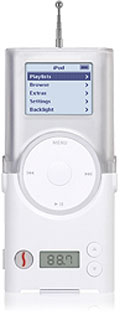 Designed for the audio
enthusiast, PodFreq mini connects to iPod mini through its dock
connector to take advantage of the consistent-level, line-out
signal, and then feeds the audio through high-quality stereo
broadcast components to produce noticeably better sound. With no
software required, users can quickly tune and broadcast to any
clear station between 88.1 and 107.9 MHz using up and down tuning
buttons and the built-in, backlit display. Additionally, the
telescoping antenna transmits a clear signal for a longer
distance.
Designed for the audio
enthusiast, PodFreq mini connects to iPod mini through its dock
connector to take advantage of the consistent-level, line-out
signal, and then feeds the audio through high-quality stereo
broadcast components to produce noticeably better sound. With no
software required, users can quickly tune and broadcast to any
clear station between 88.1 and 107.9 MHz using up and down tuning
buttons and the built-in, backlit display. Additionally, the
telescoping antenna transmits a clear signal for a longer
distance.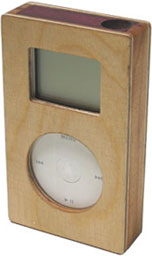 Check out these William
Gibson-inspired designs by Peter Kinne. The Music Box iPod case is
made from wood that's been recycled from old hot tubs and tables,
and stainless steel from salvaged bikes. You can buy one for $40 +
shipping, which is a pretty good deal, if you ask me. He also
custom designs PowerBook cases, such as this PowerBook G4 built
from oak, maple, and brass wooden laptop case [via Boing
Boing].
Check out these William
Gibson-inspired designs by Peter Kinne. The Music Box iPod case is
made from wood that's been recycled from old hot tubs and tables,
and stainless steel from salvaged bikes. You can buy one for $40 +
shipping, which is a pretty good deal, if you ask me. He also
custom designs PowerBook cases, such as this PowerBook G4 built
from oak, maple, and brass wooden laptop case [via Boing
Boing].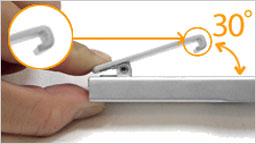 PR: Aluminium
Clipwear for Shuffle is a beautiful, durable, and lightweight
holder for iPod shuffle. Aluminium Clipwear for Shuffle also
provides maximum protection for your iPod shuffle. It is a work of
art, each carved out from a solid block of aluminum by computer
programmed and guided drill, and laser etched with the Tunewear
logo.
PR: Aluminium
Clipwear for Shuffle is a beautiful, durable, and lightweight
holder for iPod shuffle. Aluminium Clipwear for Shuffle also
provides maximum protection for your iPod shuffle. It is a work of
art, each carved out from a solid block of aluminum by computer
programmed and guided drill, and laser etched with the Tunewear
logo.
