Compiled by Charles Moore
and edited by Dan Knight
- 2005.11.23
This Week's iPod News
PowerBook,
iBook, iPod, and other portable computing is covered in The 'Book Review. General Apple and Mac
desktop news is covered in The Mac
News Review. News about Apple's transition to Intel CPUs and
other Intel developments is covered in The Macintel Report.
All prices are in US dollars unless otherwise noted.
News and Comment
Tips
Religion
Products and Services
Software
News and Comment
iPods Invade List of Year's Hottest Toys
The Washington Post reports:
"Move out of the way, kids, because some of the hottest toys for
this holiday season may have Mom and Dad eyeing your present
underneath the tree.
"This year for the first time, iPods and other digital music
players made an appearance on the National Retail Federation's
annual list of the top 10 categories of toys, which was released
Wednesday. Though Barbie once again was the winner, iPods debuted
in sixth place for girls - right behind video games. For boys,
video games came first, followed by 'Star Wars' merchandise and
Legos.
"The inclusion of iPods in the survey is another sign that the
line between children's toys and grown-up gifts is becoming
increasingly blurred...."
Link:
iPods Invade This Year's List of Hottest Toys
iPod Passes Sony MP3 Player Sales in Japan
Mobilemag.com's T.O. Whenham reports:
"Not content with dominating our continent, now Apple is taking
over Japan. For the first time, the iPod has moved ahead of Sony
players to become the number one seller in Japan. iPods were
lagging behind Japanese-made Sony players until July. In that
month, the iTunes Japan store was launched. In just four days they
sold more than a million downloads...."
Link: iPod Passes Sony
MP3 Player Sales in Japan
Apple Announces Long-Term Agreements for Flash
Memory
PR: "We want to be able to produce as many of our wildly
popular iPods as the market demands" - Steve Jobs
CUPERTINO, California - November 21, 2005 - Apple today
announced that it has reached long-term supply agreements with
Hynix, Intel, Micron, Samsung Electronics, and Toshiba to secure
the supply of NAND flash memory through 2010. As part of these
agreements, Apple intends to prepay a total of $1.25 billion for
flash memory components during the next three months.
"We want to be able to produce as many of our wildly popular
iPods as the market demands," said Steve Jobs, Apple's CEO.
iPod and iTunes are leading the digital music revolution,
providing the best way to listen to music on-the-go, at home and in
the car. With over 30 million iPods sold, the iPod is the world's
most popular digital music player and the iTunes Music Store is the
number one online music store with over 600 million songs purchased
and downloaded worldwide. The iPod economy also continues to
flourish, with over 1,000 third-party iPod accessories now
available.
Parents Warned to Check Kids' iPods for
Porn
CTV.ca News reports:
"Parents and police are concerned about new video technology
that allows for the easy downloading of adult-only material onto
portable devices.
"The new video iPod from Apple, as well as many models of
cellphones, allow for the downloading of video to the devices, such
as legitimate programming such as music videos.
"But users can also download graphic adult movie clips to the
devices, meaning children could potentially watch whatever they
want, whenever they want - away from adult supervision.
"Det. Ian Lamond of the Toronto Police Services Child
Exploitation Unit told CTV News he believes some schools may
eventually ban photo cellphones and iPods from school
property."
Link:
Parents Warned to Check Kids' iPods for Porn
Belkin TuneStage for iPod Garners CES 'Best of
Innovations' Award
PR: Belkin Corporation has been honored with the CES
Innovations 2006 Design and Engineering "Best of Innovations" Award
in the Audio Accessories category for its TuneStage for iPod. Along
with this prestigious Award, Belkin also celebrates Honoree
distinctions for six other products: PureAV RazorVision, TuneSync
for iPod, Flip for Mac mini, TuneFM for iPod, TuneTalk for iPod,
and TuneCommand for iPod.
"The iPod accessory space has become a dynamic ecosystem with
new product solutions launching every other week. Due to this
competitive environment, we were really delighted that five of our
seven CES awards went to accessory solutions for the iPod," says
Ernesto Quinteros, Director of Industrial Design at Belkin.
"Our TuneStage best demonstrated our commitment to a quality and
seamless integration into the iPod experience," continues Mr.
Quinteros. "We are very pleased that the CEA and IDSA have honored
it with a 'Best of Innovations' Award."
Winning entries will be showcased in a special display in the
Las Vegas Convention Center Grand Lobby during the 2006
International CES, the world's largest annual trade show for
consumer technology, January 5-8, 2006. All products will also be
on display at the Belkin booths: 31247 South Hall and 8759 Central
Hall.
Sponsored by the Consumer Electronics Association (CEA) and
endorsed by the Industrial Designers Society of America (IDSA), the
Innovations Design and Engineering Awards highlight product
advancements in technology design and engineering. All entries were
judged by a preeminent panel of independent industrial designers,
independent engineers, and members of the trade press. Now in its
tenth year, the Best of Innovations Awards are given to the most
highly honored products in all facets of the consumer technology
industry.
Tips
Manually Importing Contacts and
Appointments
Learn how to import contacts and calendar events to iPod
manually.
An updated Apple Knowledge Base article says:
"If you don't want to sync automatically using iTunes, you can
transfer information to iPod manually. Note: iPod must be enabled
as a hard disk if you don't normally connect with Disk Mode
active."
Link: iPod:
Importing Contacts and Appointments
Religion
In the "truth is stranger than fiction"
department, what was meant as social satire has become a real
product. What next, iPods with yin/yang scrollwheels? dk
iBelieve Transforms iPod shuffle into Badge of
Christianity
Cox News Service's Phil Kloer reports:
"If the road to hell is paved with good intentions, maybe the
road to heaven is sometimes paved with mixed intentions.
 "Scott
Wilson invented the iBelieve - an attachment that turns an iPod
Shuffle into a cross that can be worn around your neck - as a
comment on how we worship consumer products. The iBelieve, he felt,
was 'a social commentary on the fastest growing religion on the
planet' - meaning iPod-mania.
"Scott
Wilson invented the iBelieve - an attachment that turns an iPod
Shuffle into a cross that can be worn around your neck - as a
comment on how we worship consumer products. The iBelieve, he felt,
was 'a social commentary on the fastest growing religion on the
planet' - meaning iPod-mania.
"Rather than take offense, Christians have embraced the
gizmo."
Link: iBelieve
transforms iPod shuffle into Badge of Christianity
iBelieve Converts iPod shuffle into Cross
Pendant
PR: "But now bring me a man who plays music. And when the
man played music the groove came upon them." -7 Jobs 3:15
 Scott Wilson's
iBelieve is an attachment that turns an iPod Shuffle into a
cross
Scott Wilson's
iBelieve is an attachment that turns an iPod Shuffle into a
cross
Inspired by the world's obsession and devotion to the iPod,
iBelieve is a replacement lanyard for your iPod shuffle. It is a
social commentary on the fastest-growing religion in the world.
The iBelieve is constructed using the same materials and
precision ball bearings as your existing shuffle cap so you can
relax knowing your precious soundtrack is safe.
Just toss your old cap habit, pop on the iBelieve and
rejoice!
Ten percent of every sale will go to various relief funds and
children's charities.
iBelieve sells for $12.95.
Link: iBelieve
Converts iPod shuffle into Cross Pendant
Products and Services
HiFi-Link Connects iPod to Stereo
PR: Xitel has introduced HiFi-Link for iPod - a unique
docking station that connects iPods to home stereos or televisions
while charging them so they're ready for the next road trip.
A "made-for iPod" accessory, HiFi-Link for iPod is one of the
first products on the market to support Apple's hot new iPod with
video and to take advantage of Apple's new Universal Dock design,
ensuring compatibility with current and future iPods.
 "Now you can enjoy all of your iPod content on your home
entertainment system - played through more powerful stereo speakers
or viewed from a large-screen living room TV," said Barrie Davis,
Xitel's president. "HiFi-Link allows iPods to seamlessly integrate
with anything from a top-of-the-line surround sound system through
to a simple boombox or regular TV."
"Now you can enjoy all of your iPod content on your home
entertainment system - played through more powerful stereo speakers
or viewed from a large-screen living room TV," said Barrie Davis,
Xitel's president. "HiFi-Link allows iPods to seamlessly integrate
with anything from a top-of-the-line surround sound system through
to a simple boombox or regular TV."
Built from the ground up for exceptional sound quality,
HiFi-Link for iPod replicates the high-end outputs found on
audiophile-grade equipment. By processing the cleanest possible
signal from iPod's base connector, HiFi-Link for iPod provides
exceptionally pure and dynamic audio for a true high-fidelity
experience. Attention to detail is apparent in the quality of
gold-plated line-level RCA outputs with matching studio-grade audio
cable. Through the inclusion of SRS TruBass, Xitel's HiFi-Link for
iPod also significantly enhances the lower frequencies of all
music. Using advanced psychoacoustics, HiFi-Link for iPod adds back
the warmth and depth that audio compression takes away.
"While sensational sound quality and TruBass enhancement make
HiFi-Link for iPod an outstanding audio product, our video
capabilities really finish things off perfectly," Barrie Davis
continued. HiFi-Link for iPod uses composite video output to enable
photo and video viewing through any TV, while advanced buffering
ensures sharp, crisp pictures without interference.
Implementation of the Apple Universal Dock design makes
HiFi-Link for iPod totally compatible with Dock Adapter clips
included by Apple with the new iPod nano and iPod with video. A
simple click and replace mechanism allows customers to also use
clips included by Xitel for iPod color, iPod mini, iPod with dock
connector and iPod photo. Combined with a full-size remote control
and intelligent recharging, Xitel's HiFi-Link for iPod is a simple
and convenient way to integrate iPod into your home entertainment
setup.
"Thirty years of developing advanced consumer electronics
technology has allowed us to incorporate innovative features that
set the HiFi-Link for iPod apart," said Davis.
Key Features of Xitel's new HiFi-Link for iPod
- Play: Use your HiFi-Link for iPod with a home stereo, boombox,
or plug in a set of powered speakers to create a dedicated iPod
music center.
- View: Buffered composite output allows you to view sharp photos
and video on your regular TV while maintaining pristine audio
quality.
- Improve: Gold-plated, line-level outputs provide superior sound
quality. Unique design means your stereo receives an exceptionally
pure and dynamic signal for crystal-clear performance. Adjustable
SRS TruBass creates rich, deep bass, adding back the warmth and
depth audio compression takes away.
- Control: Powerful remote conveniently controls your iPod an
extended distance - up to 50 feet. Swap between tracks, playlists,
pause, play, fast forward, fast rewind or turn your iPod off.
- Charge: Power and automatically charge your iPod. Listen at
home knowing your iPod will be ready to go when you are.
- Compatibility: HiFi-Link for iPod includes Apple's new iPod
Universal Dock design for compatibility with present and
future-generation iPods. HiFi-Link for iPod is made for iPod with
video, iPod nano, iPod color, iPod mini, iPod with dock connector
and iPod photo.
In the Package
- HiFi-Link for iPod dock
- remote control
- remote batteries
- power adapter
- shielded audio cable
- audio adapter cable
- user manual
- 5 Dock Adapter inserts
Pricing and Availability
The MSRP for the new HiFi-Link for iPod is $99.95. Xitel's new
HiFi-Link for iPod is available in the USA starting mid-November
2005 through CompUSA, and
Xitel's direct shopping service.
Link: Xitel HiFi-Link for
iPod
jewel Clip Cable Winder Adds Touch of
Luxury
PR: Earphone cable winders have been touched by the
fashion age. The ever popular TUNECLIP has been given a hint of
luxury.
 Announcing jewel Clip, a brand new cable winder with
rhinestones that promise to tickle your heart.
Announcing jewel Clip, a brand new cable winder with
rhinestones that promise to tickle your heart.
jewel Clip allows you to wind up your excess cable to the length
you like. Never get tangled up again.Sparkling rhinestones and an
oh-so-cute heart shaped design make this the stunning accessory to
accent your style. Use it as a cable winder and not only is jewel
clip pretty, it it also functional.Clip it to your collar or lapel
and use jewel clip as a broach. The clear rhinestones combined with
the heart motif in very elegant way.
jewel Clip is more that just a great fashion item. It is also
very useful. There are two different sized stopper holes at the top
and bottom of the clip to hold your cable so that it doesn't come
unwound.
 Right
away, you will wonder how you ever got by without your jewel
Clip.
Right
away, you will wonder how you ever got by without your jewel
Clip.
The strong steel spring holds it fast to your jacket or jeans
and with your cable wound up it is nice and compact. Use the
included ball-bearing style chain to ad even more
functionality.
jewel Clip is available in two colors. Elegant white and
casually glamorous pink crystal.
Two colors to choose from so that you can match your own style.
Or use both for the ultimate combination of elegance and
beauty.
Link: jewel
Clip
Software
Video Vault Opens iPod to DVDs, VCDs,
SVCDs, and Videotape
PR: Now iPod owners can easily transfer their videos to
the new video iPod Apple video iPod users, struggling to transfer
their movies and videos to one of the hottest portable video
devices on the market, now have a software tool to end their
frustration.
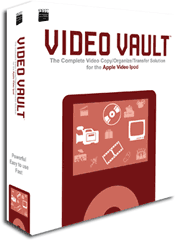 Video Vault
for the Apple Video iPod, created by Diversified Multimedia, allows
consumers to view their home videos, DVDs and tapes - wherever and
whenever they want to - while traveling, hanging out with friends
or while simply on the go.
Video Vault
for the Apple Video iPod, created by Diversified Multimedia, allows
consumers to view their home videos, DVDs and tapes - wherever and
whenever they want to - while traveling, hanging out with friends
or while simply on the go.
The popularity of the video iPod, only released on Oct. 12, is
underscored by company sales figures indicating more than one
million videos have been downloaded from its iTunes Music Store in
under a month. But to date, there has been no simple way to
transfer DVDs, VCDs, SVCDs, tapes or files to the video iPod.
"The video iPod is an excellent device to view your videos on,"
said Todd Porter, Diversified Multimedia's founder and president.
"But getting your content to the device is either not supported at
all - in the case of DVDs, VCDs, SVCDs, and tapes - or highly
dependent upon the codecs on your PC. Video Vault solves this
problem in a simple-to-use interface that also helps consumers to
organize their personal video library."
Even Microsoft's own experts are thrilled about Video Vault. "As
a Microsoft Media Center and Networking MVP and Expert Zone
Columnist, I was recently asked if I knew anything about how to get
non-copy protected media onto a video iPod," said tech writer Barb
Bowman. "I knew about some geeky command line and spartan Graphic
User Interface tools that would do the job, but the learning curve
was steep and the amount of time needed to do a two-step
transformation was long. Then I stumbled upon Video Vault for the
Video iPod. This program is a fast and intuitive point and click
interface that works blazingly fast and even transfers the
converted content directly to an iPod."
Video Vault users simply connect their video iPod to their PC,
and Video Vault will do the rest. It even allows them to delete
movies from their video iPod from within the Video Vault
interface.
"Our whole product line is devoted to helping consumers make the
most out of today's portable and mobile lifestyle," said Mr.
Porter. Last month, Diversified Multimedia introduced Video Vault
for the Sony PSP, a similar application specifically designed for
Sony's best-selling portable entertainment device.
Diversified Multimedia's latest Video Vault software is one of
the only accessories currently on the market specially designed for
the iPod's video capability. It is perfectly positioned to be one
of the most sought after iPod accessories this holiday season.
Key features of Video Vault for the Apple Video iPod include the
ability to:
- Import DVDs, VCDs, SVCDs, and analog/digital camcorder
tapes
- Import AVI, Mpeg1, Mpeg2, Mpeg4, ASF, WMV, DVR-MS, and many
more file types
- Export directly to the video iPod
- Completely organize your collection, including thumbnails and
genres
- Overlay subtitles right on top of the video
- Complete audio and subtitle language selection
- Connect video iPod directly to the PC and download and manage
files from within Video Vault
Video Vault for the Apple Video iPod is available today online
at a suggested retail price of $39.99 and will be available at
thousands of retail locations later this year.
Link: Video
Vault
X-OOM Software Moves Internet Radio to
Your iPod
PR: X-OOM Software, a leading publisher of multimedia
software tools that help consumers get the most out of their
digital media, today univeiled X-OOM MP3 Radio Recorder for iPod, a
completely new way to discover new music and transfer it to the PC
and iPod in just minutes.
An Entirely New Way to Discover Digital Music
With X-OOM MP3 Radio Recorder for iPod, music fans can choose
from 6,000 radio streams, spanning all genres, and record up to 20
channels simultaneously, with six-station recording most common for
many broadband users. They can also add their favorite radio
stations to the program's station list if a streaming URL is
available. All recordings are saved as individual MP3 music files
that can be automatically transferred to an iPod or another MP3
player. The software can also burn songs directly to CD or save
them to existing music libraries stored on a hard drive.
DVR for Radio
X-OOM MP3 Radio Recorder software is to the iPod what the
digital video recorder is to television, minus the hardware and
monthly service costs. The software allows users to schedule
recordings of their favorite radio stations or specific programs,
and play them back as MP3 files on their PC or iPod whenever they
choose.
Music Discovery and Management
Using X-OOM MP3 Radio Recorder for iPod, consumers can also
sample tens or hundreds of songs in just minutes and simply delete
those they do not want to keep. Also, through customizable filters,
users can select only the artists and song titles they wish to
record. With 6,000 stations to choose from, users are sure to find
their favorite songs, artists and genres.
Instant Music Identification
The software also offers another important benefit; it allows
music fan to instantly identify the artist behind that addictive
song that's been stuck in their head all week. The software,
through its song recognition features, displays song title and
artist information, and a unique ID3 tag editor lets users add,
edit, and delete ID tags at their convenience.
Internet Radio to Go
Users can even store their X-OOM MP3 Radio-Recorder for iPod on
a USB memory stick and use it on any computer with a connection to
the Internet. With this functionality, prized MP3 files and
favorite radio stations can be stored in a front pocket, and then
conveniently played and shared with fellow audiophiles.
Additional Features:
- Music Library - Create an extensive music library. The music
admin function lets users organize tracks in convenient
folders
- Audio Converter - Easily convert music files from WAV to
MP3
- Burn Function - Audio tracks from streaming broadcasters can be
burned to CD - without closing MP3 Radio Recorder
- Ripping Function - A seamless ripping function allows users to
create high-quality audio CDs in just minutes
- ID3-Tag editor - An ID3-Tag editor allows users to add, edit
and delete ID TAGs in MP3 files. Both single file and batch editing
are supported, allowing users to burn all their MP3 files at
once!
- Audio Editor - Post-process MP3 files digitally using the
program's built-in audio editor
The MSRP for X-OOM MP3 Radio Recorder for iPod is $29.99. It is
available online and will be available at leading retailers in late
November, just in time for the holidays.
Link: X-OOM
Podner Reformats Your Movie Collection
into iPod-ready Files
PR: Wondering how to make the most of the new iPod - the
one that plays movies and music videos? Looking for an easy way to
get your movies into an iTunes-compatible format? Not sure how to
get the best results from QuickTime Pro?
Say howdy to your new Podner.
Reformatting your movie collection into iPod-ready files is a
cinch with Podner. Just drag your movie files to the Podner window,
tweak the settings (if you want) then let Podner get to work.
Afterwards, your movies show up in a special playlist in iTunes.
Then, just let iTunes synchronize with your iPod and you're good to
go. It's all in a day's work for you and Podner.
Still waiting for your new iPod, or just want to use iTunes to
manage your movies? Podner can retune your movie files (even AVI
and DivX, when installed) while preserving their original
quality.
Features:
- MPEG-4 and H.264 Export to iPod
- Batch Processing (New!)
- H.264 Singlepass and Multipass Support
- MPEG Muxed Audio Support
- Variable Quality Export
- Poster Frame Support During Encoding Process
- iTunes Integration - Processed Files Are Sent to iTunes
- And More!
New in version 1.1:
New Features:
- Batch processing
- Support for non-square pixel aspect ratios
- Support for MPEG muxed audio in QuickTime reference movies
- Automatic and manual software update checking
Fixes:
- Corrects a potential non-responsive Cancel button situation
during the first few seconds of MPEG muxed audio extraction
System requirements:
- Mac OS X 10.4
- iTunes 6
- QuickTime 7.0.3
- Temporary hard drive space equivalent to 3x the size of each
processed movie file
Both iTunes and QuickTime can be downloaded or updated for free
at www.apple.com
$9.95 shareware
Link: Podner
PodQuest Stores Driving Directions on
Your iPod
PR: PodQuest is an application for Mac OS X that allows
you to download driving directions to your iPod.
Once you have downloaded your driving directions to your iPod,
you can conveniently access the driving direction any time of the
day, thanks to the backlighted display on your iPod.
The current version of PodQuest supports the following map
sites:
- Google Maps (North America/UK)
- Yahoo Maps (North America)
- MapQuest (North America/Europe)
- MapBlast (North America)
- Mappy (Europe)
- RandMcNally (USA)
- ViaMichelin
- WhereiS (Australia)
- Krak (Denmark)
- Wises (New Zealand)
- MapsOnUS (USA)
- Maporama (Worldwide)
- Multimap (Worldwide)
New in Version 1.8.7:
- Fixed incompatibility with Mappy.
- Fixed incompatibility with Google Maps.
- Fixed incompatibility with ViaMichelin.
System Requirements
- Mac OS X 10.2.8 or later
- Safari 1.0.3 or later
- iPod setup for "Disk usage".
PodQuest supports all model of iPods, except, for obvious
reasons, the iPod Shuffle.
$9.95 shareware
Link: PodQuest
iFeedPod Downloads RSS and Atom Feeds to
Your iPod
PR: A small and simple utility for downloading RSS feeds
to your iPod.
New in version 1.0.9:
- Improved international character set support for content
- Improved OPML import (will now import Bloglines exports)
System requirements:
Requires Mac OSX 10.4 Tiger or now OSX 10.3.9 Panther.
Requires an iPod, iPod mini ,or iPod nano with Notes
facility.
iFeedPod is freeware.
Link: iFeedPod
iPod Deals
For current iPod prices from a variety of sources, see our
Best iPod Deals.

 Scott Wilson's
iBelieve is an attachment that turns an iPod Shuffle into a
cross
Scott Wilson's
iBelieve is an attachment that turns an iPod Shuffle into a
cross "Now you can enjoy all of your iPod content on your home
entertainment system - played through more powerful stereo speakers
or viewed from a large-screen living room TV," said Barrie Davis,
Xitel's president. "HiFi-Link allows iPods to seamlessly integrate
with anything from a top-of-the-line surround sound system through
to a simple boombox or regular TV."
"Now you can enjoy all of your iPod content on your home
entertainment system - played through more powerful stereo speakers
or viewed from a large-screen living room TV," said Barrie Davis,
Xitel's president. "HiFi-Link allows iPods to seamlessly integrate
with anything from a top-of-the-line surround sound system through
to a simple boombox or regular TV." Announcing jewel Clip, a brand new cable winder with
rhinestones that promise to tickle your heart.
Announcing jewel Clip, a brand new cable winder with
rhinestones that promise to tickle your heart. Right
away, you will wonder how you ever got by without your jewel
Clip.
Right
away, you will wonder how you ever got by without your jewel
Clip.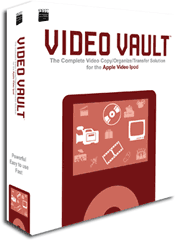 Video Vault
for the Apple Video iPod, created by Diversified Multimedia, allows
consumers to view their home videos, DVDs and tapes - wherever and
whenever they want to - while traveling, hanging out with friends
or while simply on the go.
Video Vault
for the Apple Video iPod, created by Diversified Multimedia, allows
consumers to view their home videos, DVDs and tapes - wherever and
whenever they want to - while traveling, hanging out with friends
or while simply on the go.
