Last April, I wrote about the Dell Mini 9 netbook I'd purchased (see
In Praise of
Netbooks), and how - despite Steve Job's put-downs of the entire
netbook product category as "a piece of junk" - I found it a usable
little computer, trading off screen, keyboard, and trackpad size
against portability and low cost.
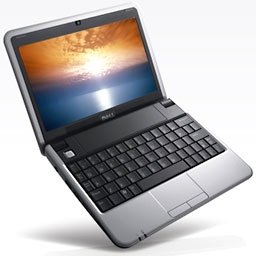
Dell Mini 9 netbook.
In that article, I concluded: "My next low-end Mac will be a Dell
netbook!"
I didn't mention in that article one of my main reasons for choosing
the Mini 9 - it was rated as one of the netbook models most suitable
for being "hackintoshed" - a model that could, with some effort, have
Mac OS X installed and boot into OS X with most of its
hardware supported. (A netbook that can be forced to boot to OS X
but ends up with nonfunctioning wireless and sound is interesting but
not too practical.)
The result is a more-or-less Mac in a form factor - and at a price
point - not offered by Apple. Dell is no longer selling the Mini 9,
having replaced it with the somewhat larger, but less Mac-compatible,
Mini 10.
A variety of step-by-step guides were available online along, with a
number of utilities to help get users running OS X on their Dell
Minis, including a Mac OS X forum on
the mydellmini.com website.
I upgraded my Mini's memory from the standard 1 GB to 2 GB (another
plus for the Dell Mini 9 - not all netbook models let you upgrade the
RAM). And in order to be able to set it up for OS X without
blowing away another working configuration (in my case, Ubuntu Linux), I purchased another 16 GB
solid state memory drive (SSD); it only takes a moment or two to
replace, letting me keep a working system in a desk drawer, just in
case.
A good thing, too.
No Luck with OS X
Despite choosing the most hackintosh-able netbook, despite all my
preparation, and despite - as far as I could tell - following
instructions carefully, it didn't work.
I tried several different "recipes": I tried installing from an
external optical drive (netbooks don't have built-in DVD drives). I
tried making a bootable USB flash drive with the contents of my
OS X install disc. I got another, more expensive SSD drive - a
well-reviewed RunCore model with a mini-USB connector - so it could be
set up as an external drive on my Mac. This let me install OS X
onto it from my Mac, afterwards installing it into the netbook (along
with a netbook-specific boot utility).
Each time, the same thing happened: The Dell Mini would start to
boot OS X and then crash with a grey screen and a message saying
(hopefully) that maybe pushing the power button to turn it off and then
on again would help.
It didn't. I'd pretty much given up.
A Solution!
The other day, though, I found a reference to a new article on
installing OS X onto Dell Minis. It made reference to a new-to-me
helper utility: NetbookBootMaker.
It's described as a generic tool to install Mac OS X "on numerous
netbooks". Interestingly, it's hosted on a Google Code page.
Also interesting: The article (USB Installation via
Mac) discussed installing "Snow Leopard" (Mac OS X 10.6)
onto netbooks. I thought I'd heard that the latest versions of Apple's
operating system no longer supported the Atom CPUs used in typical
netbook models, including my Dell Mini 9.
And it just worked! Quickly and easily.
Briefly, here's what I did...
Needed:
- A retail OS X install disc - the versions that come with Apple
hardware are not usable - for Leopard (OS X 10.5) or Snow Leopard.
(Note - early versions of Leopard may not be usable, which might have
been part of the problem I was having last year.)
- A working Mac.
- A USB flash drive large enough to hold the contents of the
OS X installer. (I used an 8 GB flash drive).
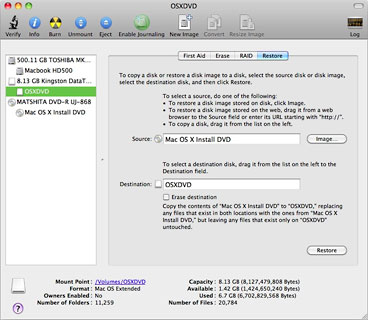 Insert the OS X install disc and the flash drive in
the "real" Mac and use Apple's Disk Utility to format the flash drive,
then use Disk Utility's Restore tab to clone the DVD's contents onto
the newly-formatted flash drive. Pay attention to the details in the
article linked above - it asks you to name the flash drive OSXDVD, and
the process may not work if you give it another name.
Insert the OS X install disc and the flash drive in
the "real" Mac and use Apple's Disk Utility to format the flash drive,
then use Disk Utility's Restore tab to clone the DVD's contents onto
the newly-formatted flash drive. Pay attention to the details in the
article linked above - it asks you to name the flash drive OSXDVD, and
the process may not work if you give it another name.
On the Mac, download a copy of NetbookBootMaker. Use it to "prepare"
the OSXDVD flash drive. Afterwards, eject the flash drive, and plug it
into the (shut down) netbook. Start up the netbook, setting it to boot
from the flash drive.
Booting from the flash drive should load the OS X installer - but
don't install it right away. Instead, from the installer's menu bar,
click on Utilities, then Disk Utility. Use this to format the netbook's
internal drive as Mac OS Extended (Journaled), setting it with GUID
Partition Table in the options.
Proceed to install, but click the Customize button, turning off
unneeded printer drivers and other options. (My netbook has a 16 GB
solid state drive, so space is at a premium - other models may have
more spacious standard hard drives, so this may be less necessary.)
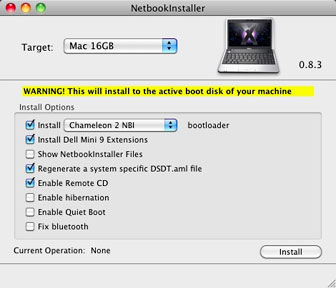 Let
the installation continue. Afterwards, the system should restart,
booting to the OS X welcome screen. At least mine did - unlike the
many times I'd tried other variations of this process in the past.
Let
the installation continue. Afterwards, the system should restart,
booting to the OS X welcome screen. At least mine did - unlike the
many times I'd tried other variations of this process in the past.
I updated the installation, using the
OS X 10.6.2 Combo Updater from Apple, and restarted again. Finally,
I ran a NetBookInstaller utility, which magically showed up in the
Applications folder (one of several things resulting from preparing the
flash drive with NetbookBootMaker). This let me install a custom boot
loader and utilities specific for my model.
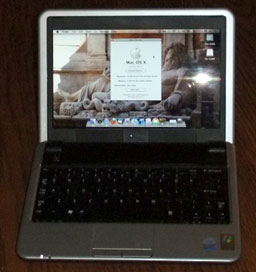 Another reboot, and I was in business.
Another reboot, and I was in business.
I've been using it for a couple of days, and it's been working
surprisingly well. The hardware all seems to be supported - WiFi worked
from the beginning, along with sound, display, and trackpad. I've got a
16 GB SD card plugged into the Mini's SD port, using it to store
documents, photos, music, ebooks, etc. That works fine - I've set it as
the location for my iTunes library, for instance.
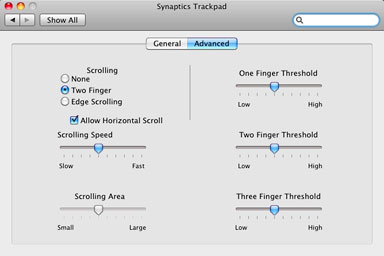 Another legacy of NetbookBootMaker is a Trackpad preference
pane. It offers several three finger gestures and let me add two-finger
scrolling, my favorite Mac trackpad option.
Another legacy of NetbookBootMaker is a Trackpad preference
pane. It offers several three finger gestures and let me add two-finger
scrolling, my favorite Mac trackpad option.
Suspend and resume, frequently a problem with Windows systems, works
like a Mac - almost instantaneously.
It boots in under 45 seconds and seems reasonably perky - not bad
for an underpowered single-core 1.6 GHz Intel Atom CPU. (The solid
state drive probably helps, as does the memory upgrade to 2 GB.)
I've added a set of software - the new OpenOffice 3.2, Perian and Flip4Mac
video add-ins, Cyberduck ftp, KompoZer HTML editor, Skype, Picasa photo album, SnapNDrag screen capture
utility, ToyViewer
lightweight image editor, Xmarks
for Safari (to sync bookmarks with my other systems), and Xmenu.
I stuck one of those white Apple decals on top of the Mini's Dell
logo, though the word Dell shines through - perhaps a nice touch.
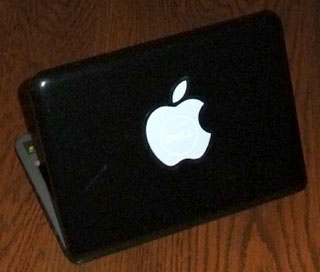 Everything I said in last April's netbook article remains
true - the small screen, keyboard, and trackpad are noticeable, but so
are the light weight and portability - and the low hardware cost.
Everything I said in last April's netbook article remains
true - the small screen, keyboard, and trackpad are noticeable, but so
are the light weight and portability - and the low hardware cost.
Is It Legal?
But there is one thing....
I used a retail copy of Snow Leopard for this, but I know this isn't
what Apple had in mind in at least a couple of ways. The Snow Leopard
Software License Agreement (PDF) says
that "you agree not to install, use or run the Apple Software on any
non-Apple-branded computer...."
Moreover, the US$29 copy of Snow Leopard that I used is, according
to the user agreement, limited to use on a computer that "has a
properly licensed copy of Mac OS X Leopard already installed on
it."
A Google search
for "hackintosh" got me 1.3 million hits - clearly there's a lot of
interest in this. Apple has, to date, not chosen to go after
individuals installing OS X onto their personal
"non-Apple-branded" computers, though it successfully stopped online
computer retailer Psystar after it
started openly marketing OS X clones.
Better than an iPad?
Running OS X, my Dell Mini isn't an iPad. In some ways, it's better than an iPad.
Unlike an iPad, it runs "real" Mac OS X, not a souped-up iPhone
OS. It can connect to USB devices, print, and run standard Mac
applications. I suspect an iPad - when I get to see one - will be a
better ebook reader, partly from being able to use the screen in
portrait mode, unlike the horizontal (and relatively shallow) netbook
display.
I understand Apple's decision to stay out of the cutthroat low
profit margin netbook market. But adding OS X to my Dell Mini
makes a surprisingly capable low-end Mac, of a sort that I wish Apple
would offer. 

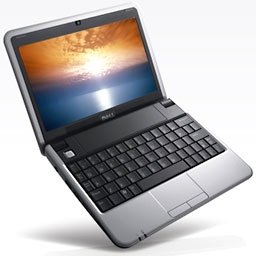
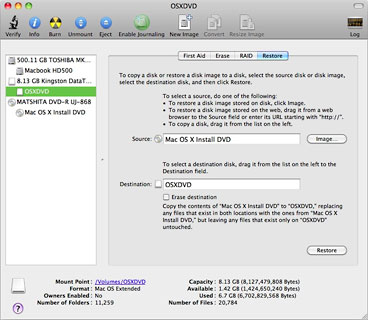 Insert the OS X install disc and the flash drive in
the "real" Mac and use Apple's Disk Utility to format the flash drive,
then use Disk Utility's Restore tab to clone the DVD's contents onto
the newly-formatted flash drive. Pay attention to the details in the
article linked above - it asks you to name the flash drive OSXDVD, and
the process may not work if you give it another name.
Insert the OS X install disc and the flash drive in
the "real" Mac and use Apple's Disk Utility to format the flash drive,
then use Disk Utility's Restore tab to clone the DVD's contents onto
the newly-formatted flash drive. Pay attention to the details in the
article linked above - it asks you to name the flash drive OSXDVD, and
the process may not work if you give it another name.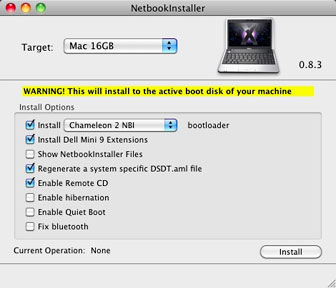 Let
the installation continue. Afterwards, the system should restart,
booting to the OS X welcome screen. At least mine did - unlike the
many times I'd tried other variations of this process in the past.
Let
the installation continue. Afterwards, the system should restart,
booting to the OS X welcome screen. At least mine did - unlike the
many times I'd tried other variations of this process in the past.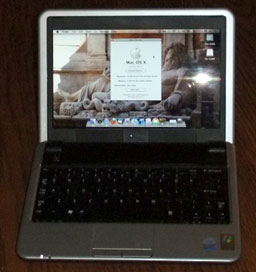 Another reboot, and I was in business.
Another reboot, and I was in business.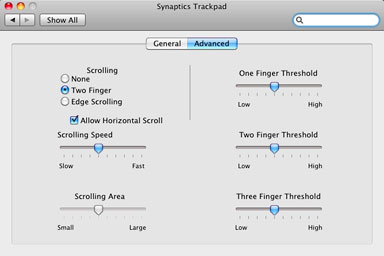 Another legacy of NetbookBootMaker is a Trackpad preference
pane. It offers several three finger gestures and let me add two-finger
scrolling, my favorite Mac trackpad option.
Another legacy of NetbookBootMaker is a Trackpad preference
pane. It offers several three finger gestures and let me add two-finger
scrolling, my favorite Mac trackpad option.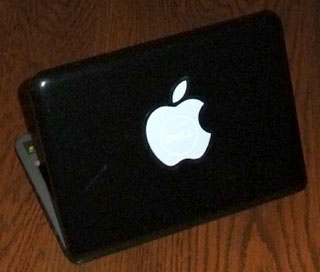 Everything I said in last April's netbook article remains
true - the small screen, keyboard, and trackpad are noticeable, but so
are the light weight and portability - and the low hardware cost.
Everything I said in last April's netbook article remains
true - the small screen, keyboard, and trackpad are noticeable, but so
are the light weight and portability - and the low hardware cost.
