Manuel Mejia Jr
- 2000.05.22
At my last update, I was in the
process of getting 1 MB SIMMs for my deceased Mac II. One factor
that I kept monitoring throughtout the repair process was the total
cost. Given how the price for replacing a non-functional Mac II with a functional one comes to about
US$40, I did not want to spend more than $20 in order to raise the
dead.
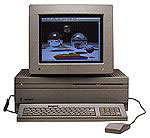 I had already spent $17 on parts to replace the
dead PRAM batteries on the logic board. Other parts came from very
generous donors who are regular readers of Low End Mac. Several people emailed me
privately and offered to give me ram, hard drives, and other useful
parts. All that was needed was a postal mailing address to ship the
parts to. Based on this experience, I developed a new appreciation
for the Macintosh community. I can now note that one good way for
an old Mac user to get parts is to just ask for them on a newsgroup
or listserv.
I had already spent $17 on parts to replace the
dead PRAM batteries on the logic board. Other parts came from very
generous donors who are regular readers of Low End Mac. Several people emailed me
privately and offered to give me ram, hard drives, and other useful
parts. All that was needed was a postal mailing address to ship the
parts to. Based on this experience, I developed a new appreciation
for the Macintosh community. I can now note that one good way for
an old Mac user to get parts is to just ask for them on a newsgroup
or listserv.
One can also get parts by the barter method. I recently traded
some old System 6 800k floppy disks and an ADB mouse to an
Australian in exchange for an official Sydney 2000 Olympic Games
backpack. I wanted one, but could not get one locally. The trade
was quite fair - I got the backpack I wanted, and the Australian
got the equipment needed to get a recently acquired Mac SE
operating.
Even with the donated RAM installed, the Mac II still refuses to
boot up. Since I have changed other parts and verified that they
function, I now concluded that the logic board I have has either a
blown fuse or some other fault. Since a fuse replacement was going
to break my allotted budget of $20, I elected to abandon the effort
and move the Mac II hard drive to a spare Mac LC that I have. I then stripped the Mac II
of memory, video board, power supply, and both 800k floppy drives
(all functional) and put the parts in a storage box. Someday those
parts may get traded out to someone in exchange for a few postage
stamps and a shipping address.
In this instance, I did not raise the dead. However, I have
parts that could be of use for some other's "undead" Mac.
Manuel Mejia Jr is familiar with Mac IIs, LCs, and older PowerBooks. He
uses his Mac LC, PowerBook 145B, and PB 100 with System 7.1 on a
regular basis and recently added a Mac Plus running System 6 to his
collection. He's quite familiar with both System 6 and System 7. He
also owns the Pina books on repairing compact Macs from 128k through
the SE. You can read more about Manuel's computers in Manuel Mejia Jr's Four Old Macs.

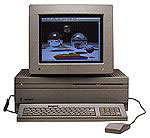 I had already spent $17 on parts to replace the
dead PRAM batteries on the logic board. Other parts came from very
generous donors who are regular readers of
I had already spent $17 on parts to replace the
dead PRAM batteries on the logic board. Other parts came from very
generous donors who are regular readers of 
