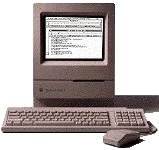Evan Kleiman
- 2000.10.19
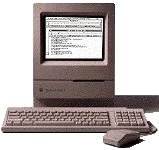
Q. I have a Mac
Classic II and I've read about it possibly being able to
connect to the Internet. How can you do this?
A. Connecting any vintage Mac above the Lisa and 128k to the Internet can be easy. The Mac
Classic II is no exception to this rule.
The first thing you need to connect to the Internet is a modem.
If you don't have a modem for your computer, you'll need to get
one. There are many speeds of modems available; you should make
sure you get a modem no slower than 28.8k, but 56k is preferable.
You can pick up a modem very cheap from online auction sites, like
eBay, or used Mac sites, like MacResQ and Shreve Systems. Hook up your
modem, and you're all set to start using the Internet software to
get on the Net.
The next thing you need is an ISP (Internet Service Provider).
There are a lot of providers that specialize in Macs, Mac Revolution being one. If a
Mac-only ISP isn't good enough for you, you can always check out
America Online. The advantage of
using AOL is that they have a version of their software for almost
any Mac and their software is much easier to install and use.
All service providers use different software, and once you sign
up for an ISP, they'll provide you with the software you need to
connect to their service, but the best idea is to always ask them
to send you the software for your model of Mac when you sign up if
you're not 100 percent sure of it being compatible with your
computer.
After you get a service provider, you need a browser. A browser
is the program you use to view web pages on the Internet. The best
browser around for Low End Macs is iCab - even the newest
version of this browser will run on classic Macs!
Now that you have all of the hardware and software, you can now
get yourself on the Internet and start exploring. You can teach an
old computer new tricks.
Evan Kleiman has been writing for Low End Mac since January
1999. He also runs his own site, Evansite. Evan uses an iMac,
along with some vintage hardware. You can read more about his
computing experience in The Many Macs of
Evan Kleiman.