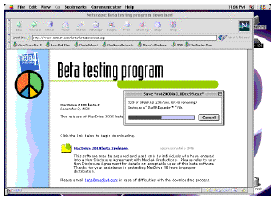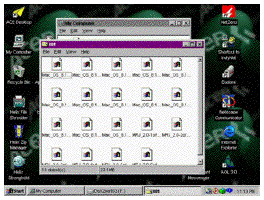We've had a rush of teachers from my school purchasing their first
home computer. Unfortunately, most of the sales have gone to Windows
boxes. I'll save the reasons why for another column.
Once the teachers have their new home computers, they usually
express their satisfaction with the machine in reference to Internet
access. Then they also express an emotion that I'm sure many readers
who have a Mac at home and a PC at work, or vice versa, feel. They
express their regret that the two systems aren't more compatible. When
asked, I always give the wayward Win-staff-members the following recipe
for Mac/Windows compatibility.
All of our Macs at school have some version of ClarisWorks or
AppleWorks installed.
They also all have some kind of writable removable media drive (floppy,
Syquest, Zip, CD-RW, etc.). My first thought for staff members with a
Windows box at home is, "Why did you buy that Brand-X box?" But my
first suggestion to them is that they purchase AppleWorks for Windows
for their home computer. While document compatibility between the Mac
and Windows versions isn't perfect, it comes pretty close. Of course,
the versions need to be matched. For example, AppleWorks 5 for Windows
won't touch a ClarisWorks 4 for Macintosh document!
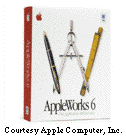 We're currently
caught in between AppleWorks versions, as AppleWorks 6 for Macintosh is
due to ship in about 30 days, according to the Apple Education Store
for K-12 Individuals. AppleWorks 6 for Windows will follow some months
behind. The Macintosh 6 version is priced at a very attractive $39 (ed.
price, remember), while Apple Ed still lists AppleWorks 5 for Windows
at $99!
We're currently
caught in between AppleWorks versions, as AppleWorks 6 for Macintosh is
due to ship in about 30 days, according to the Apple Education Store
for K-12 Individuals. AppleWorks 6 for Windows will follow some months
behind. The Macintosh 6 version is priced at a very attractive $39 (ed.
price, remember), while Apple Ed still lists AppleWorks 5 for Windows
at $99!
If you don't have access to educational pricing, probably the best
move on purchasing AppleWorks might be to pick up ClarisWorks 5 for
both versions, do the free upgrade to AppleWorks 5 (Win
1585K,
Mac 5497K) from Apple, and upgrade to version 6 later, if
necessary. PowerOn Computer
Services lists a price of $29.99 for ClarisWorks 5 for Macintosh.
MacResQ usually lists the same
deal in their print ads, but I haven't been able to confirm
availability of it online. The AppleWorks 5 for Windows version is
available from many PC sellers for a bit less than Apple's price.
 A second suggested
software for the home PC is Media4's excellent cross-platform
compatibility enhancer, MacDrive 2000. Don't let the
"2000" put you off. MacDrive works with Windows 95, 98, 2000, and NT.
It allows your PC to read Mac formatted disks from your PC with very
few glitches. While partial compatibility could be obtained by saving
your AppleWorks documents from your Mac to a DOS formatted disk,
graphics included get pretty well munged with the DOS disk.
A second suggested
software for the home PC is Media4's excellent cross-platform
compatibility enhancer, MacDrive 2000. Don't let the
"2000" put you off. MacDrive works with Windows 95, 98, 2000, and NT.
It allows your PC to read Mac formatted disks from your PC with very
few glitches. While partial compatibility could be obtained by saving
your AppleWorks documents from your Mac to a DOS formatted disk,
graphics included get pretty well munged with the DOS disk.
I began using the MacDrive 95 version a number of years ago after
reading a glowing review of its capabilities. I won't try to duplicate
that effort, as Bill
Fox and others have already done excellent reviews of previous
versions. Then, a couple of years ago, I responded to a posting I saw
on the Macintosh News Network that Media4 Productions was looking for
beta testers for a new release. I was already an avid paid user of
MacDrive 95, so I quickly followed up on the lead and heard back from
Media4's Rick Powell a few weeks later.
I use MacDrive, now that I've accumulated a number of legal
licenses, on a variety of machines. Since I produce sharewares for both the Mac and
Windows platforms, MacDrive helps with the transfer of many large and
small files between my Mac and Windows machines. While I could save the
Mac files to a DOS formatted disk and then use them in Windows, the
names usually get badly munged in the process. My sharewares are not
tolerant of file name changes, as they are groups of interacting PDF
documents, so MacDrive or some other utility are essential time savers.
Transferring the raw ClarisWorks files from Mac to Windows on a DOS
disk produced an absolute naming disaster that MacDrive nicely
corrects.
At the end of one beta test cycle for Media4, I was struck at the
difference in style of some companies with regard to their beta
testers. At the end of the test cycle for Bride of Buster (System 8.1),
a final candidate build was posted to the beta site, but the passwords
were not shared with my beta test group. I wrote my contact at Apple,
requesting the codes. It had been an interesting test cycle with a guy
in Michigan and I playing around with a nasty problem of Zip disks not
ejecting properly. I waited in vain for any response from Apple. With
the beginning of the test cycle for 8.5, I wrote my contact again and
was told he'd moved on to another post at Apple. He referred me to his
replacement who informed me my services were no longer required!
At the conclusion of the Media4 test cycle mentioned above, I
received a gracious note of thanks from the head of the beta test
program, along with a URL to download the final version - and a
password to use it. A few days later, a boxed version of the release
arrived with yet another license and a cool T-shirt!
I've also found the various shareware authors with whom I've worked
to be equally gracious at the end of a cycle. They really can't afford
to pay beta testers, but usually a free license is offered. Probably
one of the biggest advantages of testing in this area is having the ear
of the author to suggest changes or added features.
In the most recent Media4 test of MacDrive 2000, we started with an
alpha version that was remarkably stable, although it didn't carry the
full feature set. We moved rapidly through a beta cycle of one a week
or one every-other-week. It made for some fast and furious downloading,
uninstalling the previous version--always a real "treat" in Windows:-(,
installing and testing the new version, and then reporting any
significant results to Media4.
I also found the folks at Media4 to be rather tolerant of my
penchant for adventure. I installed beta 3 of the new release on my
Orange Micro version of Windows 95 that, of course, resides inside my
Mac. I'd privately been doing so for some time. During the previous
cycle, Rick Powell had advised me that doing so and accessing the main
Mac hard drive could produce disastrous results in damage and data
loss. After that, I never tried to access the main hard drive again,
but Rick really didn't mention zips, did he? This time Rick advised me
that the Mac and Orange Micro Windows both would try to access the zip
simultaneously and might produce a calamity. I've seen just such
results, but find that using a clean zip is a great cheat for moving
files between the Mac side and the Windows side of my machine. I don't
risk data that isn't backed up, however, as Rick's advice is probably
true.
One of the interesting notes in the beta documents was a request
that you let Media4 help you if you encountered data loss or corruption
while testing for them. I'm sure they might learn something from the
process to help with their software builds, but it also seemed a class
move to offer to help their beta folks. Often, companies stress that
you're on your own if the alpha or beta trashes your drive.
It somehow seemed poetic justice that I downloaded several of the
recent MacDrive betas on my Mac. Several years ago, while testing Bride
of Buster (Mac OS 8.1), the modem on my Mac was ill and the school's
network was down. I had to download several of the Mac OS betas on our
Acer Aspire!
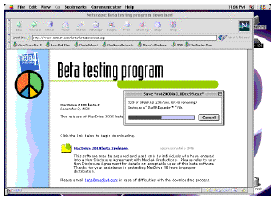
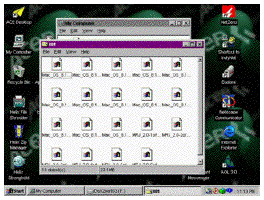
How does all the above gibe with my Busman's Holiday posting,
I Don't
Do Reviews? I'm not quite sure, but I'm certainly not sending all
the MacDrive loot back to them:-). Maybe it's best to say that there
are other products that will accomplish what MacDrive does. I just
haven't had reason to use any of them as yet. Also, since receiving
an
erudite email from Andy Ihnatko, my views on freebies certainly
aren't set in concrete.
I find the combination of AppleWorks for Mac and Windows along with
MacDrive to be a real production enhancer for those of us that must
work on both platforms. MacDrive 2000 is available from a number of
sources currently:
I gave a link last week to an
eBay auction for a PowerCard 601/100 that is used to upgrade the
Performa/LC 570 series to a PowerMac. Unfortunately, the seller changed
the description after the column ran and the upgrade card wasn't for
the Performa. Sorry about that, but if it makes you feel any better,
I'd bid on it, too, before I saw the change and had to rescind my
bid.
Low End Mac is an independent publication and has not been authorized,
sponsored, or otherwise approved by Apple Inc. Opinions expressed are
those of their authors and may not reflect the opinion of Cobweb
Publishing. Advice is presented in good faith, but what works for one
may not work for all.
unless otherwise noted. All
rights reserved. Low End Mac, LowEndMac, and lowendmac.com are
trademarks of Cobweb Publishing Inc. Apple, the Apple logo, Macintosh,
iPad, iPhone, iMac, iPod, MacBook, Mac Pro, and AirPort are
Additional company and product names may be trademarks or
registered trademarks and are hereby acknowledged.
: We allow and encourage links to
any public page as long as the linked page does not appear within a
frame that prevents bookmarking it.
Email may be published at our discretion unless marked "not for
publication"; email addresses will not be published without permission,
and we will encrypt them in hopes of avoiding spammers. Letters may be
edited for length, context, and to match house style.
: We don't collect personal
information unless you explicitly provide it, and we don't share the
information we have with others. For more details, see our

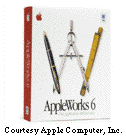 We're currently
caught in between AppleWorks versions, as AppleWorks 6 for Macintosh is
due to ship in about 30 days, according to the Apple Education Store
for K-12 Individuals. AppleWorks 6 for Windows will follow some months
behind. The Macintosh 6 version is priced at a very attractive $39 (ed.
price, remember), while Apple Ed still lists AppleWorks 5 for Windows
at $99!
We're currently
caught in between AppleWorks versions, as AppleWorks 6 for Macintosh is
due to ship in about 30 days, according to the Apple Education Store
for K-12 Individuals. AppleWorks 6 for Windows will follow some months
behind. The Macintosh 6 version is priced at a very attractive $39 (ed.
price, remember), while Apple Ed still lists AppleWorks 5 for Windows
at $99! A second suggested
software for the home PC is Media4's excellent cross-platform
compatibility enhancer,
A second suggested
software for the home PC is Media4's excellent cross-platform
compatibility enhancer,