For the past few days, I've been using my Umax
SuperMac S900 tower machine for production work. I decided to try
to freshly evaluate its potential for workhorse duty if I were to
upgrade it with a G3 processor, more RAM, and a bigger hard
drive.
I tried this for a week back in May 2001, and I found that both
stability and speed left much to be desired, but I was running OS 9.0
and using Netscape 4.7.7 for browsing. This time around, I've got OS
9.1 installed, am using iCab
as my principal browser, and stability is a lot better, while the
speed is remarkably good for some things - notably Web surfing and
email.
In fact, for email especially, and Web surfing with a text
browser, the old 200 MHz 604e Umax with a Global Village Platinum
33.6 bps modem is faster than either the 500 MHz G3 Pismo
or my currently broken 233 MHz WallStreet
PowerBooks with their internal 56k modems (surfing with regular
browsers, especially in OS X, the Pismo still has the edge,
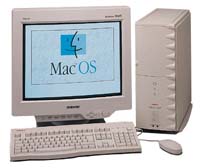 presumably
because of these programs' processor demands). I can only guess that
this is due to better port throughput to the modem, a particularly
harmonious match between one of Tracy Turner's Mac ara
Modem Magic a modem scripts (Global Village X2), and a faster
hard drive (although still only 5400 RPM) in the Umax.
presumably
because of these programs' processor demands). I can only guess that
this is due to better port throughput to the modem, a particularly
harmonious match between one of Tracy Turner's Mac ara
Modem Magic a modem scripts (Global Village X2), and a faster
hard drive (although still only 5400 RPM) in the Umax.
Whatever, the Pismo, whose 20 GB hard drive is a real plodder, is
frustrating to use for these Web-related tasks (the late, lamented
WallStreet, which had a livelier hard drive, was better), while the
old tower machine, while not exactly zippy, is much more pleasant to
use. The 33.6 modem is not a hardship, as I had never seen better
than a 26.4 connection with any of these machines here.
Of course, for processor-oriented tasks, the old 604e processor
takes a back seat to the G3s, especially the 500 MHz unit in the
Pismo, which will transcribe dictation in almost real time. However,
that strengthens the case for upgrading the Umax's processor and RAM
(currently 120 MB), and getting a bigger hard drive. The S900 has a
50 MHz system bus, which is not all that much slower than the 66 MHz
bus in the WallStreet.
My S900 already has USB and FireWire PCI cards installed, and both
work great. With built-in ethernet, six PCI slots, eight RAM slots, a
bunch of drive bays, and two SCSI buses, the old SuperMac is still a
formidable contender.
I would love to be able to stick in Sonnet's new 800
MHz Crescendo PCI processor upgrade, which would no doubt make
the old SuperMac fly, even in OS X, but $400 for a processor is a bit
rich for my budget these days. I will probably settle on a 400 MHz or
450 MHz G3 upgrade, which can be had for under one under $150.
Adding 256 MB more RAM and a 9.1 GB hard drive from Other
World Computing will still come in and under $300. Anyway, that's
my current thinking.
In the meantime, I'm amazed at how good the old Umax is for most
of the stuff I do, even with the poky 200 MHz 604e. My email
programs, Eudora 5.1.1,
Nisus Email
1.6.1, and SweetMail
2.2, all work well, although windows open a bit slower than with
the G3s, and the little streamed ads with Eudora also cause the
program to pause when they're loading - something that isn't noticed
nearly as much on the G3 machines. SweetMail is the least affected of
the three by moving to the slower processor.
Tex Edit Plus works well,
and, aside from slower scrolling, I really don't notice any
significant drop in performance from the faster machines. Color
It! 4.1, my favorite graphics application, is very responsive on
the new Macs, but it gives decent performance even on my ancient 25
MHz 68030 LC 520, so that's not a
surprise.
iListen
1.1 works for emergency dictation of short passages, but at the
speed of continental drift (it's not supported on this machine, so
I'm grateful that it works at all). Vicomsoft
FTP Client performs as well as it does on the G3s.
As for Web browsers, iCab works great, and since it's my number
one browser most of the time anyway, there is no big adjustment
there. The little text-only browser, WannaBe,
is, if anything, faster on the Umax than it is on the Pismo - that
modem throughput thing again, I suppose, since this program makes
very light processor demands.
What I miss most in the browser department are Mozilla
and Netscape
7.0, which require a minimum 266 MHz 604e. Netscape 4.7.x works,
but for some reason it is not a happy camper on this machine,
crashing often and usually causing enough havoc in the process to
require a restart. Since I stopped trying to use it, I've had no
crashes or lockups in the past few days.
In the interest of research, I tried Internet
Explorer 5, and it seems to work okay and even scrolls rather
briskly, but it is a lot slower with downloading pages than iCab. I
must download a current version of Opera to try.
Bottom line: Someone on a low-budget looking for an inexpensive
Mac could do a lot worse than one of these Umax towers, or their
Apple-branded Tsunami motherboard siblings - the Power
Mac 9500/9600, or, if you can
live with three PCI slots, the Power
Mac 8600.
And there's always plenty of potential for upgrading - even to a
gig of RAM and an 800 MHz G4!

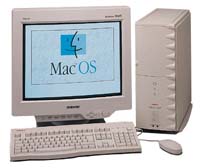 presumably
because of these programs' processor demands). I can only guess that
this is due to better port throughput to the modem, a particularly
harmonious match between one of Tracy Turner's Mac
presumably
because of these programs' processor demands). I can only guess that
this is due to better port throughput to the modem, a particularly
harmonious match between one of Tracy Turner's Mac 
