There are a lot of choices available in MP3 players, including, of
course, Apple's own iTunes,
which is wonderful. I especially like its ability to play my extensive
MIDI collection of classical stuff as well as MP3s.
However, iTunes, even the older versions, requires OS 9.x, and my
daughter's PowerBook 1400 is running OS 8.6. Enter Melonsoft's Cabrio - a
cool little freeware application that takes up an extremely small
amount of screen real estate and demands very little memory. It's ideal
for an older Mac like the 1400.
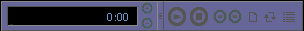
Cabrio's default skin
Cabrio allows you to have music playing in the background during
even the most memory hogging tasks. If you get tired of the attractive
brushed blue default interface, there are eight other bundled
alternative interface "skins" included in the standard installation, or
you can download a new skin from the SkinCity or create your own
with Cabrio's Skinventor.
Bundled alternatives include CABRIOSX, ChromeSkin, Cindy Margolis
Skin, Deep Salmon, Gigaflop, Green Monster, Long John Silver, and
MelonLogo.
Most of the interface skins are quite compact. When you are working
with an 11.4" screen, you appreciate economical use of pixel space.
The application itself is only 2.1 MB, and it will run with a modest
4035k of memory (with virtual memory on), although 5035 k is the
recommended default.
Cabrio uses the Subband Millennium MP3 playback engine, which claims
full skip protection - and that seems to work. I have not noticed any
skips running Cabrio on the PowerBook 1400.
Cabrio's playlist is minimalist compared with iTunes, but it does
the job. You can add selections to the playlist by opening them, by
dragging icons into the Playlist folder, or using the button in the
playlist window, and they are listed in the order they're added. To
access the playlist, there is a handy pulldown menu on the interface
window.
There are several playback options in the Preferences, as well as a
Sleep control panel.
Stuff you have to get along without when using Cabrio includes
things like a track progress bar and fast forward and rewind controls.
And, of course, no wave form monitor or graphic equalizer. This is a
small program that does one thing well - play back MP3s without a lot
of RAM or screen real estate demands. This makes it ideal for use on
lower-powered, RAM-challenged, legacy Macs like Deirdre's 1400/133.
Saint Louis, Missouri based Melonsoft was originally started in
March 2000, as Melonhead Software, a one man Macintosh development team
consisting of Ryan Staake. Its two initial entries into the Mac
freeware market, ShuffleWorx and PicPocket, were crude at best. Still,
these two applications seemed to strike a chord with many users and
gave Ryan the knowledge and insight needed to begin development of
Cabrio.
Staake began design and development of Cabrio in August 2000. Six
months of coding and testing later, Cabrio was released to the
Macintosh community as a totally free player. It quickly gained praise
for its simplicity, ease-of-use, and stylish design. Hundreds of skins
created by the newly hooked Cabrio users were posted and distributed
via SkinCity, a depository consisting entirely of Cabrio skins
maintained by Melonsoft.
Cabrio Features:
- Simple, stylish, compact interface
- Drag and Drop simplicity
- Powerful playlist window
- Customize with skins
- Reads ID3 info
- Alternate popup playlist menu
- Sleep Timer built-in
- Scrolling track info with custom speeds
System requirements: System 7.5 or higher and a PowerPC
processor
Got OS X? Melonsoft has developed Cabrio X, a stable version of
Cabrio that runs natively on Apple's new operating system. You can find
both it and the Classic version of Cabrio one the Melonsoft website.


