USB 2.0 is not really a Mac thing - at least so far. While all
new models since the 1998 iMac have
had USB 1.1 ports, USB 2.0 was conceived at least in part as
competition for Apple's FireWire technology and has not yet been
used by Apple. Macs now have FireWire as their fast data transfer
protocol; USB 1.1 handles lower-speed peripheral demands like
pointing devices and printers.
However, USB 2.0 is gaining wide acceptance in the PC orbit,
which means that it will be supported by a wide range of
peripherals, some of which will likely be of interest to Mac users.
USB 2 peripherals include hard drives, drive enclosures, CD
burners, hubs, networking devices, and digital video devices, and
are expected to eventually include a vast range of devices such as
printers, scanners, digital cameras, PDAs, speakers, and
webcams.
Consequently, it's good to note that it is quite easy to upgrade
your Mac to support USB 2.0, as long as it has an open PCI slot
available or will support a CardBus PC card adapter (see notes on
adapters at the end of this article, and read
Should you upgrade your PowerBook to USB 2? for more on
the topic).
USB 2 support is built into Mac OS X. While some USB 2 adapters
will work with OS 8.6 through 9.x, you only get USB 1.1 speeds with
these classic operating systems.
At any rate, most of us need a USB hub to supplement the one or
two built-in USB ports on our Macs. I find that these days even
having a four port USB hub hooked up isn't always enough.
The subject of this review is Keyspan's 4-Port USB
2.0 Hub. I have been a satisfied user of an older model
Keyspan USB hub for several years now, and it has given excellent
performance. However, its flat, rectangular design and old iMac
fruit color scheme (mine is strawberry) has been superseded by a
more compact, rounded unit in classier black or silver, and is
available in both USB 1.1 and USB 2.0 models.

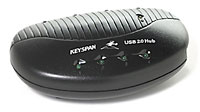
The USB 1.1 version is twenty dollars cheaper, but if you have
upgraded to the USB 2.0 - or think that you might in the future -
the USB 2.0 unit will have you covered, and it supports both USB
2.0 and USB 1.1 devices, although the latter will still operate at
USB 1.1 speeds (which is to say a maximum of 12 Mbps).
USB 2.0 has a maximum throughput of 480 Mbps., which nominally
exceeds standard FireWire's 400 Mbps, but benchmark comparisons
I've seen suggest that FireWire is faster in real world use.
Back to our USB hub. One major difference with this hub compared
with my old strawberry Keyspan 4-Port USB hub or the new Mini
4-Port USB hub that I use with my new
iBook, is that the USB 2.0 unit is a powered hub, meaning that
it requires an AC power adapter in order to work.
The other two Keyspan hubs I referenced can draw their power
from the computer's USB bus to support low-powered devices like
mice and keyboards, although they also have power adapters that
must be used if any individual device requires more than 100 mA.
The Keyspan 4-port USB 2.0 hub supplies 500 mA to each port. You
can also daisy chain up to four of these hubs in succession.
The hub has a power LED to indicate that it is receiving power
from the AC adapter, and an LED at each of the ports, which
normally glows green when a device is plugged into the port, but it
changes to amber if current draw exceeds the maximum 500 mA.
I like KeySpan stuff, and this USB hub is no exception.
Construction and materials quality are first-rate, and the AC
adapter seems quite robust as well. A high-speed USB device cable
is included with the package.
The only downside of the hub it is the lack of bus power
capability, but if you are using USB 2.0 devices or certain higher
current draw USB 1.1 devices, you will need external power anyway.
If your USB 1.1 demands are more modest, check out the very cool
Keyspan Mini 4-port USB Hub, which I
recently reviewed on Mac Opinion.
The Keyspan 4-port USB 2.0 Hub sells for $59.95. The standard
USB 1.1 model is $39.95.
Features:
- Easy connections. Add new peripherals instantly without
shutting down your computer.
- Full power. This powered hub delivers full 500 mA to each
attached USB device.
- High speed. Each port supports speeds up to 480 Mbps.
- Expandability. Attach more hubs to connect up to 127 USB
devices.
System requirements:
- At least one available USB port
- Mac OS 8.1 or greater, Mac OS X 10.1.3 or greater
- If the Mac does not have a USB 2.0 port, this hub operates at
USB 1.1 speed.
Keyspan also makes both PCI and CardBus USB 2.0 adapter cards
that support the Mac.
The Keyspan USB 2.0
CardBus Card includes a small power adapter. Use of the
power adapter is optional and  ensures that a full 500 mA of power is available to USB
devices that are attached to ports on the CardBus card. Cards that
do not include a power adapter are not able to provide a full 500
mA of power on each USB port.
ensures that a full 500 mA of power is available to USB
devices that are attached to ports on the CardBus card. Cards that
do not include a power adapter are not able to provide a full 500
mA of power on each USB port.
Features:
- Adds two USB 2.0 Hi-Speed ports to your PC or Mac
- Compatible with both USB 2.0 and USB 1.1 devices
- Supports data rates up to 480 Mbps
- Includes small power adapter
- Supplies 500 mA power to each USB port
- Supports up to 127 downstream USB devices
- Compliant with EHCI, OHCI, and CardBus standards
- Easy Plug and Play installation
- Backed by a five year warranty
System requirements:
- At least one available CardBus slot
- Mac OS 9.2.1 or greater
- PowerBook G3 or G4 with an available CardBus slot
Price: $99.
The Keyspan USB 2.0
PCI Card adds five Hi-Speed USB ports to your  Mac or PC. The card supports USB 1.1
and USB 2.0 peripherals.
Mac or PC. The card supports USB 1.1
and USB 2.0 peripherals.
Features:
- Adds four external and one internal USB 2.0 Hi-Speed ports to
your PC or Mac
- Compatible with both USB 2.0 and USB 1.1 devices
- Supports data rates up to 480 Mbps
- Supplies 500 mA power to each USB port
- Supports up to 127 downstream USB devices
- Compliant with EHCI, OHCI, and PCI 2.1 standards
- Easy Plug and Play installation
- Backed by a five year warranty
System requirements:
Price: $59.
Go to the Miscellaneous Ramblings Review index.


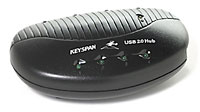
 ensures that a full 500 mA of power is available to USB
devices that are attached to ports on the CardBus card. Cards that
do not include a power adapter are not able to provide a full 500
mA of power on each USB port.
ensures that a full 500 mA of power is available to USB
devices that are attached to ports on the CardBus card. Cards that
do not include a power adapter are not able to provide a full 500
mA of power on each USB port. Mac or PC. The card supports USB 1.1
and USB 2.0 peripherals.
Mac or PC. The card supports USB 1.1
and USB 2.0 peripherals.
