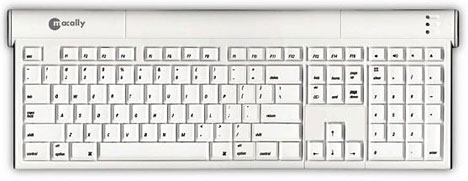I've been using computers every day for a dozen years, and I had
never spilled any thing on a keyboard until about six weeks ago,
when I did it to the same board twice in one week. Just the law of
averages catching up with me I guess.
On both occasions, the liquid that got sloshed was a solution of
Grapefruit Seed Extract in water. GSE is highly acidic, so I
figured I was fortunate the first time that the keyboard, a
Macally iceKey Slim USB that I'm
quite fond of, still worked after I dried it out. However, the
second, somewhat more copious splash was too much of an insult for
the board to weather, and after drying by the wood stove for a
couple of days, it would no longer respond properly to key
input.
I tried to be philosophical and mentally wrote the keyboard off.
I pondered giving it a thorough soaking, but figured that if the
problem was corrosion caused by the acid in the GSE, that probably
wouldn't help.
However, on Sunday my son dropped by. He is completely fearless
about taking things apart and extremely good at fixing them when he
does. It took him about half an hour to strip the keyboard down,
which involved removing about a dozen screws to get the case apart
and the circuit board free, and then an astonishing 39 extremely
tiny Phillips screws that held the steel bottom plate to the key
switch and printed circuit membrane module.
Once the plate was free, lifting it off revealed a crop of
small, springy, plastic nubbins, one under each key switch, all of
which had to be removed and carefully set aside before finally
getting to the printed circuit membrane, where we expected to find
the problem.
That surmise was correct. The corrosive liquid had penetrated
between the three thin clear plastic layers of the circuit
membrane, shorting out the main in/out circuit. The trouble area
was clearly visible through the transparent plastic.
My son carefully separated the plastic layers of the circuit
module and used a soft cloth moistened with distilled water to
clean the shorted area. The contamination was carefully scrubbed
away, and reassembly commenced.
All of those little plastic nubbins had to be replaced in their
holes - and then the 39 tiny screws. The keyboard module was
returned to its outer case, the latter snapped and screwed back
together, and the moment of truth arrived. We plugged in the USB
cable, and the board worked perfectly. Hooray!
So if you slop some liquid on a keyboard and it malfunctions, it
may not be irrevocably ruined. Quickly unplug the 'board and turn
it upside down to dump out the liquid. If it's something sticky or
gummy (like soda or milk), there's probably little to lose in
flushing the board with clear water as quickly as possible. It must
then be turned upside down and allowed to dry for several days
before trying it again.
As for stripping a keyboard down, there are so many different
types of 'boards that it is impossible to generalize as to the
advisability of doing so. I've had a lot of keyboards apart over
the years, and some have been very easy and intuitive to tear down
- for example my Macally New Wave ADB keyboard.
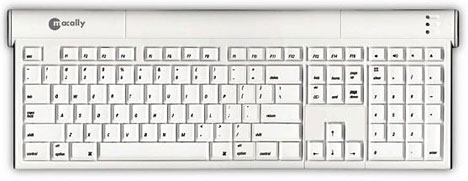
This iceKey was about the most challenging, not because it is a
terribly complex design (it isn't), but all those tiny, easily lost
parts made it a very fiddly venture. We managed to get it apart,
repaired, and back together successfully, but it's not something I
would recommend unless you are really confident about what you're
doing (my son is; I'm not) and very careful about watching out for
all those tiny little parts!
I figured I had nothing to lose, since the board was useless in
its damaged state, and I'm very happy to have the iceKey working
again.