Now
that the first Macintels are out, hopefully we'll see an upswing in
migration from Windows to the Mac OS. Macs are pretty easy to learn
and get along with, especially compared to Windows, but even so Mac
newbies will doubtless need some assistance and advice in order to
realize the full benefit of the Mac experience.
If you're only getting one OS X get-you-up-to-speed book, the
one I usually recommend is David Pogue's Mac OS X: The Missing
Manual, which is hard to beat for comprehensiveness and
easy-reading accessibility to users across the spectrum of computer
skill levels.
It's definitely the Mac OS X reference I turn to first and most
often myself, and I rarely have to dig farther.
However, Mac OS X: TMM was originally written to address
the needs of classic Mac OS users migrating to OS X, and while
the more recent editions of the book have been refocused to
accommodate the considerably different requirements of increasing
numbers of Windows users switching to the Mac on the coattails of
the iPod phenomenon, due to terminal frustration with the Windows
malware pandemic, or just because they've discovered that Macs are
very cool, there is a risk of casting too broad a net.
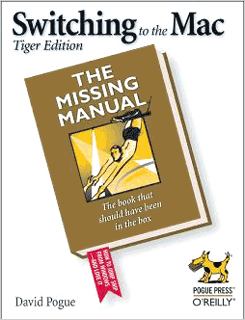 There was a definite room for a more specific
Missing Manual solution for switchers from Windows, especially with
the prospect of many more making the shift after the imminent
Macintel revolution.
There was a definite room for a more specific
Missing Manual solution for switchers from Windows, especially with
the prospect of many more making the shift after the imminent
Macintel revolution.
That books is now available: Switching
to the Mac: The Missing Manual - Tiger Edition ($16.47 from
Amazon.com), co-authored by David Pogue and Adam Goldstein. As the
authors note in the book's introduction,
"Switching to the Mac is not all sunshine and
bunnies. The Macintosh is a different machine, running a different
operating system, and built by a company with a different
philosophy - a fanatical perfectionist/artistic zeal. When it comes
to their issues and ideals, Apple and Microsoft have about as much
in common as a melon and a shoehorn."
Since you're reading this review on Low End Mac, there's a
likelihood that you're not in the main target market for this book
(but if you're a recent or prospective switcher looking for
information, you've come to the right place - welcome), but chances
are that you know somebody who is.
Anyway, the authors assume only a cursory level of Mac knowledge
on the part of the reader, so the book's introduction concentrates
on explaining basic Mac concepts and the many advantages the Mac
has over Windows, such as system stability, no nagging
copy-protection, superior software, no-hassle software installs
(and uninstalls), and simpler everything.
The book is organized in four parts of several chapters each,
and the authors acknowledge up front that some of the material in
Switching to the Mac: TMM is adapted from Mac OS X:
TMM, which is certainly no bad thing.
Part One
Part One: Welcome to Macintosh begins with Chapter 1: How The
Mac Is Different, and notes reassuringly that Mac OS X
offers roughly the same features as recent versions of Windows, but
that "these features are called different things and parked in
different spots," which can create some confusion for the Windows
émigré to the Macintosh. This chapter aims at cutting
through that confusion, explaining how to start up the Mac, how to
deal with a one-button mouse, comparing the Finder to Windows
Explorer, the OS X Dock to the Windows Taskbar, and so forth.
There are also sections on what special Mac keyboard keys do, disk
differences, where your stuff is located, working with Finder
windows, and a short glossary of terminology differences.
Chapter 2, Windows and Icons, continues on with
explaining the elements of the Mac OS X Desktop and how they
work, the optional List and Column views, the Home folder, file and
folder icons, labels, the Trash, finding files with Spotlight and
the Find command, and the Smart Folders feature.
Chapter 3 moves on to The Dock, Desktop, Toolbar, and
Sidebar, with tips and hints for getting the best out of these
OS X user interface features and including a section on
designing your Desktop.
Programs and Documents is the title of Chapter 4,
bringing the reader up to speed on some of the 50-odd software
programs that come bundled with OS X. Topics covered include
things like launching, quitting, and force quitting applications,
switching programs, drag and drop, using OS X's Exposé
feature, and the Dashboard and its widget collection.
More advanced stuff like how documents know their parents,
filename extensions, keyboard shortcuts, open and save dialog
boxes, and the distinctions among Cocoa, Carbon, and Classic
programs are also addressed. Few users switching from Windows will
have much interest in using OS X Classic Mode, so it is
brushed over quickly in just four pages. The chapter wraps up with
short tutorials on installing and uninstalling programs.
Part Two
Part Two is also, somewhat confusingly, titled Welcome to
Macintosh, which gives a clue as to its four chapters' content.
Chapter 5, Five Ways to Transfer Your Files, explains the
ins and outs, so to speak, of data transfer using disk (the Mac can
read Windows disks), networking (wired or wireless), file-sending
websites, email, iDisk and Bluetooth, and FireWire Disk Mode.
Chapter 6 is about Transferring Email and Contacts from a
variety of Windows email programs and the Windows Address Book to
equivalent applications on the Mac, helping you avoid pitfalls in
so doing.
Chapter 7, Special Software, Special Problems, tackles
the troublesome fact that "sooner or later, you'll probably run
into a favorite Windows program for which there's no equivalent on
the Mac. The purpose of this chapter is to make that discovery less
painful" and to suggest potential substitutes that can be used.
Chapter 8 moves on to Hardware on the Mac: printers and
printing, faxing, and scanning, as well as some still
software-related topics like PDF files and font management. It also
covers digital cameras, disks, burning CDs and DVDs, the iPod,
iTunes, and the iTunes Music Store, DVD movies, the keyboard, the
mouse, and monitors.
Part Three
Part Three, Making Connections, contains three chapters on
issues that may perplex Windows veterans attempting to connect a
Mac to the Internet.
Chapter 9, Getting Online, starts with elementary stuff
like configuring Internet connections via dial up and broadband,
plus using the OS X firewall, switching locations,
multihoming, and Internet sharing.
Chapter 10 covers OS X Mail and Address Book, which are
included with OS X, with comprehensive tutorials on using
both.
Chapter 11, Safari, iChat and Sherlock, moves on to
discussing the finer points of Apple's Safari browser, iChat
messaging client, and the Sherlock search engine, again with
tutorials on the use of each.
Part Four
Part Four is about putting down roots and contains four
chapters.
Chapter 12, Accounts and Security, continues the tutorial
mode of the previous several chapters, explaining how to configure
and use OS X's account and security features, as well as the six
Mac OS X security shields.
Chapter 13, is an item by item tutorial on OS X System
Preferences.
Chapter 14 does the same for The Freebie Programs that
come with OS X, including a tutorial on using the AppleScript
programming language, iCal, iChat, iMovie, iPhoto, Preview, Text
Edit, the various system utilities, the Terminal, and many
more.
Chapter 15, is on Installation and Troubleshooting of OS
X, exercises most users migrating from Windows will find a pleasant
surprise, relatively speaking, compared to what they're used
to.
Part Five
Part Five: Appendix, contains one, a handy "Where'd It Go?"
dictionary that can serve as a quick reference to find Mac
equivalents to familiar Windows functions and terminology.
As one has come to expect with Missing Manuals books, there is
an excellent index, and the book is illustrated with many screen
shots. Selling at the modest price of $24.95 for a 508 page book,
Switching to the Mac: The Missing Manual is a must-have for
anyone making the Windows to Mac transition. It will smooth the way
by omitting needless confusion and potential frustration - and also
prove a treat for Windows users who don't read the New York Times
and may not be familiar with New York Times columnist and
best-selling Mac author David Pogue's delightfully witty and
conversational prose style.
- Switching to the Mac: The Missing Manual, Tiger Edition
- By David Pogue, Adam Goldstein
- September 2005
- ISBN: 0-596-00660-8
- $24.95 US, $34.95 CA, £17.50 UK

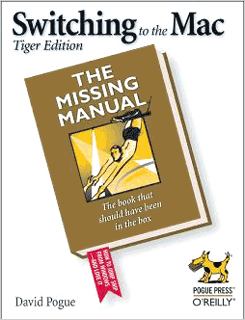 There was a definite room for a more specific
Missing Manual solution for switchers from Windows, especially with
the prospect of many more making the shift after the imminent
Macintel revolution.
There was a definite room for a more specific
Missing Manual solution for switchers from Windows, especially with
the prospect of many more making the shift after the imminent
Macintel revolution.
