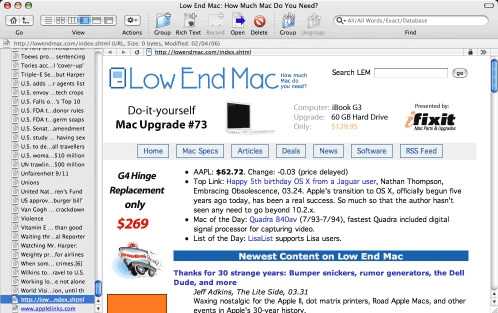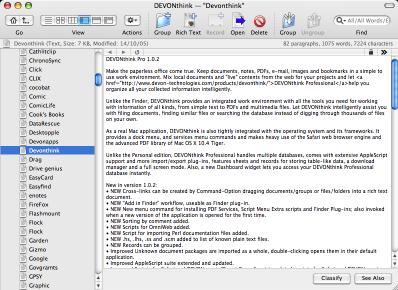I've been using DEVONthink Personal Edition, and, more recently
DEVONthink Professional, as my main information storage and
retrieval manager for research data and suchlike for several years
now. It's been an impressive piece of software for the most part
and has only gotten better with continued development.
If you've never checked out DEVONthink, which you can do for
free, it's a document and information manager - a notepad,
outliner, scrapbook manager, information manager, freeform
database, archive, bookmark manager, and image database, and it
also includes a built-in Safari-based Web browser and RSS
newsreader.
DEVONthink intelligently stores your text files, PDFs, images,
bookmarks, even QuickTime movies and MP3 files, and helps you
organize them. A hierarchical filing structure and AI functions for
sorting in and finding documents makes it ideal for both keeping a
simple notebook and organizing large information collections.
DEVONthink Pro is particularly useful if you have a large quantity
of information that needs to be cross-referenced, indexed, searched
and retrieved - a powerful database without a lot of database
geekiness.
Last week, DEVONtechnologies released DEVONthink Professional
Edition 1.1, which is now a universal binary (it runs natively on
both PowerPC and Intel Macs). The developer claims that version
1.1's overall performance on Intel Macs is up to two times higher
than on current PowerPC machines. That's good news, because while I
love DEVONthink Pro, it's a tad sluggish - even on my 1.33 GHz PowerBook with 1.5 GB of
RAM.
I haven't tested it on an Intel Mac, but if you're fortunate
enough to have one, it sounds like the performance boost with this
application is substantial.
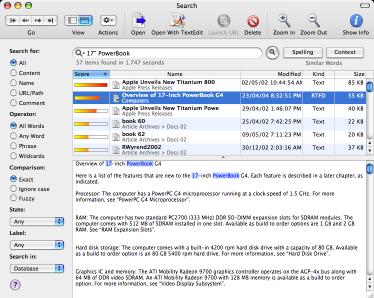 Besides
optimization for Intel processors, DEVONthink Professional 1.1
comes with a number of enhancements that make it easier to use,
including removal of some unnecessary preferences, simplified
import options, and a redesigned search dialog window that I like
much better than the old one.
Besides
optimization for Intel processors, DEVONthink Professional 1.1
comes with a number of enhancements that make it easier to use,
including removal of some unnecessary preferences, simplified
import options, and a redesigned search dialog window that I like
much better than the old one.
Import
In previous versions, while available import options were
extremely flexible, they could also be confusing. Version 1.1 cuts
them down to importing and indexing, and it cleans up the various
import preferences for different file types. "Alone this
simplification helps making importing files into the database less
error-prone and flattens the learning curve for new users," says
Eric Boehnisch-Volkmann, President of DEVONtechnologies.
Because of changes obligated by the Intel transition, DEVONthink
Professional 1.1 also uses systemwide proxy settings and a more
sophisticated download manager. Indexed documents are compatible
with the phrase and wildcard search, and the reliability of
synchronizing documents in the database with files in the file
system is claimed to have been heavily improved.
Automation
DEVONthink Professional 1.1 also delivers a number of new
automation scripts as well as updates for existing scripts and
Automator workflows. The scripting support in general has been
extended, and the PDF Services as well as mail import scripts are
more reliable.
There have also been dozens of detail enhancements, such as
nicer indicators for locked items, indexed items, and items with
attached scripts, or more contextual menu commands. The "See
Selected Text" command is more precise, localizations have been
updated, and databases have to be optimized less often. Also, the
overall compatibility as well as the performance have been improved
and some minor bugs fixed.
DEVONthink Professional 1.1 imports complete Apple Mail or
Microsoft Entourage mailboxes, including all sub-mailboxes, while
recreating the original mailbox structure within the database,
making the program a versatile email archiving tool for major email
applications: Apple Mail, Microsoft Entourage, Bare Bones
Mailsmith, Eudora, and PowerMail.
Appearance and user interface functions-wise, DEVONthink
Professional is pretty similar to the Personal Edition. Upon first
startup after installation, DEVONthink Professional automatically
imported and assimilated my existing DEVONthink archive files,
making this switch to the more powerful program no hassle at
all.
New Documents
One of the slickest features of DEVONthink (either edition, as
well as the companion "light" DEVONnote application), is that you
can create a new document in your database simply by selecting a
block of text in another Services-savvy program, such as a browser
or word processor, and export it into any of the DEVON applications
via the Services menu command, which gives you the option of RTF or
plain text. You can also append a subsequent selection to the last
created document.
I use this feature a lot. My only major criticism is that it
would be nice to be able to name the new document rather than
having DEVONthink use the first few words as the title. In that
context, a naming dialog when you create a new document in
DEVONthink itself would be a big convenience, perhaps as a
contextual menu option. This isn't a big deal, but one of the few
niggles I have with the way this program works.
Actually, DEVONthink Personal Edition is capable of a lot more
than I require of it for my needs, and in that sense the
Professional Edition is sort of gilding the lily, as it were.
DEVONthink Professional has Automator support offering 14
actions and 10 sample workflows that demonstrate their
possibilities using Mac OS X 10.4 Tiger's automation tool for
creating workflows and to integrate DEVONthink Professional with
other applications, the Internet, or the iPod.
An AppleScript droplet converts AppleWorks 6 documents for
DEVONthink Professional, three new scripts import complete
mailboxes from Apple Mail and Microsoft Entourage and copy emails
from PowerMail to the database. The Microsoft Entourage scripts
also import only short headers now, and all scripts have been
overhauled for compatibility and performance.
Compiled scripts and Automator workflows can be added to the
script menu making it even easier to extend DEVONthink
Professional's functionality.
Multiple Databases
DEVONthink Professional handles multiple databases instead of
everything being stored in just one, as with Personal Edition,
allowing users to split up their information collection into
several smaller databases for specific projects. Databases are
simply packages and can be copied, emailed, and backed up like any
other file or folder. However, only one database can be open at a
time, and in order to switch databases, you have to quit the one
that you are in, and then find and start up the other one using a
menu selection and dialog box. This is a pain - and something for
the developers to work on for the next update.
A data type area records and sheets which hold table-like data
like reference lists, information collections, or any other type of
structured data. Unlike spreadsheets, sheets and records combine
the database-oriented approach of records with a comfortable
table-like view for easy entering and managing structured data.
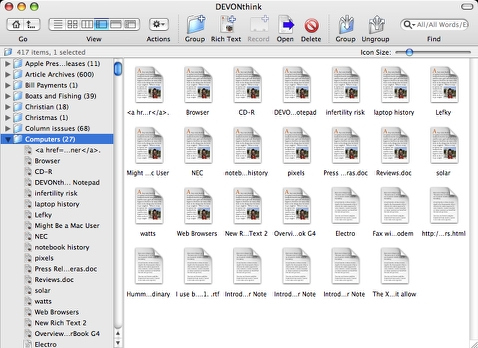
Structure
Data management and structuring is one of DEVONthink's strong
suits. As well as data stored originally in DEVONthink, you can
import documents archived on your hard drive (which remain
untouched in their original location, but are indexed or copied
into the DEVONthink database). This can be done manually or just
drag a folder (say, your Documents Folder) into the DEVONthink
window to let the program do its stuff.
DEVONthink classifies data into "groups" of documents sharing a
common focus or theme. You can create groups yourself and manually
drag or transfer documents into them. Groups appear in the
DEVONthink interface as folders and function pretty much similarly
to the Mac OS Finder's folders.
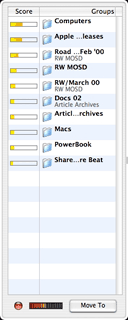 When you
open a document in the DEVONthink window, a Classify button will
appear, which, when clicked, opens a drawer offering suggestions of
likely groups into which you might want to move the document. A bar
graph icon appears next to each group suggestion with longer lines
denoting higher thematic relevance.
When you
open a document in the DEVONthink window, a Classify button will
appear, which, when clicked, opens a drawer offering suggestions of
likely groups into which you might want to move the document. A bar
graph icon appears next to each group suggestion with longer lines
denoting higher thematic relevance.
To move a document into a group, choose one of the suggestions
from the list in the drawer (I find that DEVONthink's judgment is
amazingly good, and most often it will be the top suggestion that
is appropriate) and click the Move button. The document will
disappear from where it was and show up in the target group's
directory.
Smart
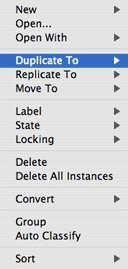 There is also an Auto
Group command under the Data menu, which uses the same sort of
logic to put a random batch of files into some kind of order. A
particular document can belong to more than one group. Right- or
control-click a document, and one of the selections that appears in
the contextual menu is: "Replicate to..." which creates an
identical copy of your document and deposits it in the group you
specify. The replicant document will henceforth mirror the original
if the original is edited or changed, and vice versa. In other
words, replicants are synchronized copies of their originals.
There is also an Auto
Group command under the Data menu, which uses the same sort of
logic to put a random batch of files into some kind of order. A
particular document can belong to more than one group. Right- or
control-click a document, and one of the selections that appears in
the contextual menu is: "Replicate to..." which creates an
identical copy of your document and deposits it in the group you
specify. The replicant document will henceforth mirror the original
if the original is edited or changed, and vice versa. In other
words, replicants are synchronized copies of their originals.
Another of DEVONthink's major virtues is its fast and powerful
search engine, now with the improved interface, which can be
configured in a variety of search options. In my estimation, it
works the way Spotlight should, and it is integrated with Spotlight
searches.
Websites
There is a download manager for downloading complete websites
and storing them for offline editing and browsing in the database,
as well as the possibility to save single pages as Mac OS X
standard "webarchives". Webarchives can be edited in WYSIWYG
directly in DEVONthink Professional.
The built-in Safari-based web browser handles RSS, RDF, RSD, and
Atom news feeds, effectively making DEVONthink Professional a news
reader and aggregator.
DEVONthink Professional supports more file formats than the
Personal edition and comes with new import/export plug-ins. In
addition to text files, rich text, Microsoft Word documents,
HTML/XML, webarchives, PDFs and PostScript files, images, movies
and MP3s, DEVONthink Professional exchanges data with OmniOutliner,
all OPML compliant applications, BibTeX, iData 2, and the Mac OS X
Address Book.
AppleScripts further integrate it with email applications such
as Apple Mail, Microsoft Entourage, Bare Bones Mailsmith, Qualcomm
Eudora, and PowerMail. The new website export plugin lets users
publish information from DEVONthink readily prepared for their
homepage, and an iPod export plugin converts selected documents for
viewing on-the-go.
No other application on the Mac has ever been so open for all
kind of standard file formats.
The convenience of DEVONthink's ability to quickly open MS Word
documents with formatting intact simply by dragging them to the
DEVONthink icon the Dock can't be overemphasized for users who
don't have Word itself on their hard drives. For that matter, even
if you do have Word, you get to see your document faster by opening
it in DEVONthink (if the latter is already open, which it almost
always is on my Mac) than waiting for Word to lumber into
action.
Options
Other features include full screen mode, which allows the user
to write and browse without any interface clutter, the Mail-like
three panes view for easy navigation, and two Dashboard widgets for
searching the database and for quickly jotting down notes in
DEVONthink Professional.
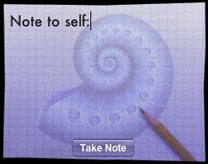 The
DEVONjot Pro widget allows you to take notes and export them to
DEVONthink Professional. It can be configured to send the note to a
particular database and group.
The
DEVONjot Pro widget allows you to take notes and export them to
DEVONthink Professional. It can be configured to send the note to a
particular database and group.
On the front side of the widget is a field where you can type
your message. Devon notes that because of a peculiarity of the
current WebKit from Apple, you can only start typing after you
click in the upper left corner of the widget if there is no
insertion caret visible.
The area with the "Warning" or "Error" icon will indicate if you
can take your note. Or if something went wrong when you clicked the
"Take Note" button it will show an "Error" icon. If you hover your
mouse over these icons, you can see the exact message on the
screen.
If your note was stored successfully in the application, it
would have been erased from the widget to make space for a new one.
All the onscreen information is preserved even if you leave
Dashboard, as long as you don't close the widget.
You can flip the widget by clicking the "i" button that appears
when you move the mouse into the lower right corner of the widget.
The back side contains some preferences that you can use to
customize DEVONjot Pro to your needs.
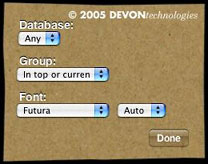 The
DEVONsearch widget allows you to search your DEVONthink
Professional database directly from Dashboard. The widget lists all
results and shows a preview in a drawer.
The
DEVONsearch widget allows you to search your DEVONthink
Professional database directly from Dashboard. The widget lists all
results and shows a preview in a drawer.
On the front side of the widget you can enter your search term
into the search field and click the DEVONthink Professional icon to
start the search run. If DEVONthink Professional isn't running, it
will be opened. The result list include the name of the found
documents and the score.
Scroll through the results and select them to open a preview
drawer. Click the yellow up arrow to close the drawer.
 You can flip the widget
by clicking the "i" button that appears when you move the mouse
into the upper right corner of the widget. The back side contains
some preferences that you can use to customize DEVONsearch to your
needs.
You can flip the widget
by clicking the "i" button that appears when you move the mouse
into the upper right corner of the widget. The back side contains
some preferences that you can use to customize DEVONsearch to your
needs.
Websites
To view a web page in DEVONthink , you have first to create a
URL document ("Data > New > Link"). Then name the new
document with the URL (with or without http://). The naming is done
in the left window column list, which is less than intuitive and
not terribly convenient. Alternatively, drag any Internet location
file from the Finder or bookmark from Safari into the DEVONthink
browser or onto the DEVONthink icon in the Dock.
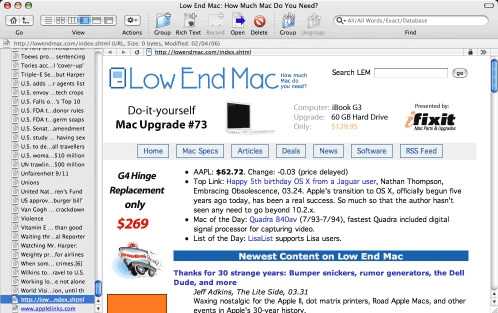
As soon as you select a link document, DEVONthink will start to
load the website in the preview pane (in horizontal or vertical
split view). A progress indicator will appear in the status bar.
You can also double-click it to open the page in a separate window
or use the contextual menu to open it in an external browser.
As in Safari, you can navigate back and forth through all
visited web pages using the back and forward buttons in the status
bar, stop loading with the "X" button, and reload the page with the
round arrow button.
Selecting the URL in the status bar or option/command-clicking a
link opens the current or linked page in your default browser (e.g.
Safari).
However, to make this feature really appropriate for routine
use, there should be a one-click command to create a Web page
document with a conventional URL field - and preferably tabs. There
is also no bookmarks function, although it is possible to create
one manually by making a folder full of URL links.
If you enter a URL as the name for a new link, DEVONnote
automatically sets the URL of the item, too. Create a link, enter
"www.apple.com" - that's it.
Via the contextual menu you can grab complete web pages or
frames and store them as separate RTF or HTML contents in the
DEVONthink database. Depending on where you're opening the
contextual menu or if you have text selected, various options
appear: "Capture Note", "Capture Page", "Capture Frame", "Capture
Image", or "Capture Link". They are all context-sensitive - they
appear only when applicable.
You can also just grab the page's location. Control-click the
page background and select "Copy page location to clipboard" to
copy the URL of the page you are viewing to the clipboard. This
also works for images, frames, and links. You can then rename the
generated link document or use the contextual menu or "Action" menu
command "Set Title As" to rename the document to any piece of
selected text.
Unlimited
DEVONthink Professional has no restriction on the number of PDFs
and images in the database, and it comes with both a comprehensive
tutorial written completely in DEVONthink Professional itself and a
complete documentation as online help and downloadable PDF.
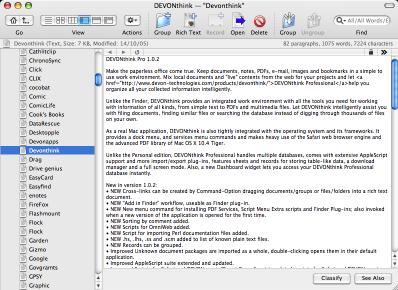
DEVONthink Pro is a wonderful tool, although I would prefer to
have a more comprehensive set of text editing tools and an
Applescript menu dedicated exclusively to text editing with
configurable keyboard shortcuts, similar to the one in Tex Edit
Plus. Also, one annoyance is that some standard Mac keyboard
shortcuts, such as F4 for Paste or F3 for Copy, aren't supported in
DEVONthink's word processor.
DEVONthink is a Mac-only application, and it's tightly
integrated with the operating system and its frameworks. It
provides a Dock menu and the aforementioned Services menu commands,
and it makes heavy use of the Safari Web browser engine and
advanced PDF library of Mac OS X 10.4 Tiger.
If you work with a large amounts of information that you need to
frequently search and reference, you will probably find DEVONthink
Pro worth the cost of admission. For users with less stringent
information management needs, DEVONthink personal edition or
DEVONnote, which is amazingly powerful for US$20 shareware, could
well do the job for you.
However neither of the lower-priced applications include the
widget support, and the widgets are pretty cool.
System requirements: DEVONthink Professional 1.1 requires Mac OS
X 10.3.9 or Mac OS X 10.4 "Tiger". It is immediately available as a
free demo download.
DEVONthink Professional must be purchased for US$79.95 after the
evaluation period of 150 hours of noncontinuous runtime. DEVONthink
Professional is also available together with DEVONagent as the
"Infoworker's Pro Bundle" for US$99.95.
- Link: DEVONthink
Go to the Miscellaneous Ramblings Review index.

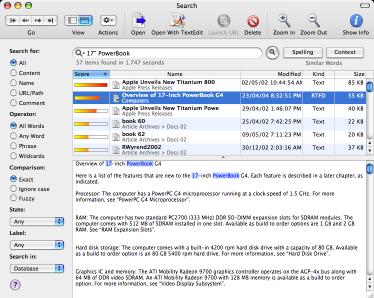 Besides
optimization for Intel processors, DEVONthink Professional 1.1
comes with a number of enhancements that make it easier to use,
including removal of some unnecessary preferences, simplified
import options, and a redesigned search dialog window that I like
much better than the old one.
Besides
optimization for Intel processors, DEVONthink Professional 1.1
comes with a number of enhancements that make it easier to use,
including removal of some unnecessary preferences, simplified
import options, and a redesigned search dialog window that I like
much better than the old one.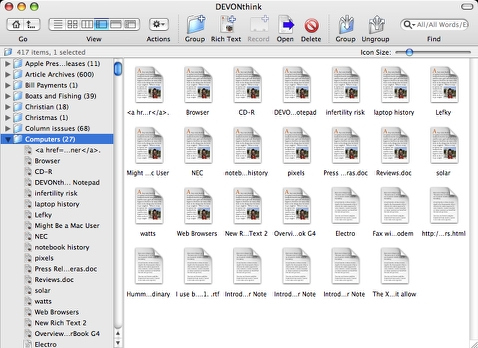
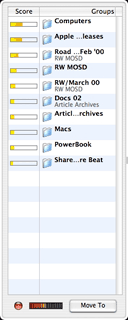 When you
open a document in the DEVONthink window, a Classify button will
appear, which, when clicked, opens a drawer offering suggestions of
likely groups into which you might want to move the document. A bar
graph icon appears next to each group suggestion with longer lines
denoting higher thematic relevance.
When you
open a document in the DEVONthink window, a Classify button will
appear, which, when clicked, opens a drawer offering suggestions of
likely groups into which you might want to move the document. A bar
graph icon appears next to each group suggestion with longer lines
denoting higher thematic relevance.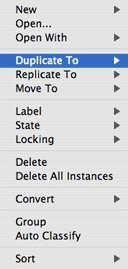 There is also an Auto
Group command under the Data menu, which uses the same sort of
logic to put a random batch of files into some kind of order. A
particular document can belong to more than one group. Right- or
control-click a document, and one of the selections that appears in
the contextual menu is: "Replicate to..." which creates an
identical copy of your document and deposits it in the group you
specify. The replicant document will henceforth mirror the original
if the original is edited or changed, and vice versa. In other
words, replicants are synchronized copies of their originals.
There is also an Auto
Group command under the Data menu, which uses the same sort of
logic to put a random batch of files into some kind of order. A
particular document can belong to more than one group. Right- or
control-click a document, and one of the selections that appears in
the contextual menu is: "Replicate to..." which creates an
identical copy of your document and deposits it in the group you
specify. The replicant document will henceforth mirror the original
if the original is edited or changed, and vice versa. In other
words, replicants are synchronized copies of their originals.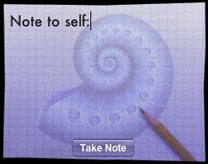 The
DEVONjot Pro widget allows you to take notes and export them to
DEVONthink Professional. It can be configured to send the note to a
particular database and group.
The
DEVONjot Pro widget allows you to take notes and export them to
DEVONthink Professional. It can be configured to send the note to a
particular database and group.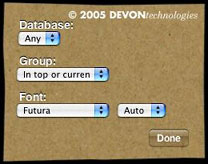 The
DEVONsearch widget allows you to search your DEVONthink
Professional database directly from Dashboard. The widget lists all
results and shows a preview in a drawer.
The
DEVONsearch widget allows you to search your DEVONthink
Professional database directly from Dashboard. The widget lists all
results and shows a preview in a drawer. You can flip the widget
by clicking the "i" button that appears when you move the mouse
into the upper right corner of the widget. The back side contains
some preferences that you can use to customize DEVONsearch to your
needs.
You can flip the widget
by clicking the "i" button that appears when you move the mouse
into the upper right corner of the widget. The back side contains
some preferences that you can use to customize DEVONsearch to your
needs.