What's the Mac OS X book to have if you're only buying one?
That's easy. David Pogue's Mac OS X: The Missing Manual
(henceforth OSX:TMM4) is perennially the best-selling Mac book for
good reason. It's the most comprehensive and authoritative general
guide to installing, using, and troubleshooting Mac OS X.
I have all four editions of the book, and even though I know my
way around OS X pretty well by now, I wouldn't want to be without
TMM.
The first edition, released back in 2002, and the second
(Jaguar/OS X 10.3) edition later that same year, at 583 and 712
pages respectively, put a lot of emphasis on the transition from
Mac OS 9 to OS X plus Classic Mode, as well as getting us
up to speed on the new system and user interface. If you're a
low-end Mac user making the transition to OS X a bit later
than some of us, you might find these older volumes helpful.
The third edition (Panther/OS X 10.4) volume added 50 more pages
but concentrated a lot less on OS 9 transitioning, recognizing
that there were a lot of Mac OS X users with no background in OS 9
by 2003, and that most of us who did have that background had
already got up to speed with OS X. Instead, the focus shifted
more to the needs of those making the switch from Windows, or who
were entirely new to computers.
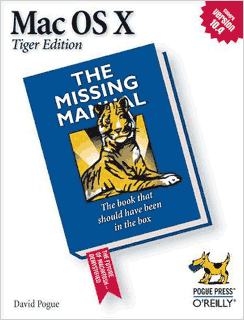 With the release of OS 10.4
Tiger, in my view OS X has finally become a truly mature
operating system (although OS 10.3.7 through 10.3.9 were pretty
solid as well). The fourth edition of OSX:TMM4 reflects this with
just a thin 17 pages on using Classic Mode plus a 15 page "Where'd
It Go?" appendix for Classic veterans in a book that is now 847
pages long.
With the release of OS 10.4
Tiger, in my view OS X has finally become a truly mature
operating system (although OS 10.3.7 through 10.3.9 were pretty
solid as well). The fourth edition of OSX:TMM4 reflects this with
just a thin 17 pages on using Classic Mode plus a 15 page "Where'd
It Go?" appendix for Classic veterans in a book that is now 847
pages long.
Of course, there is a fair bit of content recycled from previous
editions, but Pogue says that not one page has been left unchanged
from the Panther edition.
Don't let the increasingly formidable page counts scare you off.
These books are packed with great stuff from cover to cover. David
Pogue's fluid prose and droll delivery make reading these manuals a
pleasure as well as informative.
There's also good reason for those extra 85 pages. While
OS X 10.3 added some 150 new features compared with OS X
10.2, OS X 10.4 includes more than 200 new features on top of
that - and some of them are biggies.
Even if you've pretty much mastered the earlier versions of OS
X, you're going to need something more formidable than the
beautifully illustrated but skinny little pamphlet Apple ships with
the operating system install DVD in order to really get your
money's worth from Tiger, especially features like Spotlight,
Dashboard, the Automator, Smart Folders, and more.
For example, I'd been using Tiger for some time before my review
copy of OSX:TMM4 arrived, but reading through the sections on
Spotlight and Dashboard informed me that there were a whole bunch
of aspects to both the that I hadn't been making the best use of -
and that I might never have discovered on my own. The four measly
pages that Apple's Tiger pamphlet dedicates to these new OS
features didn't even scratch the surface.
The great thing about OSX:TMM4, aside from the good writing, is
its comprehensiveness. Whatever aspect of working with the
operating system and the 50-odd programs that come bundled with it,
you're almost certain to find it addressed in the pages of this
book.
At $29.95, OSX:TMM4 is a bargain. It's also designed to
accommodate the needs and computer skill levels of Mac users from
first-time newbies to power users, an objective that has happily
been accomplished without descending into lowest common denominator
blandness. Instead, the primary text is written at a technical
level ranging from an advanced beginner to intermediate, which
covers the preponderance of the Mac-using community. It should
prove neither totally inaccessible to rank amateurs nor boringly
tedious for the power user cohort. However, the specific needs and
interests of the latter two categories are addressed with sidebars
that appear frequently entitled "Up To Speed" and "Power Users'
Clinic" respectively.
As with the previous editions, OSX:TMM4 is organized into six
parts.
Part One, The Mac OS Desktop, covers what you see on the
screen when you start up a Mac running Tiger: the Desktop, the
Dock, the Sidebar, Spotlight, the Dashboard, Exposé, icons,
windows, menus, scroll bars, the Trash, the Apple Menu, and so
forth. This section would usually be of primary interest to new Mac
OS X users, but this time around even veterans will want to
check out the Spotlight section especially.
Part Two, Applications in OS X, focuses on the software
that the operating system supports, such as email clients, Web
browsers, word processors, graphics programs, and such. The
chapters in this section describe and explain how to work with
applications in OS X to get the best advantage from them, as
well as controlling and streamlining repetitive tasks using
AppleScript and the new Automator automation tool. This section
also includes the brief chapter on using Classic Mode, and a new
section on Dashboard.
Part Three, The Components of OS X, consists of an
item-by -item description of the elements of OS X 10.4 - the
24 System Preferences panels and the 50 or so programs you will
find in your default Applications and Utilities folders.
Part Four, The Technologies of OS X, deals with a more
advanced topics like networking, remote access when you're on the
road, setting up multiple user accounts, and OS X's prodigious
multimedia, graphics, desktop publishing, and handwriting
recognition capabilities, as well as tutorial content on the robust
and powerful Unix OS that underlies Tiger's user-friendly
interface.
Part Five, Mac OS X Online, walks you through all of the
special Internet-related features of Mac OS X, including the
OS X Mail email client and the Safari browser, the iChat
instant message client, iSync that helps you keep your phone book
and Address Book synchronized across Macs, cell phones, iPods, and
Palm Pilots. Also addressed are Web sharing, Internet sharing,
Apple's online .mac services, and even information on using Unix on
the Internet.
Part 6, Appendices, contains six of them: Installing
OS X 10.4; Troubleshooting; the Where'd It Go? Dictionary (Mac
version); the Where'd It Go Dictionary (Windows edition); and a
master OS X Secret Keystroke List.
There is also a 28-page Index.
The book is copiously illustrated with mostly screen shots which
show graphically what the text is explaining.
if you've upgraded to OS X 10.4 or are contemplating doing so
and wondering if you should also upgrade your copy of OSX:TMM to
the fourth edition, the answer is "of course." The new Tiger
features are reason enough.
For the vast majority of OS X users, it's really tough to beat
OSX:TMM4 for its eponymous purpose. It really is "the book that
should have been in the box" and still the OS X book to have
if you're only having one. If I really tried, I could probably come
up with something to complain about with this book, but I can't
imagine what it would be.
When I have an OS X question, it pretty well always comes
through with the information I need, and it's the volume that stays
within reach of my computer workstation.
I anticipate that there will be a 5th edition OSX:TMM for
OS X 10.5 Leopard, but I would estimate that publication is
still a year or so away (the 4th edition came out about 3-1/2
months after OS X 10.4 was released), so it's definitely not
too "late" to make picking up a copy of the Tiger edition a
worthwhile purchase, especially considering the book's modest
price.
Highly recommend.

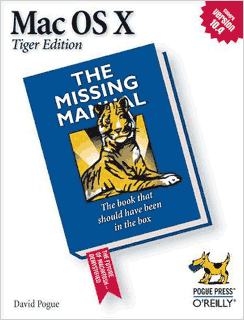 With the release of OS 10.4
Tiger, in my view OS X has finally become a truly mature
operating system (although OS 10.3.7 through 10.3.9 were pretty
solid as well). The fourth edition of OSX:TMM4 reflects this with
just a thin 17 pages on using Classic Mode plus a 15 page "Where'd
It Go?" appendix for Classic veterans in a book that is now 847
pages long.
With the release of OS 10.4
Tiger, in my view OS X has finally become a truly mature
operating system (although OS 10.3.7 through 10.3.9 were pretty
solid as well). The fourth edition of OSX:TMM4 reflects this with
just a thin 17 pages on using Classic Mode plus a 15 page "Where'd
It Go?" appendix for Classic veterans in a book that is now 847
pages long.
