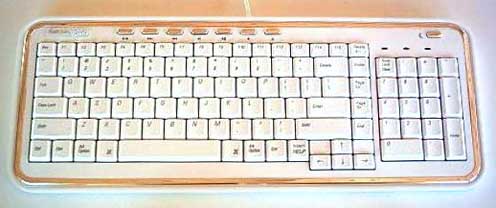My favorite keyboard (probably of
all time - the only ones that come close are the 'boards in my WallStreet and Pismo G3 PowerBooks and my
PowerBook 1400) is the Kensington SlimType
(currently US$35.95 at Amazon.com),
which I love dearly.
It's definitely the most comfortable and non-fatiguing freestanding
computer keyboard I've ever used - but it gave me a scare recently when
the F and W keys stopped responding properly. A keystroke would
register only when the key was pressed more firmly than usual, and the
subtle over-center click of the SlimType's scissors keyswitch mechanism
was missing, with the malfunctioning keys feeling "numb" and offering
higher than normal resistance.

My initial approach was to attempt taking the keyboard apart to see
if I could identify what was ailing it, but after removing all of the
screws I could find on its bottom panel (many) and prying open the
plastic clips around the case periphery, the keyboard still stubbornly
refused to separate. I was reluctant to apply more pressure, as the
plastic already seemed stressed by my efforts to the point of
near-damage.
Time for plan B, if I could come up with one.
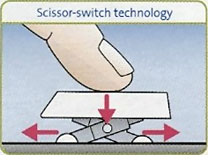 Upon reflection, I figured that the most likely reason for the
key malfunction was debris fouling the scissors keyswitch mechanism -
which partially opening the case had seemed to verify visually. There
seemed to be a fair bit of dust and crud in there. The marquee feature
of the SlimType 'board is its excellent, laptop keyboard type scissors
keyswitch action - very short, low-effort travel and smooth but
positive feedback. Because of the short travel, it wouldn't take much
foreign matter in the wrong place to affect the key function.
Upon reflection, I figured that the most likely reason for the
key malfunction was debris fouling the scissors keyswitch mechanism -
which partially opening the case had seemed to verify visually. There
seemed to be a fair bit of dust and crud in there. The marquee feature
of the SlimType 'board is its excellent, laptop keyboard type scissors
keyswitch action - very short, low-effort travel and smooth but
positive feedback. Because of the short travel, it wouldn't take much
foreign matter in the wrong place to affect the key function.
This particular 'board has had about three years of intensive
production use (indeed, the letters on some of the most frequently
actuated keys, like the e, are beginning to wear off from use),
and I had never previously made any serious attempt to clean below the
keys, which, as I had now discovered, was not that easy to do by
conventional, take-apart means.
Since I couldn't get the keyboard to come apart, at least without
apprehended serious risk of breaking something, I decided to try giving
it a shot of compressed air to hopefully dislodge whatever was messing
up the key action.
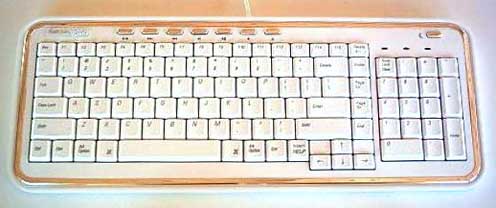
I started up my old Campbell-Hausfeld air compressor in the garage,
which is usually used for automotive related tasks like inflating tires
and powering an air-chisel, but a blower nozzle and a 100 PSI blast of
air proved the charm for my keyboard, causing a cloud of dust and
debris to emerge from the aperture below the keycaps. Whatever had been
causing trouble literally got blown away, and the keyboard was working
perfectly again and has continued to do so.
For folks (presumably many reading this column) without convenient
access to an air compressor, one of those little aerosol cans of
compressed air used for cleaning photo equipment might do the trick.


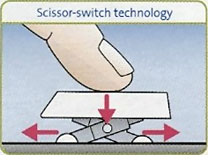 Upon reflection, I figured that the most likely reason for the
key malfunction was debris fouling the scissors keyswitch mechanism -
which partially opening the case had seemed to verify visually. There
seemed to be a fair bit of dust and crud in there. The marquee feature
of the SlimType 'board is its excellent, laptop keyboard type scissors
keyswitch action - very short, low-effort travel and smooth but
positive feedback. Because of the short travel, it wouldn't take much
foreign matter in the wrong place to affect the key function.
Upon reflection, I figured that the most likely reason for the
key malfunction was debris fouling the scissors keyswitch mechanism -
which partially opening the case had seemed to verify visually. There
seemed to be a fair bit of dust and crud in there. The marquee feature
of the SlimType 'board is its excellent, laptop keyboard type scissors
keyswitch action - very short, low-effort travel and smooth but
positive feedback. Because of the short travel, it wouldn't take much
foreign matter in the wrong place to affect the key function.