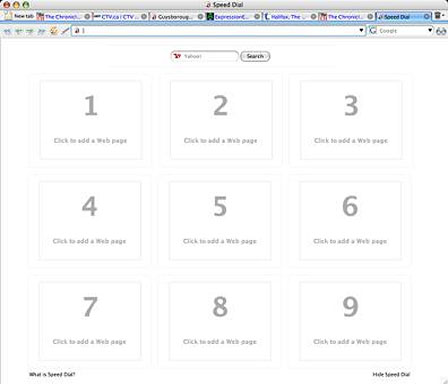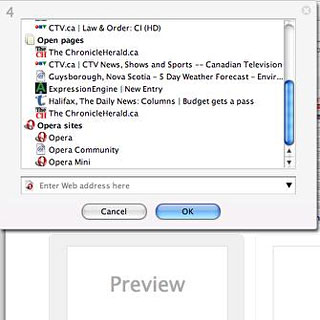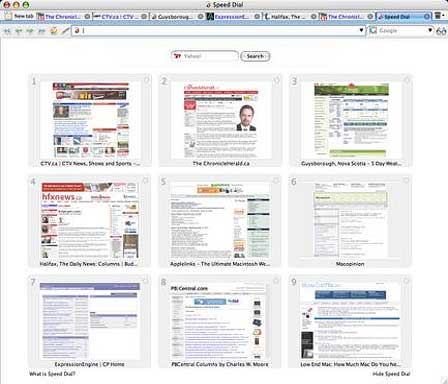Getting the drop on Firefox's extravaganza "Download Day" for
Firefox 3 slated
for tomorrow. Opera got their new
version 9.50 final out the door last Thursday with a new interface skin
and a raft of under-the-hood features and refinements.
Opera 9.50, named "Kestrel", carries on the Opera hawk names
tradition. Previous versions of Opera 9.x have been dubbed "Merlin."
Perhaps someone at Opera is a vintage aircraft fan, since Kestrel and
Merlin were names used for two very famous World War II Rolls-Royce
aero engines. The next version of Opera, development of which has just
commenced, is code-named "Peregrine", another falcon.
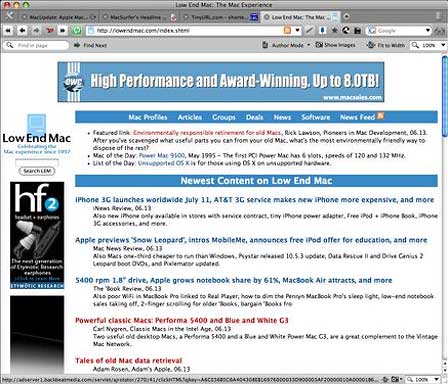
I've been using Opera 9.5 alpha and beta releases since last
September, but Opera did save the major interface revamp for the final
release. I'm still getting used to the new look and haven't decided
whether I think it's an objective improvement or not in functional
terms. It does give Opera a refreshed, up-to-date look and is broadly
similar to the new Firefox 3 interface (which is a definite and
substantial improvement for Firefox) more "Mac-like" in appearance with
improved conformity to Apple Human Interface Guidelines.
I've been using Opera as my number-one browser for so long that I've
gotten very used to and comfortable with the Opera 8/9 interface, so
it's an adjustment for me. Functions haven't really changes much, but
their look has, and I find myself doing some double-pumps when going
for commands, but I think I will like the new red/green Stop and Reload
page buttons when I get used to them.
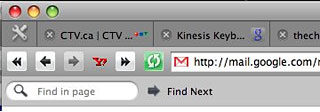 Reportedly,
Opera's boss has described the browser's new look a" inspired by
high-end audio equipment and Scandinavian design."
Reportedly,
Opera's boss has described the browser's new look a" inspired by
high-end audio equipment and Scandinavian design."
I'm dwelling on the new appearance up front because a fairly common
objection to Opera is that some folks apparently found it off-putting
because of its slightly unorthodox user interface. Personally, I've
never found that a problem, and I love Opera's unique functionality -
little things like the convenient access to the images toggle buttons,
the fact that copied text from Opera retains spacing and paragraph
breaks (unlike, say, Safari), and bigger ones like being able to set a
dozen or 18 pages loading on my slow dialup connection - and Opera will
bring them down sequentially without drama or giving up and crashing,
which has happened in this sort of use with other browsers.
Indeed, one of the thinks that appeals to me about Opera is its
generally solid stability and reliability. It's a great browser that
deserves a larger market share than it has. [Editor's note: May 2008
site logs show Opera accounting for 1.7% of our traffic, a distant
fourth place behind Firefox (37.1%), Safari 31.0%), and Internet
Explorer (23.8%). dk]
Opera 9.50 has a new and faster version of Opera's proprietary
Presto browser engine. This adds support for the newest cutting-edge
Web standards and the upcoming Web developer. With its rewritten core
code, Opera 9.5 contains more than a year's worth of speed, standards,
and performance improvements. It's very fast, although so are Firefox 3
and the latest Safari 3.1 builds. I haven't done any formal bake-offs,
but I have to say that Firefox 3 seems to have a distinct speed
advantage on some sites, such as the Applelinks news posting CGI.
However, for most pages there's not much difference, and these browsers
are all very speedy.
Opera 9.5 is notably quicker to start up than previous versions,
which is welcome, but Safari definitely has the edge in this
department, possibly due to its tight integration with OS X 10.5
Leopard. Sluggish startup has been one of the relatively few complaints
I've had about the Opera browsers, and it appears that it's been
addressed with this version.
Opera claims that version 9.50 is more than two times faster than
Opera 9.2 in rendering JavaScript and HTML, and also faster handling
third party plugins.
Opera's already excellent Download Manager is a carry-over from
version 9.2 but deserves mention - IMHO it's much better than any other
browser's handling of downloads, with excellent progress monitoring and
full control, including resumable downloads after a pause or shutdown,
and no-hassle multiple downloads
Opera's Zoom controls are among the best - if not the best -
with a handy pulldown menu and button in the lower right corner to
resize pages. If the page is too wide for your screen, simply hit "Fit
to Width", and Opera will resize the page so you avoid horizontal
scrolling. I also like Opera's implementation of the sidebar, which
stays out of your way until bidden to appear with a button-click - and
hiding again efficiently.
Opera is unique among modern browsers (SeaMonkey is a good browser,
but it's a holdover from Mozilla/Netscape Navigator of yore) in having
a built-in email client, which has been tweaked for better speed and
improved responsiveness in version 9.50, plus a a new mail backend and
new IMAP support. Opera's email client now runs in a separate thread,
so it won't slow down simultaneous web browsing.
Note that if you're already an Opera user, this release uses new
storage and indexing formats for Opera Mail (including newsfeeds). If
you copy your Mail directory from an existing user profile, you will be
prompted to convert all accounts into the new format and reindex your
messages. You will consequently not be able to downgrade to a previous
version of Opera after starting the conversion process.
Opera's built-in newsreader stores newsfeeds on your computer so you
can read them later, even when you're offline, a very nice feature if
you don't have an always on Internet connection.
Other new features in version 9.50 include AppleScript support,
improved font handling, improved image quality when zooming, respect
for the Full Keyboard Access setting in Mac OS X System
Preferences, full history search, improved site compatibility, access
for everyone, improved platform integration, preview of bookmark and
speed dial synchronization, a rewritten ECMAscript engine, some HTML 5
support, and improved IMAP reliability in the email client module.
The browser's Opera Link feature synchs your bookmarks and Opera's
unique Speed Dial between your computers and mobile phone. Log in with
your Opera username, and your data will always be accessible.
It's great to see Opera determined to stay ahead of the browser pack
and pioneering more cool new Web browser features. Opera was first with
tabs, first with session restore, first with integrated search, first
with mouse gestures, first with mouseover tab thumbnail previews, and
first (still unique) with Speed Dial and built-in BitTorrent
support.
Speaking of Speed Dial, if you're not familiar, it's a set of visual
thumbnail Web page bookmarks that appear when you open a new tab; it
was introduced with Opera 9.2 - a feature that lets users transform
their most frequently visited sites into nine visual bookmarks that are
immediately available in any new tab. With each blank tab, Speed Dial
presents a thumbnail preview of the top nine sites as selected by the
user. In addition to fast access through the Speed Dial, users can also
enter the number corresponding with each bookmarked Speed Dial page in
Opera's address field to access the page.
Here's what a fresh tab window looks like before you configure any
favorite sites.
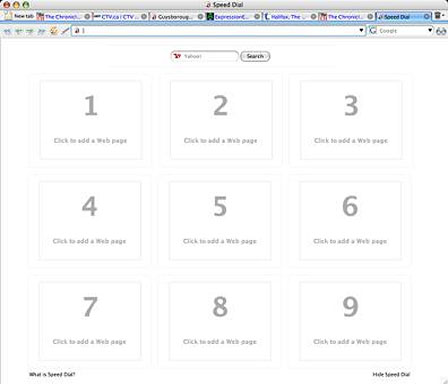
To configure it, just click on one of the nine Speed Dial panes, and
a dialog window will appear with links to the last two-dozen or so
sites you've visited. You can pick sites to add to Speed Dial from the
ones shown or type or paste in a URL in the field provided, click "OK",
and momentarily a thumbnail preview of the specified Web page will
appear, which you can henceforth use as a shortcut button to load the
site.
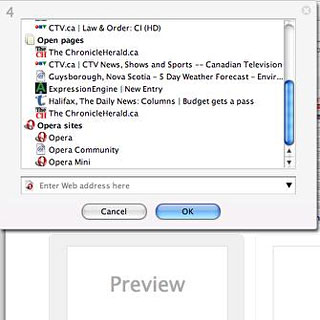
Every time you open a new tab, the Speed Dial buttons will be
displayed. You can, of course, also use the conventional Bookmarks menu
as well.
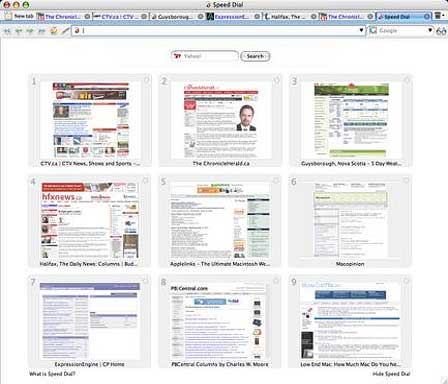
Security is enhanced as well. In Opera 9.5, the Fraud Protection
feature is enabled by default, detecting and warning you about
fraudulent websites automatically. Support for Extended Validation
certificates (EV) provides added assurance and trust for secure
websites.
While it's not as dramatic an evolutionary shift as, say, the
distinction between Firefox 2 and 3, I'm really pleased with this
latest effort from Opera, which has made my already favorite browser
even better.
Mac OS X users are copiously blessed by a choice of excellent
browsers - not a lemon in the bunch. However, as much as I like Firefox
3, Safari 3, and iCab 4, I keep coming back to Opera. Once you use it
for a while, it kind of ruins you for other browsers.
For more information about additional Opera features, see the Opera
tutorials or the help files.
Opera 9.5 includes a preview version of Opera Dragonfly, Opera's
upcoming developer tools. Opera Dragonfly makes Web development using
Opera easier than ever, both on your computer and mobile phone.
- System requirements: Mac OS X 10.3.9 or later.
- System support: PPC/Intel
- Opera is freeware
- Appendix A: Features of Opera
9.50
- Appendix B: The Opera 9 Feature
Set
Go to the Miscellaneous Ramblings Review index.

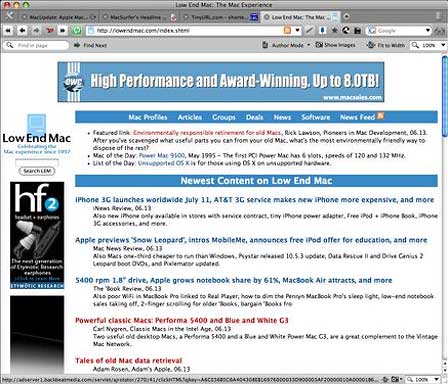
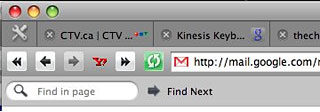 Reportedly,
Opera's boss has described the browser's new look a" inspired by
high-end audio equipment and Scandinavian design."
Reportedly,
Opera's boss has described the browser's new look a" inspired by
high-end audio equipment and Scandinavian design."