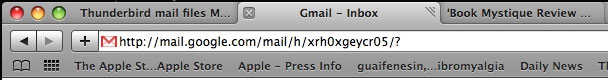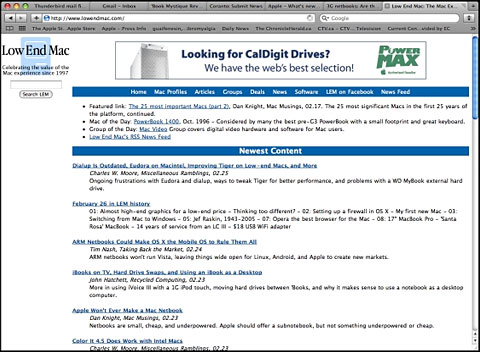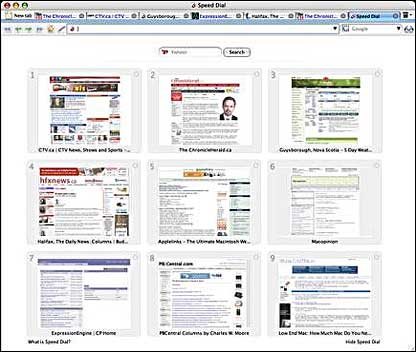As you probably know, Apple released a Safari 4 Public Beta on
Tuesday, touting it as "the world's fastest and most innovative web
browser for Mac and Windows PCs," and claiming the new Nitro WebKit
browser engine runs JavaScript 4.2 times faster than Safari 3. Being a
consummate browser junkie, I had to check this out - and being marooned
on a slow dialup connection (26.4 kbps on a good day), every scintilla
of possible browser speed is coveted.
I pulled an overnight download session, and the Safari 4 disk image
was ready and waiting in the morning.
The PowerBook was
due for a reboot anyway, so I did an OnyX
maintenance swipe yesterday afternoon and then ran the installer, which
informed me that I first needed to install the OS X Security
Update 2009-001 on my OS X 10.5.6 system in order for it to
proceed. Fortunately I had grabbed the Security Update last week when I
was in range of a WiFi hotspot, so I had it on hand as well.
The installer tandem was applied in sequence without any drama, and
Safari 4 started up. It was a bit of an anticlimax to note that it
looked pretty much like Safari 3, which is to say a bit uninspired and
boring. Apple's Safari engineers could take some aesthetics lessons
from the Camino (or even Firefox), Opera, and iCab folks.
However, I soon began to notice some changes. For one thing, Safari
4's tabs array has been moved to the very top of the browser window,
where the largely wasted title bar space used to be, thus providing a
bit more room for content.
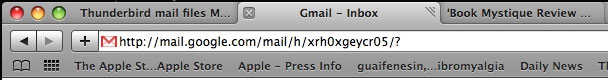
Safari 4 moves tabs to the very top of the browser window.
Makes sense. Not really an Apple innovation, though. Opera had it way back when it was a quirky
and interesting but not very good browser, and Google's Chrome (Windows only at
this point and probably the inspiration here) has tabs on top as well.
Ironically Opera, which is a superb browser these days, no longer has
tabs on top. Go figure. I like the idea, as I detest scrolling, and
working on laptops, especially widescreen laptops, vertical screen
headroom always seems to be at a premium. Thumbs-up on the ascended
tabs.
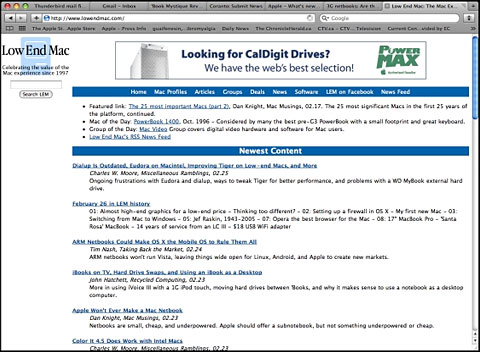
Low End Mac as viewed with the Safari 4 Beta.
Stop Page Load Missing?
I did get a bit of a shock when I noticed that the Stop Page Load
button had gone missing. I couldn't find it in the Tool Bar
customization palette either. Very strange, thought I. I absolutely
could not survive without it, since I use many times a day (dialup
again). However, a quick Google
search revealed that the Stop Loading button has been integrated with
the little activity spinny-wheel in the address field. Just click on
the spinner to bring things to a halt. I actually like that idea
too.
No Progress Bar?
What I don't like is that the blue progress bar in the address field
is no longer with us, at least by default. I understand there is a way
of reactivating it in Safari 4 using the Terminal, but I haven't found
idiot-proof instructions yet. Apple's in-the-address-field progress bar
motif has never been popular with me, but it's a whole lot better than
no progress bar. This is a feature where iCab, Camino, and Firefox show the way to do
it right. Opera's progress bar is pretty lame. but at least it has
one.
Speed Dial Top Sites
Another Safari 4 "innovation" cribbed from Opera is Top Sites, which
provide an at-a-glance preview of your favorite websites when you open
a new tab or browser window.
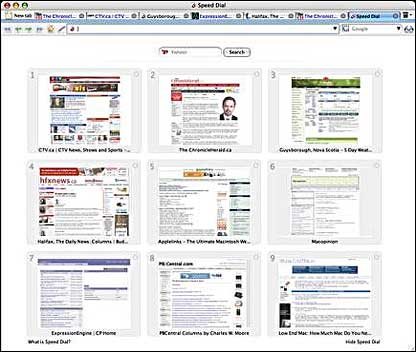
Opera's Speed Dial feature predates Safari's Top Sites.
Opera has had the similar Speed Dial feature for several years now,
but Safari 4 takes the basic idea and runs with it, not only creating
thumbnail links for favorite sites, but tracking the sites you browse
and ranking your favorites, presenting up to 24 thumbnails on a single
page.

Safari's new Top Sites feature uses CoverFlow, looks nicer than Speed
Dial.
You can also customize the display by pinning a favorite site to a
specific location in the grid, which locks it into position so you know
where to find it every time you open Top Sites.
Wonder which sites have changed since your last visit? Sites with a
star in the upper-right corner have new content. A single click opens
the page and updates its thumbnail. Whenever you want to return to your
ever-evolving Top Sites page, just click the new Top Sites button in
the bookmarks bar. Top Sites is also significantly more attractive -
stunning really - compared with Speed Dial's looks.
Top Sites showing a dozen favorites.
More New Features
More new Safari 4 features include Full History Search, with which
you can search through titles, web addresses, and the complete text of
recently viewed pages. (Just type a word or phrase in the History
Search field in Top Sites, and Safari quickly presents you with a list
of possibilities. You can search for anything that was on a page
previously visited, even photo captions.)
Other new feartures include Cover Flow, to flip through web history
or bookmarks; Full Page Zoom, which lets you take a closer look at any
website without degrading the quality of the site's layout and text
(Opera's implementation of this is slicker and more convenient); and
built-in Web developer tools to debug, tweak, and optimize a website
for peak performance and compatibility.
The aforementioned Nitro Engine, which Apple says processes
JavaScript up to 30 times faster than Internet Explorer 7 and more than
3 times faster than Firefox 3 (based on performance in leading industry
benchmark tests, iBench and SunSpider).
Apple also claims that In addition to superior JavaScript
performance, Safari 4 offers topflight HTML performance - the best on
any platform - loading pages 3 times faster than Internet Explorer 7
and almost 3 times faster than Firefox 3.
Safari 4 with Dialup
Well, not over my dialup connection, where I would seat-of-the-pants
rate Safari 4 behind Opera 9.x and Camino 1.6 in speed, although it is
reasonably lively.
This is still a beta, of course, with plenty of rough edges being
reported on the forums, although I haven't encountered anything really
frustrating yet.
Will Safari 4 win me back to the orchard?
Nope. I'm not getting any extra speed, and Opera and Camino look
nicer and are nicer to use. Safari's Download Manager is especially
lame compared with the excellent one in Opera, which is the state of
the art in browser download managers by a wide margin over everything
else. However, I'll probably stick with Safari 4 serving as a third- or
fourth-string browser rather than running the helpfully provided
uninstaller and reverting back to Safari 3.
Safari 4 is a free public beta for both Mac OS X and Windows and is
available immediately as a free
download.
System Requirements
- Safari 4 for Mac OS X requires Mac OS X Leopard version 10.5.6 and
Security Update 2009-001 or Mac OS X Tiger version 10.4.11, a minimum
256 MB of memory, and is designed to run on any Intel-based Mac or a
Mac with a PowerPC G5, G4 or G3 processor and built-in FireWire.
- Safari 4 for Windows requires Windows XP SP2 or Windows Vista, a
minimum 256 MB of memory and a system with at least a 500 MHz Intel
Pentium processor.