This column was first published in the MUGOO Newsletter
in December 2000.
Lights, camera, whoa wait a minute!
Something like that happened on the entrance ramp to the Information
Superhighway. It was very  disconcerting
to have my Mac - my Performa -
act up when it was needed the most: to send in this column.
Specifically, it couldn't find my modem. That set in motion the
following sequence of events and a lesson learned.
disconcerting
to have my Mac - my Performa -
act up when it was needed the most: to send in this column.
Specifically, it couldn't find my modem. That set in motion the
following sequence of events and a lesson learned.
It was a comfort to know that my Performa booted up. As of late,
however, there has been spikes in power while working on my Mac, and my
surge arrestor worked to the extent where there was a momentary flicker
on the monitor. However, my machine has acted weird lately, posting
weird error messages, and the Recent Document file not listing
recently opened files were symptoms that all was not well with the
System Folder.
The System file in the System Folder itself was twelve months old,
enduring let's say about 1,000 startups and restarts over the past
year. Is there a possibility of file corruption? You bet! Next step,
start cleaning house.
Where to start? After all, My Performa has a 4.3 GB hard drive
divided into four volumes and runs three different operating systems
(Mac OS 8.1, 7.6.1, and 7.5.5).
Where to start was to use my Zip Drive and a specially created
back-up disk containing a System Folder and 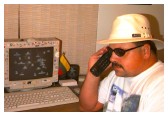 several utilities. This is the same
principal as using the Utilities disk that came with System 7.1.2P,
7.5, 7.6, and 8.0. Avoid booting from hard drive to diagnose problems
on the drive itself by using a floppy disk with its own System
Folder.
several utilities. This is the same
principal as using the Utilities disk that came with System 7.1.2P,
7.5, 7.6, and 8.0. Avoid booting from hard drive to diagnose problems
on the drive itself by using a floppy disk with its own System
Folder.
The advantage of using the Zip Drive is that a full sized copy of
the Finder and the System file itself resided on it, as well as copies
of Tech Tool 1.1.7, Disk First Aid, and Drive Setup, as well as backups
of the control panels and extension folders, and some applications like
SimpleText. Try fitting that on one floppy disk.
By holding down the Delete-Option-Shift-Apple keys at startup, the
Mac looks for a System Folder on a something other than the primary
hard drive, in this case my Zip disk. Onward and upward.
At this point, my Mac had the "8.1 Rescue" disk icon sitting
prominently on the desktop in the upper right hand corner. The next
step in troubleshooting and giving it a general housecleaning, was to
remove the System and Finder file from the volumes running 8.1
software, and going into the Preferences folder and removing the Finder
preferences as well. I put the files into the Trash. I then copied the
System and Finder from the Zip disk into the System Folder of the
volumes that had Mac OS 8.1 installed.
The next step was to run Disk First Aid, which found and corrected
several errors on the volume that exhibited the original symptoms. Next
was to run Tech Tool to rebuild the desktop on each volume. After the
desktop was rebuilt, I ran Drive Setup to ensure the latest drivers
were installed.
I booted my Mac from the hard drive. It seemed to run faster and
experienced no problems booting up. However, the Free PPP set up could
not find the modem. So, back to the Zip Disk to run Tech Tool to zap
the PRAM. I went through this procedure and tried the modem again. This
time I was puzzled; what was going wrong? Then I ran through what
actions I had taken on my computer in the last 24 hours. One action was
to remove a serial cable in order to hook my QuickTake camera to the
Performa, then reinstalling it. What would happen if I switched the
modem and printer cables?
After switching the serial port cables from the printer to modem
ports and vice versa, my ramp to the Internet was opened again. My
monitor flickering problem was still with me, but at least this article
met the drop dead deadline.
Next time: Retake

 disconcerting
to have my Mac -
disconcerting
to have my Mac - 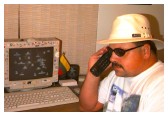 several utilities. This is the same
principal as using the Utilities disk that came with System 7.1.2P,
7.5, 7.6, and 8.0. Avoid booting from hard drive to diagnose problems
on the drive itself by using a floppy disk with its own System
Folder.
several utilities. This is the same
principal as using the Utilities disk that came with System 7.1.2P,
7.5, 7.6, and 8.0. Avoid booting from hard drive to diagnose problems
on the drive itself by using a floppy disk with its own System
Folder.
