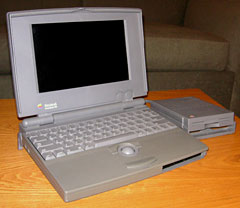If you read my article about my vintage Mac network, you probably
know that my PowerBook 100s won't
work well.
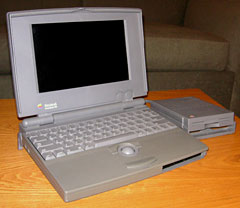
Low End Mac's PowerBook 100
Well, I've come a long way. It seemed that if the battery was in, a
little switch was pressed and the screen started flickering to later
crash. I simply took out the battery, and the unit powered up and
booted from a System 6.08L floppy. A funny thing about 6.08L is that it
identifies the 100 as a Macintosh
Portable! System 7.0.1 wouldn't do that.
When I opened HD SC Utility, the program told me that it "Could not
access the disk because the disk refused to respond." Weird.
I now turned the 100 off and plugged in the other PowerBook 100. The
computer made some clicking noises and then stopped. The previous owner
told me that one didn't work; he suspected an internal power failure.
After plugging it in again and pressing Space a few times, the "Bong"
actually came, only to be followed by a Sad Mac a few seconds later. It
hasn't powered on since.
I figured the problem on the working 100 had to be the hard drive,
so I took the drive from the broken PowerBook and put it in the working
one. Same issue. I couldn't swap logic boards, because the other one
obviously had a problem.
I then took the drive out and put it in a PowerBook 165c. It booted
System 7.1 just fine.
Luckily there was lots of space left on the 6.08L startup disk.
About 400 KB. So I put TeachText in there and got a great idea.
My PB 100 now loads 6.08L (with TeachText) into a RAM Disk, so I can
take the floppy out and put another one in. There's lots of space left
in the RAM, since I have a whopping 4 MB! I also managed to hook
it up over LocalTalk to the printer and the other Macs on my network,
and it can now access the Quadra 610's "huge" 450 MB drive (plus the
200 MB system disk)!
I emailed the guy who gave me the Macs, and he said he'd make a list
of all his Mac stuff and send it to me. He's just happy they will get a
good home! He also had an external SCSI drive and an adapter to make it
work with the PowerBook.
This PowerBook is really silent now. The only noise is when the
floppy reads into RAM. Afterwards, completely silent. Like the good old
Compaq thin clients at school - except that this is actually a good
machine!
Conclusion: a PowerBook without a hard drive can be as good as a
PowerBook with a hard drive, if you spend a little time working on
it.
But this isn't the end of my work on the Vintage Mac Network. Next
time: Getting Ethernet on the Classic II and trying to connect it to my
network of G4s and G3s.
Discuss Carl Nygren's articles on Info-Mac.
Share your perspective on the Mac by emailing with "My Turn" as your subject.