If you shop any of the electronics outlets this holiday season,
you'll find there are some exceptional bargains to be had in personal
computers. The newest categories, email appliances and Internet
appliances, are the bargain-hunter's paradise. Priced from under
US$200, they offer a simple solution to the casual Internet user or the
busy executive whose effectiveness depends on constant email contact
with coworkers and clients.
There's nothing new about this technology, however. Step back in
time about fourteen years to the introduction of a 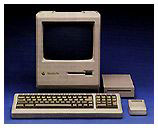 little miracle called the Macintosh Plus. This machine, along
with the others mentioned below, were primed for use as email
appliances way back then. The small, all-in-one computer with a nine
inch black-and-white screen, a built-in floppy drive, and up to
4 MB of memory, is, to me, the epitome of computing simplicity.
Practical, too. These little guys take up very little room on an
already crowded desk.
little miracle called the Macintosh Plus. This machine, along
with the others mentioned below, were primed for use as email
appliances way back then. The small, all-in-one computer with a nine
inch black-and-white screen, a built-in floppy drive, and up to
4 MB of memory, is, to me, the epitome of computing simplicity.
Practical, too. These little guys take up very little room on an
already crowded desk.
Used with or without a hard drive, these Macs (the Plus, SE, and Classic) are totable wonders that
send and receive email with elegance and style. Without a hard drive,
the Plus with its internal floppy drive and an external floppy are all
that's needed to set up the machine. Add an external modem, connection
software, and email software (available widely and for free on the
Internet), and you're on.
With a hard drive you can store information or work with the many
programs available for these venerable old fellows: from word
processing to drawing, painting, spreadsheets, and more!
The choice of new-old email appliances doesn't stop here,
either.
Following the Mac Plus, there are a slew of small Apple computers in
varied styles and configurations, many of which are powerful enough to
browse the Internet as well as providing carry-with emailing.
The SE is like a Mac Plus,
but usually comes with an internal hard drive (some had two floppy
drives). With this machine, you can have the convenience of a built-in
storage device. Get the software off the Internet or from user group,
and you've got a personal information manager with email and contact
manager.
Want more? Try the SE/30.
This powerhouse is the best of the group of Compact Macs, with a CPU twice the speed of
the SE and Mac Plus, and memory power enough to beat many other
machines eleven years old. Crank the SE/30 up to 128 MB of RAM, and
you've got a right fine Internet machine. Network over the World Wide
Web with clients and coworkers or the boss with a small, carry-along
appliance years ahead of its time, and light years ahead of plain email
appliances costing much more than a used SE/30.
Looking for a more modern-looking machine? Plug-in with the Classic or the Classic II. They look slightly
different from the earlier compact Macs, with a more rounded and
stylish look than their predecessors. The Classic is outfitted with an
8 MHz CPU, just like the Plus and SE. It accepts up to 4 MB
of RAM, while the Classic II gives you room for a total of 10 MB of
RAM. The Classic II runs at 16 MHz and can do quite nicely, thank you,
as a slow, but workable Internet trawler. Both these Classics will
email with the appropriate software and an external modem.
Teaching old dogs new tricks a problem? Not here!
You've just been introduced to five "old dogs" that already
knew these tricks before they became new again.
Where do you find them?
eBay, newspaper ads, and email lists (such as the Compact Macs list sponsored by Low End
Mac) - all are great sources for your new-old email and Internet
appliance. Software is peppered all over the Internet that will give
your machine the ability to do many modern tasks those $200-and-up
devices would do, but at a fraction of the price.
Show your stuff in a stylish, cost-cutting and unique way this
holiday. Give a compact Mac as a gift. Think Different.
Share your perspective on the Mac by emailing with "My Turn" as your subject.

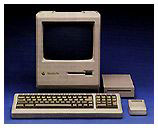 little miracle called the
little miracle called the 
