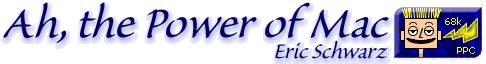From day one, the Mac has come with a word processor. Except for
MacWrite, which shipped with the earliest Mac, they were usually pretty
useless, except maybe HTML editing, viewing ReadMe files, and creating
universal .txt files. They've improved over the years, from TeachText,
to SimpleText, to TextEdit in OS X.
Due to the reputation of its older relatives, TextEdit is usually
overlooked.
Abilities
TextEdit is surprisingly powerful, although few activate its hidden
features. It uses the somewhat standard RTF format for formatted
documents and .txt for plain text. Besides it being a really Cocoa
application - allowing the full compliment of OS X goodies (Text
Palette, Color Picker, Services, Quartz, etc.) - it boasts (or merely
whispers) some features that AppleWorks doesn't have, such as
spell-check-as-you-type and multiple-level undoes.
Granted, it is missing some features that are found in Word and
AppleWorks, but for most things it's rather useful. I've switched from
the aging AppleWorks 6 to TextEdit, not only because it's more stable,
but it "matches" OS X better. Hopefully the word processing module
of the rumored "iWorks" suite will be a more powerful version of
this.
TextEdit as a Real Word Processor
TextEdit is pretty bland to begin with - there are a few things
you'll need to do to make it comparable to anything (this assumes
you're using Jaguar - if you have 10.1, the instructions are a little
different). First, open the preferences, and choose Rich Text
and Wrap to Page under New Document Attributes. Next, set your
default fonts, and pick Check spelling as you type and
Show ruler under Editing.
By pressing command-R, you will see a ruler, not unlike that in most
word processors, complete with alignment, line spacing, and tabs. It's
a bit plain, but it works. By pressing command-T, you will get the
standard OS X font window. Again, not fancy, but also not much of
a drain on resources.
Hidden Features
TextEdit can open and edit HTML files as either the source or
WYSIWYG. [Editor's note: That's either/or. You can't toggle between the
two modes.]
Besides that, TextEdit features find and replace (not so hidden) and
some high-end font tools. You can place pictures and other documents in
TextEdit documents and export documents for Word and AppleWorks.
Although you must convert Word and AppleWorks files to RTF before
they can be opened in TextEdit, it's not that much of a hassle.
TextEdit Might Just Be What You Need
If you only use the word processing module from AppleWorks or think
Word is just too darned expensive, you might want to try TextEdit as
your main word processor. Judging from improvements since the version
that came with OS X 10.1, it's bound to get even better.