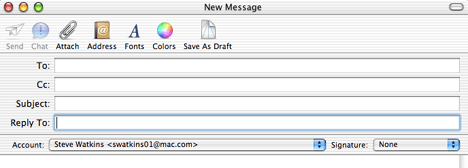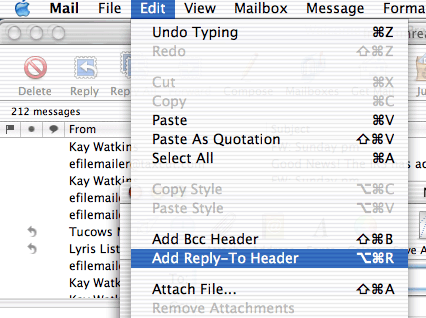Since Dan Knight, our publisher, has started opening up his mailbag, we at The Practical Mac thought that we should do the
same. Drum roll, please....
In my last column, I lamented the fact that it was so difficult to
import contact information from Entourage to the Apple Address Book.
Alert reader Mark McKean offered the following solution, which he had
just read in MacAddict:
- Regarding your column about Jaguar, I had
the same confusion you did regarding importing Entourage contacts into
Address Book. What's amusing is that the answer is so simple and yet is
hardly anywhere documented.
Entourage stores contacts as vCards. Address Book can import vCards.
The trouble is that Entourage doesn't offer any apparent option for
exporting those vCards out of the Contacts file.
Thanks to a tip in MacAddict, though, I found the solution. If you open
Contacts in Entourage and Select All in the list of contacts, you can
drag them out to the Finder, where they become individual vCard files.
Address Book can import those easily.
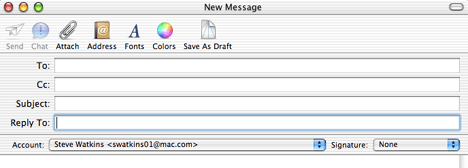
In that same column, I complained about not being able to add a
different "reply-to" address to message in Mail. Several readers wrote
to point out that this is possible. When you compose a message, go to
Edit > Add Reply-to Header. This will allow you to
designate a different reply-to address, though it has to be done with
each new message you create. I am still hoping that Apple will build
the ability to do this on a global basis into a future version of
Mail.
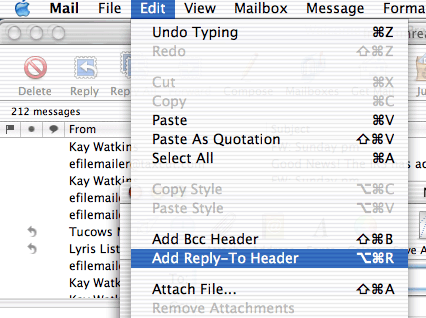
Reader Walter also suggested an easier way to import addresses into
Address Book:
- Go to Library/Scripts/Mail Scripts and pick
ImportAddresses.scpt.
Click 'run' and pick the program you want to import from, and you'll
get everything neatly imported with just one click.
In a previous article I stated
that there were products available to securely erase files before you
sold or donated your Mac, but I did not specify any. One such product
is CopyAgent by
Connectix. It currently only supports OS 8.5-9.x, although the
Connectix website states that an OS X version is "under
investigation."
While I was pointing out some Jaguar shortcomings that I had
discovered, a couple of readers alerted me to some I did not
discover.
Robert Livingston and Pam Martin pointed out what I consider to be a
serious glitch in Mail:
- One feature that has caused me problems because I support users who
are not "robust" in their confidence with computers is the drawer in
Mail.
Hit the Green button to enlarge to full screen. Then say choose from
the menu "Show Drawer". The pop-out drawer never is visualized.
This is especially troublesome if you are trying to support remote
users via telephone. When you tell them to choose "show drawer," are
you really going to believe them when they say, "But nothing happened!"
I never noticed this because I keep the drawer out all the time and I
have never maximized Mail. This does seem like it would be a fairly
simple bug fix, so I expect something will be done about it
shortly.
Primarily because I don't use a scroll mouse, I missed this problem,
sent in by Tim Donovan:
- My main complaint with Jaguar is that scrolling mice don't work on
Classic apps (notably Acrobat and Office 2001). I've had the same
problem with the MS Intellimouse and the Wacom Intuo 2. Either will
work in 9.2.2, but only if I boot in that OS . . . drives me
nuts . . . hope there's a fix soon.
Time to close up the old mailbag. Keep those cards and letters
coming!