In a recent article, I wrote that one of
the things I hoped to see unveiled at Macworld (but was not likely)
was much-improved spam filtering in Mail. I was disappointed, but
not surprised, when Apple failed to deliver.
However, LEM publisher Dan Knight wrote back to me and
recommended I try SpamSieve, a product he has
used for a while with very good results. I was familiar with
SpamSieve - a number of articles having been written about it on
this site alone - but had never tried it.
With a hearty recommendation from Dan, I downloaded a trial
version and gave it a try. (You can download SpamSieve and use it
for free for 30 days.)
SpamSieve is a program that helps reduce spam by filtering your
email as it is received.
One of the upfront advantages of SpamSieve is that it works in
conjunction with most popular email clients, rather than being
integrated into one particular program. Not having the accuracy of
the spam filter dictate which email program I used earned SpamSieve
a mark in the "plus" column right off the bat.
SpamSieve evaluates each incoming message and delivers those it
considers spam to a separate "spam" mailbox while delivering the
legitimate email to your regular inbox(es). This a simplified
summary of what happens, as SpamSieve is extremely
configureable.
Not 100% Accurate
The problem with SpamSieve, as with any spam filter, is that it
is not 100% accurate. Spam filters err in one of two ways: they
either incorrectly mark spam as legitimate email (false negative)
or they wrongly classify legitimate email as spam (false positive).
It is the latter situation that is the most problematic with any
spam filter.
The goal of email filtering is to get to a point where you can
safely empty the "spam" inbox without sifting through it, confident
that no legitimate email has been identified as spam. After all, if
you have to go through your "spam" mailbox every day to look for
misdirected email, is there really any benefit to having a spam
filter in the first place?
No program I had used in the past even approached this level of
confidence. Enter SpamSieve.
Right out of the box, SpamSieve exceeded the
accuracy of the Apple Mail filter I've been training for over a
year.
When a filter errs, it should be on the side of caution, that
is, marking any "close calls" as legitimate mail and letting you
sort things out in your inbox. To paraphrase a maxim of our justice
system, "It is better that 10 spam messages be allowed into your
inbox than for one legitimate email to be discarded as spam."
Right out of the box, SpamSieve exceeded the accuracy of the
Apple Mail filter I've been training for over a year. With this
initial success, I decided to undertake the task of seriously
training SpamSieve to see what it was truly capable of.
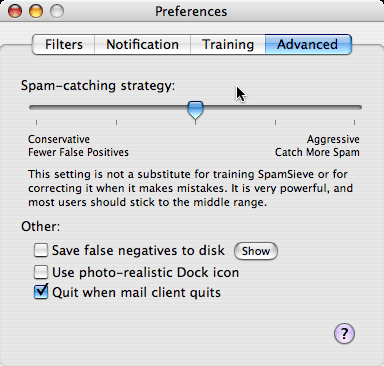 With the level of technology where it is today, no spam
filter will achieve an acceptable level of accuracy unless the end
user dedicates some time to training it. Although you can adjust
SpamSieve's "aggressiveness", the program makes it clear that this
is no substitute for proper training.
With the level of technology where it is today, no spam
filter will achieve an acceptable level of accuracy unless the end
user dedicates some time to training it. Although you can adjust
SpamSieve's "aggressiveness", the program makes it clear that this
is no substitute for proper training.
For the first week or so, I meticulously combed through the spam
inbox and marked legitimate messages as "not spam," and did the
reverse on the regular inbox. This noticeably improved the
accuracy.
Then one day SpamSieve flashed a notice that the corpus
(essentially the spam database the program maintains) contained far
more spam messages than good ones and that the accuracy could be
improved even further by giving it more legitimate messages and
less spam.
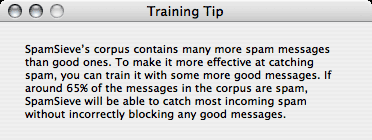 I found
this humorous - if I could give SpamSieve more good than bad
messages, I wouldn't need SpamSieve! But I understood its reasoning
and set about figuring out how to make this happen.
I found
this humorous - if I could give SpamSieve more good than bad
messages, I wouldn't need SpamSieve! But I understood its reasoning
and set about figuring out how to make this happen.
Training with Good Email
Webmail turned out to be the answer. Each day, I receive over
400 messages on the account that caused me to need a spam filter in
the first place. Of these messages, fewer than 50 are legitimate,
and the rest spam. I generally only check my email from this
account at home in the evenings when I have use of my Mac.
During the day I have to use a Dell PC running Windows XP. So
each evening, before opening my email program, I first logged onto
the webmail service my hosting company provides. I manually deleted
all the spam, then fired up my Mac to download the rest. This was a
bit time-consuming, but after about a week of doing this, the
offending SpamSieve notice went away - and the accuracy improved to
a level which quite frankly astonished me.
For seven straight days now, there have been zero false
positives. Zero out of over 2,800 messages. As an added bonus, the
number of false negatives has decreased to fewer than 10 on a
typical day, a number I can happily live with. I can foresee a time
when I am sufficiently confident with SpamSieve to start emptying
my spam box without poring through it.
I can't wait.
One reason I believe SpamSieve is so accurate is the fact that
it doesn't rely on a single technology to identify spam, but rather
uses a combination of methods. Discussion of exactly how SpamSieve
works would take up several articles, but you can find detailed
information on their home page.
If you're willing to devote just a short time each day for a few
weeks to SpamSieve's training, I predict you will see astounding
accuracy. How much time and frustration would you save each day if
you no longer had to concern yourself with spam?
This just may the best $30 I ever spent. 
Further Reading
- Making Mac Mail Work for
You, Ed Eubanks Jr, The Efficient Mac User, 2005.12.09. "If you
use email, you will want SpamSieve. It's simple to set up, it works
very well with Mail (and Entourage, and just about every mail
client I've heard of), and it's pretty close to foolproof."
- Simple Strategies to Minimize
and Filter Spam, Michel Munger, iBasics, 2005.10.28. "You may
also think about buying SpamSieve (US$25), a product that works
hand in hand with most Mac email software. It intervenes to filter
out the spam. I have used it for a short while so far and I am
impressed by its filtering capabilities, without having done any
effort to configure it."
- Sp@mX: Fighting Back Against
the Spammers, Dan Knight, Low End Mac Reviews, 2005.02.15.
"Some time ago I downloaded SpamSieve, installed it, configured it
with Emailer and Mail, and turned off Apple's junk mail filter.
Within a week it was filtering spam more effectively than Apple's
filter had after months of use. Registering this $25 shareware app
was a no-brainer."

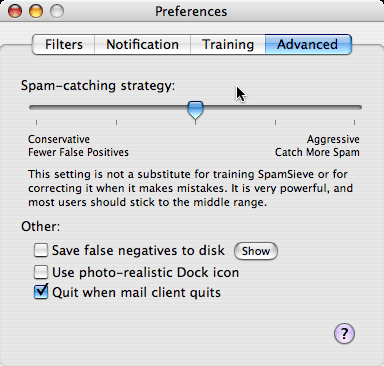 With the level of technology where it is today, no spam
filter will achieve an acceptable level of accuracy unless the end
user dedicates some time to training it. Although you can adjust
SpamSieve's "aggressiveness", the program makes it clear that this
is no substitute for proper training.
With the level of technology where it is today, no spam
filter will achieve an acceptable level of accuracy unless the end
user dedicates some time to training it. Although you can adjust
SpamSieve's "aggressiveness", the program makes it clear that this
is no substitute for proper training.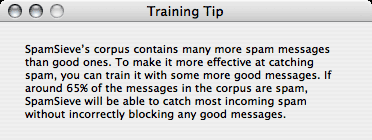 I found
this humorous - if I could give SpamSieve more good than bad
messages, I wouldn't need SpamSieve! But I understood its reasoning
and set about figuring out how to make this happen.
I found
this humorous - if I could give SpamSieve more good than bad
messages, I wouldn't need SpamSieve! But I understood its reasoning
and set about figuring out how to make this happen.
