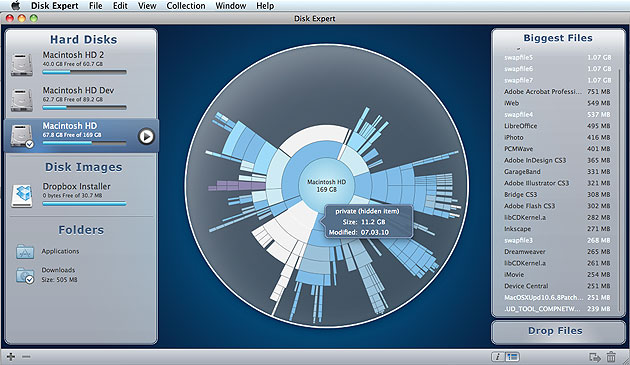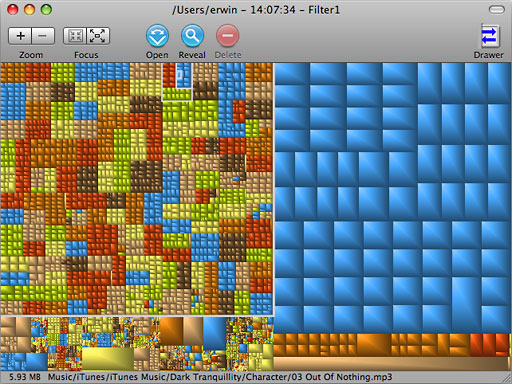It seems we can’t find what you’re looking for. Perhaps searching, or one of the links below, can help.
Recent Posts
Most Used Categories
- Low End Mac (3,490)
- Mac Musings (383)
- Tech Spectrum (346)
- Low End Mac Tech Journal (157)
- Mac Daniel (145)
- iOS & iDevices (142)
- Tech Specs (561)
- Online Resource Page (318)
- Tech News (181)
- Low End Mobile (142)
Archives
Try looking in the monthly archives. 🙂
Tags
Android
Apple
April Fools
clamshell iBook
Classic Mac OS
Color Classic
FireWire
G3
G4
iBook
iMac
Intel
iOS
iOS 8
iPad
iPhone
iPhone 4S
iPhone 5
Linux
Mac
MacBook
MacBook Air
Mac history
Mac mini
Mac OS 9
Mac OS X
Mac OS X 10.4 Tiger
Mac OS X 10.5 Leopard
Mac Plus
Mac Pro
Microsoft
OS X 10.6 Snow Leopard
OS X 10.7 Lion
OS X 10.8 Mountain Lion
PowerBook
PowerPC
PPC Linux
Rodney O. Lain
Steve Jobs
terrorism
TiBook
upgrade
whited00r
Windows
windows phone