In September 2004, Apple's Steve Jobs announced the third major
remake of the company's iconic iMac, the iMac G5. Like the last generation iMac, it's a
white all-in-one model with a flat panel LCD display, this time in
generous 17" and 20" sizes. But where the G4 iMac kept the computer's
guts in a sort of half-volleyball anchored to the LCD screen, this time
around Apple has put everything right into the somewhat thickened
display casing itself.
It's as if the typical personal computer's tower simply disappeared.
What you get is a display with keyboard and mouse - desktop computing
at its most minimalist. Other companies, including Gateway and Sony,
have had models with the computer attached to the screen, but these
have tended to sport an awkward and unsightly bulge on the back to
house all the messy stuff. Apple's sense of design has pulled it off
again.
While the G4 processors used in the previous generation topped out
at 1.25 GHz, the new iMacs are built around G5 CPUs running at either
1.6 or 1.8 GHz. Other performance enhancements include use of PC3200
(400 MHz) DDR memory (the G4 iMac used PC2700 [333 MHz] RAM).
The frontside bus speed gets a big boost, from 167 MHz to 600 MHz,
and the hard drive (80 GB and 160 GB depending on model) now uses the
fast Serial-ATA standard rather than the more common parallel ATA
drives. The greater hard drive bandwidth probably accounts for much of
the perceived performance improvements on many applications, such as
Virtual PC.
Graphics remains the same, an Nvidia GeForce FX 5200 Ultra with 64
MB of video RAM. As before, the graphics unit is not user
replaceable.
Some other things remain the same as well. While the new G5 iMacs
include high-speed USB 2.0 ports, the two FireWire ports remain the
original 400 Mb/sec version, not the faster FireWire 800 ports found on
higher-priced Power Mac and PowerBook models. Similarly, only 10/100
ethernet is included, not the gigabit ethernet built into Apple's
high-end models.
And while you can now use up to 2 GB of RAM in the two memory slots
(up from a 1 GB maximum in the previous iMac), all three models in
the iMac G5 lineup come with 256 MB RAM by default. This is enough to
allow OS X 10.3.x to boot up and to let users surf the Net, word
process, and more. But it really isn't adequate for too many of the
applications iMac buyers will want to use - even Garage Band, one of
Apple's iLife applications preloaded on the iMac, screams out for more
RAM.
Microsoft's Virtual PC 7, for instance, lists 512 MB as its minimum.
(To be fair, a Windows 98/VPC 7 installation ran quite nicely on my
test iMac with the default 256 MB RAM. But the Windows XP installation
that came with VPC 7 barely started up and was quite unusable with that
amount of memory. It came to life when Apple sent me an additional 256
MB stick of RAM).

Luckily, it is very easy to open the new iMac. Lay it face down on a
table (on top of a towel to avoid scratching the LCD display), and
loosen three screws along the bottom of the LCD case. With typical
Apple attention to detail, the screws remain locked in the cover so
they can't be lost. The back of the case, along with the base, can then
be angled up and off. All the computer's guts are cleanly arranged and
easily accessible.
Last year's iBook G4 and 12" PowerBook owners were not pleased to
discover that these models, also shipping with 256 MB, came with a pair
of 128 MB sticks and no empty slots. To increase the RAM, it was often
necessary to remove at least one stick - and there were no buyers for
the now redundant 128 MB stick; it couldn't be used in older iBooks or
PowerBooks, and buyers of newer models had no need for 128 MB
sticks.
At least this time around, the iMac comes by default with one 256 MB
memory stick and one free slot, making it possible to add memory
without having to throw any away. You can mix and match RAM sizes, but
you'll get better memory performance using a pair of sticks of the same
capacities. The RAM used is standard-sized (and priced) SDRAM; no
expensive slim sticks needed this time around.
Total time to open the case, add RAM, and close it up again: about 5
minutes.
Apple's ads all show a cable-less iMac, but to get rid of cables for
network, keyboard, and mouse, you'll need to pay extra; wireless
capability isn't included in the base configurations of any of the
models.
With the case open, it's easy to add an AirPort Extreme card for
wireless networking. While Bluetooth wireless can be installed on
factory-ordered iMacs, you can't add an internal Bluetooth module
afterwards; the Bluetooth models use a different "mid-plane assembly"
that would be expensive and difficult to replace. Instead, if you
decide want a Bluetooth keyboard and mouse later on, you'll need to buy
a USB Bluetooth module, giving you at least one dangling cable. Better
off to order it at the time of purchase.
(Yes, there's a dangling power cable in any case, but it's located
in back-centre of the case, and passes through a hole in the foot,
making it virtually invisible, at least looking from the front).
You could upgrade the hard drive as well, but that's about the total
of what you can do. As with previous iMacs, inside-the-case
expandability is limited. IF you want PCI slots or replaceable AGP
video cards, you'll need to look at Apple's Power Mac line.
The G5 processor runs hotter than last generation's G4s; as with the
G5 Power Macs, the new iMac is designed with multiple fans, each to
cool a specific area, and these fans run only when and as fast as
needed. This works well; Apple claims these iMacs run at 25 dB, quieter
than the 28 dB of the G4 iMacs (or a 32 dB whisper). Setting it up
across the room from a clone PC, I never noticed the iMac.
Besides running quieter than a whisper, this iMac makes music as
well. Unlike the G4 iMacs, it has a pair of speakers built-in, facing
down from the bottom of the case, reflecting sound off your (physical)
desktop. Better than most built-in notebook speakers, it's not bad. For
better sound, though, you can always connect external speakers or a
home stereo using the audio output port on the back. This single 1/8"
plug can connect either to a standard analog stereo cable (like those
found on typical headphones) or to an optical-digital connection,
allowing for 5.1 channel output.
Along with the row of connectors on the back, users will find the
power button. This seems hard to reach, especially since Apple's
keyboards no longer include the power button found on older ADB and USB
models. It reflects Apple's hope that you will rarely, if ever, turn
the iMac off; OS X wants to take care of lots of behind-the-scenes
housekeeping late at night.
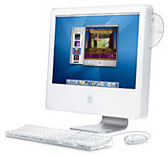 With better performance than the previous
generation G4 iMac (though not as blazingly fast as the dual-G5 Power
Macs),and with a stylish new understated design, the new iMacs deserve
to be a big hit.
With better performance than the previous
generation G4 iMac (though not as blazingly fast as the dual-G5 Power
Macs),and with a stylish new understated design, the new iMacs deserve
to be a big hit.
But I have my doubts. The original iMac (sporting a
bulbous blue and white translucent case and built around a 15" CRT
screen and 233 MHz G3 processor) was released in 1998 priced at
US$1,299. At the time, while not the cheapest personal computer
available, this was perceived as an affordable bargain, especially for
a Mac.
This generation iMac also starts at US$1,299. And for the same
price, it delivers a lot more than its predecessor. But over the last
six years, the bottom has fallen out of the PC market; $1,299 is much
further from the low-end than it was then. It doesn't even represent
the low end of Mac models; G4 eMac
desktops start at US$799, and you can even by a Mac notebook, the
12" G4 iBook for US$999.
But with pricing ranging from $1,299 to $1,899 (for the 20" LCD
model with a 160 GB hard drive and a SuperDrive DVD burner) - and don't
forget to budget in an extra US$75 or more to upgrade the RAM (and
possibly more for AirPort Extreme, Bluetooth, and more), the new iMac
sits in an awkward middle of the price range for personal computers.
Buyers on a budget will look elsewhere, either to other Macs or to PCs,
while graphics professionals may prefer one of the more powerful and
more expandable Power Mac G5s.
I like the G5 iMac a lot, and I hope there's a market for it. We'll
see.
Manufacturers and distributors: Interested in having your product
reviewed? Please read our review policy.


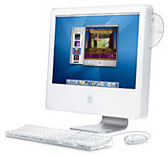 With better performance than the previous
generation G4 iMac (though not as blazingly fast as the dual-G5 Power
Macs),and with a stylish new understated design, the new iMacs deserve
to be a big hit.
With better performance than the previous
generation G4 iMac (though not as blazingly fast as the dual-G5 Power
Macs),and with a stylish new understated design, the new iMacs deserve
to be a big hit.
