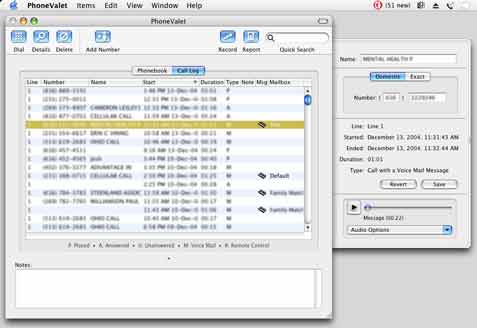I've had a love-hate relationship with answering machines and voice
mail systems for a long time. In the pre-digital days, it was tapes
that you forgot to rewind or that got eaten by the device. Affordable
digital answering machines always seem to have too few mailboxes,
usually just 3 or 4. And with voicemail systems, you have to keep
pressing numbers to do things.
PhoneValet from
Parliant changes all that by harnessing the power of your Mac - any Mac
with OS X (version 10.1.5 or later), a USB port, and a microphone
for recording your greetings.
Setting up the hardware is simplicity itself, especially if you
don't receive faxes. You connect the hardware to your Mac with a USB
cable (included) and to the phone line with a plain old RJ-11 phone
wire. That's all there is to it.
Installing the software is pretty easy as well, although it may take
a few tries to get the serial number entered correctly. Hint: It's on
the back of the manual, not on the USB dongle. (That said, I've had
shareware programs that took more attempts before finally getting a
ridiculously long serial number typed just so.)
PhoneValet has a very Mac-like interface, complete with the
alternating blue and white entries in the call list and a drawer.
(Below - the image has been deliberately softened and
over-compressed.)
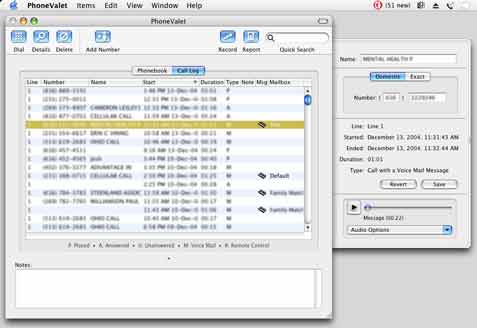
We've been using PhoneValet at Low End Mac headquarters for over a
month, starting with version 2.0 and updating to 2.1 when the upgrade
was released.
Low End Mac is a home-based business in the truest sense of the
word: We're located in the family home, along with my ex-wife's
business, three kids, and a cat. Our fourth child is in the Navy. (For
the record, we're rotating custody in the family home, something called
"bird's nest" custody. Easier for the kids, who don't have to move
every two weeks. Not as easy on the parents, and one of the reasons Low
End Mac now has two eMacs - one at the house, and one for when I'm not
there.)
PhoneValet automatically includes a default mailbox that's used for
messages where the caller didn't select a specific mailbox. We also
have mailboxes for my ex-wife's business, her personal calls, my calls,
and a mailbox for each of the children.
One of my favorite features of PhoneValet is that you can set it up
to email messages left in any of the mailboxes. Since most of the
default messages are for my ex, messages left in default, her mailbox,
and her business mailbox are emailed to her .mac address. The same goes for my voicemail and
messages for my son in the Navy.
The benefit here is that none of us have to be home to get our
voicemail. And if you're using Apple's Mail app, all you have to do is
click the play button in your email to hear it. This alone can make
PhoneValet a great tool for people who travel but need to get
voicemail.
We initially installed PhoneValet on an iMac 333 that was pretty solid under
OS 9 - and locks up sporadically and too frequently in OS X
for no apparent reason. We got into the habit of restarting the iMac
daily, and sometimes that wasn't often enough.
Over the weekend, I moved my eMac
from the dungeon, er, cyberlair, um, basement and installed PhoneValet
on it, imported the database from the iMac, and then copied the
existing messages to the correct folder on the eMac. Everything worked
without a hitch.
Another iMac disappointment was the internal microphone - it picks
up too much noise from the computer itself. The internal mic on the
eMac is much better isolated, so I took a few minutes to re-record some
of the outgoing messages.
Messages? Yes, that's right. Plural. You can have a standard message
that everyone hears, and you can also create a message for each
mailbox. Mine gives out my cell phone number, and the one for my son
who is away at school explains that's he's away, that it can forward
voice mail to him, and provides his cell phone number.
Very cool. Very efficient. Very powerful.
PhoneValet has a lot of other features. You can use Apple's
pathetically outdated text-to-voice and have the computer speak a
message to callers. (Apple, these voices are pretty much where they
were with System 7 - maybe time for an update?) You can buy multiple
dongles if you have more than one phone line. It can route faxes to
Apple's fax software or pagesender (a demo copy is included), although
we find it easier to just have the fax machine take them.
PhoneValet can log each and every call, so you can document when you
called a client or they called you, whether the call was answered, when
it took place, and how long it was. The program can also announce who
is calling you and do voice-based dialing, something I haven't
attempted.
PhoneValet can work in the background while another user is logged
into the computer, something I was happy to discover. (We have fast
user switching set up on the eMac, and most family members use it now
and then, so this is important.)
I've only touched the tip of the iceberg with PhoneValet because
that's all I need from a voicemail system. With 11 mailboxes and the
ability to email messages to anyone, this could be a fantastic tool for
organizations that have staff spread across the state, across the
country, or around the world.
I honestly haven't found a thing to complain about. At US$199, it
costs a bit more than those freestanding digital answering machines
with 3 or 4 mailboxes, but then PhoneValet does a whole lot more than a
plain old answering machine does. If you need several mailboxes or want
to be able to automatically email voice messages to others, give it a
try.
Manufacturers and distributors: Interested in having your product
reviewed? Please read our review policy.