![]()
Low End Mac on the Palm
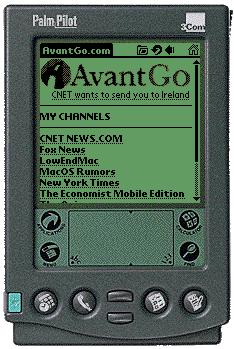 |
Jonathan Ploudre ran a Palm emulator on his Mac so he could send me these screen shots. Now I know what AvantGo and Low End Mac look like on the Palm - keep reading and you will, too. Click on AvantGo from your main menu and here's the homepage you'll see. (At the top right you can see the home button that brings you back to AvantGo, as well as the back button.) Note how Jonathan has Low End Mac as his third channel, even ahead of MacOS Rumors and the New York Times. (Oh, alright, they are listed alphabetically!) |
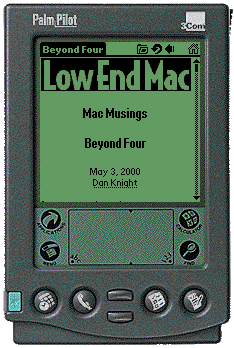 |
Tap once to open up Low End Mac, then choose your article. Here's the top of an article. You can see the narrow scroll bar on the right - and how comfortably the Low End Mac logo fits the screen. Just scroll down to read the text. The typeface looks very legible. (Did you know the Palm OS team was inspired by the Macintosh?) It's a good thing I try to edit for short paragraphs. You can easily see why our regular layout would not work at all on the Palm. |
 |
Here's what graphics look like on the PalmPilot. Not bad for dropping a photograph to four shades of gray! |
Join us on Facebook, follow us on Twitter or Google+, or subscribe to our RSS news feed
Today's Links
- Mac of the Day: Power Mac 7100, introduced 1994.03.14. Desktop model has three NuBus slots, enhanced video, 66 MHz PowerPC.
- Support Low End Mac
