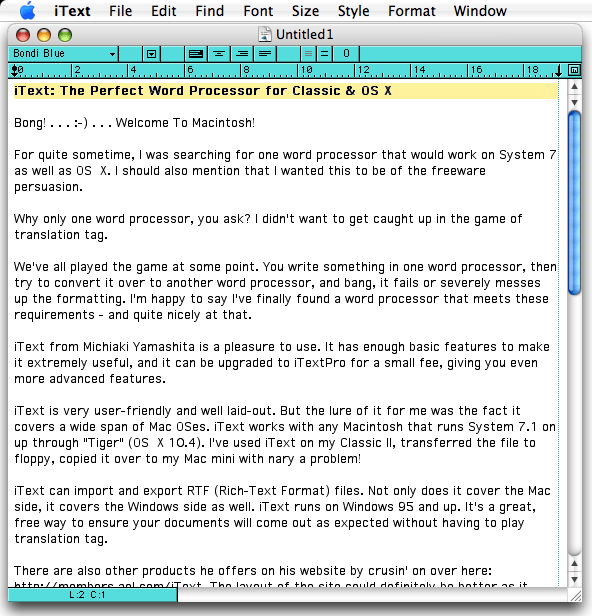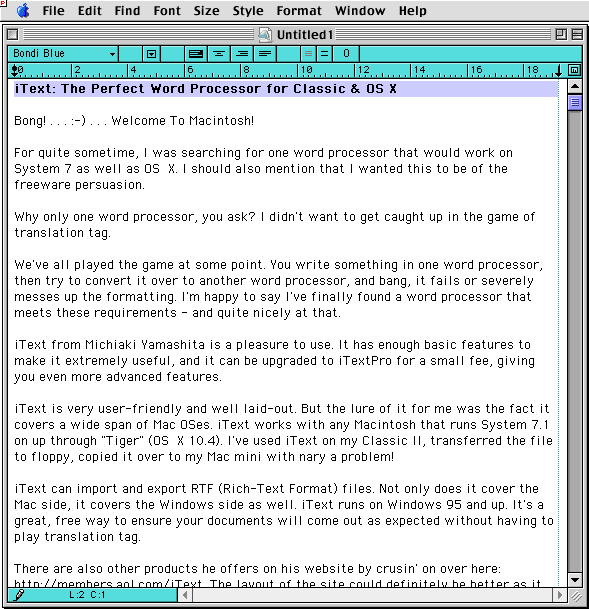For quite sometime, I was searching for one word processor that
would work on System 7 as well as OS X. I should also mention
that I wanted this to be of the freeware persuasion.
Why only one word processor, you ask? I didn't want to get
caught up in the game of translation tag.
We've all played the game at some point. You write something in
one word processor, then try to convert it over to another word
processor, and bang, it fails or severely messes up the formatting.
I'm happy to say I've finally found a word processor that meets
these requirements - and quite nicely at that.
iText from Michiaki
Yamashita is a pleasure to use. It has enough basic features to
make it extremely useful, and it can be upgraded to iTextPro for a
small fee, giving you even more advanced features.
iText is very user-friendly and well laid-out. But the lure of
it for me was the fact it covers a wide span of Mac OSes. iText
works with any Macintosh that runs System 7.1 on up through "Tiger"
(OS X 10.4). I've used iText on my Classic II, transferred the file to
floppy, copied it over to my Mac
mini with nary a problem!
iText can import and export RTF (Rich-Text Format) files. Not
only does it cover the Mac side, it covers the Windows side as
well. iText runs on Windows 95 and up. It's a great, free way to
ensure your documents will come out as expected without having to
play translation tag.
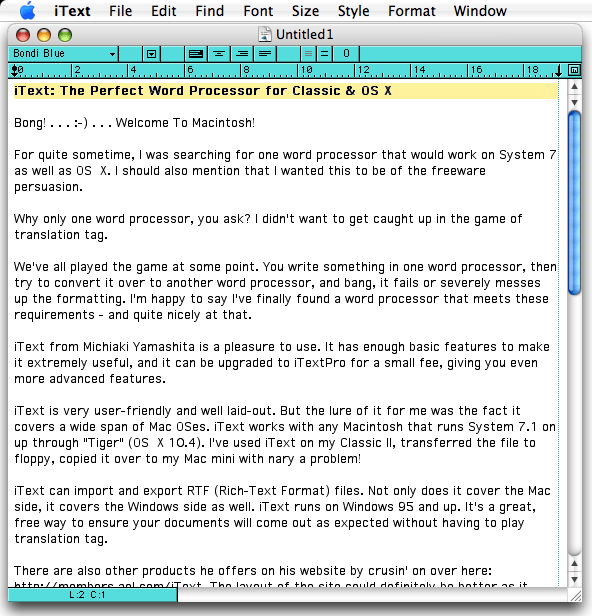
iText on Mac OS X
Other iText Programs
There are also other products he offers on his website. The layout of
the site could be better, as it gets confusing knowing what to look
for. Let me break it down for you - here what he offers:
iText is the flagship product. It's free and has versions for
Classic Mac OS, OS X, and Windows 95 through XP. Then there's
iTextPro, which
expands upon iText by adding more features. iTextPro is shareware
($15), and there isn't a Windows version. You can purchase a key
and enter it into iText to turn it into iTextPro.
Then there's LightWayText. It also
runs on Classic Mac OS, OS X, and Windows. It's on the same playing
field as Word. It's shareware ($15). I should also mention that
when you pay the $15 shareware fee, it covers all versions and
updates for life. That's a heck of a deal!
A new product that's only available on the Mac is iTextExpress.
iTextExpress is only available for OS X users, limited to
Panther (10.3) and Tiger (10.4), whereas iText, iTextPro and
LightWayText can run on Puma (10.1) up through Tiger.
iTextExpress is essentially a light word processor that's a
little step above TextEdit in OS X. iTextExpress is
freeware.
The programs are all cross-compatible with each other.
Solid, Lightweight Software
The programs are superbly robust. They don't eat up hard drive
space. They pack a heavy punch in a light package. In the case of
iText for Classic Mac OS, iText only takes up a little over
2 MB of hard drive space, and it's light on it's memory usage.
On my Classic II, which has 4 MB of RAM, it uses a little over 2 MB
with virtual memory turned off. While it's not the lightest, it's
by no means a hog.
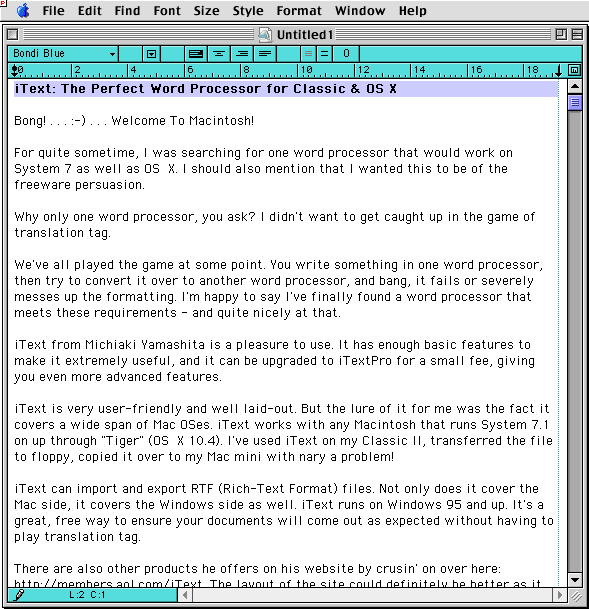
iText for the Classic Mac OS
Since I've begun using my
recently acquired eMate 300 for writing, I've exported
everything from NewtonWorks to my Classic II. iText is the only
word processor that doesn't screw up the articles I've written.
The only negative thing I've found with iText is that it isn't
Universal binary. Load times on an Intel Mac can be somewhat
painful without a RAM upgrade, especially if you have 512 MB or
less. But this is petty in the scheme of it all.
I cannot recommend iText enough. Check out the website to learn
more about what each program features. Whether your flavor is
Classic or OS X on the Mac side - or Windows 95 on up to XP -
you'll like what iText brings to the table. It's a stable,
easy-to-use, lightweight, yet full-featured word processor that
will do the job nicely!
Drop me a line at thomas (at) lowendmac (dot) com and let me
know what you think of iText. 
Link: iText
Go to the Welcome to Macintosh
review index.