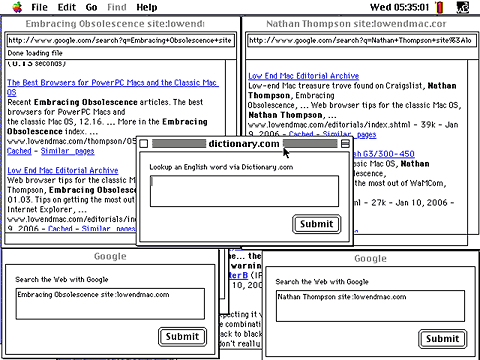I'm back with more tips for browsing the Web on the classic Mac OS.
This session focuses on getting the most out of WannaBe.
I use WannaBe as the primary browser on my 68k Macs, since they are
more limited in regards to RAM and processor speed.
However, this little text browser has proven equally adept in
handling PowerPC duties. In fact, to truly optimize WannaBe, you'll
need to have access to a computer capable of running a Mozilla-based
browser. Since you are Low End Mac readers, a PowerPC Mac running Mac
OS 8.6-9.x will do just fine.
WannaBe's primary duty is to dump text into a browser window. There
is not a great deal of interaction with websites, other than clicking
on links and reading text. (You can download files as well, provided a
login is not required to gain access.)
There is a very easy way to add functionality to WannaBe - Sherlock
2 plugins.
What Are Sherlock 2 Plugins?
Sherlock 2 plugins were Apple's way of providing Mac OS 9 and
10.2 users a way to do Internet searches without having to open a
browser. If you remember, the Sherlock application allowed users to
select different channels for performing these searches.
Each channel had one or more plugins, and additional ones could be
added to expand functionality. Shopping, movie times, weather, etc.
were all accounted for, and Sherlock 2 was a neat little
application.
Unfortunately, Apple moved development in a different direction, and
much of Sherlock 2 and Sherlock 3 (although I believe 3 used a
different format for its plugins) functionality is delivered via
Tiger's (OS X 10.4) Widgets. Since I have yet to upgrade to Tiger,
I'm not sure Tiger even includes Sherlock anymore.
Who and What Is Mycroft?
Never fear, open source is here. Since Mozilla based browsers use
essentially the same format as Sherlock 2, the Mozilla community has
built thousands of Sherlock 2 compatible plugins. The Mozilla plug-in
project is named Mycroft after Sherlock Holmes brother.
From the few plugins I've tried, the Mycroft versions work fine with
WannaBe. You might have to run the plugins through the Change Creator To WannaBe
AppleScript in order to make WannaBe automatically recognize them.
Unfortunately, there's a catch. While you can occasionally find
other Mycroft plugins by performing a Google search, the Mycroft
website is the biggest repository. This wouldn't be so bad, except
JavaScript needs to be enabled in order to download the plugins from
the Mycroft website. WannaBe doesn't have JavaScript support, so you'll
have to move to another browser to complete the download. Strike two,
the JavaScript link is present to check for Mozilla browsers. No
Mozilla browser, no download.
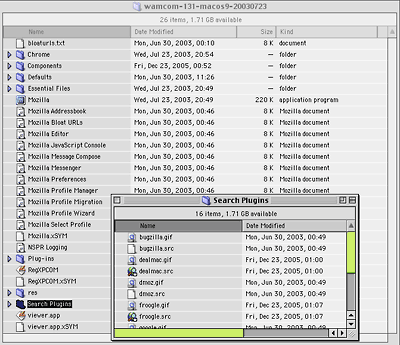
Luckily, if you have access to a newer Mac with a Mozilla browser,
you can transfer the files to your older Mac after download. For my
test, I tried WaMCom on a PowerPC Mac
running OS 9. When you click a download link on the Mycroft
website, the plug-in will install itself into WaMCom. (Download
WaMCom here.)
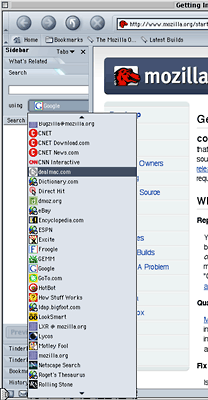 Bringing us back to the
previous JavaScript issue. The JavaScript is there to protect you from
trying to install the plugins in an incompatible browser, which is good
for the average user. Of course, for those more discerning users, a
direct download link would be appreciated. (Maybe there is an optional
download link I missed. If so, please email me to berate me for being
negligent. I would deserve it.)
Bringing us back to the
previous JavaScript issue. The JavaScript is there to protect you from
trying to install the plugins in an incompatible browser, which is good
for the average user. Of course, for those more discerning users, a
direct download link would be appreciated. (Maybe there is an optional
download link I missed. If so, please email me to berate me for being
negligent. I would deserve it.)
Back to the plugins. You can find the actual plug-in by navigating
into the following folders WaMCom > Search Plugins. Please note, you
do not need the accompanying image file for use in WannaBe. Now you can
transfer all the .src files you may've downloaded.
How to Use a Plug-in?
The creator of WannaBe was kind enough to add a starter set of
plugins. After downloading the plugins, you might be wondering what
these little files do. First, notice that when each plug-in is opened,
a small window appears. The window consists of a label at the top to
tell you what plug-in you've opened, a text box in the middle, and a
submit button at the bottom. Also, notice you can open more than one
plug-in at once - or the same plug-in multiple times.
When you perform a search, the results are displayed in a normal
WannaBe window. If no window is currently open, a new window will
appear. If a window is already present, WannaBe will use the topmost
window. Additionally, if the topmost window is currently rendering a
web page or search query, an additional window will open with the new
information.
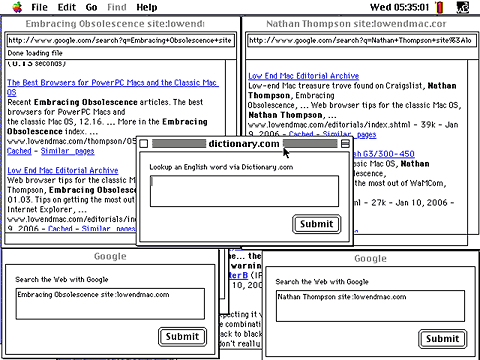
Now we have the basics of WannaBe covered, I'll bet some of you are
wondering what's the best way to quickly pull up a plug-in when you
need to perform a search. One way is to keep the most used plug-in open
at all times. If screen real estate or RAM are a limitation, you could
use one of these three handy techniques:
- Make an alias of your plug-in folder and place the alias into your
Apple Menu.
- If you are using Mac OS 8 or higher, try a popup window of your
plug-in folder on your desktop. Try sorting the plugins as buttons for
one click access.
- If your system is too old or RAM limited, you could simply leave
the plug-in folder on your desktop. Try sorting the plugins as buttons
for one click access.
Where Else Can I Find Plugins?
Both Mac OS 9 and 10.2 came with Sherlock plugins. Not all are still
functional, but the Amazon and
eBay ones work fine. Some websites still have Sherlock 2 plugins
listed. A Google search may uncover more, but MegaMacs has one you can
try.
Finally, you can always write your own plugins. One way to get
started is to open a plug-in with a text editor to see how the file is
constructed. With a little guesswork and a liberal amount of trial and
error, it shouldn't be too hard. Apple still has specifications listed
if you prefer a more structured learning environment. The Mycroft
website is another good source with excellent documentation.
Closing Thoughts
Overall, WannaBe may be limited by design, but the addition of many
useful plugins opens up more options for browsing the Web. True, you
still cannot log into websites without depending on other browsers, but
for slower dialup connections or older Macs, WannaBe is a great
application.

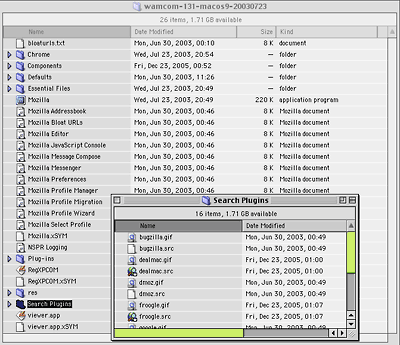
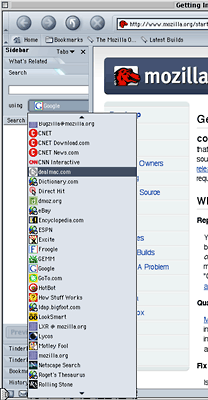 Bringing us back to the
previous JavaScript issue. The JavaScript is there to protect you from
trying to install the plugins in an incompatible browser, which is good
for the average user. Of course, for those more discerning users, a
direct download link would be appreciated. (Maybe there is an optional
download link I missed. If so, please email me to berate me for being
negligent. I would deserve it.)
Bringing us back to the
previous JavaScript issue. The JavaScript is there to protect you from
trying to install the plugins in an incompatible browser, which is good
for the average user. Of course, for those more discerning users, a
direct download link would be appreciated. (Maybe there is an optional
download link I missed. If so, please email me to berate me for being
negligent. I would deserve it.)