While writing my latest article for Low End Mac on my workhorse
PowerBook 520c, I found my attention
divided by the broadcast television being displayed on a small
adjacent screen. Obviously, with the television blaring away, my
concentration languishes.
Ever so bright, I decide to switch from that nonsense to a
soothing movie about Hawaiian ocean life. While suitably new age
and calming, the movie is a rather interesting affair. Yet again,
my focus inevitably wanders away from the 520c and over to the
adjacent screen.
Clearly, having any sort of video displaying itself during my
work time is not an enhancement to my creative output.
Not to be outdone by a mere piece of technological finery, I
switch gears again and cue up a small playlist of MP3s on this very
same device. While any song with lyrics may also ultimately prove
distracting, I've always found listening to music helps me write
more effectively. Well, maybe not more effectively, but I certainly
feel my creative juices invigorated by a good musical
accompaniment.
What does this terribly long winded opening have to do with
low-end Mac computing? After all, everyone knows I've been fiddling
with making a media center out of my old Macs. As of yet, I have
not detailed every step along the way to my goal, but I have
covered the necessary steps for creating a digital audio
jukebox.
While the proceeding statements are certainly true, the past
projects have primarily focused on PowerPC Macs. Herein lies the
excitement: The technological wonder which so distracted and then
inspired me is not a fancy pants PPC Mac. Nor have I come into
assets allowing me to splurge on an Intel-powered Mac.
We are then left with . . . the 68k Mac media center.
Embracing obsolescence indeed.
The LC 580
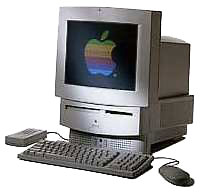 This
particular Mac is the wonderfully expandable, in a proprietary
Apple sense, LC 580.
This
particular Mac is the wonderfully expandable, in a proprietary
Apple sense, LC 580.
The LC 580 was the last in the line of 5xx series 68k Mac
all-in-ones. The entire run had a cute (in an oddly angular way)
case design. I think the LC 580 was the best of the lot, but I'm
sure others will differ. True, the earlier LC 575 model has the better Trinitron
display and, for the time, a more efficient SCSI hard drive. Yet
the LC 580 has an extra RAM slot, more expansion capabilities, and
the oft criticized ATA bus is capable of seeing any modern 3.5" ATA
hard drive (but only up to 128 GB will be recognized).
My LC 580 is almost maxed out with upgrades:
- 148 MB RAM (!!)
- Mac video-out card (mirror)
- CS 10Base-T ethernet
- Video input card
- MPEG Media System card
The processor remains the stock 33 MHz 68LC040 Motorola chip and
the RAM, while much more than the original 8 MB, could be
raised still higher. I might get around to swapping in a full 68040
processor, but otherwise I'm probably done with the upgrades. After
all, the LC 580 was originally launched in 1995, although I have
only owned this particular LC 580 for about four years.
If you already have the upgrades I listed, setting up a 68k
media center remains Macintosh simple - for the most part
anyway.
The LC 580 doesn't have a built-in TV tuner, but a spare VCR (or
other device with a television tuner) is a sufficient supplement.
Connect an antenna or other tuning device to the VCR's input, and
run an RCA cable from the VCR's output to the LC 580's video input.
Now launch Apple Video Player to set up a display for the incoming
video.
Since my VCR has a remote control, changing channels is a breeze
from my bed, floor, desk, or wherever I set up the LC 580. The
Apple MPEG Media System (MPEG decoder card) works through the same
Apple Video Player interface (you can also launch videos directly
from CD).
Physical installation of the Apple MPEG Media System is
accomplished via the LC PDS slot, which then interfaces with a DAV
cable into the video input card. Having this MPEG decoder allows
MPEG movies to be viewed full screen (640 x 480), and performance
doesn't suffer because the LC 580's processor is never
stressed.
In order to function, the MPEG decoder card requires software to
be installed from the included CD. One minor caveat to the process.
I run Mac OS 8.1 on my LC 580, which came with version 1.7.1 of the
Video Startup extension. The MPEG System would not work without
replacing version 1.7.1 with Video Startup 1.3.2. After installing
the appropriate extension (found on the MPEG System CD), everything
worked like a charm. All of the included videos discs, even the
aforementioned Hawaiian Ocean Life movie, ran from then on without
a hitch.
MpegDec
Listening to MP3s was accomplished with MpegDec 3.1.1, the
application I have mentioned incessantly since the beginning of the
digital jukebox series. I've already covered the basics with this
application, so I will only spend the needed lines to cover
tweaking the player for 68k Mac playback. In MpegDec preferences I
selected the following settings:
- Freq Div Off
- Low Quality
- Mono Single Mix
In order for my playlist consisting of 14 MP3s (68.1 MB) to play
without skipping, I placed the files on an 80 MB RAM disk. Getting
a playlist to perform smoothly requires some guesswork. A smaller
playlist or individual files could probably operate without much
difficulty directly from the hard drive. Also, while maybe just a
placebo, playback seemed smoother if I kept the secondary and
tertiary MpegDec panels closed.
Again, your particular system may warrant a little experimenting
to strike the right balance for ensuring smooth playback while
retaining access to the graphical user interface. With the proper
settings, clicking on pause, stop, etc. will result in almost
immediate feedback (which is in contradiction to my earlier
assertions of complete non responsiveness). You may even be able to
click around the desktop or other applications while MpegDec is
playing.
Usually, and dissimilar to watching movies with the MPEG System
(which frees the 580's processor from the hard work of decoding),
it's better to pause MpegDec before attempting further manipulation
of your system's resources.
Clearly, the three activities I described in the opening
monologue (how late night comedian of me) are not able to perform
with the highest quality. Notable limitations to follow.
The LC 580 only displays thousands of colors, which affects the
quality of the displayed video. Broadcast television looks decent
enough, as do old video game consoles (the 16-bit and older systems
tend to only display hundreds or maybe thousands of colors anyway,
if not less).
But watching a DVD or quality VHS tape via a connected playback
device will not give optimum viewing pleasure. Similarly, Video CDs
(or old CDI movies, if anyone still has any) may also appear a
little odd.
Onto our possible audio misadventures. MP3s, movies, CDs, or any
other unnamed audio output will not sound very crisp emanating from
the tinny internal speakers. Unfortunately, the audio out port is
only 8-bit stereo output (as opposed to 16-bit). A decent set of
external speakers or running through a stereo system will improve
the auditory enjoyment, but maybe not quite to the point I would
prefer.
Additionally, MP3 playback limitations on a 68k system have
already been noted, but it's worth repeating. The 68k processor
does not have the muscle to give full quality playback, but overall
the results are about FM quality.
While advances in personal computing have been quite remarkable
over the 11 years since the introduction of the LC 580, it's
possible to teach an old dog new tricks. More accurately, I am
simply unleashing potential that has always existed for this
vintage of Macintosh computing.

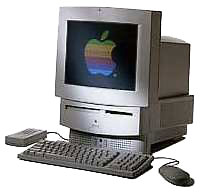 This
particular Mac is the wonderfully expandable, in a proprietary
Apple sense,
This
particular Mac is the wonderfully expandable, in a proprietary
Apple sense, 
