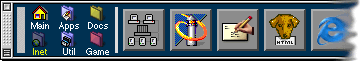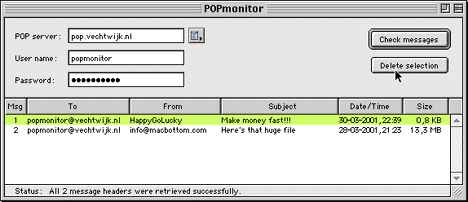First off, if you haven't read the Great Mac Browser Shootout, you might
want to. Kudos to Chris Lawson for a very informative article.
As soon as I read it, I downloaded iCab, which I hadn't tried since an earlier beta
version some time ago. The latest version impressed me so much it's now
my default browser. I'm especially fond of the ad filtering feature. I
had been using Webwasher, which
I like - but how convenient to have the filter actually built into the
browser.
As Lawson notes, when iCab crashes, it rarely takes the system with
it. The one exception that I found to this was that when I'd been using
it for a few days, it got difficult to quit the program; on quit it
would chatter away endlessly, and I couldn't do anything except restart
my Mac. I wrote to iCab support and was told that changing preferences
so that the browser is not trying to clear the cache on quitting would
fix this, and it did.
Once in a while I've had trouble accessing a site or some function
within a site using iCab, so I still have IE or Netscape ready for
those occasions, but lately I've used iCab probably 98% of my time
online. The humble cartoon taxi seems less presumptuous to me than the
polished space-age graphics of the other browsers. If you're not 100%
satisfied with your current browser, iCab is definitely worth a
try.
For those of you who are still with me in pre-OS X territory, this
week I'd like to mention three other freeware programs I've grown quite
attached to.
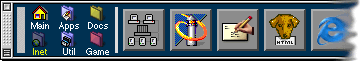
The first is X-launch. I was never that
fond of Apple's launcher, and when I found X-launch, I became an
instant convert. It behaves like a launcher, but the strip is smaller
and the appearance can be customized. You can divide the items to be
launched into different folders, and the entire launch strip can be
collapsed with a windowshade into a 1-inch bar. Also useful is its "hot
corner" setting: You can designate a corner of your monitor in which a
mouseover will bring the X-launch display to the front. Very handy.
If you want to see the little face in the iCab browser window (often
frowning and red, as it flusters over difficult HTML) turn green and
smile, head on over to Skidperfect, where you can
download Process Manager. This is a control strip module from which you
can control your programs. Yes, I know there is the Application
Switcher below the Finder, but I like Process Manager better. It
displays icons of all currently open programs, so you can see without a
mouse click what you have running; it's similar to the dock in
OS X, but without the bulk, since it's in the control strip. A
click on an icon brings up a menu of choices: Switch to, Switch and
hide others, Quit (with a reading of how much RAM the program is
using), Quit in background, Get info, Find on disk, Sharing, Filter out
this process. Simple and useful; I miss it when I'm using computers
that don't have it.
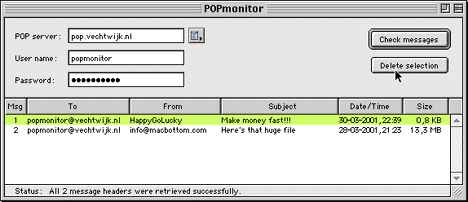
Last but not least, my new favorite, POP Monitor. Tired of
downloading all kinds of spam, only to delete it? POP Monitor enables
you to check your mailbox, view the senders and the subject lines of
messages, read a set number of lines of text of a message if you
choose, and if you don't want to keep it - poof! You can delete it with
POP Monitor and never suffer the indignity or inconvenience of
downloading email you don't want.
It is, of course, also possible to do this by reading your mail
online, at a site that gives you access to your POP email (such as
Mail2web), and I've done this in
the past when I've been sent something that I wouldn't want to or
couldn't download, but signing into these sites can be a cumbersome
process.
POP Monitor is fast. It only takes me a few seconds to
preview the contents of my most-often-spammed mailboxes. If I'm not in
the mood to forward my spam to the relevant authorities - poof! All
gone! I love it.
That's it for now. It's always great to hear from readers, so if you
have comments on Acoustic Mac please don't
hesitate to write me. As long as your
subject line doesn't promise me I'll make $10,000 in a month or offer
to fix my credit rating, I'll probably write back.

Acoustic Mac articles ©2001-2005 by Beverly Woods. �
Low End Mac is an independent publication and has not been authorized,
sponsored, or otherwise approved by Apple Inc. Opinions expressed are
those of their authors and may not reflect the opinion of Cobweb
Publishing. Advice is presented in good faith, but what works for one
may not work for all.
unless otherwise noted. All
rights reserved. Low End Mac, LowEndMac, and lowendmac.com are
trademarks of Cobweb Publishing Inc. Apple, the Apple logo, Macintosh,
iPad, iPhone, iMac, iPod, MacBook, Mac Pro, and AirPort are
Additional company and product names may be trademarks or
registered trademarks and are hereby acknowledged.
: We allow and encourage links to
any public page as long as the linked page does not appear within a
frame that prevents bookmarking it.
Email may be published at our discretion unless marked "not for
publication"; email addresses will not be published without permission,
and we will encrypt them in hopes of avoiding spammers. Letters may be
edited for length, context, and to match house style.
: We don't collect personal
information unless you explicitly provide it, and we don't share the
information we have with others. For more details, see our