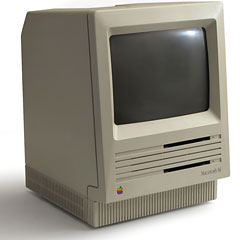This story starts off innocently enough. I was stopping by a small thrift shop, like I normally do when I have 5 to 10 minutes of spare time on my hands. I’m always on the lookout for a cheap Macintosh to add to my collection.
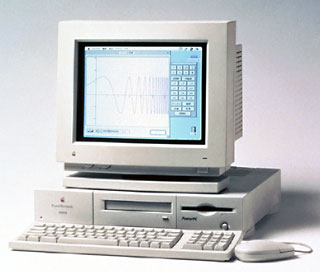 While going through the computer related items, I happened upon a small package with four 512 KB 30-pin SIMMs and a single 32 MB 72-pin SIMM. All for the sweet sweet price of $2. For $2 I doubled the RAM in my Macintosh SE and more than tripled it in my Power Mac 6100/66.
While going through the computer related items, I happened upon a small package with four 512 KB 30-pin SIMMs and a single 32 MB 72-pin SIMM. All for the sweet sweet price of $2. For $2 I doubled the RAM in my Macintosh SE and more than tripled it in my Power Mac 6100/66.
After purchasing the RAM, I told the owner of the thrift shop about my love for all things Macintosh. She mentioned that she had a blue Apple computer in one of her storage units, and that she would dig it out and bring it in the next business day.
My wife doesn’t share the same love of Apple computers that I do. It probably has something to do with the sheer amount of them that I already have. I am the proud owner of a Mac Plus, SE, 6100/66, iMac G4, iMac G5, Sawtooth G4, Blue & White G3, clamshell iBook, 17″ Powerbook G4, White MacBook, and an Xserve G5. All of them are functional, except for the Xserve and PowerBook. The SE is in need of a new hard drive, but it still works fine off of the floppy drive. The iBook is also in need of some love and care. I will cover these repairs in future articles.
 I received a text message that weekend stating that the blue Apple computer had been found. I was also told that if I came and got it, that I could have it for free! The next business day arrived, and I was hoping this mysterious blue Apple computer would be a 400 MHz G3 iMac DV. My four-year-old son has been using the clamshell iBook daily for educational software and ISPY games. An iMac with a DVD drive would cover his needs perfectly for these games and the occasional movie. I wasn’t really looking for another Blue & White G3, but a free Mac is a free Mac.
I received a text message that weekend stating that the blue Apple computer had been found. I was also told that if I came and got it, that I could have it for free! The next business day arrived, and I was hoping this mysterious blue Apple computer would be a 400 MHz G3 iMac DV. My four-year-old son has been using the clamshell iBook daily for educational software and ISPY games. An iMac with a DVD drive would cover his needs perfectly for these games and the occasional movie. I wasn’t really looking for another Blue & White G3, but a free Mac is a free Mac.
I got to the thrift shop, and there sitting in a plastic tote was an indigo iMac G3. I quickly flipped it over to examine the tag. A 400 MHz iMac . . . with a CD drive. Oh well, games will still be played on it.
Once I got it loaded back into my van I popped open the access panel on the bottom rear to see if it was still equipped with the stock 64 MB of RAM. Much to my surprise I found a stick of PC133 512 MB along with the stock 64 MB stick. There is no AirPort card, but I don’t plan on doing anything online with this one anyway.
 Once I got back to my house, I started it up for the first time, and it came right up to the typical OS X loading screen. Once it loaded to the desktop, I started snooping around. The hard drive was split into two partitions with a bootable copy of Mac OS 9.2.1 on one and OS X 10.2 Jaguar on the other. I’m not very familiar with OS X older than 10.3 Panther, and the System Profiler in 10.2.8 is more akin to OS 9 than the versions found in 10.3 and newer.
Once I got back to my house, I started it up for the first time, and it came right up to the typical OS X loading screen. Once it loaded to the desktop, I started snooping around. The hard drive was split into two partitions with a bootable copy of Mac OS 9.2.1 on one and OS X 10.2 Jaguar on the other. I’m not very familiar with OS X older than 10.3 Panther, and the System Profiler in 10.2.8 is more akin to OS 9 than the versions found in 10.3 and newer.
I still wasn’t sure if the disc drive was a CD unit or a DVD. I popped in a copy of Frozen, and much to my surprise it mounted on the desktop and started playing. Score! I had in my possession the exact iMac I was looking for. 
The first thing that needed to go was 10.2. I got to work erasing the 10.2 partition and installing OS X 10.4 Tiger in it’s place. I left the 9.2.1 install alone, because most of the older educational software runs in Classic mode. The install took roughly 25 minutes, and after that I started loading the ISPY games. I decided against updating to 10.4.11.
The entire time I was working on it, my son was hassling me on the amount of time it was taking me to be “done”. Once completed, he happily jumped on and began playing his favorite game.
The iMac G3 is a classic design that holds up well to today’s style. It’s hard to imagine that this design debuted nearly 15 years ago.
Keywords: #indigoimac #imacdv
Short link: http://goo.gl/5oxtFe
searchword: bornagainimac