Have you ever picked up a very cheap PC and brought it home – only to find that it was far more than you had imagined?
 That happened to me when I bought a $15 Dell Optiplex “as is” from the local Comprenew store’s Digital Digg’s section. The first one I looked at was a GX260, and the label said Intel Pentium 4. Finding its specs online, I knew it had to have at least 128 MB of RAM and a 1.5 GHz P4 CPU – and it had no hard drive.
That happened to me when I bought a $15 Dell Optiplex “as is” from the local Comprenew store’s Digital Digg’s section. The first one I looked at was a GX260, and the label said Intel Pentium 4. Finding its specs online, I knew it had to have at least 128 MB of RAM and a 1.5 GHz P4 CPU – and it had no hard drive.
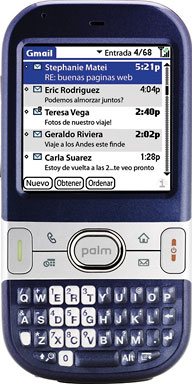 Fortunately, the store has a setup area where you can test the “as is” hardware before buying it. The GX260 didn’t want to boot, so I tried the one next to it. Bingo – and it had 512 MB of RAM. All I really wanted to do was set up a Linux system to bridge my Internet connection and share it via a Bluetooth Personal Area Network (PAN) so my aging Palm Centros smartphones (that I only use as PDAs) can connect to my home network and the Internet.
Fortunately, the store has a setup area where you can test the “as is” hardware before buying it. The GX260 didn’t want to boot, so I tried the one next to it. Bingo – and it had 512 MB of RAM. All I really wanted to do was set up a Linux system to bridge my Internet connection and share it via a Bluetooth Personal Area Network (PAN) so my aging Palm Centros smartphones (that I only use as PDAs) can connect to my home network and the Internet.
When I got around to setting up the Dell at home, I discovered I had a 2.8 GHz model – and reading the computer’s label, learned I had the GX270 instead. That was a lot more than I expected for $15! This machine has some limitations, such as only a single hard drive bay (with both UltraATA and SATA support) and nothing but a VGA port for video output, but there are also lots of expansion options.
As a Mac user, having a computer with eight built-in USB 2.0 ports is amazing (my 2007 Mac mini has only five), and discovering that it supports gigabit ethernet was another plus. Then I learned that it supports Ultra ATA/100, so it should work with any ATA/100 or 133 hard drive up to 2 TB (the spec sheet also says it supports SATA, but without a spare SATA drive, I can’t test that).
There are two half-length PCI slots and one low-profile 8x/4x AGP slot for upgrading video. System RAM can go all the way to 4 GB (cost is about 3x what I paid for the computer!), and mine has a huge 1 MB level 2 cache.
And then there’s that one thing no new Mac has had since 1998 – a built-in floppy drive.
All the pages about the GX270 on the Dell website are copyright 2004, so this model is 10 years old, which was the tail-end of the G4 era at Apple and the middle of the G5 period. (The GX260, which I thought I was buying, is a 2001/02 contemporary of the Quicksilver and Mirrored Drive Door G4 Power Macs with no SATA, AGP 4x video, and “only” six USB ports – considering the model’s age, they could be be USB 2.0, which is faster than the USB 1.1 in Macs of that era, but probably aren’t, since is doesn’t mention the USB revision.)
All in all, it’s a fair lot of computer for $15.
I have mice, keyboards, power cords, monitors, and hard drives galore – even a few PC keyboards. I’ve got USB Bluetooth and 802.11n WiFi adapters, so there was no need to buy anything to get this up and running with Linux.
Installing Linux
My plan was to download and install Puppy Linux, but while that 20-some minute download was going on, I found an old Ubuntu install disc. I had Ubuntu mostly installed by the time the Puppy download was finished. Oh well, I could use Ubuntu from the hard drive and experiment with Puppy on CD. (I have been able to boot Pupply from its live CD, but it seems a step backward from Ubuntu.)
Biggest problem I had was getting the installer on a CD-R. For whatever reason, my 2007 Mac mini could not burn the ISO to CD. I eventually decided to swap the Dell’s CD-ROM drive for an old SuperDrive pulled from one of my Power Macs. I then burned the ISO to DVD-R, booted the Dell from it, and Ubuntu 12.04 installed perfectly.
Ubuntu had really progressed since the last time I used it, around version 5 or so. The desktop looks as crisp as the Mac’s, but its version of the Dock (called Launcher) is ugly by comparison with any version of OS X. Even with a 7200 rpm hard drive, this is a surprisingly poky machine, probably due to having 512 MB of RAM, which is the recommended minimum for Ubuntu 12.
Then again, I didn’t buy this as a performance machine. My primary goal was to set up that Bluetooth PAN, and I’ve already set it up to bridge its Internet connection via a 802.11n USB WiFi dongle using the 5 GHz spectrum, which is faster and less busy than the commonly used 2.4 GHz spectrum shared with 802.11b and 802.11g.
Low End Mac looks not bad at all in Firefox on a 17″ 1280 x 1024 display, although this old monitor is pretty flickery at a 60 Hz refresh rate at that resolution. 1204 x 768 at 85 Hz is much easier on the eyes. (I’ll eventually switch to my 19″ Dell flat panel display, but with no DVI support from the built-in video, there’s no rush – besides which, I have it set up in the breakroom at work for use with my MacBook. A real video card with DVI might be worth picking up someday.)
Preparing for LXLE
A while back, Simon Royal began testing a much lighter Linux distro known as LXLE, which is also based on Ubuntu. He’d set it up on some old netbooks and notebooks and been quit impressed, so I wanted to give it a try on the Optiplex.
That wasn’t going to be as easy as I expected.
I’ve been a Mac user almost exclusively since 1990, although I did use Windows 98 a few times: the Optiplex now and an even older 450 MHz Pentium III Optiplex GX1 with 128 MB of RAM (768 MB maximum) that I bought used as a Windows 98 machine a decade ago. Why? Because Yahoo Messenger for Mac didn’t support a webcam in those days. I installed an internal modem to connect to the Internet and later added an ATI All-in-Wonder (don’t recall which version) TV tuner/video card to it. This one is so old it has an RS-232 serial port and a parallel port in addition to its cutting edge pair of USB 1.1 ports.
Anyhow, the GX1 has been gathering dust. TV has moved from analog to video, so the All-on-Wonder is only useful as a video card unless I want to hook the video input to an old VCR. I’ll bet the GX1 still has Windows 98 installed. I should test it someday.
But back to the GX270, which had BIOS A04 installed. As I was learning how to create a bootable flash drive for LXLE, I also came across BIOA A07 and instructions for setting up a bootable flash drive using FreeDOS. (You need DOS or Windows to update the BIOS. You can’t do it using Linux.)
I couldn’t do that with my 16 GB flash drive. With the BIOS file weighing in at over 500 KB, I scrounged up an old 1 GB flash drive, installed FreeDOS, copied over the BIOS .exe file, and rebooted the Dell. Hold down F12 during startup, and if it sees a bootable USB drive, it shows up as option 7. It did, I booted into FreeDOS, and I ran the BIOS updater. BIOS version A07 is happily installed on the GX270.
Installing LXLE
Getting LXLE installed wasn’t nearly as easy. I tried burning the ISO to my 16 GB flash drive on my Macs. No luck. I tried doing it on the Dell, which already had Ubuntu installed. Still no luck. No matter what I did, the Dell would not recognize it as a bootable drive.
I did a bit more research, and maybe some older PCs can’t boot from such a high capacity flash drive, although this was kind of vague. With the LXLE ISO weighing in a 1.3 GB, my 1 GB flash drive was too small, and I had nothing in between it and 16 GB. The smallest I can find in local stores is 4 GB.
Then I noticed an old 2 GB CompactFlash card. Problem solved! I’d used this card to boot my Blue & White Power Mac G3 into Mac OS 9, so I knew it was bootable. Using an old USB card reader, I connected it to the GX270.
One thing I had been doing wrong was trying to use the disk and disk burning utilities that came as part of the Ubuntu install. I asked for help in our Low End PC community on Facebook, where Austin Leeds and Carl Draper pointed me to UNetbootin, a universal install disk maker available in Linux, Windows (2000 and later), and OS X (10.5 and later) versions. I’ll file that tidbit for future reference!
UNetbootin doesn’t specifically support LXLE, but since I already had the disk image (ISO), that wasn’t necessary. It took some unsuccessful attempts to burn a bootable flash drive, but it finally worked. (This is the case of way too many options and not reading carefully. Macs have so spoiled me.) I have been running LXLE on the GX270 since Thursday, July 3, and I have to say that this is the most responsive Linux distro I’ve tried.
In honor of my ancestral homeland and their ongoing success in the World Cup, I’ve picked a nice desktop image – even though I usually go for something plain. Go Netherlands!
Oops, No Sound!
Call me a spoiled Mac user if you want to, but I was taken off guard when I tried to watch a YouTube video on the Dell. Silence. Nothing. Where every Mac ever made includes a built-in speaker or two, no such luck here. I had to dig out a pair of powered speakers from my Mac storage room – and then YouTube worked just fine.
No Netflix on Linux?
I can access the Netflix website using either Firefox or Chromium, but Netflix streaming doesn’t support Linux. If you’re not using Windows Vista or and Intel Mac with OS X 10.4 Tiger or a newer version of either OS, you’re out of luck – something PowerPC Mac users have been dealing with for years.
There is an ongoing project, Pipelight, that lets you run Silverlight (required by Netflix), Flash, and other Windows plugins with your Linux browser, but it’s only compiled for the most popular distros – and LXLE isn’t on the list. (I am a geek, but I will not compile my own software.)
While on the Netflix website, I discovered a nice new feature. We usually connect to Netflix with our Roku or Wii, but logging in via a browser let me set up additional viewers within our family account. Now I can have mine, our 4-year-old grandson (who loves Pingu!) can have his, and we can remove some of those from my wife’s account.
That’s nicely reflected when accessing Netflix with our Wii, but to date the Roku version of Netflix doesn’t support multiple users. I hope they add it. Until then, everything for all three users is comingled when using Netflix on our Roku.
Dropbox
It amazes me how many platforms support Dropbox. My PowerPC Macs running OS X 10.4 Tiger. My iPhone. My friend’s Microsoft Surface RT (about which we hope to say more later – it’s been a real learning experience for him). Android. Windows, obviously. And Linux.
I’ve mirrored many of the files in my Dropbox account to the GX270, and I used a very nice program by the name of Sunflower to move my Linux screen shots (just use the Print Screen button, something Mac keyboards don’t have) to Dropbox so I could work on them in Photoshop Elements 6 on my Mac mini. If you’ve ever use Filezilla, you’ll feel right at home in Sunflower.
Conclusion
I’ve had this machine for a year or two now, and I still haven’t got it sharing my Internet connection over Bluetooth to my Palm Centros (I can’t get it working on my Macs either), but LXLE goes a long ways toward making this a moderately useful spare computer.
The base install includes Firefox and Chromium browsers, LibreOffice, games, music software, and plenty of other software to make it useful immediately after installation and updates (whether it’s Windows, OS X, or Linux, there are always some updates to add). It’s not that different from those late G3 iMacs that shipped with AppleWorks and iTunes or Windows PCs that come bundles with Microsoft Works and Microsoft’s multimedia offerings.
The place where it falls short is proprietary add-ons, like the Silverlight necessary for Netflix to work or the Flash used so heavily on the Internet these days. And to get some things to work, you need to be something of a geek.
Keywords: #lxle
Short link: http://goo.gl/2b2FEf
searchword: #15dollarpc

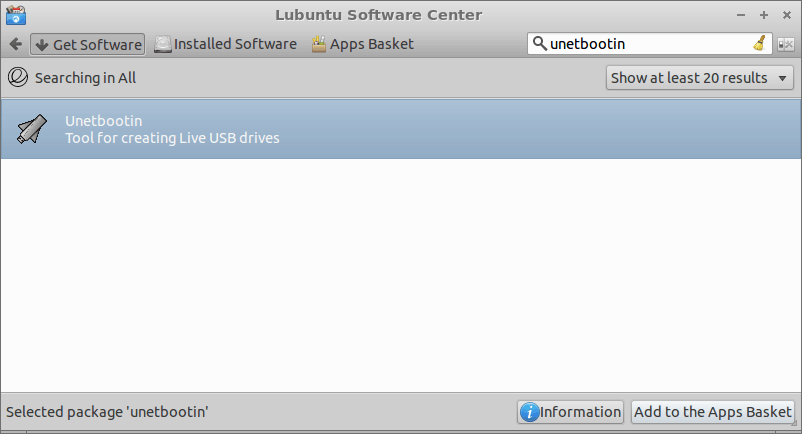
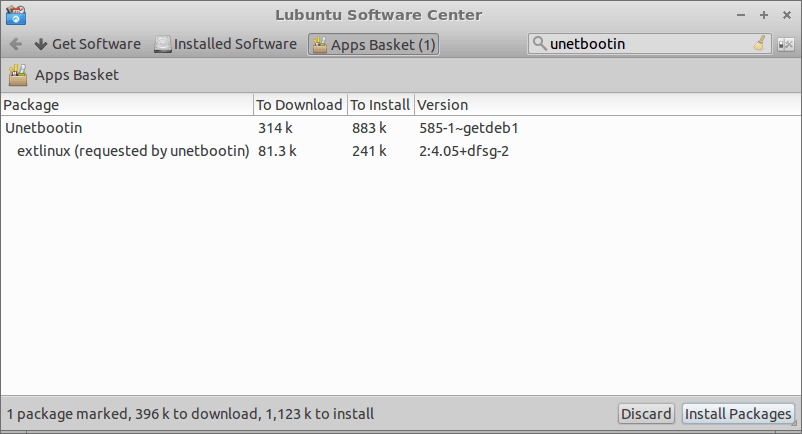

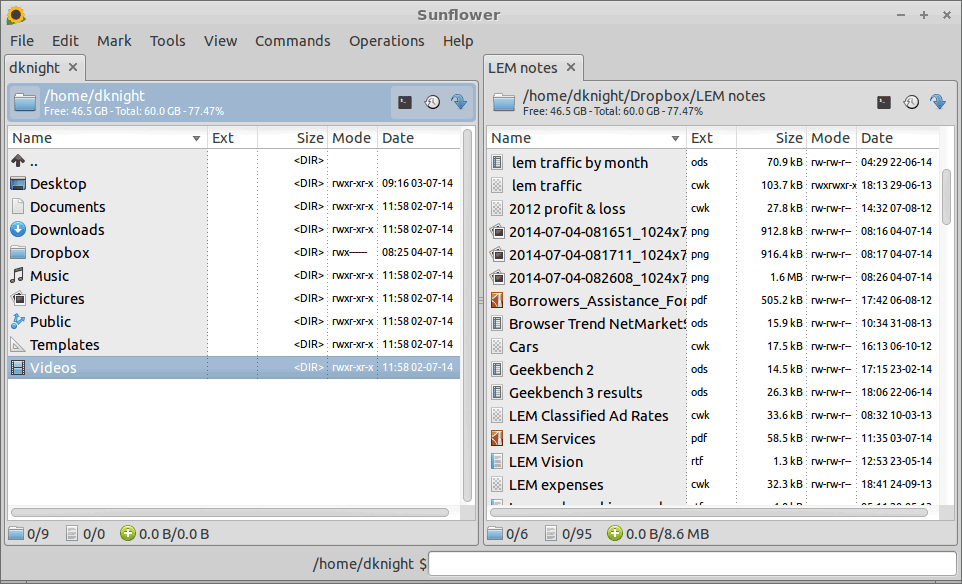


I followed all the steps to get p ipelight working on my Mint 17 setup with no luck. Hopefully Netflix is going to drop silverlight and start using html 5.
And I couldn’t agree more on drop box, I use it on my android devices, a first gen iPad, a G5 iMac and my main linux laptop. It uploads my photos much more rreliably than Google+
Dan, have you ever tried Crunchbang, AKA #! Linux? It’s a great lightweight distro, and a little bit nerdy, with lots of minimalist touches. I honestly kinda like it over most distros since it doesn’t feel like it’s trying to be something it isn’t. It’s just there, being Linux.
No, but there are so many Linux distros it’s hard to keep up.
Very cool story, Dan! It’s amazing what you can get for $15, and what a free OS can do for you.
I do have to ask why you balk at compiling software. In 90% of cases, it’s as simple as decompressing the archive (usually a .tgz file), going into the uncompressed directory, then issuing three commands: configure, make and, lastly, make install.
For the other 10% of the time, it may be even easier (an installer shell script is included) or, on the bad end of the spectrum, you may have the compile fail due to missing dependencies. Sometimes those dependencies can be easily solved by going to the Linux distro’s software installer, or sometimes it means compiling something else, in which case it can get to be too much effort to make it worth it.
With LXLE being Ubuntu-based, if you found a Pipelight .deb installer “for Ubuntu” or “for Debian”, it likely would have worked just like installing an OS X .pkg file.
But don’t be scared off compiling! Sometimes it’s less hassle than installing an iOS app on a new device or on a device that hasn’t used App Store in a while: the App Store app will make me sign into my iTunes/Apple ID several times, make me answer security questions and credit card info, and then enter my Apple ID password a couple of times more for good measure. All for an app that may not even cost anything!
The old space heater P4 do suck a lot of power and spending more on a newer system or trying to find an AMD based system from the same time frame can save you big time in power useage. Even more so if you want use one as bridge / router.
Thanks for your comments, Joe. This is just a testbed system for playing around with Linux and other operating systems. If I can ever get a Personal Area Network working with Bluetooth, I’ll look into a low power machine.