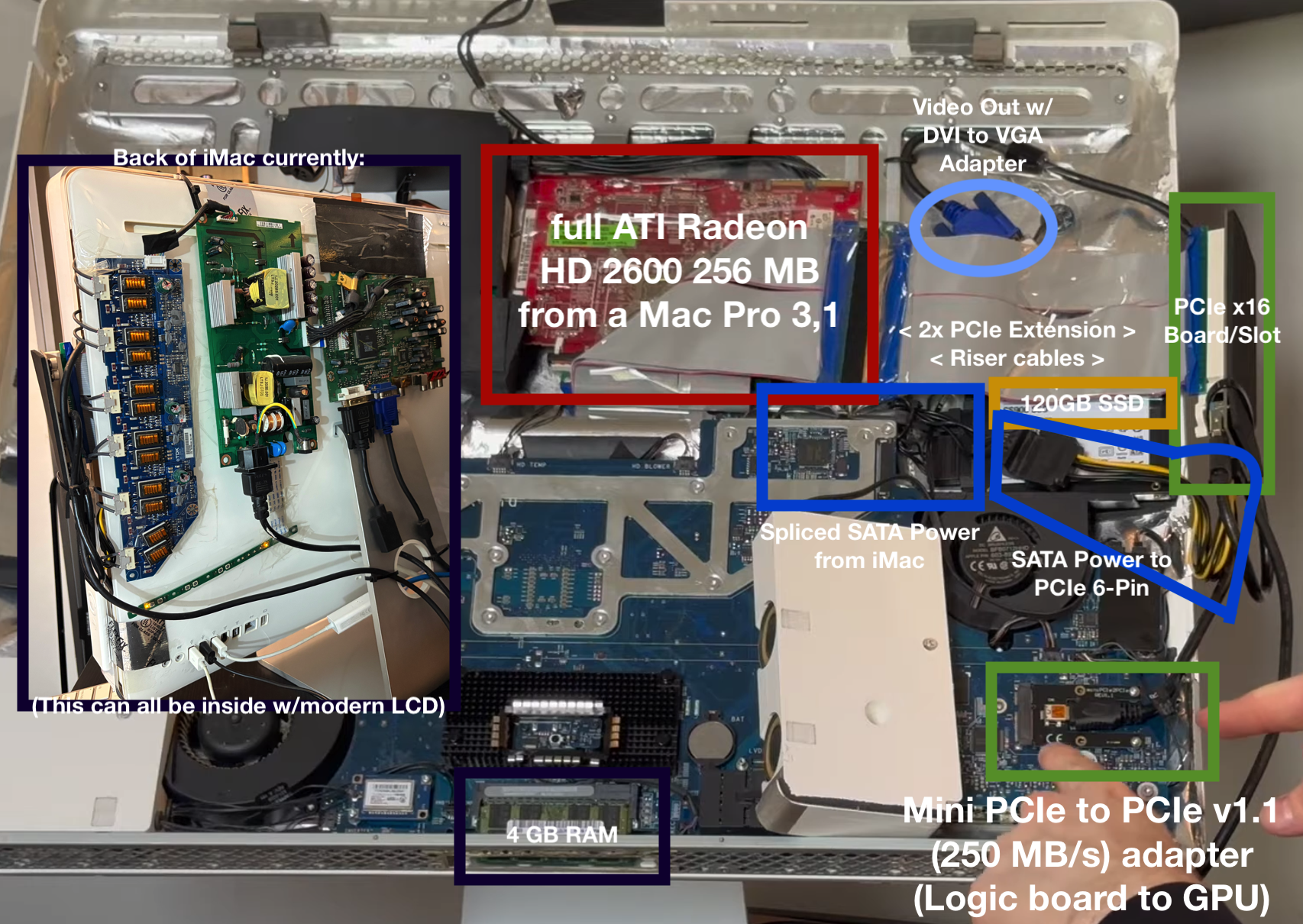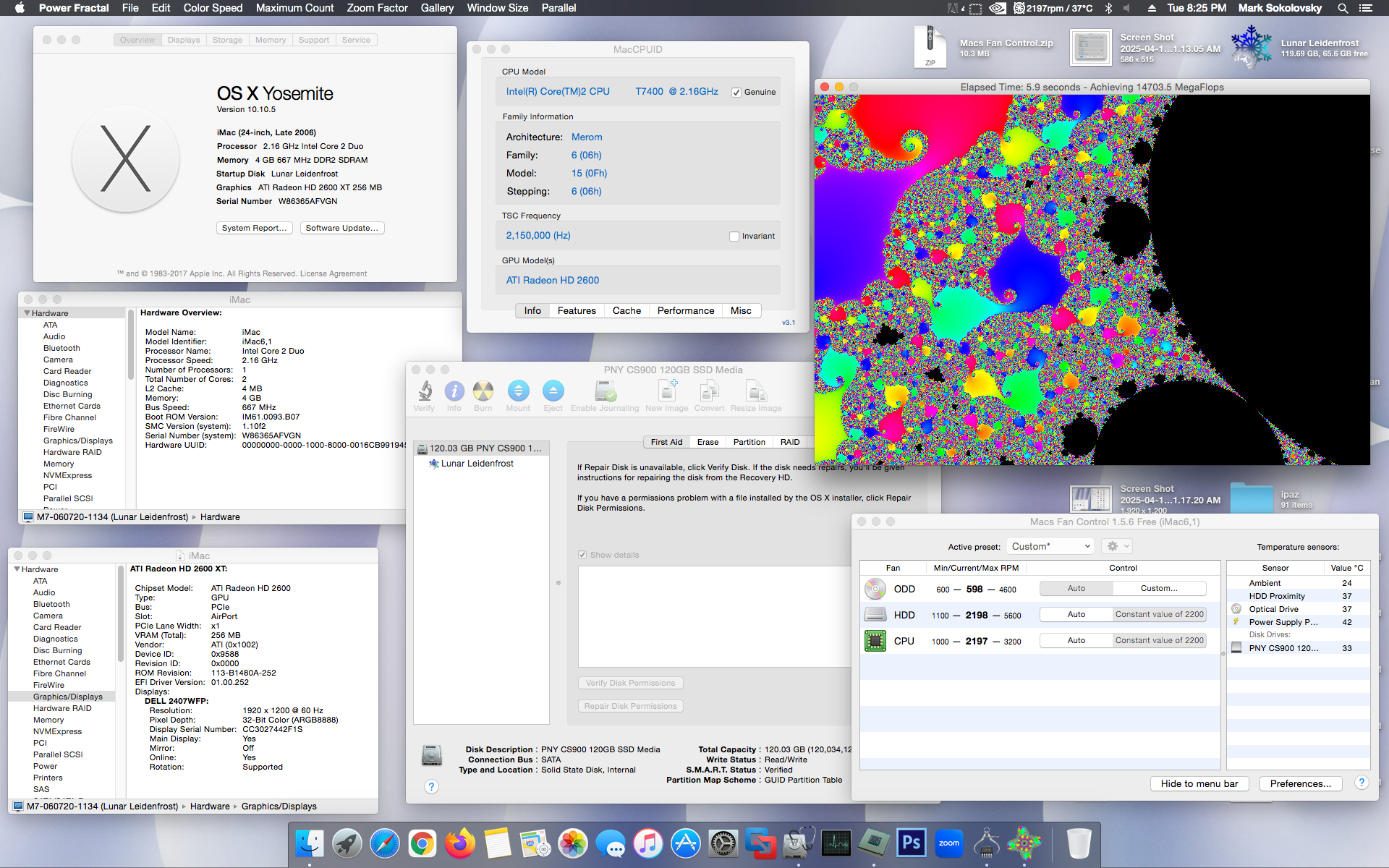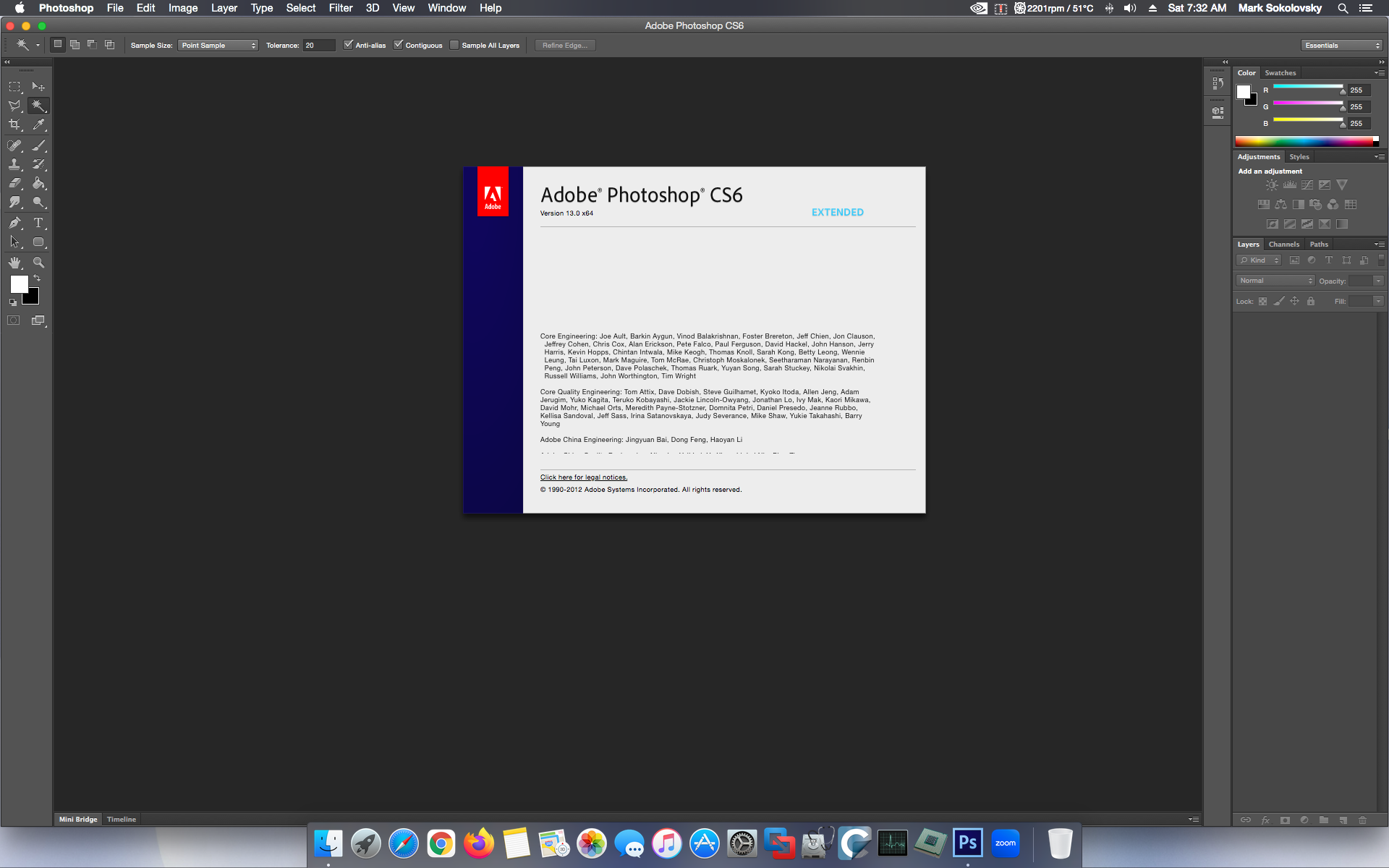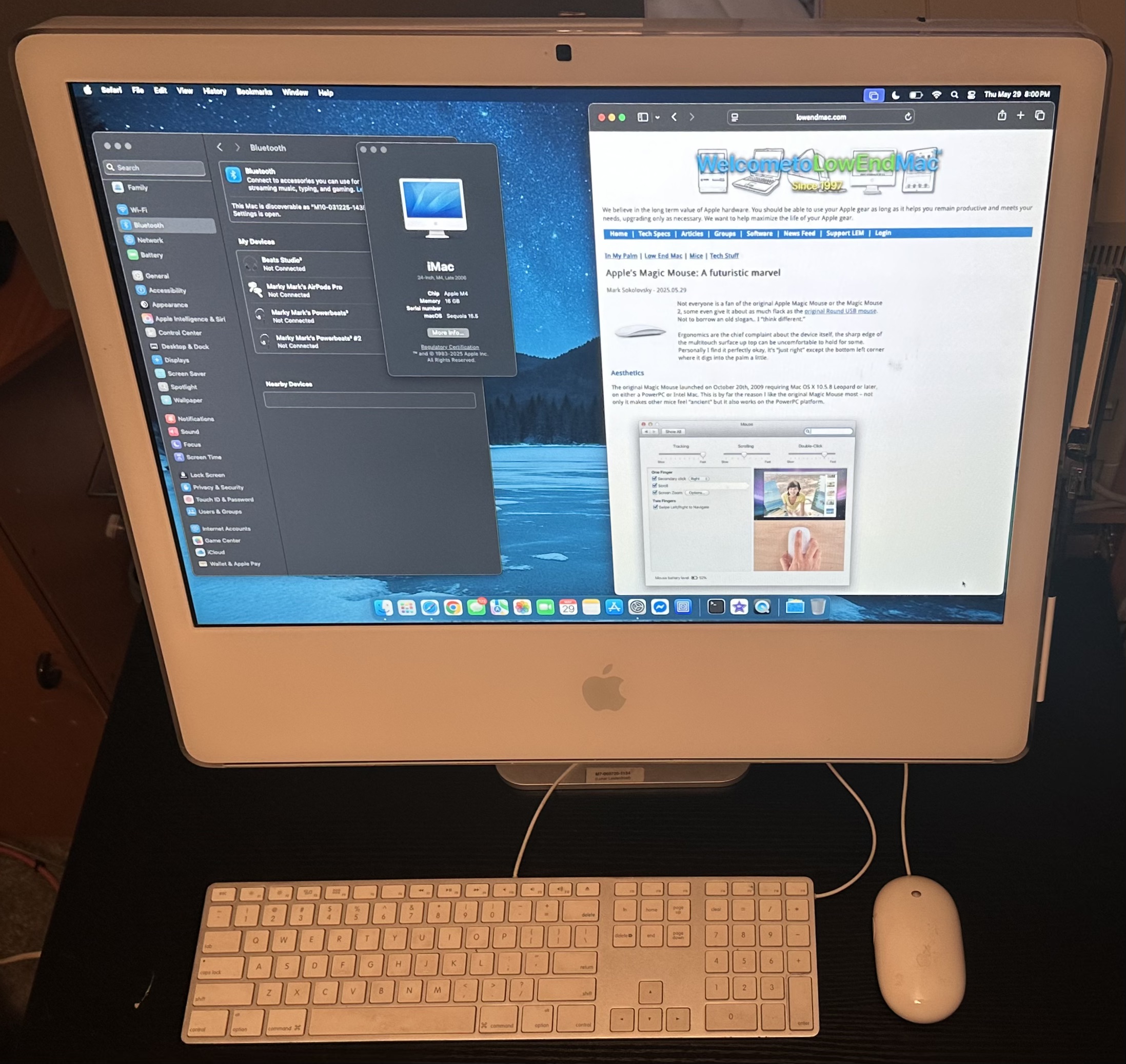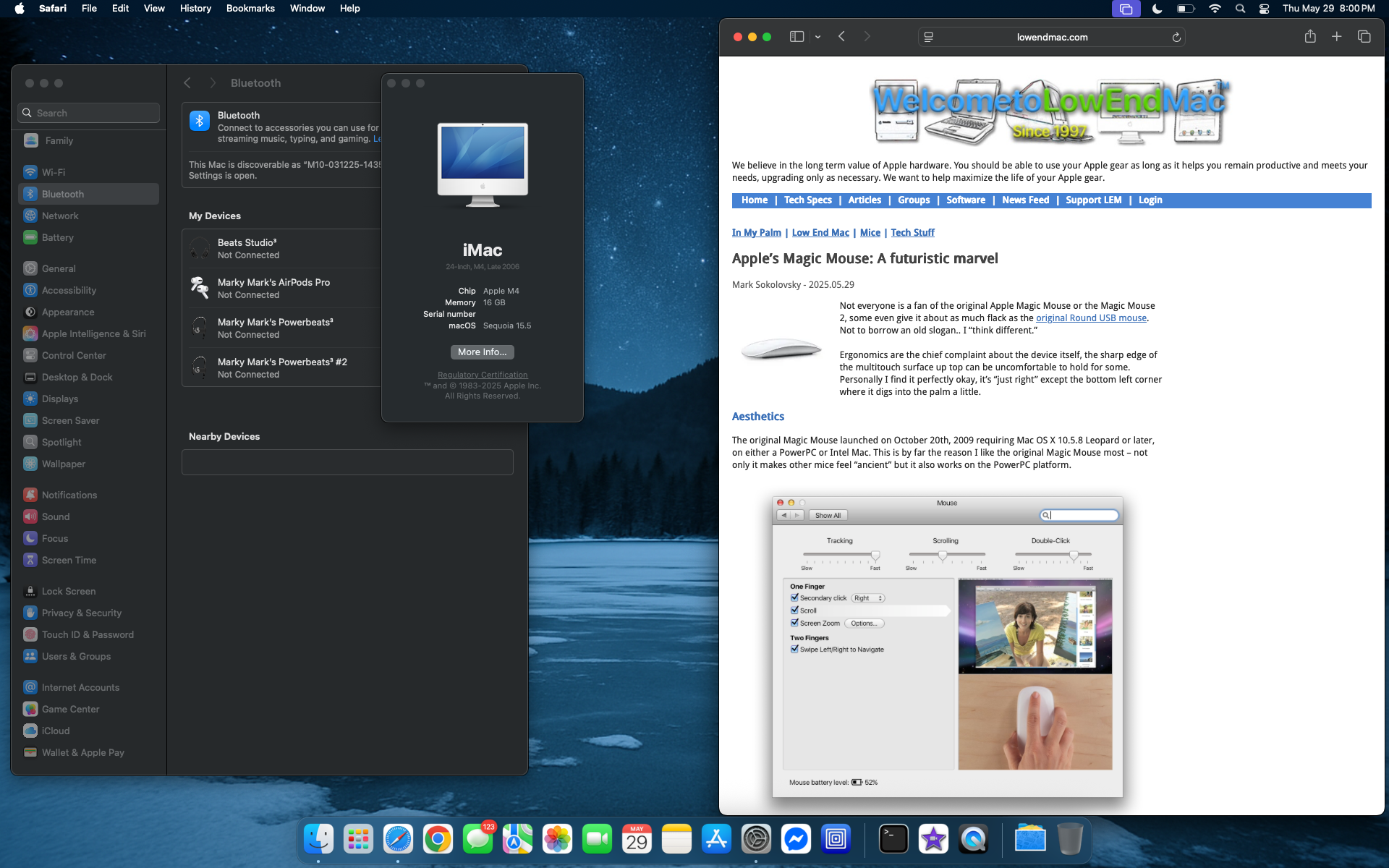Back in September 2023, a 24-Inch 2006 polycarbonate iMac ended up in my hands, and I’ve had ideas for years on what to do with this specific model – which mostly came to fruition with this project. Fast forward 2 years, this iMac is alive and kicking, working as well as ever.
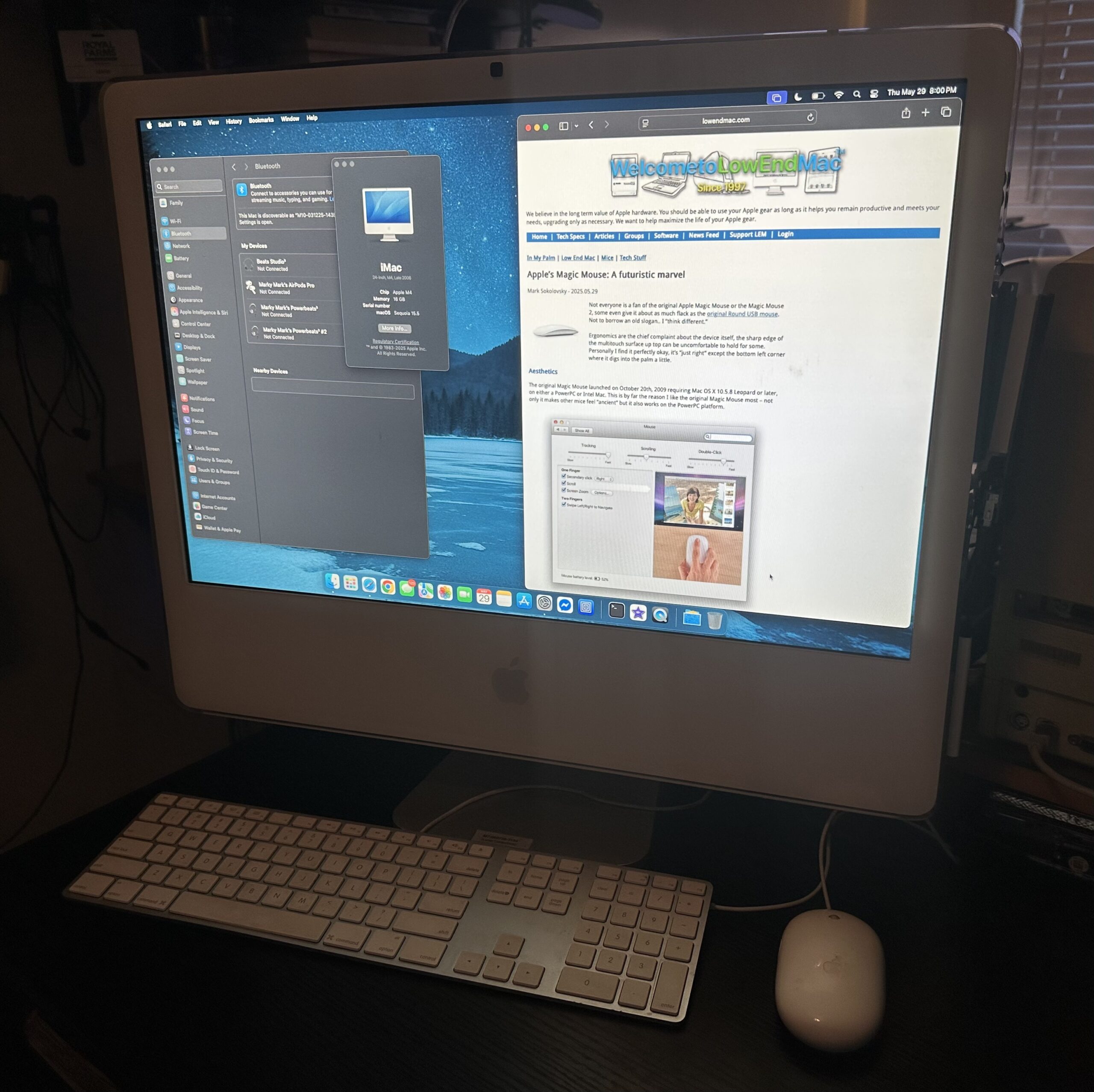
“Lunar Leidenfrost” in 2025. |
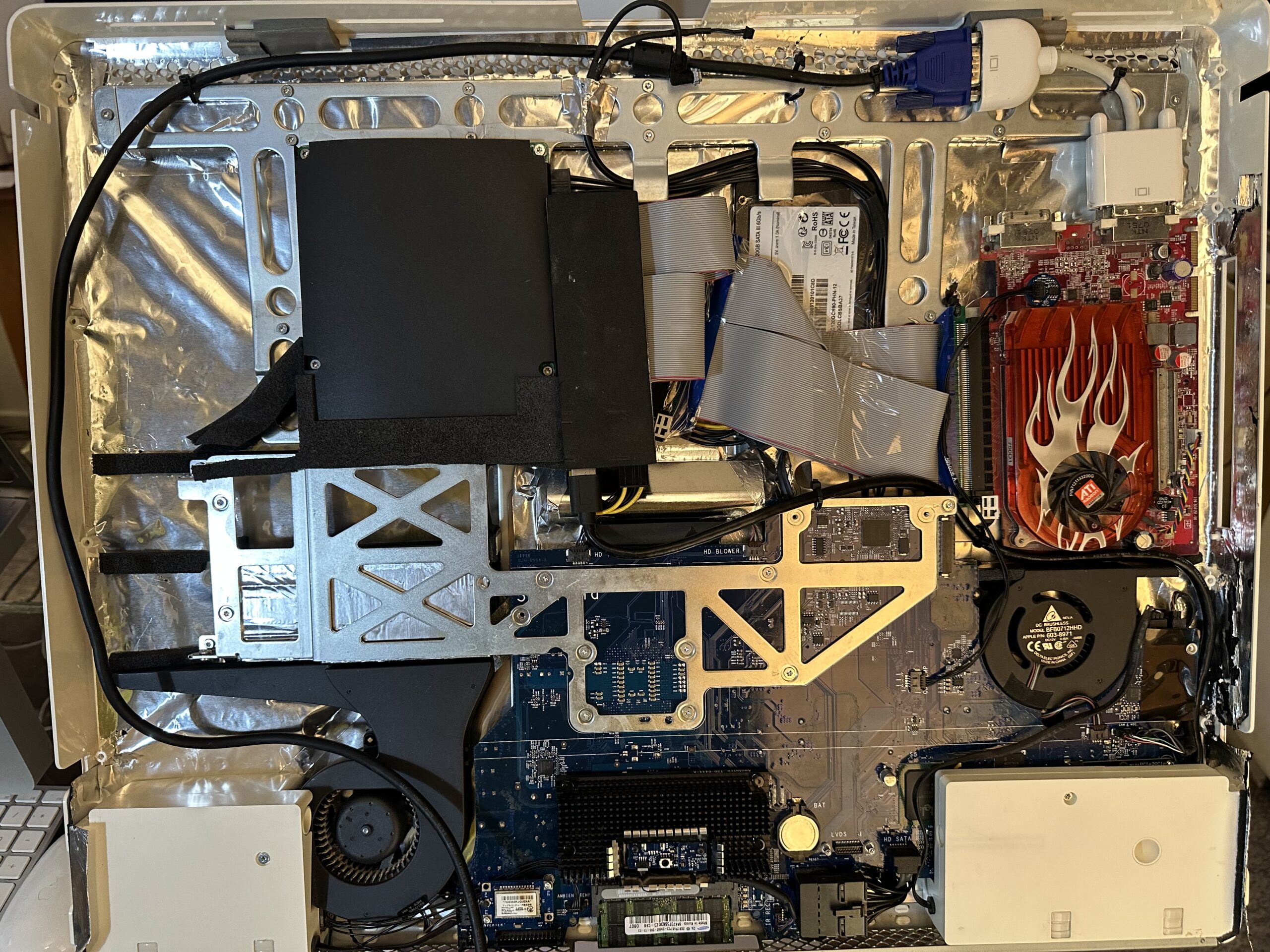
. Internal modifications, Pictured, Oct 2023 |
It no longer sits on my main desk as a part of the array of monitors, yet it may be used as an external monitor at a moment’s notice. Unfortunately however, it seems like Apple depreciated iCloud for OS X Yosemite and El Capitan in Late 2025.
This computer came from an interesting time in Apple’s era of computing, when they were in their first year of the PowerPC to intel transition. While software support for this Mac was more or less typical, there are some rather unusual hardware upgrades which can take this iMac “..into space, and beyond!”
.
Revisiting this subject in 2025
Miraculously, there haven’t been any stability issues, and I’ve even thought of upgrading the SSD but haven’t done anything about it yet. Specs wise, the CPU could go up to a T7600 2.33 GHz like the one on the shelf Mac, but it’s just fine as it is. Adding anything else onto the build would realistically mean requiring an external PSU, since many original components were gutted to instead power the “new” literal Mac Pro GPU inside. I’m pleased to find that after 2 years, this uncanny set of modifications have remained consistently functional.
.
Inside the iMac
.
Hardware upgrades and Specs
- Model: 24-Inch iMac (2006) iMac6,1
. - CPU: 2.16 GHz T7400 Intel Core 2 Duo (35w TDP) 14.7 GFLops
- 2 CPUs, 2 Cores, 1 Core Per-CPU, 64-Bit Processor.
.
- 2 CPUs, 2 Cores, 1 Core Per-CPU, 64-Bit Processor.
- RAM: 4 GB PC2-5300 DDR2 SDRAM (2x 2 GB sticks)
. - Graphics: ATI Radeon HD 2600 XT 256 MB GDDR3, up to 22.4 GB/s
- Straight out of a Mac Pro 3,1 tower, unmodified except for the metal bracket
- 800 MHz GPU Clock, 700 MHz Memory Clock (1400 Mb/s effective)
- Pulls up to 45w Total Power Draw.
- Dell 1920 x 1200 LCD panel slapped into the iMac. There was a newer, thinner panel which was highlighted in the original article, but it broke, hence, all the stuff on the back now.
.
- Boot Drive: 120 GB PNY Sata SSD (Yosemite) ~130 MB/s
. - Operating System: OS X Yosemite 10.10.5, Build 14F2511, Piker Alpha Mod
. - Modifications:
- Female SATA to Male PCIe 6-Pin Power adapter
- Additional SATA power cable to splice off the original, for 2x outputs
- Mini PCIe to PCIe adapter, cable, and PCIe x16 riser board
- 2x PCIe x16 slot extension cables
- Apple DVI to VGA adapter, plus VGA cable
- LCD panel “guts” fixed into place on back of iMac.
.
Lessons learned and caveats
I’ve been told more than once not to have the power/circuit boards out in the open like that – I get it. I don’t recommend having it configured like this myself.. but I had it going with a thinner panel before something stopped working. I was able to put all the LCD guts inside. Did my best making sure nothing would be shorted. It was also a “luck of the draw” buy from craigslist/Facebook marketplace.. so who knows.
Aside from this initial hiccup, absolutely nothing else has been an issue, miraculously. Not the power draw of the GPU on the iMac’s PSU (granted there is less strain on it now), nor the display afterward, or even the OS as it is, installed on the iMac.
As an early era Intel Mac it has the privilege of using Intel apps, and can still be pushed onto El Capitan if I feel like it. It gets on YouTube with a legacy version of chrome or Firefox just fine, fares better than PowerPC for web browsing overall, and can stand to make a very usable vintage Mac into 2026.
Yosemite is fine and all, although I’m gonna have to make some time to get 10.11 on here. Piker Alpha just keeps on having kernel panics on this iMac in El Capitan. Oh – and no new thermal paste needed!
.
.
How an HD 2600 XT feels on this iMac
The UI is quite smooth, Youtube works just fine on 1080p, and the occasional light game will work. Certain animations get stutters when scaling to a larger screen, but overall it’s surprising how well this iMac handles graphical hardware acceleration over PCIe v1.1 in Yosemite. Makes me think how much longer the white iMacs could’ve lived if they were able to take MXM GPU upgrades. Not tremendously fast, but enough to make you wonder.
.
Virtualizing Lubuntu 24, because why not
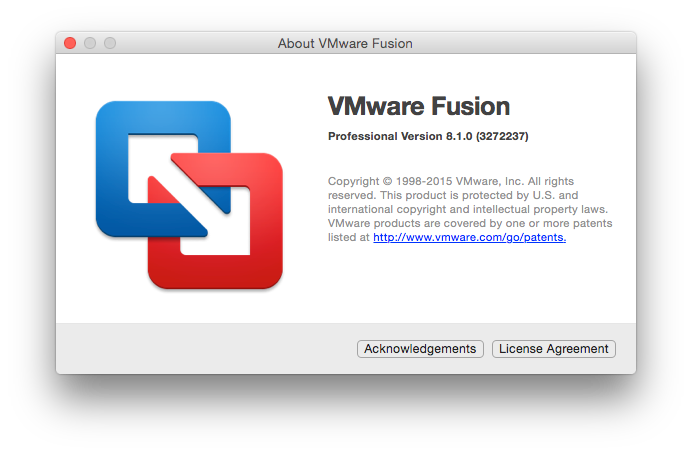
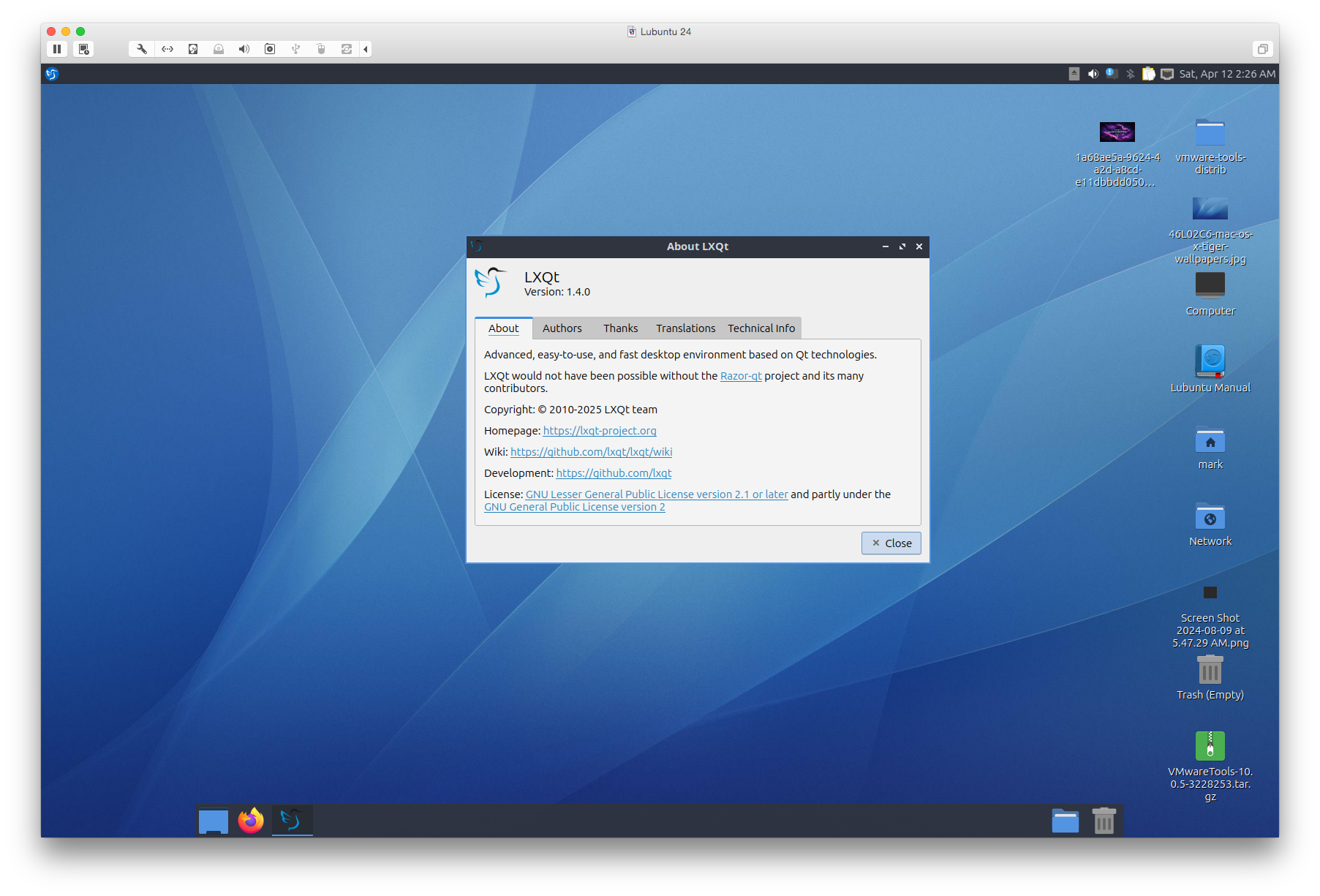 .
.
What I use it for
Mainly as an external monitor, and sort-of backup machine to the Power Mac G5 for Photoshopping in case it ever goes down.. although there are a few Macs for this task as well. This iMac also doubles up nicely as an external monitor. It’s less used since Late 2024.
.
.
Sometime ago I wrote an article on Low End Mac named “Imagine this: An M4 powered 24-Inch Late 2006 iMac running Sequoia”, where I hooked up the M4 MacBook Air to the iMac’s display, imagining what it would look like running Sequoia. With the USB keyboard + Mouse plugged in, too. Felt eerie.
.
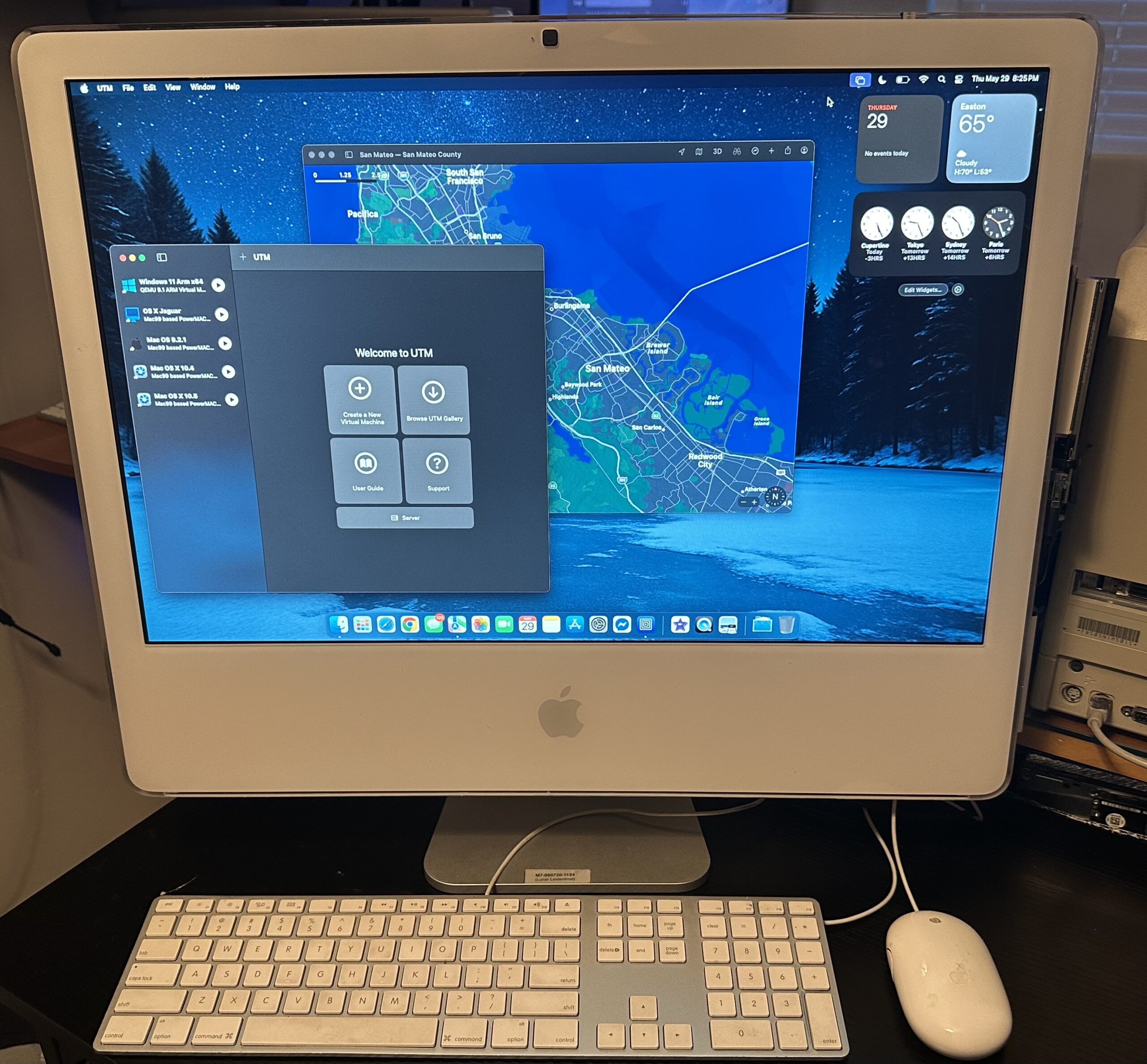 |
 |
.
In Conclusion
Something tells me this isn’t the end of the road for this iMac, especially considering it can be paired up as an external display down the road. There are a few more things which can still be done with it, without going all out and slapping an external PSU like I did the 2007 iMac. This was a fun project-turned-useful thing, so it’s worth keeping round, getting that old slower SSD out in favor of something new. Possibly even looking into getting a thinner IPS LCD down the road!