1999 – I’ve received a lot of questions about the Power Mac/Performa 5200 and 6200. Here are some recent ones.
How Can I Update My 5200?
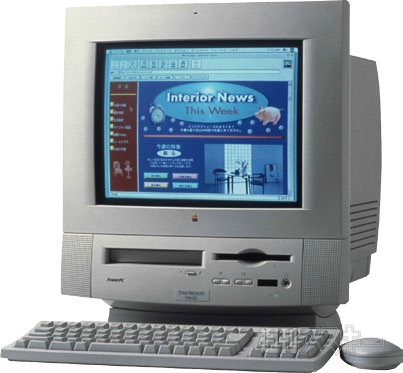 DC writes: I think I am going to let the “new technologies” dust settle a bit before replacing my 5200 with something with actual computing speed. In the meantime, I am considering upgrading the system to 8.5. With cable Internet connections promised for early this year, the new search capabilities of 8.5 seem to make sense. Of course, an ethernet card will be required, but with the educator price of $49 for 8.5 and about $45 for the ethernet card at Small Dog, the upgrade will not be too painful.
DC writes: I think I am going to let the “new technologies” dust settle a bit before replacing my 5200 with something with actual computing speed. In the meantime, I am considering upgrading the system to 8.5. With cable Internet connections promised for early this year, the new search capabilities of 8.5 seem to make sense. Of course, an ethernet card will be required, but with the educator price of $49 for 8.5 and about $45 for the ethernet card at Small Dog, the upgrade will not be too painful.
I see one reference here that 6200 performance is improved by Mac OS 8.5. Would it be reasonable to assume that the new OS would be good for a 5200 as well?
Since I have not upgraded the hard drive, is size going to be an issue?
My main software uses are Excel ’98, Claris 4.0, both Internet Explorer and Netscape at various times, and Internet Explorer mail.
Mac Daniel writes: Considering the cost of a motherboard upgrade for the 5200, and that nobody seems to be making an accelerator for it (see G3 Upgrades for the 5200 or 5300), a little upgrading should help you get the most years out of your 5200. (The 5200 and 6200 share the same motherboard but use different cases.)
Until early December, I advised against Mac OS 8.5 – mostly because of a rare bug that could take down an entire hard drive. But with the release of the Mac OS 8.5.1 patch, I’m leaning toward 8.5.1 as the optimal OS for Power Macs (at least until the next version ships).
Reports are very consistent: The crippled x200 series (see Road Apples) benefits greatly from the new OS, native drivers, and improved Open Transport networking.
You will want to do a clean system install, so you should have at least 100 MB free on your hard drive. If that’s a problem, it may be time to get a bigger hard drive.
Should I Put Mac OS 8.5 on a 6200?
DJ writes: I am the proud owner of a workhorse Performa 6200 CD (PPC). I am still running System 7.5.5 with full 64 MB of RAM, which I care for gingerly. I have resisted purchasing a new machine for a number of reasons – financial, rapidly changing technology, changing personal needs, etc.
Since I will probably keep it until it drops, I would, at least, like to have the “best performing” Performa possible. First of all, can it run the new Mac OS 8.5? If so, does it make sense to upgrade? I would also have to deal, I suppose, with issues such as upgrading other software (Claris 3.0, Quicken, Norton, Virex, etc.). Any thoughts on your part would be helpful.
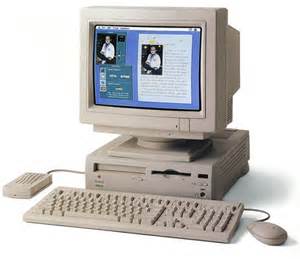 Mac Daniel writes: There are significant advantages to upgrading to Mac OS 8.1, which often sells for around US$40 these days. Reports from the field say it makes the x200 series much more stable.
Mac Daniel writes: There are significant advantages to upgrading to Mac OS 8.1, which often sells for around US$40 these days. Reports from the field say it makes the x200 series much more stable.
The same probably applies to Mac OS 8.5, although I’ve heard it wants a lot more memory and hard drive space. In my experience, 8.5 really wants about 16 MB for the system itself, so it should fit comfortably on your 64 MB Performa. You’ll also benefit from the PowerPC native networking drivers. And you’ll probably find Sherlock invaluable. Be sure to install the free OS 8.5.1 update as well.
G3 Upgrades for the 5200 or 5300?
CC writes: Are there any G3 upgrades available or in the works for the 5200 series (all-in-one with a 603e running between 75-100 MHz)? I have seen G3s for the 5400s and the 5500s, which have the same form factor but have a PCI slot. The 5200 has a PDS slot, so I would assume it could be upgraded. My father has a Performa 5215 CD that is dreadfully slow running Mac OS 8.
Mac Daniel writes: It is unlikely we’ll ever see a G3 upgrade for the 5200 – or any other model in the 5200 or 6200 family.
The first reason for this is the architecture of these models. The 37.5 MHz processor bus theoretically allows a 300 MHz G3, since the G3 can run at up to eight times bus speed, but there are other factors.
The biggest problem is that the 603e was the only PowerPC designed to allow 32-bit memory access – all the other PPC chips used in Power Macs need a 64-bit memory bus. This means the G3 wouldn’t know how to work if you plugged it into the 32-bit bus of the 5200, 6200, and other models in the x200 series (the 5260 to 5500 and 6360 to 6500 are a different series).
What about the processor direct slot (PDS)? Technically, it’s not a 603e PDS. The x200 series uses the LC III PDS, which is a hybrid 16- and 32-bit bus at 16 or 25 MHz. But since it’s not a 64-bit bus, it couldn’t support the G3.
The same goes for the cache slot – the G3 simply isn’t designed to function on a 32-bit bus.
If you want a G3, your options are the iMac, a Power Mac G3 All-in-One (seemingly discontinued), a 5400 or 5500 motherboard plus G3 upgrade in your current case, or moving to a modular model such as the new blue Power Mac G3 (or a processor card upgradable one such as the 7500).
Update:Low End Mac’s Comm Slot FAQ, Tommy Yune, 2018.03.20
Keywords: #performa5200 #performa6200 #powermac6200
Short link: http://goo.gl/lAZfrR

