20 years ago this month — on May 6, 1998 — the iconic iMac from Apple was unveiled by then-interim CEO Steve Jobs. Two decades later, the venerable desktop computer that brought the Cupertino, Calif.-based tech company back from the brink and to the top, lives on.
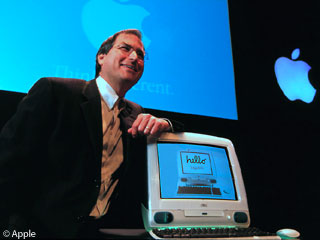
Steve Jobs introduces the original iMac.
For the 20th anniversary of the iMac, Macworld republished an article from 2008 on the iMac’s 10th anniversary detailing eight major things that the iMac accomplished. It’s a good read.
Coming across the article is what prompted me to write this personal experience story with the famous computer created by Apple. As a lifetime Mac user, I have had my fair share with using almost all iterations of the iMac and have personally owned three of them. Let’s take a walk down memory lane and detail each model of the iMac and where I fall into place in each moment of the computer’s history.
Original iMac
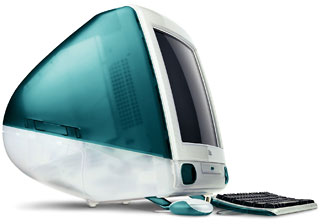
Bondi blue iMac
The very first iMac that was released, the original iMac in Bondi blue, was my family’s second computer, replacing a Macintosh Performa 630CD. As I mentioned in my very first article for Low End Mac (not counting the piece where I introduced myself to you the readers), I had just missed the chance to purchase the iMac, having bought a Power Macintosh G3 All-in-One, my first Mac, just months before the iMac was released. It would have been great to have owned the Mac that brought Apple back to the forefront of personal computing! But as I wrote in that article, I at least got to experience what it was like to use the machine even though I did not personally own it.
 At the first school I worked at, I made a large purchase of used iMac units for the school to replace all the aging Macintosh LC models that were in the classrooms. These were the second generation iMacs with glossy and translucent back/side panels that were available in five colors: blueberry, grape, lime, orange, and strawberry. I believe they were in the $450 range when I purchased them since they were two generations old at the time of the order, the iMac G4 being the current model sold at that time.
At the first school I worked at, I made a large purchase of used iMac units for the school to replace all the aging Macintosh LC models that were in the classrooms. These were the second generation iMacs with glossy and translucent back/side panels that were available in five colors: blueberry, grape, lime, orange, and strawberry. I believe they were in the $450 range when I purchased them since they were two generations old at the time of the order, the iMac G4 being the current model sold at that time.
Funny story is the first place I ordered them from, Wegener Media, shipped the computers to the school on a large wooden pallet wrapped in plastic to secure the unboxed units. I wondered what was taking so long for my order to arrive and upon contacting the company, I learned that a majority of the computers had been damaged by the shipping receiver with a forklift when it arrived in my local area.
We ended up canceling the order, of course, got a refund, and went with someone else (MacResQ), and those thankfully shipped in their original boxes.
iMac DV
 The first iMac that I owned was the third generation iMac DV with its transparent back and side panels, unlike the translucent style of the previous two generations. I would get the iMac DV Summer 2000 400 MHz indigo model which I purchased in 2002 used from PowerMax and was the third computer that I owned. It was my second home computer, replacing the Power Macintosh G3 All-in-One when I decided I needed it at work, and then replaced a number of years later in favor of a Mac mini G4.
The first iMac that I owned was the third generation iMac DV with its transparent back and side panels, unlike the translucent style of the previous two generations. I would get the iMac DV Summer 2000 400 MHz indigo model which I purchased in 2002 used from PowerMax and was the third computer that I owned. It was my second home computer, replacing the Power Macintosh G3 All-in-One when I decided I needed it at work, and then replaced a number of years later in favor of a Mac mini G4.

Graphite iMac G3
I also had an iMac DV SE Graphite model that was handed down to me from the principal for my work computer at my first school. Prior to that, I had been using a Macintosh Performa 6xx (I don’t recall the exact model number) that I got the school to buy secondhand for me because I did not have my own computer to use at work.
Having a G3 processor was a huge step up. And that was a few years before I made that large purchase of second generation iMacs for the classrooms, so at the time I had only one of two of the fastest computers in the entire school! (The other being the bookkeeper’s.)
I believe that the iMac DV line was the best looking designed released (until the current slew of aluminum unibody iMacs with the edge-to-edge screen came out). I liked the transparent plastic that allowed you to see the inside of the computer versus the translucent plastic used in the previous two generations where you could barely see anything.
iMac G4

iMac G4
The iMac G4, the next design up the ladder, was not a model that I owned, but I had the pleasure of using one at work when one with a 15″ display was bought by the athletic board at my first school exclusively for my personal work and my students’ use in the journalism program for faster editing of videos being created for the school’s video news broadcasts. One of the school parents, who was the cross country coach, noticed that I was using my own equipment that was older and slower and made the proposal to the athletic board to use extra funds and donate a new computer and digital video camera for use in my program.
I had mixed feelings over the design of the iMac G4. I liked the flat panel display and its adjustable viewing angle but did not like the clear plastic material used on its bezel because it scratched quite easily and was very noticeable. I loved the supplied Apple Pro Speakers, but even those scratched easily as well with the metal part exposed and wiping any dust that had accumulated on them would result in visible scratches. And that dome base and lampshade look I thought was kind of funny looking.
But I have to say that the TV commercial for the product where the iMac G4 sticks out its “tongue” (its optical drive tray) at a passerby is even funnier but cute!
An interesting note that stands out in this historical account of my personal experience with the iMac indirectly involves the creation of the iMac G4.
In a twist of fate, the president of the company that Apple contracted with to design the part that connects the display to the dome base was the father of two of my former journalism students, his son and oldest daughter. Both of them held positions as sports co-anchor and news anchor, respectively, of the school news broadcast (but in separate years). One day, his son mentioned that fact to me because we had an iMac G4 in the classroom and the students liked to touch and admire it and they would always play around and adjust the display.
I never did confirm that information ever since that day I learned about it so I got in contact with the father of my two former students to verify the information for myself and for sharing with my readers.
“That is correct! My son probably remembered this project because an Apple engineer appeared at our house late on New Year’s Eve, asking for help on the connecting arm.”
“[An offshore supplier] had muffed the project, Steve Jobs was about to announce the iMac at Macworld in early January,” said the father, referring to the iMac G4 and Macworld Expo 2002 in San Francisco. “And they were in a panic. [Our company] bailed them out and kept the project for the duration of the program.”
Isn’t that something? My indirect direct tie to the creation of an iMac!
iMac G5

iMac G5
Then we have the iMac G5, which is next in the model lineup. This one with a 17″ display was purchased in 2008 used on Craigslist (I drove across the bay into the city, San Francisco, just to get it) and was my fourth home computer, replacing the Mac mini G4.
Again, I had a love/hate relationship with the machine. I loved that it got rid of the dome and was mostly screen, but I did not like the “chin” (as it has been called) underneath the screen. It looked odd and awkward to me.
Another thing I did not like was how hard it was to service the unit! Having opened up every generation of iMac prior to this particular model for upgrades or repair, getting inside the iMac G5 to replace a bad hard drive was like doing open-heart surgery!
I would only have this iMac for less than two years, the shortest time I have owned a computer for home use, as I saw a newer one for sale at a retail establishment at a huge discount and could not pass it up! (More on this later.)
Returning now to my first school, I lamented the notion that, when the iMac G5 was released, that we could have gotten them for the school’s computer lab had we gone with Apple for the major overhaul of the lab. It was decided by the parent-teacher group (PTG) and school board to stay with Windows PCs, and they chose to go with Dell towers with flat-screen monitors.
I, along with the first computer teacher — there were three of us teaching different grade levels, one for grades 1-3, me for grades 4 and 5, and the third for grades 6-8 — wanted to get Macs for the lab, and so did a lot of the other classroom teachers, but alas, we lost. I pointed out to the third computer teacher that we had just missed out on getting the iMac G5 because they had not yet been announced when it was time to order new hardware for the lab, and had we waited and gotten the iMac G5, we would only have screens on the computer tables and not a “mess” of CPU towers on the floor underneath the tables, which is where they were kept.
Although I did not get to make the decision on which computers would end up in that computer lab, I would be redeemed years later at my second school and get the chance to make another big purchase of iMacs — but brand new and for the computer lab. (More on that later too.)
iMac (Intel)
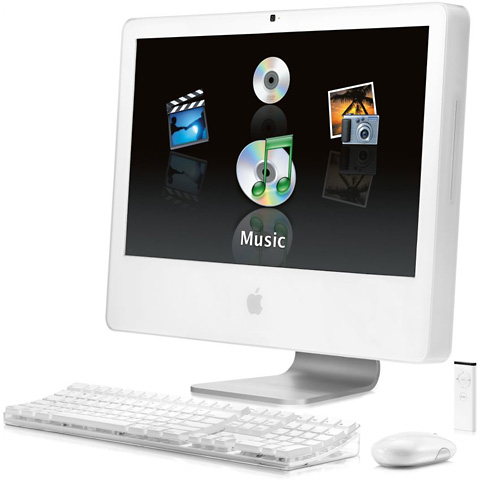 The first Intel-based iMac, which kept the exact same form factor as the iMac G5, was not a computer I got to buy for myself or use at work, but I played with one at a CompUSA store when it was going out of business. At a visit to the store during its inventory liquidation phase, I went to check out the many marked down items for sale and saw an Intel iMac floor display model for sale at a great discount. Of course, being a major Apple fan and user, I wanted to get, it but I did not have the money, so I just played with it there in the store and left it at that, walking away and leaving the store sorely dejected at the thought.
The first Intel-based iMac, which kept the exact same form factor as the iMac G5, was not a computer I got to buy for myself or use at work, but I played with one at a CompUSA store when it was going out of business. At a visit to the store during its inventory liquidation phase, I went to check out the many marked down items for sale and saw an Intel iMac floor display model for sale at a great discount. Of course, being a major Apple fan and user, I wanted to get, it but I did not have the money, so I just played with it there in the store and left it at that, walking away and leaving the store sorely dejected at the thought.
That was the reason I went with an older model, an iMac G5, on Craigslist because I could better afford that option.
iMac (Aluminum Unibody)
Now we come to the aluminum unibody Intel iMac, the last in the series and the current form factor. I bought one as my fifth home computer, which replaced the short-lived iMac G5.
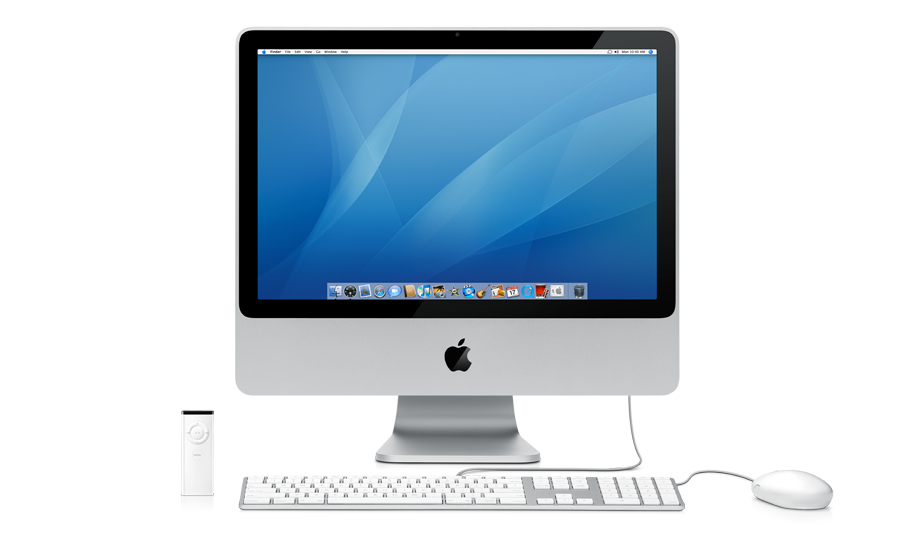
20″ Aluminum iMac
Shopping at Best Buy one evening (which I did so frequently that I almost lived there), I came across a first generation aluminum unibody iMac 20-inch Early 2009 model that was one of many computers in the open box section of the computer department. The unit was already discounted first for being open box, second for being the previous year’s model (it being 2010 at the time), and third because it was missing accessories.
Aside from not having a keyboard or mouse and no box at all, it did not have Mac OS X installed either. All it came with was the computer and the AC cord. Furthermore, I was able to bring the price down significantly lower because I had a coupon for an additional discount on the purchase of any open-box item, so I did not even think twice about the purchase and happily took the iMac out of their hands and home with me at a substantial price reduction!
I believe the original owner of the iMac that I bought brought it back to the store because of a minor defect which I learned about after installing the operating system on it and powering the computer up for the first time. There was the appearance of some curtain-like “folds” present on the screen as if the display was warped somehow. Thankfully, since I bought it at retail, I was able to activate an AppleCare warranty on the computer, and two years after I bought it, in 2012, I finally took it into the Genius Bar at the Apple Store for a screen replacement under warranty. That fixed the issue that I think the original owner was experiencing and thus resulting in them returning it to the store and becoming my treasure find.
I still have that iMac eight years later, and it is still alive and running well with Mac OS X 10.6 Snow Leopard, the operating system that it originally shipped with.

21.5″ Aluminum iMac
Now moving on to the second school I worked at: As the school’s technology coordinator, I made another large purchase of iMacs, but this time brand new ones, for the computer lab to replace the old eMac computers that I had been teaching with for two years. The eMacs were purchased by my predecessor during the last upgrade cycle, which replaced iMac DV indigo models that were transferred to the classrooms for use there. The upgrade took place over the Summer of 2010, and I had the pleasure of ordering 20 brand new aluminum unibody iMac 21.5-inch Mid 2010 computers that had the edge-to-edge screens with built-in SD memory card slots. These units by default shipped with the wireless Apple keyboard (without the numerical keypad) and wireless Apple Mighty Mouse, but my principal wanted to get wired keyboards and mice to prevent loss or theft (plus batteries would have been another cost and maintenance issue to worry about).
Another funny story accompanying my ordering adventures is that a week or so after I placed my order, Apple released a newer model with higher specs at the same price! I was so disappointed and contacted Apple to see if I could get them replaced because I felt they had unloaded a bunch of older model units on me knowing that the newer one was going to be released soon. They said they would gladly exchange the ones I ordered, but that I would have to pay for them to be shipped back to Apple. I researched the cost of how much it would be to send them back, but of course, that was not a cheap expenditure! I did consider renting a U-Haul truck and driving them all back to their distribution center in Elk Grove, Calif. which was an hour or two away from my location, but I just threw in the towel and left it as is.

A scanned version of a image in the school yearbook of the newly upgraded computer lab at the second school where Joe Leo served for three years as its technology coordinator as photographed in September 2010 after the old eMac computers were replaced over the Summer with the brand new aluminum unibody iMac 21.5-inch Mid-2010 models. (Photo: Joe Leo)
The computers were so beautiful to look at (they made my computer lab feel like an Apple Store!), and it was a joy to have brand new machines that were significantly faster and more equipped for teaching technology in the 21st century! (Not that the eMac computers weren’t made for that, having been designed specifically for the educational market.) And the kids loved it too and made them always look forward to having class in the computer lab!
The aluminum unibody iMac with a 21.5″ display by far was the best-designed iMac that Apple has released, second only to the transparent iMac DV models in my opinion.
One thing I did not like, however, about the aluminum unibody iMacs were the first generation models with 20″ displays, like my home desktop computer, because the screen looked odd with the glass having a border around it. It’s hard to explain, but that bordered design was not as aesthetically pleasing to the eye as the edge-to-edge screen version with a 21.5″ display was. Also, there is still that ugly chin below the screen which at least became less defined and thinner with the edge-to-edge version.
I have not purchased nor used any of the iMac models released after 2010 but have seen (before I became blind) or touched (while blind) the newer models, except for the newest iMac Pro, when visiting either Best Buy or the Apple Store. The newer models that are super thin and lack an optical drive are stunning. If only they would finally get rid of the chin and make the iMac all screen in front!
iMacs to the Rescue
A side story also involving iMac computers has to do with my time volunteering at another school in the school system I worked for.
At my third school, I was getting rid of a bunch of AlphaSmart keyboards, and the principle of the other school came to get the donation of the keyboards – and it was then that I learned that their PC-based lab was not in working order. Due to that school’s low budget, they could not afford to repair or upgrade the computers. They also did not have a technology coordinator, so I told her I would gladly help and see what I could do.
With the assistance of three other schools in the system, one being the second school I was concurrently working at (remember the iMac DVs in the classrooms that I was previously talking about?), I got the school up and running again.

A computer lab at an urban parochial school in the San Francisco Bay Area with problematic PCs that could not be replaced or repaired due to a lack of funds was rebuilt and renovated in the Summer of 2009 with a donation of original iMac computers set up by Joe Leo and his team of student volunteers. Two of the students are seen here setting up an iMac on one of the computer workstations to connect it to the network. (Photo: Joe Leo)
First, we got rid of the problematic PCs, and then I searched for donations of Macs for replacements. Luckily I was able to secure a full complement of original iMacs from the computer lab of a site in the school system that had closed its doors. By coincidence, the pastor of the church that the shuttered school belonged to was formerly the associate pastor of the church at my second school, so he was more than happy to help and let me take the iMacs to donate to the needy school with the problem PCs.
A few months after starting the project, we were able to acquire newer eMacs that a high school in the same school system were sending out for e-waste recycling, so instead of them going to waste, a number of units were donated and put to good use. We moved the original iMacs to some of the classrooms and replaced them with the eMacs.
One year after I had installed those original iMacs to replace the PCs, another school in the system heard about what I was doing — possibly from a story I wrote in a newspaper publication about the project — and decided to donate all of their old iMac G4s, and I installed those in their lab as well to add to the eMac computers we had previously set up.
The aforementioned computer lab upgrade at my second school also resulted in a donation, since upgrading my lab to new iMacs required moving all of those older eMacs to the classrooms and the existing iMac DVs in the classrooms needed a new home. So we decided to donate them to the same school, and those iMac DVs were put in their classrooms.
Later on, about three or four years after I initially setup those Bondi blue original iMacs in their lab, a generous benefactor who went to the superintendent of the school system looking to put a trust fund of $25,000 towards a worthy cause heard of the school’s plight. After they asked the principal what the school really needed, they decided to purchase and donate brand new aluminum unibody Intel iMacs for that school’s computer lab.
A happy ending to a story with three generations of iMac computers to the rescue!
The Future of the iMac?
Two decades later, the iMac is still with us and continues to be a strong seller for Apple.
Will the iMac continue to live on for another 20 years? And what does the future hold for its form factor and design?
Will we finally see an iMac with a touchscreen display now that Apple is reported to be using its own ARM processors in two years?
Or will Apple finally retire the iconic brand in favor of the next new Mac?
Only time will tell…
_____
** Update 5/19/18: Article has been edited to remove identification of source and their company at their request indicating a non-disclosure agreement (NDA) with Apple as the reason for the retraction.
keywords: #imac
short link: https://goo.gl/1UCTuC

