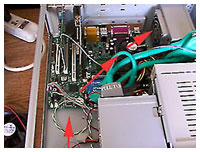Low End PC
Building Up Buttercup
Building a Not-So-Bitty Box
- 2002.09.12
While researching this series of articles on small form-factor PCs, I was not entirely altruistic in my motives. I was also looking at a way of putting together a small form-factor computer of my own. My goal was a computer that I could take places without breaking my back or my wallet.
The Motherboard and Case
The motherboard I chose came from Computer Geeks, an outlet store
based near San Diego, CA. They seem to get stuff that  nobody else gets, including surplus original equipment
manufacturer (OEM) parts. This motherboard was built by Taiwanese
manufacturer GVC for Toshiba.
nobody else gets, including surplus original equipment
manufacturer (OEM) parts. This motherboard was built by Taiwanese
manufacturer GVC for Toshiba.
I have pretty much narrowed the machine down to the Equium 8000
series. The computer is new enough to where it is still being sold some
places, although Computer Geeks ran out of  the motherboard very
quickly after I ordered mine in April. It's actually kinda scary how
close the Equium 8000 in its desktop case looks to the case I chose for
the motherboard.
the motherboard very
quickly after I ordered mine in April. It's actually kinda scary how
close the Equium 8000 in its desktop case looks to the case I chose for
the motherboard.
I'd like to tell you where I found the case, but since I had some difficulties with the company, I cannot in good conscience recommend them. However, the case would work very well for a larger set-top box/home entertainment center computer. The dimensions are almost 16" wide by 16" deep by 5-1/4" tall - a bit thicker than a large VCR, but about the same size in other dimensions.
I received the case with a damaged power supply. Even if I had received it perfectly intact, however, I would have probably changed out the power supply, as it seemed a bit flimsy and was not from a manufacturer I recognized.
Like Nuku Nuku, my Dot-Bomb refugee, it uses an SFX form-factor power supply, and solid replacements were easy to find at PC Power and Cooling. Unlike the power supply required for Nuku Nuku, this was an SFX-S.
The difference between SFX-L, which is the familiar power supply you see on eMachines, and SFX-S, which is a little rarer, is that the short side is the mounting side rather than the long side. Hence SFX-S instead of SFX-L. Like SFX-L, it uses only three mounting screws
|
|
The interior of the case was apparently designed by someone who understands airflow inside a computer. Air comes in through the front, propelled by the front case fan I installed. It passes unimpeded across the motherboard, flowing naturally over the motherboard and expansion cards. The power supply exhaust fan sends the air out and helps the front fan pull in fresh air.
This machine runs a little hotter than Nuku Nuku, but not by much. To aid the free flow of air, I opted for rounded ATA cables. The way the motherboard is oriented also allowed me to use a very small cable for the floppy drive - only 10".
Unfortunately the designers at Toshiba and GVC came up with a
nonstandard back port configuration. This meant the  standard ATX configuration back plate was discarded, and I was
left with a hole in the back. This means that there's a nice big hole
for foreign matter to enter and air to escape. Not an optimal
situation, to say the least, but not a show stopper in any way. It
might lose me some points for appearance, too, but it doesn't affect
the computer in action.
standard ATX configuration back plate was discarded, and I was
left with a hole in the back. This means that there's a nice big hole
for foreign matter to enter and air to escape. Not an optimal
situation, to say the least, but not a show stopper in any way. It
might lose me some points for appearance, too, but it doesn't affect
the computer in action.
The other hardware going into this machine was this:
- Intel Pentium 3 733 MHz
- Intel "retail style" Coppermine chip fan
- 512 MB Crucial RAM in two 256 MB, PC133 compliant SDRAM DIMMs, CAS level 2. This is the maximum addressable by the motherboard.
- Teac floppy drive
- Lite-On DVD drive
- ATI Xpert 2000 video card
- Ensoniq PCI ES1371 audio card
The motherboard has a lovely Intel 10/100 NIC built in. For those interested in turning a used Toshiba Equium 8000 into a netbooting terminal, the NIC is fully PXE compatible, and will wake on LAN. This means that unless you unplug the computer (the power supply does not have a safety "off" switch), the NIC will be visibly "on" even when the computer is not. Wake on LAN can be turned off in the BIOS; however, you cannot turn off its power behavior.
This is a handy reminder that even when switched off, there is a very small trickle of power coming to any ATX or mATX motherboard, so unplug the power before doing any modifications. If you ignore that little warning, you risk damaging your motherboard and getting a nice little zap in the process.
Hard Drives and Operating Systems
I went with a removable hard drive dock because I wanted this
machine to be as versatile as possible. I now  have four
hard drives set aside for this machine: two 8.4 GB and two 20 GB.
Currently I have Red Hat 7.3 on one of the 20 GB drives, Lycoris Linux
DesktopLX Amethyst on one of the 8.4 GB drives, and Windows 98SE on the
other 8.4 GB drive. I am reserving the last 20 GB drive for either
Windows XP or Windows 2000, but I haven't installed it yet because of
licensing considerations. (I need another OEM copy, and my budget is
shot now.)
have four
hard drives set aside for this machine: two 8.4 GB and two 20 GB.
Currently I have Red Hat 7.3 on one of the 20 GB drives, Lycoris Linux
DesktopLX Amethyst on one of the 8.4 GB drives, and Windows 98SE on the
other 8.4 GB drive. I am reserving the last 20 GB drive for either
Windows XP or Windows 2000, but I haven't installed it yet because of
licensing considerations. (I need another OEM copy, and my budget is
shot now.)
Why am I stubbornly keeping a Windows 98SE drive? Because there are some games that can't reliably run on anything else, and I have some legacy applications which refuse to run on Windows 2000. The Lycoris drive is for a presentation I will be making on the Linux distribution for my local Linux User Group.
I attempted to install an existing copy of Windows 2000 Pro on the drive I have reserved for it as a test (with full intent to wipe it out after the test succeeded) and got an unsettling surprise. At the point where 2K scans my computer for hardware, it stops dead in its tracks with a black screen that has a pattern of commas on it spaced about 1/2" apart. This is apparently a known issue at ATI for some versions of the video card I intended to use in this machine. Ironically, that video card is called an "Xpert 2000" - yeah, right. So one change definitely needs to happen soon. Replace the video card.
Also, Windows 98SE installation proved to be a bear. In its fresh-install state, Windows98SE will not recognize the IDE lines as being DMA-capable. It requires the installation of a chipset driver from Intel in order to be good to go. This affects everything from the hard drive access to DVD playback. I was not able to find out the same thing about W2K, but since the i815 chipset did not exist at the release of W2K, I may have to do the same thing to get W2K to see the IDE lines as they are.
It is likely that Windows XP Pro will not have the same problem. The Intel i815 chipset was released before XP was released, if memory serves. So, yes, I am considering that instead of W2K for the machine. You may remember that I once advised against this move. However, I do indeed have 512 MB of RAM to make Windows XP happy, and I also have a nice fat 20 GB drive picked out. Also, since October 2001 when I wrote the article, there is more than enough information out there on the Internet on how to "slim down" the bloated OS for maximum performance.
However, just to give some perspective, Linux installed just fine, thank you very much. Both Red Hat 7.3 and Lycoris Build 44 "Amethyst" had no trouble whatsoever installing on Buttercup. Everything from the Xpert 2000 video card to the built in Intel NIC to the Ensoniq sound card to the IDE controller was picked up correctly.
Since Lycoris' startup is obscured by a graphical boot sequence, I can't tell if DMA was set true on both the primary and secondary IDE lines. But on Red Hat's startup, it's right there in black and white: HDA=DMA, HDC=DMA. HDA is Linux' way of saying Primary Master on the internal IDE lines, HDC is the Secondary Master.
Like I said in my last article, Linux has been improving so much recently that you would be a fool not to try it on at least one machine. While I await the bread to be able to replace the video card, I have been using Buttercup exclusively in Linux. Linux is the ultimate "low end PC" solution because freebie "GPL" versions of most of the major distributions are available either for download as .ISO disc images or from places like CheapBytes on inexpensive pressed CD-ROMs. It will cost you nothing but the price of the CD-R media if you have the ability to burn a CD-ROM from .ISO - or next-to-nothing for a cheap copy from CheapBytes.
The DVD Gotcha
The only "gotcha" about running this machine in Linux is that there is no easy, out of the box solution for DVD play. Forget what the MPAA said about that Norwegian kid who wrote DeCSS - the reason he went to the trouble of cracking the crypto on DVD movies was to be able to play them under Linux. It's not about piracy.
If someone wants to pirate DVDs, they can do so without having to break the crypto. A byte-for-byte copy will suffice. The garden-variety DVD-RW or DVD+RW (it's a long story, too long for this article) drive will not do for this operation, but authoring decks are available that will allow the cryptographic signature needed for decrypting the DVD to be transferred. If you're a big-time Chinese bootlegger with pressing plants and locally produced media at your disposal, it's still easy to make your duplicate copies to sell at bazaars all over Asia.
Encryption makes it hard for the casual user to copy DVDs; the gyrations one has to go through to manage to do it are only for the dedicated hax0r. But if you are backed by a crime syndicate and are well-financed, it's child's play.
I would gladly pay for a solution that would allow me to play my DVDs on Linux. From what I understand, the two commercial Linux DVD solutions, LinDVD and PowerDVD for Linux are not available for sale to the masses, but only available for original equipment manufacturers (OEMs). If somehow one of these two companies would rethink their position, I would be very, very grateful - grateful enough to fork over cash money for the privilege of playing the DVDs I bought fair and square on the OS of my choice.
I do not have this hurdle standing in the way  of my playing DVDs on my Blue and White Power Mac G3. I do not have
this hurdle with Windows. It's only fair that someone remove the
roadblock to Linux playing DVDs.
of my playing DVDs on my Blue and White Power Mac G3. I do not have
this hurdle with Windows. It's only fair that someone remove the
roadblock to Linux playing DVDs.
The VCD Alternative
Then again, there is nothing standing in the way of playing Video CDs under Linux. Xine, which comes bundled with both Red Hat and Lycoris, will play a VCD without batting an eye. Low End PC and Low End Mac have an affiliate deal with CoolVCD.com, a website that imports VCDs from the Orient, where this earlier movies-on-5.25"-Polycarbonate-disks standard is still very popular.
VCDs aren't as popular as DVDs in the US, but in the Orient they are big. There's no region encoding or encryption, but you trade off quality for those other considerations. The average VCD is about VHS quality. DVDs are high-res and usually have lots of extras crammed onto them. With a VCD, you get just the movie - and only the movie.
Making VCDs is actually not too hard, and for those interested, the process could be just the ticket for getting all those family videos off of videotape that degrades easily and onto CD-Rs, which, depending on quality, have as much as a 100 year life span.
Anyway, I digress. Like I always do. :)
Future Upgrades
I wish I could wrap this story up tidily, but Buttercup remains unfinished. I am going to have to put a new video card in the machine, and I am probably going to bite the bullet and replace the Xpert 2000 with an ATI Radeon 7500 All-In-Wonder.
I know I was talking about it in the context of Nuku Nuku, but a 733 MHz P3 trumps a 466 MHz Celeron for video and convergence applications. Aside from the almost doubling of megahertz, the P3 has a better L2 cache than a Celeron. This makes frequently executed instructions easier for the CPU to reach.
With this kind of power, I could completely forego hardware acceleration for DVD play, but personally I prefer it. Having video in, video out, and a TV tuner in this machine will be sweet. It's the right size to be a set-top box, it has the right amount of power - it will be an excellent convergence system.
However, the machine will be staying in my lab when I'm home. I simply don't have the kind of home entertainment center to justify Buttercup's presence there. Call it "proof of concept" for anyone who wants a home entertainment center computer.
I will also have to bite the bullet and buy an LCD monitor for Buttercup. I tried hooking Buttercup and another machine onto a KVM switch, but I always have really bad luck with them. Besides, when I take Buttercup out to LUG meetings and LAN parties, I'll need an LCD monitor to take with me. Tote around a 40 pound 17" monitor? No way.
Another potential upgrade is a Pioneer DVD-RW/CD-RW "SuperDrive." I just got hired for a customer service position at an ecommerce company that sells optical media. They have a very sweet deal on the Pioneer unit and sell it configured for either Mac or PC. It is still extremely expensive - a little less than $300 - but it's certainly better than the $1,000 they cost when they were first introduced. Since Buttercup, like Nuku Nuku, has but one 5.25" bay for an optical media drive, a drive that does everything is very attractive.
Unfinished or not, I'm having fun with this machine. It went together easily, it runs beautifully in Linux, and there is no reason why it won't be able to run Windows once I iron out the problems. HREF=
Links to suppliers
Join us on Facebook, follow us on Twitter or Google+, or subscribe to our RSS news feed
Today's Links
- Mac of the Day: PowerBook 150, introduced 1994.07.18. The first PowerBook with an IDE hard drive also supports 40 MB RAM.
- Support Low End Mac
Recent Content
About Low End PC Support Usage Privacy Contact

Follow
Low End PC on Twitter
Join Low End PC
on Facebook
Favorite Sites
MacWindows
Deal Brothers
DealMac
Affiliates
Amazon.com
The iTunes Store
PC Connection Express
Parallels Desktop for Mac
eBay