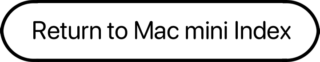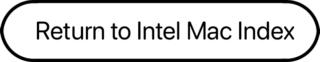We cannot recommend the Core Solo version of the Mac mini unless you plan to upgrade to a Core Duo or Core 2 Duo CPU. Performance of the Core Solo model is so sluggish that most buyers who have written us express regret at their purchase. We call the Core Solo Mac mini a Compromised Mac. Because of this, used prices should be lower than for the 1.66 GHz Core Duo model, although this is not always the case. If you can find one inexpensively enough, it makes it an excellent candidate for a CPU transplant.
 The Mac mini was the third Mac to make the switch to Intel CPUs – and the entry-level 1.5 GHz model was the only Mac ever to use Intel’s single-core Core Solo CPU. Both versions of the Intel-based mini include AirPort Extreme, Bluetooth 2.0, Apple’s remote control, gigabit ethernet, and Front Row with Bonjour.
The Mac mini was the third Mac to make the switch to Intel CPUs – and the entry-level 1.5 GHz model was the only Mac ever to use Intel’s single-core Core Solo CPU. Both versions of the Intel-based mini include AirPort Extreme, Bluetooth 2.0, Apple’s remote control, gigabit ethernet, and Front Row with Bonjour.
The Intel-based mini has a 667 MHz memory bus, four times as fast as the G4-based mini. The Early 2006 Mac mini supports two memory modules for up to 2 GB of RAM. There is one bank with two memory sockets, so to upgrade RAM, you have to remove the 256 MB modules that came with the computer.
Apple says that memory upgrades should always be done in matched pairs, but Other World Computing has discovered that you can use “mismatched” memory in the Mac mini (and some other Intel-based Macs where Apple specifies that upgrades should only be done with matched pairs). Their test resultsshow that in general there is more benefit from having more RAM – even mismatched – than there is from having less RAM that is matched.
Front Row with Bonjour allows users to share music, photos, and video over a local network, and the Mac mini can be connected to a television set, making it more of a digital hub than ever.
The Core Solo Mac mini runs at 1.5 GHz and includes 512 MB of RAM, a 60 GB hard drive, and a Combo drive. It retails for US$599 – $100 more than the entry-level G4 Mac mini did. Apple claimed the Intel-based Mac mini was “up to four times faster” than the old G4 Mac mini, but that only applies to the Core Duo model.
The 2006 Mac mini was Apple’s first computer to use Intel graphics and the first Mac in a long, long time to use “vampire video” (that’s where the video bites into system memory). The Intel GMA950 graphics processor uses 80 MB of system memory, so increasing memory beyond 512 MB is a good idea.
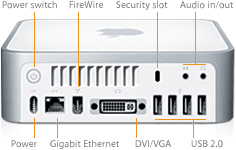 The Intel-based Mac mini looks just like the G4-based one from the front, but the rear panel is different. The Intel-based mini has four USB 2.0 ports and no internal modem.
The Intel-based Mac mini looks just like the G4-based one from the front, but the rear panel is different. The Intel-based mini has four USB 2.0 ports and no internal modem.
The tiny Mac mini (6.5″ square, 2″ high, 2.9 lb.) has a minimalist design. On the front, there’s just a slot-loading optical drive and a power light. On the rear, just enough ports to do everything important.
The Mac mini doesn’t include a keyboard or mouse. Apple says buyers can plug in their favorite USB keyboard and mouse – or buy Apple’s offerings. Mac OS X 10.4 and later includes support for remapping the Windows alt and option keys to option and cmd.
Apple offers several Build-to-Order options, such as 80, 100, or 120 GB hard drives; a dual-layer SuperDrive; Mighty Mouse and a keyboard, or a wireless mouse and keyboard. And with a $19 DVI to Video Adapter, you can connect the Mac mini to most modern TVs using S-video or composite video.
What You Need to Know
Using the 32-bit only Core Solo and Duo CPUs allowed Apple to introduced Intel-based Macs before the Core 2 Duo, which supports both 32-bit and 64-bit operation, came to market. Because OS X 10.7 Lion is a 64-bit only operating system, Core Duo Macs do not support it, so OS X 10.6 Snow Leopard is the end of the Mac OS road for the earliest Intel Macs.
The most important thing you can do to the Core Solo Mac mini is upgrade to a faster, more efficient Core 2 Duo Socket M CPU, although even that won’t give you 64-bit operation. The 2.33 GHz Core 2 Duo T7700 is a popular upgrade option, currently $35 and up on eBay. The 2.0 GHz T7200 Core 2 Duo is a bit slower than that but a lot more economical at $12 and up and a huge improvement over this model’s single-core 1.5 GHz CPU.
With a 2 GB memory ceiling, this Mac mini would never run Lion decently, but the first generation Intel Macs run Snow Leopard very nicely with 2 GB of RAM, especially after you’ve replaced the poky Core Solo CPU.
If your Early 2006 Mac mini has 512 MB, upgrade immediately. You really need 1 GB to get okay performance from OS X 10.4 Tiger or 10.5 Leopard. As of June 2016, you can upgrade to 2 GB for $15 from Other World Computing, and with Snow Leopard just $20 from Apple, take this Mini as far as it will go with RAM and operating system.
These Minis shipped with 5400 rpm 60 GB notebook hard drives, which is not at all practical these days. Newer drives will often provide much snappier performance due to larger data buffers, and 7200 rpm drives will provide faster overall performance. Pulled 7200 rpm drives start at $35 for 250 GB these days, new 500 GB drives for $50. For a serious speed boost – like starting up twice as fast – Other World Computing offers a 60 GB solid state drive (SSD) for just $43 ($49 with a USB enclosure for the old drive), although you’ll probably want more more capacity than that.
Finally, you can upgrade to a faster, more efficient Core 2 Duo Socket M CPU, although that won’t give you 64-bit operation unless you update to EFI firmware 2,1. The 2.33 GHz Core 2 Duo T7600 is a popular upgrade option, currently $26 and up on eBay. (See CPU Upgrade Options for 2006 and 2007 Mac minis.)
Intel-based Macs use a partitioning scheme known as GPT. Only Macintel models can boot from GPT hard drives. Both PowerPC and Intel Macs can boot from APM (Apple’s old partitioning scheme) hard drives, which is the format you must use to create a universal boot drive in Leopard. PowerPC Macs running any version of the Mac OS prior to 10.4.2 cannot mount GPT volumes. PowerPC Macs won’t let you install OS X to a USB drive or choose it as your startup volume, although there is a work around for that.
Details
- introduced 2006.02.28 at US$599; replaced by faster Core Duo models 2006.09.06
- Part no.: MA205
- Model Identifier: Macmini1,1
Mac OS
- requires Mac OS X 10.4.4 Tiger to 10.6 Snow Leopard; not compatible with OS X 10.7 Lion unless you upgrade to EFI firmware 2,1.
- Mac OS X 10.6 Snow Leopard compatibility
- Grand Central Dispatch not supported with Core Solo CPU. Upgrading with a Core Duo or Core 2 Duo should enable GCD support.
- 64-bit operation is not supported with Core Solo or Core Duo CPUs. Upgrading with a Core 2 Duo CPU will not change that.
- OpenCL is not supported with the Intel GMA 950 GPU.
Core System
- CPU: 1.5 GHz Core Solo Yonah, Socket M makes upgrades possible – see CPU Upgrade Options for 2006 and 2007 Mac minis for details
- L2 cache: 2 MB on CPU
- Bus: 667 MHz
- RAM: 512 MB, expandable to 2 GB using two PC2-5300 DDR SDRAM. Best performance with matched memory modules. 80 MB of RAM set aside as video memory. Will not support 3 GB of RAM even with a Core 2 upgrade.
- Performance:
- Geekbench 2 (Leopard): 1324
- Geekbench 2 (Tiger): 1459
Video
- GPU: Intel GMA 950 with resolution to 1920 x 1080 (VGA) and 1920 x 1200 (DVI).
- VRAM: 64 MB DDR2 SDRAM (shared with main memory, and according to Apple actually uses 80 MB of system RAM)
- Video out: DVI, VGA with included adapter, S-video with optional adapter
Drives
- Hard drive bus: 1.5 Mbps SATA I
- Hard drive: 2.5″ 60 GB 5400 rpm SATA standard; 80, 100, 120 GB available as build-to-order options
- Optical drive bus: UltraATA
- Combo Drive: reads DVDs at up to 8x speed, writes CD-R discs at up to 24x, writes CD-RW discs at up to 16x, reads CDs at up to 24x
Expansion
- USB 2.0: 4 ports
- FireWire 400 ports: 1
- FireWire 800 ports: 0
- Ethernet: 10/100/gigabit
- WiFi: 802.11g AirPort Extreme built in
- Bluetooth 2.0: standard
- IR receiver: supports Apple Remote (included)
- no internal modem; external USB modem available
- Microphone: none
Physical
- size: 2.0 x 6.5 x 6.5 in/5.1 x 16.5 x 16.5 cm
- Weight: 2.9 lb./1.3 kg
- Power supply: 85W external power supply
- PRAM battery: 3V CR2032 lithium
Upgrades
- CPU can be replaced with a faster Socket M Core Duo or Core 2 Duo.
Keywords: #macminicoresolo #macminiearly2006
Short link: http://goo.gl/StK3uq
searchword: macminicoresolo
Online Resources